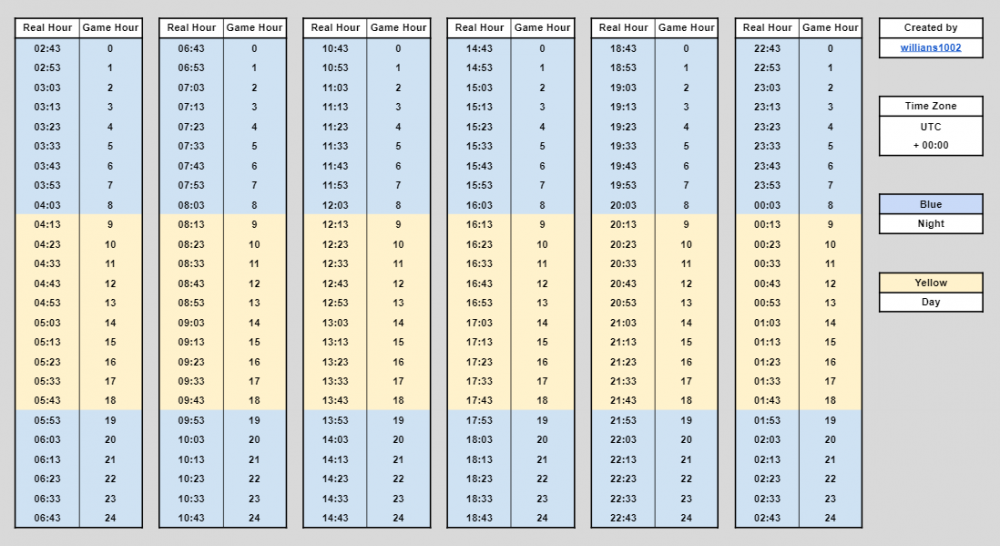Search the Community
Showing results for tags 'table'.
-
Howdy truckers, I've created time table where you can cross real-life hours with the In-Game time. This is most useful if you want to plan your drive to be in daylight or at night. In this timetable, you can see in Blue color the night time and daytime in Yellow. This info was taken in the UTC zone, as the community is from around the world, you're able to convert the hours to your timezone. To do this, simply select at the bottom if your timezone is in EAST or WEST. You'll have a purple cell, where you can input your timezone difference. Examples: If your timezone is +5, you should use the EAST table and input 5:00 or 05:00 If your timezone is -5, you should use the WEST table and input 5:00 or 05:00 The timetable will be checked frequently and be updated if necessary. Howdy truckers, I've created a timetable where you can cross real-life hours with the In-Game time, which helps you plan your drive to be in daylight or at night. In this timetable, you can see in Blue color the night time and daytime in Yellow. I took this info in the UTC zone. As the community is from around the world, you're able to convert the hours to your timezone. To do this, select at the bottom if your timezone is in EAST or WEST. You'll have a purple cell, where you can input your timezone difference. Examples: If your timezone is +5, you should use the EAST table and input 5, 5:00 or 05:00 If your timezone is -5, you should use the WEST table and input 5, 5:00 or 05:00 The timetable will be checked frequently and be updated if necessary. Spreadsheets at TruckersMP - Time Table