Search the Community
Showing results for tags 'steeringwheel'.
-

mouse steering [Guide] How to adjust mouse steering?
Kamyoncu Lütfü Bey posted a topic in Game settings
Hello dear truckers! This guide shows how to adjust mouse steering in Euro Truck Simulator 2. If you're ready, let's start. First of all open the game. Right after that press "Options" which is shown with red in the photo down below. Press "Controls" from the options tab. Press the "Keyboard only" text at the top. Then press the "Keyboard + Mouse Steering" option. Mouse steering is enabled at this stage. For a better experience, you can adjust the sensitivity of the steering wheel with the "Steering sensitivity" option shown in the photo below. Choose the best sensitivity according to your driving style. Note: This guide is the English version of my guide. See you on the roads, stay healthy! Kind regards, Kamyoncu Lütfü Bey -
Hello Truckers! I have problem with my steering wheel. I buy TRACER Drifter it was 270 degrees. And i can't setup this in ETS2... Can you send down below your setting for this or maybe commands on setup 270 degrees steering wheel in ETS2 or can remove the view of steering wheel. Please help me. .
- 4 replies
-
- steeringwheel
- ets2
-
(and 1 more)
Tagged with:
-
Hello, I have a "Trustmaster T150 RS" Steeringwheel. I configured it to 900 rotation radius. If i startup my TruckersMP and i start driving its perfect! BUT If i am like at a half of my rotation it just rotates automaticly to the end, INGAME not my steeringwheel. How do i fix this? It is irritating sometimes when i need to make a Uturn or something. -Tim