Search the Community
Showing results for tags 'radio'.
-
Sabah ETS 2 MP girdim ve radyo sorunsuz çalışıyordu fakat 1-2 saat önce girdiğimde radyo çalışmamaya başladı. Radyo dosyalarını yeniledim, bilgisayarı yeniden başlattım, hiçbir düzelme olmadı. Herhangi bir çözüm önerisi olan varsa lütfen paylaşsın, çok memnun olurum.
-
Hi there, I know when I was new it took me a while to get find this out so I hope this helps people... ------------------------------------------Key Bindings specific to multiplayer----------------------------------------------- Open Chat = 'Y' Toggle Chat = 'F9' Toggle Name Tags = 'F11' Show Nearby players list = 'Tab' Push-to-Talk = 'V' Changed to 'X' now if you have the most current version *to use the mouse whilst the tab menu is open right click* -----------------------------------------Using the Tab Menu--------------------------------------- To open or close just press the tab button. When you open the tab menu you see a list of the players that are near by. Along the bottom there is a cog, this is the setting button. You can click on here and it brings lots of options. For example here you can set your unique player tag and the colour of it. There is also lots of options that are specific to the Multiplayer function of the game. *Note Player Tags Remain across game sessions* Any changes that are made on the settings menu must be completed by you clicking the apply button then the 'Ok' Button. When setting a Player Tag you are not permitted to set it to something that implies you are a member of staff, e.g. Admin or Police etc. This may result in In-Game-Moderators taking action how they see fit. The rules say: Impersonating Administration - Ban It is forbidden to impersonate administration or act as law enforcement such as police. This includes tags, username, paintjobs, lights, etc that would indicate you are behaving as an administrator. ------------------------------Near by Players list-------------------------------------------------------------------------------- This is the main feature on the Tab menu. There is lots of information displayed on this page. From left to right the information is: ID Number specific to that gaming session (it is assigned as the number of player from the slots available on the server) | The Player's Username | The players ping | The Players distance from you | --------------------------------Functions on the Players list---------------------------------------------------------------------------- To open a players profile: simply click on their name You then have the option along the bottom of the window to either open their steam or truckers profile To Report a player: Click on their name At the bottom a button labelled 'Report' appears. Click it Select the reason and submit it. Reports must be legitimate and should not be made out of revenge. If the case is serious you may wish to take your own evidence. The Rules Say: Chat and Report Spamming - Kick / Ban Spamming the use of commands both to other users and commands as a whole or anything similar. ---------------------------------------------Using Voice Chat------------------------------------------------------------------------------------- The Multiplayer function allows players to communicate in-game using the voice chat function. This works on a push to talk basis by pressing the 'V' key. For the duration the key is pressed your voice is transmitted. This will transmit your voice onto people who are on the same CB radio frequency as you and who are near by. To change your radio frequency, in first person locate your radio stack. In trucks it is generally above your head, in cars it's on your dash board. To change the frequency look enable your mouse by pressing 'Tab' then 'Right Clicking' Click on the stack around the place where the largest knob is. It might take a few attempts. This will cycle through the available frequencies you can broadcast on. As with the in-game test chat there is rules to follow. No spamming, use of profanity or playing of music. This may result in a ban by an in-game moderator. ------------------Using Text Chat--------------------------------------------------------------------------------------------------------- To open the chat just press 'Y' Then a chat window appears on the left of your screen. Simply type and your message will be entered. Then Press 'Enter' to send your message. This message is sent to anyone Spamming in chat is against the game rules To send a Private Message (PM) Open the chat window as normal by pressing 'Y'. then type '/pm' (don't input the inverted commas) Then press 'space' and enter the ID code of the player you wish to PM. (The ID code is shown as the number above the players truck or the number on the left in the Tab Menu.) Then press space again and type your message. To send press 'Enter' If you did this process wrong then a red message is displayed. All Personal messages are in white. Example of a personal message: /pm 1234 I learnt how to do this on TruckersMP Forum Please remember that all chat messages must follow the rules set forward by the moderators, swearing at and insulting players is not tolerated, at any degree, and is a banable offence. Taking from the rules: Profanity - Kick / Ban Swearing or using any words that may be deemed inappropriate or anything similar. Insulting Users / Insulting Administration - Temporary / Permanent Ban Swearing or using any words that may be deemed inappropriate towards other users or administration or anything similar. -------------------------------------------------------------Ending------------------------------------------------------------------------------------------------------ I hope this helps all new users to get on their way towards integrating into the Multiplayer community much quicker and easier. If you have any questions or require further help, please contact me and we will see if we can get the issue resolved. Thank you, Miles For a full list of rules follow this link: http://truckersmp.com/en_US/rules
- 46 replies
-
- 13
-

-

-

-
- keys
- multiplayer
- (and 11 more)
-
Arkadaşlar. Oyundaki radyo seçeneği için Türk Radyoları listesi yaptım. İsteyenler indirip, Belgelerim/belgeler/Euro Truck Simülator 2 klasörüne yükleyip dinleyebilir. Karşınıza dosyayı değiştir seçeneği geldiğinde tamam diyin. live_streams.sii
- 20 replies
-
- 1
-

-
Opis radio moda za Euro Truck Simulator 2 (ETS2 **Naziv moda:** ETS2 Balkan Radio Mod **Datum izlaska:** 03.09.2023 **Vrijeme izlaska:** 16:32:21 **Verzija moda:** 0.1.4 --- **Opis:** Uzbuđeno vam predstavljamo najnoviji ETS2 Balkan Radio Mod, koji će transformirati vaše iskustvo vožnje kamiona dodajući nove uzbudljive radio postaje! Ovaj mod je pušten 03.09.2023. u 16:32:21 kako biste dodali dozu svježine vašem vozačkom iskustvu. --- **Kako instalirati:** 1. Preuzmite Balkan Radio Mod s [ovog linka]. 2. Prebacite datoteku u "C:\Users\%pcime%\Documents\Euro Truck Simulator 2" . 3. Zamjenite datoteke jer je već jedna postojeća sa originalnim radiom od ets2. 4. Pokrenite igru i uživajte --- **Najnovije promjene (ažurirano na datum izlaska):** - **Dodane nove radio postaje:** Upotpunite svoje putovanje s najnovijim hitovima i vijestima naših novih radio postaja. Sada možete birati između široke palete glazbenih žanrova i informativnih programa. - **Uklonjene stare radio postaje s neispravnim linkovima:** Sada smo eliminirali sve radio postaje s linkovima koji nisu radili kako bismo vam osigurali besprijekorno iskustvo slušanja tijekom vožnje. --- **Napomena:** Za sve buduća ažuriranja i dodatke objavljujemo samo ovdje na discordu. Uživajte u novom svijetu zvuka dok krstarite europskim cestama uz ETS2 Balkan Radio Mod! https://discord.gg/B4prX6NKT5 ---
-
Hallo liebe Community, Für alle Spieler die sich je gefragt haben wie man Radiosender hinzufügt. Findet hier eine kleine Anleitung. Als erstes geht ihr auch diese Website und gebt in das Markierte Suchfeld euren gesuchten Radiosender ein. Nachdem ihr auf Search drückt wird die Website euch die Suchergebnisse anzeigen. In diesen Fall ist NDR1 Niedersachsen markiert. Klickt ihr auf den unterstrichenen Namen wird ein download starten. Diesen öffnet ihr mit Notepad, oder einen beliebigen anderen Texteditor. Die Text Datei wird einen link beinhalten. Diesen kopiert ihr euch. Danach geht ihr in euren ETS2 ordner welcher sich in euren Dokumenten befindet. Dieser Pc -> Dokumente -> Euro Truck Simulator 2 Öffnet die live_streams datei mit Notepad (oder jeden anderen beliebigen Text-Editor) Ersetzt hier einfach einen Radiosender welchen ihr nicht hört durch euren. Wichtig ist dabei in den " " zu bleiben. Wenn ihr jetzt speichert ist der Radiosender im Spiel. Ihr könnt zusätzlich wie bei den Markierten Pfeilen angezeigt, Namen, Art und Sprache anpassen. Im Spiel dann einfach Radiosender suchen und die Musik genießen. Ich hoffe mein Tutorial konnte euch helfen. Sollten noch Fragen bestehen dürft ihr diese hier gerne stellen. MFG HerrSwizz
-
Buenas a todos. Debido a que el servidor de Truckers MP trae muchas radios incluidas pero ninguna radio española me puse a investigar y encontré como añadir radios al juego. Actualmente añadí 20 emisoras de radio entre las que se incluyen Los 40, Los 40 dance, Radiolé, Loca Latino, Europa FM y varias más. Para los que no sepan como añadirlo es muy sencillo, y dejaré el archivo que tenéis que sustituir en vuestra carpeta y tendréis las emisoras españolas en vuestro juego. 1º Paso: Descargar el archivo live_streams.sii (Muy importante no cambiarle el nombre puesto que si lo hacemos no funcionará dentro del juego) 2º Paso: Incluir este archivo en Documentos dentro de la carpeta Euro Truck Simulator y reemplazarlo por el anterior (Si no os fiáis o queréis mantener el archivo original siempre podéis copiarlo en una ruta distinta antes de reemplazarlo por el archivo modificado.) 3º Paso: Disfrutar de las emisoras dentro del juego. Si el proceso lo hacéis con el juego abierto no reconocerá el archivo nuevo hasta que lo cerréis y lo volváis a iniciar. Si queréis que añada alguna radio en concreto me la podéis sugerir e intento añadirlas para así contar con más variedad musical. Espero que os haya sido útil. Un saludo live_streams.sii
-
As I've seen in videos, the CB radio in your truck is supposed to be interactive and on when you first join, and you have the option to turn it off or change the dial to switch channels. My radio is blacked out and any keybind/button clicking/voice activation (x) doesn't work. I've tried to re-install both the drivers (Fn + F1 in the launcher) and re-installing the launcher (and deleting the files) and they don't work. Is there any other solution to solve my problem?
-
Hee Truckers! Het begin... Ik ben Corné, je mag me ook gewoon Velozo noemen, 19 jaar oud en een erge hobbyist als 't draait om radio. Zelf wou ik altijd al een internetradio opstarten en dit heb ik ook zeker weten gedaan. Ik kan dus daarom ook met trots vertellen dat er momenteel een Nederlands internetradio opkomst is voor de TruckersMP Community, aangezien dat ik zag dat er nog geen Nederlandse internetradio hiervoor is. Leek het mij dus erg tof om aan dit project te beginnen. De naam van het station is: (Truckersradio) Wat is er al geregeld? Je zult je vast wel afvragen hoe ver we zijn en hoe het het eruit zal komen te zien. Dit internetradio zal in iedergeval volledig legaal draaien. Zo is er al een muzieklicentie afgesloten bij Sena en Buma/Stemra, hebben wij al een volledig, responsive, en functionele website. Naast z'n website hebben we ook een discord server. Oftewel kortom, ik heb dus met een klein groepje de beste dingen op orde kunnen maken. Nu zijn we bezig met de puntjes op de i aan het zetten voordat we letterlijk de website helemaal open kunnen gooien. Om een leuke opening te hebben missen we hiervoor alleen nog de mensen die hier bij willen zijn en om natuurlijk de internetradio te ondersteunen. Dit kun je vooral doen door te luisteren, want daar waardeer je ons vooral het meest mee. Lijkt jou dit wat? Vind je dit een tof idee en wil je eventueel ons verder helpen? Natuurlijk kun je medewerker worden om ons dan te willen helpen, maar nogmaals het luisteren naar de radio ondersteun je ons ook vooral erg mee. Toch medewerker willen worden omdat dit je leuk lijkt, dan zoeken wij uiteraard mensen die ons willen helpen. Check hiervoor de onderstaande social links en neem contact met ons op! Socials: Discord - https://discord.gg/M6wtQSR Twitter - @truckersradionl E-Mail - [email protected] We hopen om jullie zo snel mogelijk te zien. Veel veilige kilometers toegewenst! Met vriendelijke groet, Corné aka Velozo
-
Когда я нажимаю на кнопку "ч" то значок то что я говорю не появляется. Других я слышу. Что делать???
-
Suggestion Name: CB Radio Suggestion Description: Adding a function to use on steering wheel or controller. Why should it be added?: I think it would be alot easier to have the CB button closer to hand when using a steering wheel or controller, as it means taking your hand of your wheel to try and then find the x button on your keyboard, probably giving less chance of crashing or not paying attention to whats in front of you.
- 60 replies
-
- 18
-

-

-
I press X and the radio icon doesn't appear, so no one can hear me. But I can hear others.
-
Все станции Radiorecord в проигрыватель ETS2 / ATS Делал под себя список всех станций рекорда, ну и раз уж сделал, грех не поделиться. Вдруг кому-то пригодиться. Инструкция по установке крайне проста. Берём файл live_streams.sii и заменяем в папке: \Документы\Euro Truck Simulator 2 или \Документы\American Truck Simulator PROFIT !!! mirror: radio.zip // UPDATE! 11.02.2020 - обновлены потоки на актуальные Прежние версии / old version: yandex mega
-
Witam, otóż zrobiłem plik z 59 stacjami radiowymi, ponieważ Eska oraz VOX.FM popadały. To dodałem tylko te działające, sprawdzone u mnie na PC. :). Plik wgrywamy do Dokumenty/Euro Truck Simulator 2 , wyskoczy nam monit czy podmienić plik klikamy Tak. Nie radzę używać w grze, aktualizacji stacji, ponieważ usunie te aktualne dodane przeze mnie ;). Download: live_streams.sii
-
The CB picks up my voice but some folks say that I sound to low and they cant hear me. The ingame microphone settings are turned up. Is there anything I can do to adjust the sensitivity, instead of me yelling into my mic.
- 7 replies
-
- communication
- cb radio
-
(and 3 more)
Tagged with:
-
لینک ویدیو استفاده از رادیو فارسی درون بازی محبوب یوروتراک و نحوه فعال سازی آن رادیو ها به روز شد - 11/03/1398 لینک آپارات https://www.aparat.com/v/G1UsS/ لینک یوتیوب https://youtu.be/s5vgMuMx4pI live_streams.sii
- 6 replies
-
- 1
-

-
- radio
- persian_radio
-
(and 5 more)
Tagged with:
-
Bonjour à toutes et à tous ! Cela fait un petit temps que mon équipe et moi travaillons sur un projet inédit dans la communauté francophone des jeux de simulation. Contrairement à ce que vous pensez, il n’est pas question d’une publicité pour une Team recherchant des joueurs ou encore moins pour un groupe coop de simulation. Mais il s’agit en réalité d’un appel à toute la communauté francophone ! Pour les gens n’ayant pas le courage de lire un roman, une vidéo qui explique la globalité des choses dites dans ce document est disponible sur YouTube juste ici Pour les « courageux », laissez-moi introduire la chose. Il y a plus d’un mois m’est venu à l’idée avec un ami d’ouvrir une Webradio, mais pas n’importe quel type de webradio comme on pourrait rencontrer sur YouTube avec par exemple des musiques Kpop 24/24… Notre objectif était de créer une Webradio du jeu vidéo et surtout du jeu de simulation ! Moi, mes responsables de projets, mes animateurs, et l’ensemble de la Play4Life Radio nous engageons à : · Ecouter la communauté française comme il se doit. · Permettre aux auditeurs de venir déposer leur song-request. · Permettre aux auditeurs de déposer leur publicité pour leur groupe de simulations. · Permettre aux auditeurs d’avoir leur avis (positif ou négatif) sur les musiques et planning. · Permettre aux auditeurs de faire des dédicaces à leurs meilleurs potes (sous certaine condition). · Vous faire profiter de chacune de vos soirées avec les meilleurs musiques électro dancefloor. · Vous faire profiter de musique quasiment jamais interrompue par des publicités trop extravagante. · Vous partager les meilleurs chansons et top hit du moment. · Vous garantir des rotations musicales différentes chaque jour. · Vous fournir un planning visible pour tous. · Vous faire passer un moment de détente en compagnie d’une équipe motivée. · Faire des émissions dans le monde du jeu vidéo. · Faire des émissions et des annonces sur votre jeu favoris (Euro truck simulator 2, farming, FSX) · Faire des news liés à vos jeux favoris. · Faire passer des auditeurs à l’antenne. Play4Life est également une radio essentiellement Pop & Hit mais vous pourrez y retrouver des musiques des années 80, du daft punk, du deep house, de la country, du rock, et encore plein d’autre styles musicaux spécialement fait pour les Simulations Player. Play4Life est en version Beta 1.0. Cela signifie donc que certaines fonctionnalités sont en cours de développement ou non terminée ! Notamment : · Le site et le Player sont temporaires (ils ne sont pas très beau, je sais…). · La machine est légèrement lente et Il peut y avoir des coupures de flux radios. · Certains fails sonores sont probables. Mais dans la généralité des cas la radio tourne 24/24 sans aucun problème ! N’hésitez pas à rajouter la webradio dans vos radio in Game via les codes suivant : · stream_data[0]: "http://www.play4liferadio.be:8000/p4lradio|Play4LifeRadio|Sim Radio|FR|192|1" N’hésitez pas par la même occasion d’écouter notre radio directement depuis notre site web à l’adresse suivante : http://www.play4liferadio.be Dites-vous que Play4Life cherche à former une énorme communauté de fan de simulations et ainsi à garantir une proximité entre tous les joueurs. Avez-vous envie de participer au progrès de la radio et de la communauté ? Alors Il vous suffit tout simplement de faire une seule chose… Ecouter la radio ! Nous n’hésiterons pas, par la même occasion à vous remercier en vous faisant gagner des cadeaux et des surprises ! Actuellement, vous êtes déjà une vingtaine à nous avoir rejoint, alors pourquoi pas vous ?? Je vous remercie pour votre attention et je vous dit à bientôt sur Play4Life Radio ! PS : Dites moi ce que vous en pensez en commentaires
-
Hello everyone, Listening to the radio TruckersFM with the bot TruckyBOT, I ask myself a few things. The music that plays on the radio Is it sent by simple players like us, or is it something that takes care of this radio? If we can send music that can be played on the radio say to me how we can done that. Cordially.
-
Hello everyone, I would like to know a few things, for the radio for Traffic. is there a French radio for the Traffic Jam in ETS ? Thanks you advance for the answers. Cordially.
-
The lamp is on the radio located on the driver's seat. Sometimes I hear the voice of another driver speaking on the radio. But I can not say. Is not the default function key an X key? How do I know if it works? What if I want to change the function keys to work? Also I am a truck driver. But I want to play escort vehicle. What should I do? Of course, I bought a non-truck from a dealership shop and installed an orange warning light. The escort vehicle normally moves like a truck. In chat, there are drivers who sometimes look for escort vehicles. Can I volunteer then? But by any chance I have seen a site with a list of escort car drivers. There was a time, location, language, etc. of the escort vehicle player. How do I register there?
-
Is there any way to change the CB Radio key? (avoid using the default "x"). And also, is it possible that the CB Radio sounds for another independent sound card?
-
1. Entre na pasta Euro Truck Simulator 2 que fica dentro de Documentos 2. Abra o arquivo live_streams.ssi com um editor de texto ex. notepad 3. Apague o conteúdo e cole o código abaixo, salve e pronto! Caso preferir o arquivo está em anexo no post! SiiNunit { live_stream_def : _nameless.1b3.497a.9b10 { stream_data: 29 stream_data[0]: "http://162.243.197.147:80/mp3-128k|Mundial Music Brasil|Pop|BR|128|1" stream_data[1]: "http://streaming.bestradiobrasil.com:443/1/;.m3u|Best Radio Brasil|Pop|BR|128|1" stream_data[2]: "http://167.114.103.39:8418/stream2Mp3_autodj|Radio Astro Pop FM|Pop|BR|96|1" stream_data[3]: "http://192.198.204.194:9020/stream|Radio 80 FM|80s|BR|128|1" stream_data[4]: "http://servidor30.brlogic.com:8128/live|89 FM - A Radio Rock|Rock|BR|128|1" stream_data[5]: "http://radiofreedom.com.br:8080/aovivo.mp3/;.m3u|Radio Freedom Brasilia|Pop|BR|128|1" stream_data[6]: "http://live.hunterfm.com/live|Hunter FM|Eletronica|BR|128|1" stream_data[7]: "http://107-182-231-168.webnow.net.br:80/98fm.mp3|98 FM Curitiba|Pop|BR|128|1" stream_data[8]: "http://107-182-231-168.webnow.net.br/conquista.mp3|Conquista FM|Sertaneja|BR|96|1" stream_data[9]: "http://107-182-231-168.webnow.net.br/cultura.mp3|Mundo Livre FM Maringa|Rock|BR|128|1" stream_data[10]: "http://107-182-231-168.webnow.net.br/diario.mp3|Diario FM|Diversos|BR|96|1" stream_data[11]: "http://107-182-231-168.webnow.net.br/dumont.mp3|Dumont FM - 104.3|Pop|BR|96|1" stream_data[12]: "http://107-182-231-168.webnow.net.br/emiliano56k.mp3|Radio Emiliano|Jazz|BR|56|1" stream_data[13]: "http://107-182-231-168.webnow.net.br:80/fmdiario.mp3|FM Diario|Sertanejo|BR|96|1" stream_data[14]: "http://107-182-231-168.webnow.net.br/mega.mp3|Mega FM|Diversos|BR|96|1" stream_data[15]: "http://107-182-231-168.webnow.net.br:80/mundolivre.mp3|Mundo Livre FM Curitiba|Rock|BR|192|1" stream_data[16]: "http://107-182-231-168.webnow.net.br:80/raizes.mp3|Raizes FM|Pop|BR|64|1" stream_data[17]: "http://servidor28.brlogic.com:8336/live|Cana da Galileia|Gospel|BR|32|1" stream_data[18]: "http://centova.nardele.com.br:4343/stream|Gospel Campinas|Gospel|BR|128|1" stream_data[19]: "http://ice11.crossradio.com.br:8206/live.mp3|Transamerica|Diversos|BR|64|1" stream_data[20]: "http://s02.w3bserver.com:9934/;|Brasil Hits|Diversos|BR|64|1" stream_data[21]: "http://s23.hstbr.net:8072/live|Radio Beat 98|Diversos|BR|96|1" stream_data[22]: "http://143.208.11.104:8064/stream|Radio Atlanta|Sertaneja|BR|96|1" stream_data[23]: "http://a1rj.streams.com.br:7801/sm|Antena 1|Diversos|BR|64|1" stream_data[24]: "http://stm38.srvstm.com:31010/;|Radio Melodia Campinas|Gospel|BR|64|1" stream_data[25]: "http://flow.emm.usp.br:8007/radiousp-128.mp3|USP FM|Diversos|BR|128|1" stream_data[26]: "http://79.143.184.143:8000/stream|Radio Sagres|Diversos|BR|64|1" stream_data[27]: "http://sh1.upx.com.br:8098/;|Radio Globo Salvador|Diversos|BR|128|1" stream_data[28]: "http://sh2.upx.com.br:8096/;|Radio Bahia FM|Diversos|BR|128|1" } } live_streams.sii
-
Ola pessoal, Convidamos todos vocês a conhecer, a Rádio OFR. Exclusiva para o publico de Euro Truck Simulator 2 , American Truck. Com uma programação variada e muitas informações do mundo da música. Djs e programações ao vivo. Djs; Dj Tuwyster DJ DropTheHouse DJ ALEXSANDRO Participe das nossas promoções e concorra a prêmios. Ouça em nossa radio; * Sertanejo * Pop Nacional * Pop Internacional * Hip Hop * Flash Back Entre outros ritmos que agitam o mundo da musica. Você pode baixar agora mesmo o arquivo live_streams , e substituir o que já existe na sua pasta euro truck simulator 2 ou american truck simulator. * Acesse o link para baixar live_streams RADIO OFR: https://mega.nz/#!zwtFEKaK!5vazrqnGImYJwlwFDIAP1DXLJgqiATSnqNHYIL_09z4 Peça sua música através do nosso site em pedidos ou atraves do nosso grupo no whatsapp. * Acesse o link para pedido de musicas através do whats: https://chat.whatsapp.com/AuSnRjrDqFk23HN5mVns6b Acesse : http://www.radioofr.com.br/ e ouça nossa programação 24 horas por dia. Voce que tem grupo ou empresas virtuais no jogos Euro Truck 2 e American Truck. A Radio OFR esta abrindo espaço para voce divulgar seu grupo ou empresa gratis. Basta voce nos enviar um banner com as seguintes informações; Nome do grupo ou empresa / site ou canal de voz. Envie para o email - [email protected] com a seguinte palavra #querodivulgar No prazo de ate 24h seu banner seu atualizado no slide da radio. Agradecemos o apoio e a atenção de todos (a) vocês! #RadioOFR Radio OFR. http://www.radioofr.com.br/
-
Suggestion Name: Radio Area on Forum live! Suggestion Description: This suggestion is for the people who's online and wanted to chill out here on forum. You can listen to the live radio which is operated by bot. And if possibly added, the area can be added on Others. Any example: ** Check example below, just like Discord. Why should it be added?: It's important to have a happy community. Nowadays here on our forum there are lot of great people! This extends the peaceful and orderly of the community! Credit (Google Photos) Regards, Nuel Usher
-
Is there any way I can use Spotify (control songs, volume etc) instead of the in-game radio?
-
Hallo Nederlandse TruckersMP gebruikers, In deze gids leg ik je uit hoe je de CB Radio gebruikt. Het is eigenlijk heel makkelijk, maar mensen die niet bekend zijn met deze modificatie hebben soms geen idee hoe ze de radio moeten gebruiken, daarom deze gids. Stap 1: Open het [TAB] menu (door - je raadt het al - op TAB te drukken), en klik eenmalig met je rechtermuisknop om een muis te laten verschijnen. Stap 2: Je kunt het kanaal veranderen door de rechter draaiknop te gebruiken. Wanneer je rechts op de knop drukt, gaat het kanaal één omhoog (vb: van 19 naar 20), en wanneer je links op de knop drukt, gaat hij één kanaal omlaag (vb: van 20 naar 19). Stap 3: Om te praten, houd [X] op je toetsenbord ingedrukt, en begin dan met praten. Als het goed is, moet er een luidspreker-icoontje verschijnen linksonder in je beeld. Dit betekent dat je microfoon aanstaat en dat anderen je kunnen horen. Om een persoon te muten (je kan hem dan niet meer horen), ga je terug naar het [TAB] menu. Vervolgens klik je op de naam van de speler, en klik dan op de mute knop (het icoontje dat linksonder in het TAB menu staat, als er een rode streep door het icoon staat, is de player gemute, staat er geen rode streep doorheen, dan kan je hem alsnog horen). Om de radio uit te zetten, klik je op de meest linker knop onderin het radio-paneel. Video uitleg (deze is weliswaar in het Engels, maar kan een goed alternatief van deze gids zijn): Onthoudt wel dat de algemene spelregels ook op de CB Radio gelden, en je dus niet mag schelden of aanstootgevende content mag gebruiken. Als je ziet dat een ander wel de regels breekt, maak dan een report aan: http://truckersmp.com/reports Guide has been translated by Frosty. from English to Dutch, the original English guide has been made by El1teZombiezHD.













![[Интегра] DT ML [RU]](https://forum.truckersmp.com/uploads/monthly_2022_07/imported-photo-94782.thumb.png.2720e2cfac6b120f5bd3f0ba661bd8d3.png)
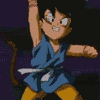

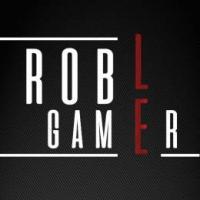


![[1990][Fede][ARG]](https://forum.truckersmp.com/uploads/monthly_2023_08/imported-photo-158549.thumb.jpeg.a5e1178bf8d6ee9aa1d30ba19ad34b07.jpeg)