Search the Community
Showing results for tags 'pm'.
-
Hi there, I know when I was new it took me a while to get find this out so I hope this helps people... ------------------------------------------Key Bindings specific to multiplayer----------------------------------------------- Open Chat = 'Y' Toggle Chat = 'F9' Toggle Name Tags = 'F11' Show Nearby players list = 'Tab' Push-to-Talk = 'V' Changed to 'X' now if you have the most current version *to use the mouse whilst the tab menu is open right click* -----------------------------------------Using the Tab Menu--------------------------------------- To open or close just press the tab button. When you open the tab menu you see a list of the players that are near by. Along the bottom there is a cog, this is the setting button. You can click on here and it brings lots of options. For example here you can set your unique player tag and the colour of it. There is also lots of options that are specific to the Multiplayer function of the game. *Note Player Tags Remain across game sessions* Any changes that are made on the settings menu must be completed by you clicking the apply button then the 'Ok' Button. When setting a Player Tag you are not permitted to set it to something that implies you are a member of staff, e.g. Admin or Police etc. This may result in In-Game-Moderators taking action how they see fit. The rules say: Impersonating Administration - Ban It is forbidden to impersonate administration or act as law enforcement such as police. This includes tags, username, paintjobs, lights, etc that would indicate you are behaving as an administrator. ------------------------------Near by Players list-------------------------------------------------------------------------------- This is the main feature on the Tab menu. There is lots of information displayed on this page. From left to right the information is: ID Number specific to that gaming session (it is assigned as the number of player from the slots available on the server) | The Player's Username | The players ping | The Players distance from you | --------------------------------Functions on the Players list---------------------------------------------------------------------------- To open a players profile: simply click on their name You then have the option along the bottom of the window to either open their steam or truckers profile To Report a player: Click on their name At the bottom a button labelled 'Report' appears. Click it Select the reason and submit it. Reports must be legitimate and should not be made out of revenge. If the case is serious you may wish to take your own evidence. The Rules Say: Chat and Report Spamming - Kick / Ban Spamming the use of commands both to other users and commands as a whole or anything similar. ---------------------------------------------Using Voice Chat------------------------------------------------------------------------------------- The Multiplayer function allows players to communicate in-game using the voice chat function. This works on a push to talk basis by pressing the 'V' key. For the duration the key is pressed your voice is transmitted. This will transmit your voice onto people who are on the same CB radio frequency as you and who are near by. To change your radio frequency, in first person locate your radio stack. In trucks it is generally above your head, in cars it's on your dash board. To change the frequency look enable your mouse by pressing 'Tab' then 'Right Clicking' Click on the stack around the place where the largest knob is. It might take a few attempts. This will cycle through the available frequencies you can broadcast on. As with the in-game test chat there is rules to follow. No spamming, use of profanity or playing of music. This may result in a ban by an in-game moderator. ------------------Using Text Chat--------------------------------------------------------------------------------------------------------- To open the chat just press 'Y' Then a chat window appears on the left of your screen. Simply type and your message will be entered. Then Press 'Enter' to send your message. This message is sent to anyone Spamming in chat is against the game rules To send a Private Message (PM) Open the chat window as normal by pressing 'Y'. then type '/pm' (don't input the inverted commas) Then press 'space' and enter the ID code of the player you wish to PM. (The ID code is shown as the number above the players truck or the number on the left in the Tab Menu.) Then press space again and type your message. To send press 'Enter' If you did this process wrong then a red message is displayed. All Personal messages are in white. Example of a personal message: /pm 1234 I learnt how to do this on TruckersMP Forum Please remember that all chat messages must follow the rules set forward by the moderators, swearing at and insulting players is not tolerated, at any degree, and is a banable offence. Taking from the rules: Profanity - Kick / Ban Swearing or using any words that may be deemed inappropriate or anything similar. Insulting Users / Insulting Administration - Temporary / Permanent Ban Swearing or using any words that may be deemed inappropriate towards other users or administration or anything similar. -------------------------------------------------------------Ending------------------------------------------------------------------------------------------------------ I hope this helps all new users to get on their way towards integrating into the Multiplayer community much quicker and easier. If you have any questions or require further help, please contact me and we will see if we can get the issue resolved. Thank you, Miles For a full list of rules follow this link: http://truckersmp.com/en_US/rules
- 46 replies
-
- 13
-

-

-

-
- keys
- multiplayer
- (and 11 more)
-
Ahoj, Vím že když jsem byl nový hráč tak mi chvíli trvalo přijít na tyto věci, takže doufám že toto lidem pomůže... ------------------------------------------Specifické klávesové zkratky pro multiplayer----------------------------------------------- Otevřít Chat = 'Y' Zapnutí/Vypnutí Chatu = 'F9' Zapnutí/Vypnutí jmen nad hráči = 'F11' Zobrazení seznamu hráčů v okolí = 'Tab' Push-to-Talk = 'X' *Pro použití myši při otevřeném TAB menu klikněte pravým tlačítkem* -----------------------------------------Používání TAB menu--------------------------------------- K otevření či zavření stačí zmáčknout TAB. Při otevření TAB menu vidíme seznam hráčů v okolí. Podél dolní strany je ozubené kolečko, což je tlačítko nastavení. Při jeho nakliknutí se nám objeví hodně nastavení. Můžete zde například nastavit Váš vlastní jmenovku a obarvit si ji. Je zde taky mnoho nastavení týkajících se pouze multiplayeru. *Hráčské jmenovky se přenášejí mezi herními relacemi* Jakékoliv provedené změny musí být potvrzeny kliknutím na tlačítko apply a poté na tlačítko 'Ok'. Při nastavování hráčské jmenovky je zakázáno použití slov které naznačují že jste člen vedení, např. Admin nebo Police apod. Toto může vyústit k provedení opatření herním moderátorem vůči Vašemu účtu jak uzná za vhodné. Pravidla říkají: -----------------------------Seznam hráčů v okolí-------------------------------------------------------------------------------- Toto je hlavní funkce TAB menu. Na této stránce je zobrazeno hodně informací. Informace jsou (zleva doprava): ID číslo specifické pro jednotlivé herní relace (Je to přiřazené jako číslo hráčovo slotu na serveru) | Hráčovo uživatelské jméno | Hráčův ping | Hráčovo vzdálenost od Vás | ---------------------------------------------Používání Voice Chatu------------------------------------------------------------------------------------- Jedna z dalších možností multiplayeru umožňuje hráčům komunikovat ve hře pomocí funkce voice-chat. Tato funkce funguje na bázi push to talk pomocí tlačítka 'X'. Váš hlas je přenášen po dobu zmáčknutí tlačítka. Váš hlas bude přenášen lidem kteří jsou ve vašem okolí a na stejné rádiové frekvenci. Pro změnu rádiové frekvence najděte v pohledu první osoby vysílačku. V tahačích je to většinou nad Vaší hlavou, v autech je to na přístrojové desce. Dále si zpřístupníme myš za pomocí TABu a pravého tlačítky myši. Klikáme okolo největšího knoflíku. Může to zabrat pár pokusů. Tímto budeme procházet dostupné frekvence na kterých můžeme vysílat. Jako v chatu i zde jsou určitá pravidla k dodržování. Žádný spam, užívání nadávek nebo přehrávání muziky. Toto může vyústit v ban herním moderátorem. ------------------Používání textového chatu--------------------------------------------------------------------------------------------------------- Pro otevření chatu stačí zmáčknout 'Y' Poté se na levé straně obrazovky zobrazí chatovací okénko. Jednoduše pište a Vaše zpráva bude vložena. Poté stiskněte 'Enter' pro odeslání Vaší zprávy. Tato zpráva je odeslána všem. Spamování v chatu je proti herním pravidlům. Pro odeslání soukromé zprávy (PM) Otevřete chatovací okénko stisknutím 'Y'. Poté napíšte '/pm' (Nevkládejte apostrofy) Poté stiskněte 'mezerník' a zadejte ID kód hráče kterému chcete PM poslat. (ID kód je ukázán jako číslo nad hráčovo tahačem nebo jako číslo nalevo v TAB menu.) Poté stiskněte znovu mezerník a napíšte Vaši zprávu. Pro odeslání zmáčkněte 'Enter' Pokud jste proces nevykonali správně, zobrazí se červená zpráva. Všechny soukromé zprávy jsou bílé. Příklad soukromé zprávy: /pm 1234 Toto jsem se naučil na TruckersMP fóru Zapamatujte si prosím že všechny zprávy v chatu se musí řídit pravidly, které jsou stanoveny moderátory. Nadávání a urážení hráčů není v žádném případě tolerováno a je banovatelné. Přebráno z pravidel: -------------------------------------------------------------Zakončení------------------------------------------------------------------------------------------------------ Doufám že toto pomůže všem novým hráčům a že jejich začlenění do Multiplayerové komunity bude mnohem rychlejší a snažší. Děkuji Vám, Miles Pro celý seznam pravidel následujte tento link: https://truckersmp.com/rules Původní článek: RedPiggy EDIT: Doplněno o novou podobu pravidel a nové informace. Thank you @Mileskingman for making this tutorial.
- 1 reply
-
- 2
-

-
- tipy a triky
- multipayer
- (and 11 more)