Search the Community
Showing results for tags 'panel'.
-
Panel Sterowania ciągnikiem ETS2 (v1.0) Witajcie dzisiaj chciałbym wam zaprezentować panel sterowania funkcjami ciągnika. Dzięki temu panelowi będziesz mógł sterować tempomatem, Opuszczać osie ciągnika i naczepy, sterować światłami i wiele więcej. Grafikę wykonał użytkownik "lopsided" natomiast ja zmieniłem ułożenie przycisków i stworzyłem 2 brakujące przyciski. Tak się prezentuje panel na tablecie z androidem: A tutaj filmik pokazujący możliwości: Do instalacji panelu będzie potrzebne: ROCCAT Power Grid link do programu Panel: link do panelu Aplikacja na android: link do aplikacji w sklepie play Instalacja: 1. W pierwszej kolejności pobieramy instalujemy program ROCCAT Power Grid na komputerze w wybranej przez nas lokalizacji, lub zostawiamy domyślnie na dysk systemowym w program files. 2. Włączamy program Power Grid na komputerze i zostawiamy go na zakładce parowania z urządzeniem. 3. Instalujemy aplikacje Power-Grid na urządzenie z systemem android i włączamy aplikacje. 4. Parujemy z komputerem połączonym przez kabel usb lub znajdującym się w tej samej sieci. 5. Po sparowaniu klikamy dwa razy lewym przyciskiem myszy na plik panelu "panel ets2 tmp". 6. W zakładce "Select Grid/S to import" zaznaczamy "PANEL ETS2" i klikamy niebieski przycisk "Import". 7. Po wgraniu panelu w zakładce Custom Grids wybieramy "panel ets2" i klikamy przycisk "add to bar". 8. Na koniec klikamy przycisk "Apply" i zatwierdzamy przyciskiem "Yes". I od tej chwili możemy się cieszyć panelem sterowania na naszym urządzeniu. Lista przypisanych funkcji pod klawisze: Program jest przydatny szczególnie dla osób które jeżdżą na kierownicy z małą ilością przycisków. Z programu również można zrobić tzw. stream deck do zarządzania Scenami i innymi funkcjami w OBS i StreamLabs. W razie jakichkolwiek problemów służę pomocą. Jeśli post się spodoba chętnie zrobię więcej takich poradników. Ewentualnie zawszę mogę spolszczyć grafikę przycisków. Rozwiązanie błędów: Program sporadycznie wyszukuje komputer lub nie wyszukuje.
-
CentOs Web Panel bir sunucu web yönetim panelidir. Kurulum için öncesi mutlaka desteklenen işletim sistemlerine , minimum işletim sistemlerine bakmanız önerilir. Minimum Sistem gereksinimleri; 512MB RAM - 32 Bit Server 1024MB RAM - 64 Bit Server HDD – 10 GB Desteklenen İşletim Sistemleri : RedHat 6.x CentOS 6.x CloudLinux 6.x Sunucumuza ssh üzerinden erişim sağladıktan sonra aşağıdaki komutları uygulayarak başlayabilirsiniz. Tekrar ssh erişimi sağlayarak tahmini olarak 25-30 dk kadar kurulum zaman alacaktır. http://sunucu-ip:2030 olarak erişim sağlayabilirsiniz. Kullanıcı adı : root Şifre : root-şifreniz
-
Hi Everyone, I am looking for a VTC panel and can't quite find any that suit my needs. If you own a VTC can you give me a link to the VTC panel that you use. If you don't have a VTC but know of VTC panels that might help that would be greatly appreciated. Thanks [TML] Toxic_Monster



![[Ege Transport] Serhat](https://forum.truckersmp.com/uploads/monthly_2018_05/118746.thumb.jpg.f8ec114ff6fea7c1615d841623e373d6.jpg)