Search the Community
Showing results for tags 'map'.
-
Suggestion Name: Include GPS Data from a job copied from convoy leader. Suggestion Description: Copy Navigation Advisor settings and any way points that the leader has pre-chosen. An additional check box in despatcher may be the easiest way to implement the feature. This would copy coordinates of waypoints, along with the start and finish locations of the job, Cargo and Trailer type. Any example images: Why should it be added?: Changes to standard routes are made so that new roads can be discovered. We seem to spend a lot of time sharing screen shots and trying to copy this manually. Not an accurate method.
-
Suggestion Name: RPM map support Suggestion Description: Add support for the newly released Rheinland Pfalz map, just like ProMods. Any example images: N/A Why it should be added: The map is a 1:1 recreation of southern Germany with great attention to detail. I’m sure the creator of this map would also like this partnership. Link to map: https://ets2.lt/en/rpm-rheinland-pfalz-11-map/
-
Suggestion Name: Real-time map Suggestion Description: In-game real-time player location Any example images: http://ets2map.com/ (this map, in the game) Why should it be added? Well, you can check on it and see what is ahead of you, how many trucks and alternative routes to take in case of traffic, this can be on the minimap or whenever you press M, so the old map showing direction is replaced with a live one this would be helpful because you can see the densely populated areas and you might want to avoid those areas, and also cause you can join any ongoing convoys you see on the map. it is also helpful, it lets you know the exact place where a friend is, for meetups.
-
I'm challenging myself to get it fully explored. Specify if it's base or ProMods . Also recommended to include a screenshot of the map. Mine on a new profile
-
Hello, I was very busy for 1-2 months and couldn't play truckersmp. Now I wanted to enter the promod server and this error appeared. I will give the information assest def map media model1-2-3 files available 69 hour steam; east scadiniav france baltic sea black sea iberia italia dlc 1.47.31 ets 2 2.65 promods Please Help Boys
- 6 replies
-
- game crash
- help
-
(and 1 more)
Tagged with:
-
Guide to Install the ProMods for Singleplayer As we have known in TruckersMP's official announcement (link), ProMods will be supported by TruckersMP soon with the release of v2.42 pack and relative updates of TruckersMP. Although the support has not been published yet, I believe there is a great amount of players who want to enjoy playing the ProMods in advance, excluding those who have installed ProMods before the reveal. So this is the for those who want to experience ProMods but don't know how to install it, only for SINGLEPLAYER. NOTE: This guide only serves for those who want to play ProMods as SINGLEPLAYER. The tutorial for multiplayer supports will be published by TruckersMP after the release of new version of both TruckersMP and ProMods, as says the news above. To begin with, you need to go to ProMods' Official Website (accessible by clicking), and create an account or login to your existing account via clicking the login button at the upper right corner of the web page. By following the step-by-step instructions of the website, you will easily create an account if you don't have any. After successfully login to your account, you will be accessible to the menu bar at the top left side of the web page, as shows the picture below. Then, please click the Download button and you will be accessible to the downloading process. Before starting your journey, you can first choose your language, out of many languages from all over the world (I didn't count it because the amount is very huge and it's useless for me) After selecting your language (I will show all contents in English throughout this guide), the first process requires you to generate a Def file, as a prerequisite to launch ProMods. Your web page will be similar to this: please click click here to generate your def file and your will be proceeded to a new page, like this: To generate the def file, you need to pre-estimate your PC, ranked by "low-spec", "average", "high performance" and "extreme performance", then choose what you think your PC can be classed. After choosing your PC level, please, based on the description, select your sound, damage and color preferences (I choose default as same to the base game). Then check the boxes if you have Rusmap and/or Special Transport DLC. Then after all configurations are set up, click generate and your def file will be automatically downloaded. After your file is fully downloaded (it would take only few moments), you can find your def file in your download folder, named like below: then please move your def file to the following directory: Document/Euro Truck Simulator 2/mod. Please make sure that no any extra folder within the mod folder where your DEF FILE is located. Afterwards, you can forward to step 2, where you can download the core files of ProMods. As you can see in the picture, you will have two options to download the mod, by purchase with higher speed, or for free with lower speed (by average cost 5 times the time of downloading using the first option). If you wan to use the purchase method, just click the 2.41 Full mod in 1 archive button in left tab, and you will be able to see a new tab like this: (The price is 1 euro and will be displayed as equivalent to your local currency, such as US dollar for me) Then click Buy and Download button to begin your purchase. After you input all the required information of your bank card or connect your Paypal account, you will be able to complete your purchase by clicking place your order or something similar and you can access to a new download panel if you successfully submit your payment. At that panel your mod will be automatically downloaded or by clicking Confirm Download. Please follow the instructions on website that may guide you to download if there are any more steps. Due to the huge amount of the mod, it may cost you couple minutes to wait for its downloading. During this time please double check your SSD where your OS and Document folder is located and preserve at least 15 gigabytes to make sure that your mod can run perfectly. After your download is completed, you will get a compressed file named promods-v2.41.7z. Please use 7-zip or any decompression software that is compatible with .7z files to decompress the downloaded file to anywhere you can find later on. You can download 7-zip via this link. Then open your decompressed folder, you will see many .scs files and a .txt file named README. Please move all the .scs files to where your def file is located: Documents/Euro Truck Simulator 2/mod.You MUST put your core files and def file in SAME DIRECTORY, without any extra folders within the mod folder. After this, you are done before launching the game. If you choose to endure slow speed to download for free, in the right tab below, click every links one by one from 2.41 Multipack mod archive 1 to 2.41 Multipack mod archive 7 After clicking each link, you will be proceeded to a new tab, like the below. Then your archives will be downloaded automatically and all that you need to do is to move back (DO NOT CLOSE) and click the next link until you have clicked total of 7 links. Same with the previous method, head to your download folder and find tour downloaded files, decompress all the compressed files and move all the .scs files to Documents/Euro Truck Simulator 2/mod and DO NOT put these files to any extra folders within the directory. If you wan to play with trailer and middle east add-on, you can click Trailer & Company Pack v1.23 and Middle-East Add-On Pack v2.41, the packs will be downloaded automatically as the option 2, and use same method to decompose and move to the mod folder at the dedicated directory. After you fully move the files to the directory, your mod folder would include the files as shows in the picture below, of which the me-x and tcp-x files are not required if you want only to play the ProMods base map. Be sure that you have purchase and install all the 5 map-expansion DLCs in your steam account Then launch the ETS2 as Singleplayer and enable all the mods named with promods in your mod-manager tab then load your profile. If nothing accidental happens, you will be successful to play with ProMods. You can check on your map: if you can see Iceland at upper left corner, it indicated that you are in the ProMods. Good luck on your journey!!! Edmund Disclaimer: This guide is only for those who want to play ProMods as Singlrplayer, which is not the compatible pack for TruckersMP Multiplayer support. If you want to seek for MP support guides, this could not be what you desire. If you have any confusions, feel free to reply to this topic ?
- 6 replies
-
- singleplay
- promods
-
(and 1 more)
Tagged with:
-
For some reason Promods is crashing (100% of the time) when the map is opened and zoomed in or out, it's happened at the least 8 times now. It doesn't happen on non-promods servers and it doesn't happen whilst in single player either. I've file checked with steam and it's fine, i've file checked with the TMP launcher and that's fine, i've even redownloaded the promods files (including the Middle East files) and the crashes stil happen. I kinda need the map so I can set custom routes. Any help with this would be fantastic as it's really annoying.
-
Suggestion Name: Specified Above Suggestion Description: Good afternoon, i am writing this feedback in regards to my idea of a map expansion, specifically in Dusseldolf. The reason why I think Dusseldolf should be expanded is for the hotel and the bus station to not get too congested with players (since Duisburg is a no collision area) and people rather go to Dusseldolf which ultimately results in the road that goes to the service station to be blocked by people exiting-entering the hotel(and that they have to go on the opposite side of the road to make it out if they have a trailer of any kind). The expansion can be done with little to “no” change in the current map on a road that is already in place on the map but not accessible.I Have attached some pictures and a video that explains how the expansion shall be done and the benefits of it. Why should it be added?: This expansion will make Dusseldolf less chaotic to navigate around and the players will have new spots to use for parking(this ofcourse wont remove everyone from the hotel/bus station but a significant decrease will be seen in my opinion). I hope you guys like my suggestion as much as i do? Any example images: Pictures: https://imgur.com/a/RmDYN8c Video: https://streamable.com/jnz57e Regards, andrewkds
-
Name: "Disable lights at southern ramp of Calais intersection" Description: The traffic lights at Calais intersection (North:Calais, South:Paris, East:Lille,West:Channel Tunnel) were recently added, and their purpose is to allow drivers from highway to turn on the carriageway, while there are lots of drivers coming out of Calais (whom they normally have to give right of way). The same treatment was applied for the southern part of intersection - however, the traffic coming from this direction is rather small, making the traffic lights rather useless, while also blocking drivers going north -> east (see images), which also turn negatively impacts the traffic from Calais to the first lights. In short, while the northern traffic lights help with the east -> north, direction, the southern ones complicate north -> east direction. The suggestion is therefore to fully disable the traffic lights (blinking amber, or turned off) on the southern intersection and letting only the signs lead the traffic flow. Images: See files Why should this be added: This is rather a revert of change, which has had a negative impact of the traffic - so the reasoning is "in order to improve traffic flow" (while also removing the likelihood of drivers breaking the law, namely blocking intersections).
-
I've made a clip of it: here. I've done a search using "ats", "map", "scroll", "bug" and found 0 results. Basically, this is the bug i've been getting and only with ATS. ETS 2 did not have this bug. After installing ATS, i installed 2 mods, one that boosts xp and one that boosts money. After i got all skills and some money, i disabled them and loaded my save to continue there, for mp. But everytime i scroll the map, it won't scroll. I can zoom and set waypoints, but it won't let me scroll the map.
-
Hello everyone ! I'm "new" on ETS:2, and i was really looking for a 100% savegame, a savegame with all the map discovered, all garages, all truck dealers, etc etc. But i saw there was nothing for people with Going East, Scandinavia, and Vive la France DLCs.. So I asked some people if they could share their savegame, but nobody agreed... So i choose to create my own savegame and share it with you ! Doesn't matter if you're new or not on ETS:2, if you need a savegame, this one is for you ! This savegame got all garages (5 places, large size), every truck dealers, all the map discovered, etc etc ! You can choose between 4 saves : no money - 1 million - 25 millions and 500 millions, depends on what you're looking for ! That's not really a 100% savegame, there is some compagnies not discovered in Torino (ITA) to let you have the steam succes for 100%. DOWNLOAD LINK ON GOOGLE DRIVE : https://drive.google.com/open?id=0B0s2h8cfGbypcDBKQ0Q3UUFZUnc DOWNLOAD LINK ON MEGAUPLOAD : https://mega.nz/#!RPAAARqA!FDfdWWdBHXwHA9HLGw4QTv2-yPr9z_I8pq2T5CWXfyA Have fun on the road !
-
Dear truckersmp - team and dear other readers, I often played the Multiplayer, because i had none other maps. For 2 months i got all map expansions from the ets2, so I could also drive in other modification maps. One of these is the Heilbronn 1:1 Map. This map is also my favourite. So this is the reason why I want to ask the team, if they could include the Heilbronn Map and to ask you, if you want the same. Why I do not play at the promods? So, I wanted to download the map on the official website and it doesnt work. I also dont want to drive five minutes to arrive my finish. I like the 1:1 really much. I would very gratefull, if i got a answer from the team and if i got a confirmation from the other players. Sorry for my bad english. Sincerely, Arthur
-
Suggestion Name: Map Mod/Mods Suggestion Description: There can be added a map mod, for example: ProMods, but there must be an extra server for this map. Any example images: No. Why should it be added?: The default SCS map is a little bit borring even with new DLC's, and I suggest to create a server with for example as I mentioned the ProMods map. For players, that have DLC's to run the mod it would be a big suprise and a nice gift and the game would be a lot more exciting.
-
Hello everyone, I have always wondered and I always wonder, Why on the Web 'Realtime map' the map on 'ATS' is not done, there are no roads. it may be difficult to spot our friends when we play this game, My question are : Why is there no road ? will it be a day? Thanks you advance for your answers. Cordially.
-
Hello, I've recently noticed an issue with my map in TruckersMP, I set my destination to Paris, I arrived at my destination and it seems to be frozen at that very spot. I would try driving there but I'd like some advice as to what to do incase I may not have to drive there, however here's some images if it may help you. As you can see, even when trying to change the route or remove it, nothing happens at all. And yes, I've tried restarting the application. Please help!! Kind regards, Jxsh_y.
- 7 replies
-
- map
- destination
-
(and 2 more)
Tagged with:
-
1:http : //prntscr.com/ip09gz 2: http : //prntscr.com/ip09pl 3: http : //prntscr.com/ip0ai9 这是一个错误?(谷歌翻译) ha ha
-
Hi all, When does the https://ets2map.com/ update with italy map? And when can you search players on the https://ets2map.com/? kind of regards, Joricko
-
I need help with minimap always when I use to make destination on my Europe map you can see it on map but then I can't see it on minimap and then I don't know where to go because it happens also when I have order and I'm very confused because I don't know what to do and then even where to go. So I ask for help. I used to restart game and also restart PC and still don't work.
-
Merhaba, Yıllardır ETS2 oynamama rağmen foruma üye olma gereği hiç duymamıştım. Fakat internette warez bilgilerden bıktım. ETS2-MP yani offical olarak Türkiye haritası çalışmaları var mı, yok mu? Bu konuda lütfen kesin bilgisi olmayan yanıt vermesin. Şimdiden teşekkürler.
- 10 replies
-
ETS 2 - my jobs Less distances it's bug or other ?
[HN]_JanJao<TH> posted a question in Solved Topics
Less distances for transport I created a new profile and Hack Money, Level and Up Skills but Less distances for transport. What should I do? Or I should not be hacked.- 10 replies
-
- less distances
- distances
- (and 13 more)
-
Za vas sto jos niste vidjeli, ima sad mapa Srbije (Serbian Map Beta v1.0) za Euro Truck Simulator 2 v. 1.16 (Samo za Single Player) -Sombor -Pancevo -Zemun -Beograd -Novi Beograd -Obrenovac -Lazarevac -Ljig -Gornji Milanovac -Cacak, Kraljevo -Raska -Novi Pazar Link: https://mega.co.nz/#!PgADSbyZ!nI9-wbVcRZShvSAKcgS897rRnPp3eZNRoApxYH9wJnE Video (Nije moj snimak):
-
Map navigation on the dashboard does not work. It is still off. It works well in single. However, it does not work on multi only. I changed the dashboard map key, but it still does not work. Windows 10 64bit, Scania Streamline.
-
Türkiye haritasının oyuna dlc olarak gelmesi için destekte bulunursanız çok sevinirim. En azından yeterli çoğunluğu toplayıp ''TruckersMP'' yöneticileriyle konuşup ''Bakın biz bu kadar imza topladık lütfen gereğinin yapılmasını arz ederiz'' deme şansımız olur. Bu iş ciddiye biner. https://www.change.org/p/truckersmp-türkiye-haritası-nın-oyuna-dlc-gelmesini-isteyenler





WD55BPVG(PT@3WT.png.be5f1ed55a41f881a25717b1962f8626.png)





![[TR-Team]*EM_Edmund](https://forum.truckersmp.com/uploads/monthly_2021_07/imported-photo-194014.thumb.jpeg.6d5374c1e032ebf3d89a06ad29991f98.jpeg)

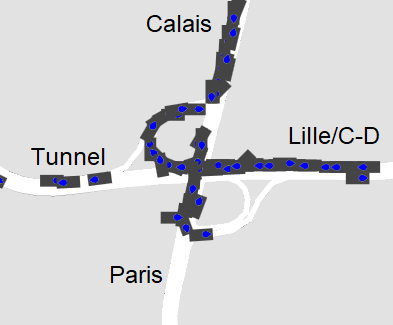
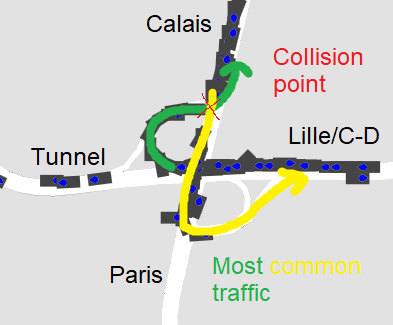
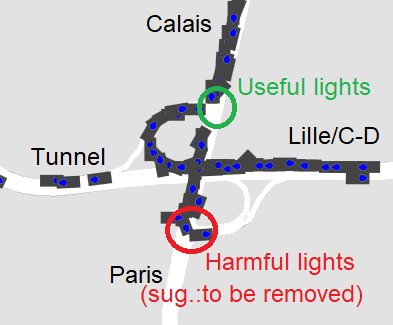

![[ TEE-FR ] qlimaxzy](https://forum.truckersmp.com/uploads/monthly_2017_07/logo-Mercedes-Benz.thumb.png.fdbc15d29fabe16bf44ac779b32bfc00.png)