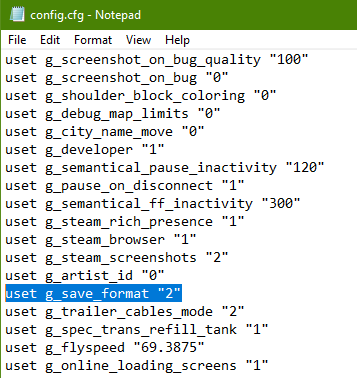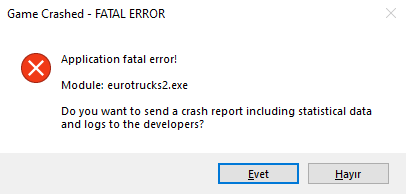Search the Community
Showing results for tags 'localmod'.
-
Step n°15: Now save your file, enter your game and upload your file.
-
Please note, this guide is rather outdated and will be updated soon. For now, i recommend watching the Latest Youtube guide! Head to your Euro Truck Simulator 2 Documents Folder Open "config.cfg" in notepad/notepad++ Edit the line "g_save_format" and make sure the value is "2" After this is done, head into game and make a save. Note: Latest version of ALM will automatically attempt to change your save version if you do not achieve this Part 2: Download The Mod + Program Join The Insanux Discord Server: https://discord.gg/JCh9qj2 Look in the Category of "Project: ALM" and download a mod you want to use and extract the folder anywhere you like Head to the #Updates channel and download The Most Recent version of Project: ALM (Always the most recent post, Just because the screenshot says 1.1.0, Download the Latest version, No support will be given for you choosing to ignore this and using a older version of ALM. As of 14/12/21 3.1.1 is latest) Part 3: Using the Program Open Project: ALM.exe Head to the correct mod section for your selected mod section (The top of each discord channel tells you where to go) Select "Open Game SII" and select the game.sii of the save you just made > Euro Truck Simulator 2 > profiles > XXXXXXXXXXXXX > save > X > game.sii After, click on "Choose Mod Folder" and select the mod folder you extracted in the previous step. Once both steps above are done, Click on "Add Mod". The mod should be added successfully and you can load your save in TruckersMP Part 4: Results Open TruckersMP and load the save you used with the program Your mod is now loaded in TruckersMP, If you want to add more mods, Do the same process From Step 2 Video Tutorial
-
-
Hello I would like to install some local mods like the Scania sound pack and custom dash, but I have no idea how to do this. Can someone please help me? One of the mods: (One of the mods is from the steam workshop btw.) https://drive.google.com/file/d/1mdmbikD7ySyvt2FgGLkyIcwcseRsK9BN/view?usp=sharing
-
Can someone help me with editing my Steering Wheel Logo? And with some other interior changes...?