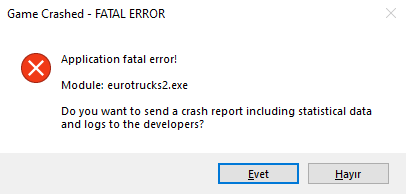Search the Community
Showing results for tags 'local_mod'.
-
-
VDR Discord link: https://discord.gg/hVH6xMP link for the mod: https://discord.com/channels/704092685681819838/820669253749178418/820762061768228975 Tutorial: Step 1: Create a folder named "mod12" in the Euro truck sim directory Step 2: paste "br_in" and "br_s" in "mod12" Step 3: (Ignore if already done) Open config.cfg and change "g_save_format" to 2 Step 4: Download SII Decrypt (If you have Virtual Speditor go to the directory and copy it) Step 5: Paste SII Decrypt into the save folder you want ex: Documents\ETS2\profile\Your_profile\save\INSERT quick save or manual save Step 6: Drag your game.sii into SII decrypt Step 7: Open your game.sii and search (CTRL + F) "bus_log_job" Step 8: copy replace all lines with: version: 0 entries: 2 entries[0]: "br_in" entries[1]: "br_s" } accessory_hookup_data : br_in { model: "/home/mod12/br_in/slot_6.pmd" coll: "" look: default variant: default electric_type: aux_light name: "" icon: "" info: 0 price: 0 unlock: 0 suitable_for: 0 conflict_with: 0 defaults: 0 overrides: 0 require: 0 steam_inventory_id: nil } accessory_hookup_data : br_s { model: "/home/mod12/br_s/slot_0.pmd" coll: "" look: default variant: default electric_type: aux_light name: "" icon: "" info: 0 price: 0 unlock: 0 suitable_for: 0 conflict_with: 0 defaults: 0 overrides: 0 require: 0 steam_inventory_id: nil } Step 9: Find your truck in the game.sii and search "steering_w" and paste: vehicle_addon_accessory : _nameless.281.882b.5410 { slot_name: 1 slot_name[0]: slot_0 slot_hookup: 1 slot_hookup[0]: "br_s" wear: 0 data_path: "/def/vehicle/truck/scania.s_2016/accessory/steering_w/v8.sii" } Step 10: find "set_glass" of your truck and paste this from "slot_name" (if you don't have the "set_glass" paste this and add the accessory on your truck) vehicle_addon_accessory : _nameless.281.882b.5530 { slot_name: 1 slot_name[0]: slot_6 slot_hookup: 1 slot_hookup[0]: "br_in" wear: 0 data_path: "/def/vehicle/truck/scania.s_2016/accessory/set_glass/set1.dlc_toys.sii" } Step 11: Save your game.sii and load the save There you go you have a interior for the Scania S.
- 15 replies
-
- 10
-

-

-

-
- saveediting
- addon_hookup
-
(and 1 more)
Tagged with: