Search the Community
Showing results for tags 'linux'.
-
Hello Tux users! The TruckersMP Team get questions about Linux support, however, supporting another platform is not an easy task, and because of this, the mod isn't supported on Linux distributions. However, there is a workaround to install and use TruckersMP with some tools. DISCLAIMER: This is not an official support article, and TruckersMP Team cannot assist you if any problem occurs. Also, keep in mind, that the steps are not harmful to your installation, but if you mess up, I'm not responsible for any action you have done. Getting Started Linux Distro compatibility This forum post should work on any Linux distro, but because I can't test that on every variant of OSes, I can't guarantee that your installation will work instantly after you follow the steps. In that case, please leave a comment, and I'll help you, and post the solution in this post. The tutorial should work on: Debian-based distros (Ubuntu, Linux Mint, Pop_OS, elementaryOS, etc) Red Hat-based distros (Fedora 39 is working well, I tested that) Arch-based distros (Yes, it should work on Steam Deck as well) In this post, I'll use Fedora 39 for a reference. Necessary packages Luckily, there is a tool called truckersmp-cli, which gives a list of necessary packages for us. However, the post is not about that tool, but for more advanced users, I can recommend messing around with it. You will need the necessary packages to install the mod on your system: Steam (Flatpack version should work, too!) steam-devices (for controller support) SDL2 Wine (Installing Lutris should give all the necessary files for you, and also a good tool to add other games from Windows-only stores, like Epic Games) Updating your system Before you do anything, make sure your operating system is up-to-date. To do that, follow the commands below: For Debian-based distros: sudo apt update && sudo apt upgrade For Red Hat-based ones: sudo dnf update For Arch-based one: sudo pacman -Syu Install the necessary packages If you already have the packages, then you can skip this part. For Debian-based distros: sudo apt install steam steam-devices wine sdl2 For Red-Hat based ones: sudo dnf install steam steam-devices wine SDL2.x86_64 For Arch-based one: yay steam steam-devices wine sdl2 There is a chance, that you need to alter the command a little bit or use other commands to install the packages. Setting up Steam and the games The TruckersMP is not working with Linux binaries, so you need to use the Windows version of the game. To do that, we will use Proton: Open Steam In the left corner, click on Steam -> Settings -> Compatibility Enable Steam Play for all other titles Restart Steam Then go to your Library and do the following for ETS2/ATS: Right-click on the game -> Properties -> Compatibility Force the use of a specific Steam Play compatibility tool Select Proton Experimental If you have already installed the game, then Steam will download it again with the necessary Windows binaries. If not, then you can install the game now. You will need the location of the game to make the launcher work. Locating the game folder: Right-click on the game -> Properties -> Installed Files -> Browse Copy the location of your game installation Mine loos like this: /home/<username>/.local/share/Steam/steamapps/common/Euro Truck Simulator 2/ You will need that later. Install TruckersMP Launcher This is where wine comes in. Without wine, you can't run .exe files on your Linux distro, so with this compatibility layer, you can do that too! Go to the TruckersMP website and download the launcher installation: https://truckersmp.com/download After you download the file, open the terminal, and navigate to the downloaded file. You can use the cd command to navigate to the Downloads folder: cd Downloads Then, run the TruckersMP-Setup.exe file with wine like this: wine TruckersMP-Setup.exe A window will pop up that will say Wine setting up itself. If it asks you to install stuff, just say yes and proceed. We only use Wine to extract the necessary files for us, so the launcher won't start with it, in the terminal, this is what you get: Simply just press Ctrl + C and ignore this error message. Add the Launcher to Steam After that, we will use Steam Proton, to simply launch the mod you need to follow these steps: Open Steam In the left corner: Add a Game -> Add a Non-Steam Game... A new window popped up, simply click on Browse... Click on your home directory The launcher is installed in a hidden folder, you need to press Ctrl + H to unhide the files and folder Mine is installed here: /home/<username>/.wine/drive_c/users/<username>/AppData/Local/TruckersMP/ Select TruckersMP-Launcher.exe After that, you need to go to your Library and do the same steps you had to do for ETS2/ATS as well in the Compatibility tab. Start the Launcher, and change the settings Open the launcher in Steam with the big green PLAY button. You will get the following: Don't worry that's why we located the game's location. Go to Settings, and change the game's path to the following: Z:\<games-path> of ex.: Z:\home\<username>\.local\share\Steam\steamapps\common\Euro Truck Simulator 2 Important! You will need to use backslash "\" instead of slash "/". This is a necessary step to take! After that, click on Save, and go back to "Play". Download the updates, and it should look like this now: Last Step: Enjoy! Simply, press the play button, and the game should start without any problem. What is working? The following things are working without any issues: Euro Truck Simulator 2 American Truck Simulator Xbox Game Controller Steam Overlay DirectX11 Things which should work but haven't been tested: Season Mods ProMods Client Themes Things are not working at that moment: Plugins, like job trackers (Needs redis files, still haven't figured out how to install them) For any issue, please leave a comment, and we will figure out. If you have solutions for us, feel free to share here, and I'll try to add some of them into the main post. I hope this forum post will help you, and finally you can enjoy the game on your favorite Linux distribution!
-
What is Share your Desktop? This is a place where users of all likes can share their creations, their workflow area, their something special. How can I post mine? Grab a screenshot of your desktop area. Upload the image to any picture host (e.g. Imgur). Paste the link to the image in a reply to the thread and it will automatically add your image for you. Rules The picture must be of your own desktop area. Keep images suitable for younger audiences This thread is not for posting your setup(s)/tower(s). You can find that thread here. We look forward to seeing your desktops! TruckersMP Media Team
-
linux Version 1.48.2 not detected by truckersmp client. (Linux)
Omer_A posted a question in Solved Topics
Hello I am using the truckersmp-cli client because i use linux. I have tried to start the game but It told me that i have unsupported game version. I went to the unsupported game version guide and did everything that i can try but it did not work for me. When i open the game with out multi player this is the version: but when i open it straight from steam, the version is right: I have tried to update the game via the truckersmp-cli but i get a steam error: The output: Up until this point it had worked for me but not anymore. if anyone knows this problem or know how to fix it please comment, Thank you for reading this. Edit: When i try to run it i have another window that opens with an error: -
Suggestion Name: Linux Support Suggestion Description: Add Linux Support for Truckers MP. Any example images: / Why should it be added?: Valve is supporting Linux now for a long time and with Steams Proton you can also play Windows titles. Linux is an OS which is constantly improving and growing. Everyday there are many new users joining the linux community just to see that they can't play their favorite game - ATS/ETS with TruckersMP. Gaming on Linux is getting more important everyday, so its just a good view in the future to support linux.
-
Hi There! I have a big problem. I wanna run ETS2 Multiplayer on my Linux but it wont start up. I've installed it via Lutris but nothing. On lutris it says works flawlessy, also on WineHQ. I tried everything. Run manually truckersmp cli. Run steam via ets2multi prefix after truckersmp cli nothing. How can I fix it? Please answer. I tried on Linux Mint 19.1, Arch Linux. Balazs.
- 8 replies
-
- linux
- truckersmp
-
(and 2 more)
Tagged with:
-
Доброго времени суток! Я решил перейти на LINUX! Я что-то не могу разобраться, как подключить мр на нем. Устанавливал и Vine и другие эмуляторы- нет не какой работоспособности. Может есть такие кто уже не первый месяц играют на LINUX?. За ранее благодарю!!
-
Hey guys, I know this is outside the general scope of support but wondering if anyone has this experience. I'm trying to run Truckers MP through wine - there's a guy online who did it with Ubuntu 18 and it seems to be flawless. Currently I'm running the latest Arch Linux distro but I seem to be running into a couple issues. Before installing ATS and ETS2 I installed .NET 4.0 through winetricks, all went well. Installed Steam through wine, then the games themselves. Started both games and made a save file in each. Installed the latest TruckersMP launcher, pointed it to the ATS and ETS2 directories, no issues. When starting the launcher, this is where I run into problems - I've attached a screenshot of the error. I can't really make sense of it, so hopefully somebody has experienced this before. Cheers
-
Centos 6.x işletim sistemleri için root şifresini değiştirmek için uygulanacak adımlar faydalı olur ise sizlere kısa bir süre sonra sesli videolu olarak anlatımlar yapabilirim takıldığınız yer var ise yorumlarınızı eksik etmeyiniz. İşletim sistemi yeniden başlarken resimdeki anda herhangi bir tuşa basıyoruz ve menü ekranı açılıyor. Açılan menüde a tuşuna basarak kernel sayfasına geçiş sağlıyoruz. Bu sayfanın son satırında bulunan yazının sonuna 1 ekleyip enter’a basıyoruz. Sunucu single mode üzerinden yeniden başlıyor. Açılan komut satırında şifreyi passwd komutu ile istediğiniz şekilde değiştirebilirsiniz. Son olarak reboot komutu ile sunucuyu yeniden başlatarak tvermiş olduğumuz yeni şifremiz ile erişim sağlayabiliriz.
-
GUYS I NEED HELP!! when i try to install TruckerMP on Ubuntu using "Wine" (is possible) i have the following error:: what i need to do?? pls i wanna play it today!
-
do you want to add multiplayer for linux? Linux became more popular last time
- 1 reply
-
- 1
-

-
Hello everyone, I don't understand why the developers and mods of this forum keep saying that the developers don't have Linux to test MP on, because it's free. http://www.linux.org/threads/is-linux-free.2909/ Q: 'Is Linux free?' A: '100% free' I just don't get it .-.
-
Please note that I know the game is not supposed to support Linux. I am using the right version of ETS2 (Windows version). When I try to connect to a server (after double-clicking on my profile) the game crashes right after the game says the connection is made. I checked in the log to see what it was, and I suspect it is this error: fixme:winsock:WS_setsockopt IP_DONTFRAGMENT is silently ignored! (This is a WINE error, by the way, not a native Windows one, I don't think.) Anyways, after looking this up online, I get a bunch of stuff about setting up a Linux server, but most importantly, a few bug posts on the WINE page about this error with another game. Sadly, they weren't solved. None of the other posts on the forum here helped, either (probably because no one else is using WINE). I also am not using any DLC. Looking into the tutorial videos on YouTube to set it up with Wine, none of them get that error. SETTINGS OF WINE: Running in virtual desktop mode DLL "dwrite" disabled DLL "gameoverlayrenderer" disabled Thank you for any help. Thanks, CC
-
Hello, I followed the instructions in this video( https://www.youtube.com/watch?v=vqjeP1bA0Ms ), but when I reached the stage of entering login and pass game crashes as soon as I pressed any button on my keyboard. I just can't log in. Maybe there is a file where I can enter a pass, In order to avoid the login in the game. I know that MP does't support Linux, but I really want find a solution of that issue. Thanking you in advance. Russian: ----------- Здравствуйте, я следовал инструкциям в этом видео( https://www.youtube.com/watch?v=vqjeP1bA0Ms ), но когда я достиг этапа ввода логина, игра просто крашит, стоит мне только нажать любую кнопку клавиатуры. Не могу залогиниться - не могу поиграть. Может в моде присутствует файл, в котором я бы ввёл эти данные, и избежал ввода их в самой игре. И да, я знаю, что мод не поддерживает Linux, но я надеюсь найти решение этой проблемы. Заранее благодарен.
-
Hello, I had found a way how to install ETS 2 mp on Linux and I've made tutorial video: https://www.youtube.com/watch?v=vqjeP1bA0Ms
- 10 replies
-
- 1
-

-
- ETS 2
- Euro Truck Simulator 2
-
(and 6 more)
Tagged with:
-
Hello, I just want to know if it's exist a linux version for ets2mp because I'm playing at ETS2 in linux ! Thank.




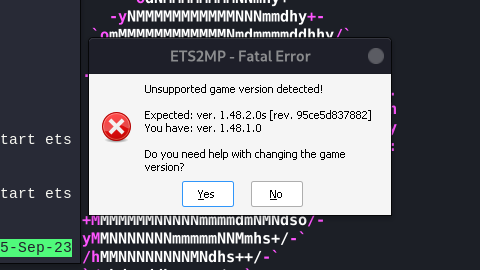

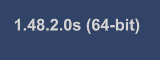
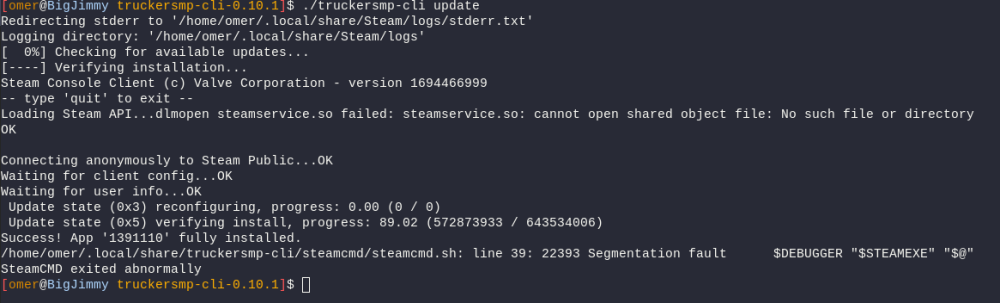
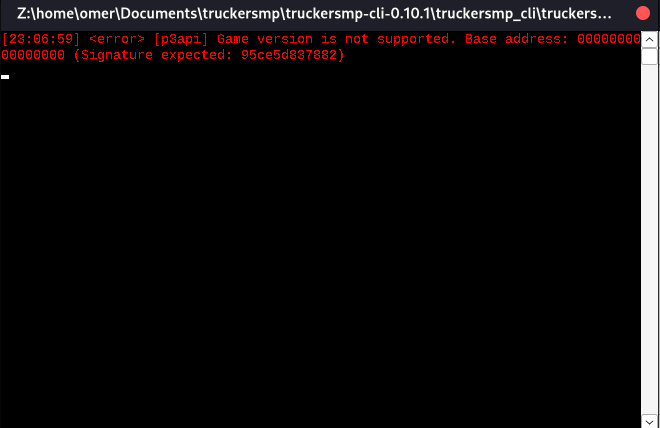




![[Ege Transport] Serhat](https://forum.truckersmp.com/uploads/monthly_2018_05/118746.thumb.jpg.f8ec114ff6fea7c1615d841623e373d6.jpg)