Search the Community
Showing results for tags 'internet'.
-
When I update the truckersmp plugin, it has not been able to update normally, and I have been downloading. This is common for gamers in China, so try to optimize your connection to Asia as much as possible, as they always have high latency and lag/
-
Oyuna 4-5 aydır giremiyorum. oyuna giriyorum server seçiyorum herhangi bir şehre gidince beni serverdan atıyor, direkt offline moda geçiyorum hiçbir şekilde bağlanmıyor. offline moda atmadan önce 5 6 kez bağlanıp bağlantısı kopuyor. internet bağlantım stabil, modeme kablo ile bağlıyım ve internetim 50mbps. oyun içi bağlanınca genelde pingim 28 29
-
Lots of lag and kicking me from the game if I'm in a populated area.
gavin_d549 posted a question in Solved Topics
Hi everyone, So my Internet is okayish, its about 55mbps download speed and I'm using an ethernet cable. When I'm playing normally and not in an area with lots of other trucks, my ping is between 20 and 40 ms. When I go to Calais, Duisburg, Frankfurt etc, quite often, I get kicked out of the game for having an unreliable connection. If I'm loading into a populated area, I'm almost guaranteed to get kicked from the game. I've looked up so many guides and done as much as I can to solve this issue but I can't. I feel like it couldn't be a problem with my Internet because 55mbps isn't a bad speed. There's probably something that I'm missing so hopefully someone can help me. Thanks, Gavin. -
Hey guys, Since the 1. 35 is available for ETS 2 multiplayer, I'm always kicked because of too high ping. It wasn't like that in the previous version. When I press TAB, I have a 30ms ping. But every 2-3 minutes I suddenlyhave a 900ms ping and I get kicked. Do you have the same problem? What can I do to solve it?
-
https://i.hizliresim.com/1EXGDG.jpg I cant solve this problem. Please help me.
-
it tells me its an internet connection problem but i have good internet idk what to do any suggestions
- 9 replies
-
- internet
- connection
- (and 4 more)
-
Hello, From the start time (When i was started to playing MP) I have face a problem & i was opened support ticket but after the solution it's not solved. Problem: ------------------- When i was drive Europe Server 2 the after some time it goes to NON-Collision Like the below video. But When I use any VPN network then its working fine. https://streamable.com/bezzm [N:B] This is not not only my problem. Some player also have this problem & get banned permanently. My Question is -->>>> Is that a Truckersmp Service Problem or Its a connection problem? My Config: ------------------- MotherBoard : Gigabyte H110-S2PV DDR3 Processor : Intel|(R) Core(TM) i3-6100 CPU @ 3.70GHz RAM : Team Elite 8GB DDR3 1600 BUS Hard Disk Drive : Toshiba 1.0TB Power Supply : Cooler Master Masterwatt Lite 5 GPU : MSI Geforce GTX 1050TI 4G OC Gaming X [N:B] Sorry For My Bad English
-
Hi, whenever I play MP on ATS or ETS2, usually it'll run fine and then suddenly I'll start lagging like crazy. Not fps wise- I mean when I'm not even near someone, somehow they'll curse at me in chat telling to move because I'm apparently blocking their path on THEIR screen only. The distances will also get really big and their name still appears on the players near you menu even though on my screen I'm far far away from them. In several instances I've had people report me because on their screen I'm stopped in the middle of the street. I noticed I can't use the chat when this is happening- it just doesn't work, so I have no way of telling them that it's just lag and I'm not actually near them on my screen. I have fiber internet so I've been seriously doubting that being part of the problem... but if there is a problem on my end please help me fix it! I've already re-downloaded TruckersMP (not that it would fix anything)
-
So I have been trying to get my steam to download properly but it doesn't. I have 6Mb/s Download and steam limits it to 200 bytes per second. I've tried restarting steam, changing download server and changing the limit speed but nothing works. I have also searched this on google but none of the suggestions worked. I can't download the new Euro Truck update 1.26.1s -Bono Thanks for the help
-
This is abit of a mouthful, so bare with me. I recently bought the Scandinavian DLC and recently updated to the 0.2.1.2.4 version. Ever since I cannot connect to the Europe Server 2. Whenever I've tried or checked there's been 2227 or 2228 players online. My internet connection is fine, restarted Steam and the game. Any ideas on how to fix this? Any help appreciated..
-
Hello, I know many people have posted about this, but this is in relation to the new patch (as title says) I am in Australia and I always play on Europe 2 with my Girlfriend and my Brother and usually we get a steady 350ms ping, max 380-390ms. But since the update, it ranges from 350-420ms ping (Not a HUGE difference, but still a difference). So my question is, could this possibly be because of the update? Now it isn't unplayable, but it is definitely more noticeable then before the update.
-
Please note that I know the game is not supposed to support Linux. I am using the right version of ETS2 (Windows version). When I try to connect to a server (after double-clicking on my profile) the game crashes right after the game says the connection is made. I checked in the log to see what it was, and I suspect it is this error: fixme:winsock:WS_setsockopt IP_DONTFRAGMENT is silently ignored! (This is a WINE error, by the way, not a native Windows one, I don't think.) Anyways, after looking this up online, I get a bunch of stuff about setting up a Linux server, but most importantly, a few bug posts on the WINE page about this error with another game. Sadly, they weren't solved. None of the other posts on the forum here helped, either (probably because no one else is using WINE). I also am not using any DLC. Looking into the tutorial videos on YouTube to set it up with Wine, none of them get that error. SETTINGS OF WINE: Running in virtual desktop mode DLL "dwrite" disabled DLL "gameoverlayrenderer" disabled Thank you for any help. Thanks, CC
-

How to customise bandwith usage for different pcs,laptop
MrHarv98 posted a question in Solved Topics
Hi I have 3 laptops and 5 phones connected to the same wifi router, I wanted to know how to set bandwith usage limit and internet speed per phone,laptop which is allowed example: phone 1 should only be allowed 1mpbs download speed and not 20 and phone 2 should be lower than 1mpbs,etc. im asking this cos if i or anyone in the house uses internet downloading/uploading my ping gets affected which i really dont want. Also my new pc will be connected to same router so will give max download and upload to that and then priortise other stuff. My Router is a TL-WR841N