Search the Community
Showing results for tags 'in game'.
-
Suggestion Name: Proactive Kick System Suggestion Description: We cannot always find admins in the right place and at the right time in the game. Therefore, if there is no active admin in that area, using the in-game reporting system, if +25 people in that area report the same player(numbers can be changeable) that player will be teleported directly to the nearest mechanic station. So by using this system, we can get rid of players who violate the rules, such as trolls blocking the road, without in-game admins. Why should it be added?: The control of the in-game reporting system and the frequency of in-game admins' presence in the game may vary. To overcome such problems and avoid unnecessary congestion in the web reporting system, such a player rating-focused reporting system can be added
- 36 replies
-
- i̇n game
- in game rules
-
(and 3 more)
Tagged with:
-
Howdy truckers, I've created time table where you can cross real-life hours with the In-Game time. This is most useful if you want to plan your drive to be in daylight or at night. In this timetable, you can see in Blue color the night time and daytime in Yellow. This info was taken in the UTC zone, as the community is from around the world, you're able to convert the hours to your timezone. To do this, simply select at the bottom if your timezone is in EAST or WEST. You'll have a purple cell, where you can input your timezone difference. Examples: If your timezone is +5, you should use the EAST table and input 5:00 or 05:00 If your timezone is -5, you should use the WEST table and input 5:00 or 05:00 The timetable will be checked frequently and be updated if necessary. Howdy truckers, I've created a timetable where you can cross real-life hours with the In-Game time, which helps you plan your drive to be in daylight or at night. In this timetable, you can see in Blue color the night time and daytime in Yellow. I took this info in the UTC zone. As the community is from around the world, you're able to convert the hours to your timezone. To do this, select at the bottom if your timezone is in EAST or WEST. You'll have a purple cell, where you can input your timezone difference. Examples: If your timezone is +5, you should use the EAST table and input 5, 5:00 or 05:00 If your timezone is -5, you should use the WEST table and input 5, 5:00 or 05:00 The timetable will be checked frequently and be updated if necessary. Spreadsheets at TruckersMP - Time Table
-
"ETS2MP - Advanced Settings and Explanations" Settings Opening Your Menu Press TAB when connected to the server. Once you click on the right mouse button, the mouse will be activated. Then click the Settings () button at the bottom. To save the settings after you have made the desired settings, first press Apply then OK to close the settings window and click the right button of the mouse again. Development logging :You can close and open log records from this section. (My Documents / ETS2MP / logs). Low detailed models: Use less detailed models - faster to load but less quality. Drivers animation: You can turn off and turn on the driver steering animations from this section. Smoothing distance: Adjust the distance of objects that appear to be highly detailed in your area. (150m-500m). Season efects: You can turn off snow from this area and turn it on. Steam notifications position:You can specify the location of the Steam notification window. Player tag : In the vote is the text that appears next to your name. You can adjust the balance. Load cabin accessories: You can turn off other players' cabin accessories here. (You need to restart the game) Load flags: You can turn off the flags of other players in the glass here. (You need to restart the game) Scale NameTags: Scales player names by distance. Player on the world map: You can close the icons of other players on the world map, you can change your colors. You can also assign different colors to your steam friends. Speed limiter [90km / h]: You can turn the speed limit off and on from this section. Default CB radio channel: You can change the default CB radio channel here. Speaker device: You can change the audio device to be used in the rating here. Sound efects: You can turn off and turn on sound effects from this section. Master volume: You can adjust the main volume from this section. Sound effects volume: You can adjust the level of sound effects from this section. Music volume: You can adjust the music volume from this section. Voice volume: You can adjust the radio volume from this section. Engine sounds: You can turn engine sounds off and on from this section. Horn sounds: You can turn off the horn sounds from this section and turn them on. Gearbox sounds: You can switch gears off and on from this section. Reversing sounds: You can turn off the reverse sound from this section and turn it on. Lift axle sounds: You can turn off the axle system sounds from this section and open them. Microphone device: You can change the microphone device to be used in the rating here. Microphone volume: You can change the microphone volume here. Draw drivers: You can turn off the other users' drivers from this section and open them. Additional lights: You can turn off additional lights from this section and turn them on. Draw distance: You can set your distances from this area with other users. (150m-500m) Force low details: Forcing all tow and dorsels to load with low detail. Avatars: You can open and close the steam avatars next to the user names. Dynamic shadows: You can close and open realistic dynamic shadows from this section. Fake shadows: You can close and open static shadows under the car from this section. Headlights: You can turn off additional headlights of other users from this section. Windows opacity: You can change the transparency of the player list, multiplayer game settings screens. Show speaking player: Shows who is speaking on the radio Winter Mode: If you installed Winter Mode, you can turn it off and on in this section. Note: You can return to the default settings from the Set defaults button. Settings My Documents / Enroll in ETS2MP / config.txt file. Thanks Baldemar95
-
Hi, I'm a new player on ETS2 and TruckersMP. When I joined the server it said that my saves were not able to be loaded (i created it in the last version of the game) so i just created a new one. So I started the game from the beginning. When I finished the first mission it said that i took 10k days to complete it and now my play time is over 10k days and I have no quick mission available any more. Can someone help me with this bug ? Sorry if i made some grammar errors, English is not my mother tongue. Thank you!
-
Suggestion Name: Loading TruckersMP profile avatar in game Suggestion Description: Show TruckersMP profile avatar that is visible for others nearby Any example images: N/A Why should it be added?: Steam is a very huge gaming platform, which includes tons of the gaming-related communities for both multiplayer games and singleplayer games. Thus, like the VTC from the TruckersMP community, many of the community have their unique logos as the requirement for members to use in game. As a result, due to TruckersMP is using steam avatar to be shown in game, it comes to a dilemma for one existing in many steam-related gaming communities determining which one should be set as the steam avatar. It will definitely be awkward if one uses the VTC logo to join other multiplayer games with others having no ideas with VTC. Hence, if the avatar is only limited to the TruckersMP profile, it will eliminate many confuses from TruckersMP players to choose their avatars.
-
MY GAME IN UNRELIABLE CONNECITON PLS FIXED PLS
-
Salut, Comment on installe le wintermod ? Je galère
- 3 replies
-
- in game
- environnement du jeu
-
(and 1 more)
Tagged with:
-
Bonjour,Bonsoir, Une question sur la manière de report un joueur IG comment s'y prend on a part le forum j'ai vu des joueurs signaler des trolls aux admins mais pas moyen de savoir comment faire ... Quelqu'un peux m'aider svp merci d'avance Cordialement Cyan TeamFrance Transport



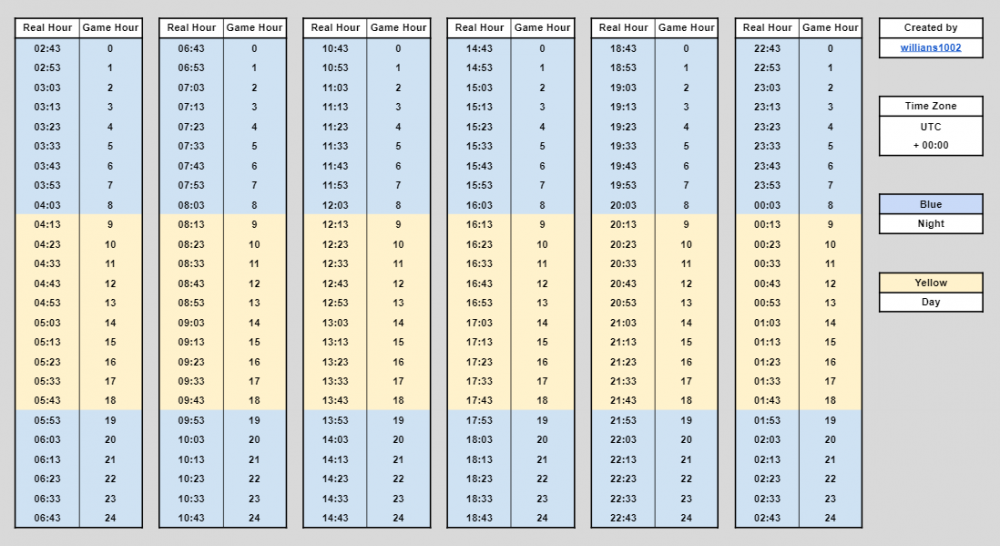



![[TR-Team]*EM_Edmund](https://forum.truckersmp.com/uploads/monthly_2021_07/imported-photo-194014.thumb.jpeg.6d5374c1e032ebf3d89a06ad29991f98.jpeg)

![[FR] Menthy](https://forum.truckersmp.com/uploads/monthly_2021_05/imported-photo-164518.thumb.jpeg.965399c4ad7366e4dbe2ab97b8fdb37c.jpeg)
