Search the Community
Showing results for tags 'guide'.
-
Chers utilisateurs Discords; Voici un guide vous expliquant comment trouver l'ID d'un utilisateur Discord. 1. Premièrement, il faut activer " Developper Mode". Rendez-vous à "Settings" en bas à gauche, comme sur l'image ci-dessous. 2. Ensuite, cliquez sur " Appearance'' ". 3. Activer le "Developer Mode''. Vous le trouverez en bas de la page ''Appearence''. Maintenant, lorsque vous cliquez à droite sur le nom d'un utilisateur Discord, vous pouvez désormais copier son ID. Original topic by @ChrisPatrol. Translated by @TFM DJ ccowie. Corrections by: @Mr Yop ~ccowie
-
Bonjour a tous , Partie 1: Ma voiture est limité a moins de 40 km/h : Pour cela , vous devez vous rendre dans Paramètres du Jeu (Options) /Contrôleur / puis aller dans la ligne Automatique pour mettre en Séquentielle : Puis : Puis Puis déroule le menu déroulant Puis cliquer sur Séquentielle Partie 2: Comment la boite Séquentielle : Pour cela , ce rendre dans Paramètres du Jeu (Options) / Clavier Touches / et trouvé l'emplacement Rapport Supérieur et Rapport Inférieur Puis Puis En suite vous pouvez choisir une touche pour le Rapport Supérieur (1-2-3-4-5-6) Et une touche pour le Rapport Inférieur (6-5-4-3-2-1) Cordialement, Trucking French Édité le : 11/07/2018
-
Cette question est souvent posée dans la section aide, j'ai donc décidé de faire ce guide. Lorsque vous passez du mode solo (Single Player) à TruckersMP (Multiplayer), vous rencontrez probablement des problèmes de paralysie du jeu, comme on dit en Anglais, lag. Cet paralysie du jeu est dû au fait que vous avez des chauffeurs dans votre compagnie en mode solo. Il y a donc 3 façons simples de résoudre ce problème. 1) Attendez 10-15 minutes, le jeu va se débloquer. Cela peut paraître inutile mais cela fait parti des étapes, il faut être patient. 2) Une fois les 10-15 minutes passées, renvoyez vos chauffeurs. Comme ci-dessous. 3) Utilisez un profil différent pour le mode solo et TruckersMP. En Multyplayer le temps n'est pas synchronisé pour tous les joueurs. J'espère que ce guide vous à rendu service. Guide Officiel crée par: @DeviLee Traduction faites par: @[CJ] TFM DJ ccowie Correction faites par: @Yop. Merci, -ccowie
-
Salut TruckersMP, Aujourd'hui j'ai créé un guide par rapport à comment uttliser la radio CB en jeu. C'est très simple sauf que ceux qui ne l'ont jamais utlisé ou sont nouveau à TruckersMP ne savent peut-etre pas comment l'uttiliser. Étape 1 Lorsque tu es en jeu sur TruckersMP, ouvre le menu (TAB) et fait un clic-droit pour ouvrir le curseur. Étape 2 Changer le canaux radio CB en utilisant le plus grand bouton. Click le sur la droite pour monter de canaux et click le a gauche pour descendre de canaux. Étape 3 Pour parler, tenir le bouton x en parlant. Pour mettre en sourdine quelqu'un, click sur leur nom, et click la fonction "Mute" et vous ne pourriez pas les entendre! Pour éteindre la radio CB, click le bouton le plus à la gauche. Voici une vidéo: Les règlements prennent place sur la radio CB aussi. Donc pas de langage insultant et mauvais! Si vous voyez des insultes ou du langage inapproprié, soumet un rapport à http://truckersmp.com/reports. Guide officiel par: @El1teZombiezHD Traduit par: @[CJ] TFM DJ ccowie Correction par: -ccowie
-
CE GUIDE N'EST PLUS ACTUEL. VEUILLEZ VOUS RÉFÉRER À CE GUIDE POUR DES INFORMATIONS ACTUALISÉES Chers camionneurs, Vous avez probablement remarqué que les gestionnaires de la communauté ont récemment ajouté de nouvelles réactions sur le forum. Malheureusement, personne ne nous a proposés d'idées pour les titres de réputations, par conséquent nous y avons réfléchi nous-mêmes. Pour donner une petite explication de ce que cela est réellement, sur les profils des membres, la réputation totale reçue apparaîtra avec une description des niveaux atteints. De nombreux membres de notre communauté ont déjà reçu beaucoup de points de réputation et nous voulons les encourager à avoir sur leur profil quelque chose que les autres n'ont pas. Ce changement ira de pair avec notre guide sur les Rangs du Forum. Notez que ce sujet sera également déplacé vers cette section après quelques jours. Ci-dessous, vous trouverez une liste complète des noms des niveaux de réputation et leur numéro exact: 0 to 24 reputation Truck? (Camion?) 25 to 99 reputation Unlicensed (Sans license) 100 to 249 reputation Sunday Driver (Chauffeur du Dimanche) 250 to 499 reputation Trainee (Stagiaire) 500 to 749 reputation Reserve Driver (Chauffeur de Réserve) 750 to 999 reputation Local Driver (Chaffeur Locale) 1000 to 1499 reputation National Driver (Chaffeur National) 1500 to 2999 reputation International Driver (Chauffeur International) 3000 to 4999 reputation Veteran driver (Chaffeur Vétéran) 5000 to 9999 reputation Driving Instructor (Instructeur de conduite) 10000+ reputation King of the Road! (Roi de la Route!) Nous espérons que vous appréciez ces nouveautés, également vous avez la possibilité de donner des points de réputation à d'autres utilisateurs, par exemple lorsque vous réagissez sur un "status" ou un "topic". Nous souhaitons créer un environnement agréable pour tout le monde, il donc conseillé de ne pas demander de la réputation ou d'essayer d'en obtenir de façon abusive. Si vous avez des questions, des idées ou des réflexions, vous pouvez les commenter ci-dessous. La gestion de la Communauté (Community Management) Correction par @Tristan [FR] Mis à jour le 05/01/2020 par @Nelicopterr
-
1. Rendez-vous sur http://truckersmp.com 2. Connectez-vous sur votre compte TruckersMP avec vos identifiants. 3. Lorsque vous êtes connecté, cliquez sur "my account" en haut de la page à droite, puis "reports". 4. Ensuite un tableau va s'afficher, il vous permet de signaler des joueurs avec des preuves et des explications précises que vous devez fournir, cliquez sur "new report" Vous pouvez également voir le maximum de signalement que vous pouvez encore faire. Également, vos anciens signalements acceptés et déclinés. Vous pouvez donc cliquer sur "new report" pour signaler un joueur. 5. Désormais, remplissez la zone de texte pour donner le maximum d'informations contre le joueur en question. Sur le lien suivant, il est expliqué comme trouver l'ID d'un joueur: https://forum.truckersmp.com/index.php?/topic/3037-how-to-properly-report-users/ Une simple capture d'écran n'est pas suffisante pour prouver la plupart des incidents, car il est difficile de savoir ce qui s'est passé exactement. Les captures d'écrans peuvent être utilisées si vous souhaitez signaler des joueurs qui vous aurez insulté par exemple. Toutes preuves données doivent être valide pendant la durée du bannissement. S'il s'agit d'un ban permanent, la preuve doit être disponible de façon permanente également. 6. Une fois votre signalement envoyé, vous aurez la possibilité de voir, s'il a été accepté ou bien rejeté "my account > reports". Cordialement, L'équipe TruckersMP Correction by @Tristan [FR]
-
1。转到http://Truckersmp.com,并在右上角登录。 2。 在“My Account”菜单上点击“Appeal Ban” 3。在这一页,你会看到你现在的禁令,如果被禁止的话。在右手边,你可以看到文本“Appeal this Ban” 4。请解释为什么你不应该被禁止,包括发生了什么以及为什么会发生。然后单击提交。 5。等待管理员响应 如果你不能创建上诉,这意味着你并不是被禁止的。请参阅下面的屏幕截图。
-
Hi, I made video how to share your paintjob colors with others. This will be the most useful to the company owners who needs that all his drivers has same colors as you. The original post on this topic (no longer works) -
-
Aktualizováno: 15.05. 2020 (dd.mm. yyyy) Downgrade a Upgrade Euro Truck Simulator 2 verze Vždy, když vyjde aktualizace od SCS pro Euro Truck Simulator 2, je zapotřebí pro využívání TruckersMP downgrade verze hry, protože TruckersMP ihned nepodporuje nejnovější verzi hry. Rychlost aktualizace TruckersMP závisí na počtu změn v nejnovější aktualizaci ETS2. V průměru vyhotovení podpory pro nejnovější verzi hry trvá méně jak 5 dní. V tomto návodu vysvětlím pomocí textů a gifů jak downgradovat ETS2 na podporovanou verzi hry a jak zpátky upgradovat po aktualizaci od TMP. Podporovaná verze: ? Downgrade Euro Truck Simulator 2 verze (Status není dostupný)* *Vysvětlivky: Nejnovější verze podporována: Není zapotřebí downgrade na předešlou verzi ETS2. Downgrade na podporovanou verzi: Nejnovější verze ETS2 není podporována. Řiďte se uvedeným návodem pro downgrade na podporovanou verzi. Status není dostupný: Autor návodu není schopný udržovat návod aktuální pro delší časový úsek. Upgrade Euro Truck Simulator 2 verze Byla nalezena nepodporovaná verze při používání podporované verze Pokud jste se řídili podle výše uvedeného návodu pro downgrade nebo upgrade verze hry, ale spouštěč stále hází chybu o nepodporované verzi hry ETS2, podívejte se na následující návod, který může obsahovat řešení vašeho problému, vytvořený uživatelem ResTed (a přeložený mnou). Nepodporovaná DLC a Mapová Rozšíření Special Transport Podporovaná DLC Všechna DLC kromě nepodporovaných, která jsou zmíněná výše. Poznámka: tento list neobsahuje položky ze Steam inventáře. Pro podrobnější informace se podívejte na toto vlákno. Pokud si všimnete nějaké chyby nebo neaktuální informace, kontaktujte autora (anglicky) nebo mě (česky) soukromou zprávou nebo komentářem níže. Originál: https://forum.truckersmp.com/index.php?/topic/23710-downgrading-and-upgrading-euro-truck-simulator-2-version/
- 1 reply
-
- 3
-

-

-
- downgrading
- guide
-
(and 7 more)
Tagged with:
-
In road traffic, there are many ways to communicate with the other drivers. For example, if the other driver gives you the lead in the turn or waits patiently for you to step out of a tight space. To show their appreciation, some drivers prefer to use the flashlight in return. In many situations flashing signs are common Not only in situations like these, various gestures have become established - even internationally. No matter if you are passing an intersection or overtaking: For many situations on the road, an unofficial sign language has emerged over the years. Because of that, drivers give light, horn or other signals in different situations to give other road users some kind of assistance, information and/or help. Especially truck drivers often use their flashing lights Here are some of the general signs: Short signal to the right = No traffic at the front or I don't want to drive faster (You can overtake now) Please remember that this does not in all cases mean that the road is clear. The truck driver at the front of you could also actually want to turn or come to a stop, therefore you always have to make sure that there is no oncoming traffic before pulling out for your overtaking maneuver. Short flashing light between truck drivers Your distance to my truck is long enough and you can switch your lane again Reason: So that the following traffic doesn't have to drive slow, the rear driver gives the overtaking truck an indication that they can change the lane again. The overtaking process is accelerated. The overtaking truck driver has to trust the other one that the distance is long enough. In dark conditions he can't see his tail.. and would normally have to stay in the left lane much longer until he can see the headlights or the complete vehicle of the overtaken truck in his mirrors. This light signal is therefore a helpful hint for all long vehicles and helps to keep the traffic go smooth. Changing left/right turn signal (or short flashing of the warning lights) Thank you When overtaking you see a vehicle at the front indicating to the left Attention!!! There comes oncoming traffic from the front Reason: There are certain situation the overtaking truck can't see... but the driver in the column can. The sudden left indicating doesn't mean that the overtaken truck wants to switch the lane or make a turn, put he wants to draw attention on the danger. This is his only way to give a sign you can see. In such a case you should always look for a gap and pay attention to what is going on ahead. In an emergency, you can "disappear" in the gap fast and avoid an accident. For the drivers in the convoy it also means: keep enough distance so that another truck can pull in if necessary. Short light from a following vehicle in the fast lane or the left turn signal Please finish the overtaking process. I want to pass Both are possible ways to show the intention of overtaking.... as long as the safety distance is maintained and it is only a one-time situation. Continuous flashing lights or not keeping enough distance is a punishable in real life as well as in-game. Flashing light from oncoming traffic Attention!!! Danger/accident on the road You should drive along carefully and be able to slow down because there could be a traffic jam/ accident... and therefore drive on the right and slow down. If someone uses the flashing lights multiple times, it often indicate a big danger. On the highway, this could be a wrong way driver / ghost driver. The drivers try to warn you of a danger they've just seen. Flashing light from the oncoming traffic in dark conditions Your headlights are activated and I can't see something And of course you always say "Thank you" if someone helped you... Sometimes a little visual conversation arises. Thank you = Left and right signal or a short flashing of the warning lights if the helper drives behind you. No Problem = Short flashing from behind If you know other signals, you can post them below Leon
-
Good evening ladies and gentlemen, Since Germany is located in Middle Europe, it is the middle of the map. A lot truckers have to cross Germany to reach their destination. I want to quickly provide a few common things, not every trucker knows, because Germany has one of the most developed street systems worldwide, even without having speedlimits on some points (no don't hope, for trucks there is always a speed limit ) So first of all, I want to quickly start with the sign everyone sees, when he enters Germany. <- shows speed limits for cars outside, inside villages and on German "Autobahn" Important for us is, that this is car only. For trucks it is 50 inside cities, and outside, it depends on the weight of the truck. If it is between 3,5 and 7,5t, you are allowed to drive 80 on streets. On motorway, everyone, no matter what weight he has is only allowed to drive 80km/h. If he is allowed to drive 100 (needs 100 sign, signed by TÜV (German Law)) he can drive 100 but on motorways only! By the way, the blue sign with the 130 is not a speed limit, it is a speed you should drive. If you make mistakes or having accidents and you can't proof that this would also happen when you drive less than 130, then it is automatically your fault! Follow pictures are also important for you! - shows the speed limit, applies to every vehicle on the road, if not marked under it. - this sign can be under a speed limit, so this speed limit is now applying to trucks only! - general prohibition of over taking other vehicles. Permanent lines between both sides are also showing this kind of prohibition. - If you see this, you can cross the intersection. But keep in mind chapter #2 - A stop sign. A full stop is required to make sure, noone is coming from left or right. - You can slowly drive forward and make sure noones coming at the same time. If someone comes, a stop is required! You are still the second in queue! - A railway crosses the street, 3 stripe sign is 240 in front of the railway, the two stripe on 160m, the one stripe 80m! Chapter #2 with translation pyramide showing the chain of command in a street intersection! Blue is police, orange is traffic light, red is Sign and green is right before left Police - The police is the highest in chain of command. If police stands on traffic intersection and is ruling traffic, everyone has to listen to police, no matter what colour the traffic lights are showing. He can overrule the traffic light and every other rule! Traffic light - If there is no police officer, and the traffic lights are running, they are automatically the highest you have to listen to. If they show red, you have to stop. If they show green, you are allowed to drive. Sign - Sometimes, traffic lights are not working i.E. they are under construction, damaged or it is just night and the city wants to save energy, so they put it on orange. It will light just orange. You will be confronted with this in ETS since traffic lights are shutting down in the night. Now the signs are the highest. Watch chapter #1 for more information about signs. Right before left - If there is nothing enabled, no sign and no police, there will be right before left. It is an easy rule but mistakes can still be done. You won't be confronted since you cant pass lower populated city areas or small villages. They often have it on their streets. In this case, the Blue would be allowed to drive, since there is noone on the right side of him. Red has to let Blue pass first, because Blue is right next on the right side of Red. If Blue passed, Red is allowed to pass the intersection because since Blue passed, there is noone on the right side anymore. If red passed, green can also pass, because red is gone, so the right side is free for green. It sounds confusing but its pretty easy to learn! Chapter #3 Driving on the street and watching other traffic Overtaking on the rightest lane is forbidden except inside cities. Thats why you can't freely choose your lanes like you can do it inside cities. Outside of them, there is a law, which forces you to drive on the right side of the road to give others the possibility, overtaking you legally and safely. Always drive on the right lane, until you actually enter a city or overtaking someone. In the following pictures, you can see exceptions, when it is allowed, driving on other sides! - if someone enters the Autobahn, make sure you give him the space to enter it. Look in your mirror and go on the left lane to give him a legal possibility to enter the lane! - you entered a city. Left sign is letting you know, you entered and two right signs are letting you know, you left a city! - You overtake someone and you have to use the left lane! In case of a traffic jam, you should drive carefully. If you are on multiple lane roads, always form a way for emergency vehicles. To make it easy, the lane on the left side has to give space by driving close to the edge of the left side. All the other lanes have to drive right so between the first lane from left and the second from left is a space for emergency vehicles! Now other common things, you should watch... Its showing a circle. Do not rush into it. Watch for other traffic. You can join it without having indicator enabled but if you leave indicate your direction! - safe explaining, you enter a tunnel but switch on your lights! - shows, that all vehicles are forbidden. If there is a car inside, all vehicles as big as and bigger as a car are forbidden. If a truck the same thing with just truck! Now a general information. Do not use your bright lights when there is other traffic. In ETS2 your not blinding someone, but in real life, you are. So turn the bright lights off and just use the normal ones! And watch these signs, they are the most important for you! and btw dont forget the traffic lights! German Autobahn facts: - over 13000 kilometers long - connecting west, east, north and south (N, E, S, W) - Having an A for Autobahn and a count i.E. A420 (dont know if this excists) - Minimal speed limit is 60, if there is fog which disables visibility and you enable fog lights, you can only drive 50 so this is the only exception! Blue sign with two lanes and a bridge
-
Davranış: Birinci ve en önemli konudan bahsetmek gerekirse, oyun içerisinde birbirinden farklı yaş gruplarında, düşünce yapılarında, kültür seviyelerinde ve ülkelerden oyuncular mevcut. Bunları göz önüne alarak hareketlerimizi yönlendirmemiz neredeyse mümkün değil, bu yüzden kendimize bir standart belirlemeli ve kısaca kendimizi bazı durumlarda frenlemeliyiz. Bunun en basit örneğini şu şekilde açıklayacak olursak, oyun içerisinde; Kendinize nasıl davranılmasını istiyorsanız, karşı tarafa da o şekilde davranın. CCTV: CCTV'nin dilimizdeki karşılığı kapalı devre kamera sistemidir. Bildiğimiz üzre, dünya haritasında bazı noktalarda trafik önemli derecede kalabalık, sıkışık ve hatta tıkanıklık derecesinde durma noktasına gelebiliyor. 10, belki de 15 dakika sonra Europoort bölgesinde mi olacaksınız? O halde buraya tıklayarak önemli noktalardaki, bizdeki tabiriyle MOBESE kameralarını izleyip anlık bilgi alabilir, kendinizi karşılaşmak üzre olduğunuz duruma hazırlayabilirsiniz. Oyuncu Şikayeti: Bu konuda birkaç şeye değinelim. Öncelikle bir oyuncuyu şikayet etmek istiyorsanız, elinizde açık kanıt olması gerekmektedir. Bu konuyu çözüme kavuşturduktan sonra, ihlali yapan oyuncu size ne kadar baskı kurarsa kursun, kişisel sakinlik ve nezaketin iplerini elinizden hiçbir zaman kaçırmayın, haklı iken haksız duruma düşmeyin ve bunun sadece bir oyun olduğunu unutmayın. Buradan truckersmp ana sayfasına girip, sağ üst köşe konumundaki "My Account" sekmesine tıkladıktan sonra "Reports" sekmesine tıklayarak gerekli kanıtlar ve açıklamanız ile oyuncu şikayeti oluşturabilirsiniz. Yasaklanma: Oyun içerisinde başka bir oyuncu sizin hakkınızda oyuncu şikayeti oluşturdu ya da bir oyun görevlisi sizin kural ihlali yaptığınıza tanık oldu. Bu durum muhtemel yasaklanma ile sonuçlanır. Eğer size karşı uygulanan cezanın haksız olduğunu, durum hakkında yanlış anlaşılma olduğunu veya haklıyken haksız duruma düştüğünüzü düşünüyor iseniz bu durumu yetkililer ile görüşmeniz gerekmektedir. Buradan yasaklamanın kaldırılması için talepte bulunabilirsiniz. Ana sayfaya girdikten sonra "My Account", ardından "Appeal ban" sekmesine giriş yapmalı, saygı çerçevesinde gerekli talepte bulunmalısınız. Unutmayın, truckersmp ekibi de sizler ve bizler gibi birer insan. Hatalı kararlar alınabilir ya da farklı düşüncelere sahip olabilirsiniz. Rotterdam/Europoort'a Yolculuk: Europoort'a yolculuk ederken dikkat etmeniz gereken birkaç husus mevcut. Biliyorsunuz ki oyunda bulunan, özellikle EU2'de en kalabalık bölgelerden birisi. Europoort'a yolculuk ederken aracınızın yakıtının yeterli olduğuna, hasarsız veya az hasarlı olduğuna(en fazla %10 civarı) dikkat etmenizi tavsiye ederim. %10'dan fazla hasarlı araçlar Europoort gibi dur-kalk yapılması gereken bölgelerde diğer oyunculara ve size tatsız anlar yaşatabilir. Europoort'a Giriş: Bir çok sorunun yaşandığı bölgeye geldik, peki şimdi ne yapacağız? Aslında durum basit, sadece kurallara uymalı, sabırlı olmalı ve diğer oyunculara karşı empati yaparak nezaket çerçevesinde ilerlemeliyiz. Karşıdan gelen bir araca yol vermek bunun en basit örneği. Atalarımızın da dediği gibi geç olsun güç olmasın. Europoort'a giriş yaparken kullanabileceğiniz iki yol mevcut. Bunlardan birincisi girişten sonra sola dönmek, ikincisi ise direkt devam etmek ile. Bu iki yoldan herhangi birini kullanmak tamamen sizin tercihinize bağlı bir durumdur. Ancak yolun kalabalık olduğunu düşünürsek, direkt devam etmek sizin için çok daha mantıklı olacaktır. Ayrıca sola dönüp girişe devam etmekten daha hızlı ve rahat bir şekilde Europoort'a ulaşabilirsiniz. Araç Kamerası: Araç kamerası, Amerikan polislerinin Youtube üzerindeki kovalamaca videolarını izleyen arkadaşlara yabancı gelmeyecektir, kısaca Dashcam. Peki nedir bu Dashcam? Aslında bunu şu şekilde açığa kavuşturabiliriz. Dashcam, siz aracınız ile keyifli bir yolculuk yaparken, bu keyifli yolculuğu sabote etmek isteyen oyuncuları kayıt altına alacak yardımcımızdır. Bilgisayarınızın özelliklerine ve ekran kartınıza göre kullanabileceğiniz farklı programlar mevcuttur. Yolculuk boyunca video kaydında olmak size karşılaştığınız ihlalleri kayıt altına alma ve yönetim ekibine bildirme şansı tanır. İleride size karşı ya da başka oyunculara karşı oluşabilecek mağduriyetleri engellemenizi sağlar. Bunun için OBS, Bandicam, Camtasia Studio, Plays.tv ve Shadowplay(Sadece Nvidia GTX serisi ekran kartlarında mevcuttur) programlarını kullanabilirsiniz. Temel Tavsiyeler: Artık rehberimizin sonuna gelirken, hem sizin hem de diğer oyuncuların lehine sonuçlanacak, oyun kalitesini arttıracak ve yaşanması muhtemel sorunların önüne geçmenizi sağlayacak birkaç temel tavsiyeyi sıralayalım. Gerekmedikçe uyarı ışıklarını gecikmeli alanlarda yakmayın, bu hem size hem de karşı tarafa faydalı olacaktır. Eğer aracınızla kaza yaptınız, bir yere sıkıştınız veya motorunuz tamamen işlevsiz hale geldiyse hiç vakit kaybetmeden F7 tuşunu kullanarak en yakın tamirhaneye çekici yardımıyla gidin. Bunu yaparak diğer oyuncuları engellemenin önüne geçebilirsiniz. Eğer kaza yaparsanız öncelikle oyuncudan özür dilemeyi ihmal etmeyin, bu hem karşı tarafın size karşı olan tavrını yumuşatır, hem de iki taraf açısından empati yapmaya olanak sağlar. Ayrıca vakit kaybetmeden yolu açmaya çalışın ki diğer oyunculara da engel olmayın. Eğer oyundan çıkış yapacaksanız, mümkün olan en uygun bölgede sağa çekin ve takiben çıkış yapın. Oyuna tekrar giriş yaptığınızda yolun ortasında başlamanız, arkadan gelecek olan diğer oyunculara karşı ciddi problem yaratacaktır. Korna kullanımına özen gösterin. Önünüzdeki oyuncuya karşı bir veya birkaç kez korna çalabilir, sonrasında tepki vermesini bekleyebilirsiniz. Eğer size herhangi bir şekilde tepki vermezse ne kadar korna çalarsanız çalın yine aynı sonuçla karşılaşacak olmanızın bir sinyalidir. Kısaca düğün konvoyu tarzı bir kullanımda bulunmamanız hem sizin, hem de karşı tarafın kulak sağlığı ve oyun kalitesine katkı sağlar. Takip mesafesini mutlaka koruyun. Ani gelişen durumlarda fren yapabilecek kadar mesafede olduğunuza emin olun. Oyun içerisinde herhangi bir yetkili gördüğünüzde peşine takılmak, çarpmak veya video/ekran görüntüsü alma yarışına girmek gibi bir davranışta bulunmayın. Eğer herhangi bir işlem yapıyorsa, yaptığı işlem bitene kadar sabırlı bir şekilde bekleyin. Sonuç olarak onların, sizin oyun kalitenizi arttırmak için zamanlarından gönüllü olarak fedakarlık ettiğini, onların da bir insan olduğunu unutmayın. Aceleci davranmayın, gereksiz sollamalardan kaçının ve diğer oyuncuları tehlikeye atacak davranışları harekete dökmeyin. Eğer yazılı iletişim yöntemini kullanmak zorunda kalırsanız mutlaka aracınızı uygun bir yerde durdurup öyle kullanmaya özen gösterin. Buna imkanınız yok ise 50 ile 55 kilometre hıza düşün ve yol ilerleyişini iyi takip edin ki kazaya sebebiyet vermeyin. Bazen ikinci kamera açısını kullanmak(2 tuşu) size fazladan FPS kazandırır. Ayrıca F11 tuşuna basıp oyuncu isimlerini kapatarak fazladan FPS kazanabilirsiniz.(Genellikle 3-7 FPS) Ülkeler arası geçiş yaptığınızda, doğru şeritte olduğunuza emin olun. Yavru vatan Kıbrıs'ta olduğu gibi, İngiltere'ye geçtiğinizde trafiğin sağdan aktığını, Avrupa'ya döndüğünüzde soldan aktığını aklınızdan çıkartmayın. Tünellerde aracınızı park etmemeye, durmamaya özen göstermelisiniz. Eğer normalden daha uzun yükler taşıyorsanız, ikinci kamera açısını kullanarak dönüşlerde arkanızdaki yükü iyi takip ederek açı almaya özen gösterin. Her zaman GPS'in belirlediği rotadan gitmek zorunda değilsiniz. M tuşuna basarak haritadan isteğiniz doğrultusunda farklı rotaları takip edebilirsiniz. Rotterdam, Calais, Paris, Duisburg ve Milano gibi şehirlerde yükleme süresi uzayabilir, bu yüzden çıkış yapacaksanız kazaya elverişsiz bölgelerde(no collide) oyundan çıkış yapmaya özen gösterin. Aksi halinde oyuna giriş yaptığınız anda bir başkasının oyununu istemeden de olsa sabote edebilirsiniz. Kural değişimi: Kalabalık alanlarda gereksiz trafik yaratmak Kick ve Ban ile cezalandırılacaktır. Dipnot: Bu rehberde bulunan bilgiler, @Kravatie 'ye, Türkçe çevirisi şahsıma aittir. Rehberde bazı bölümleri kendi dilimize uyarlama amacıyla anlaşılır biçime dönüştürdüm ve öznel eklemelerde bulundum, bu yüzden sade bir çeviri söz konusu değildir. İlginize teşekkürler, umarım sizlere yardımcı olur. Saygılarımla, iyi eğlenceler!
-
There are many fuel stations in ETS2. When you ever visited Duisburg in the Multiplayer you know how many players there are. This guide will show you how to enter the stations, where you can wait for fueling up and how to exit the station again without creating a traffic jam. There are three different types of stations. in this tutorial I only write about the small one because the others are not so important in the Multiplayer. Some important things before we start: Gas stations are not non-collision zone, if you can try to refuel at low traffic areas or at your garages! 1 - Where can I enter? This sounds easy but that is not right. Many users enter the fuel station wrong. It is important to enter correctly otherwise there will be a jam on the station. This are signs at every station which shows where to enter and where not: Here is a photo where you can see the station from the top: When you follow all the traffic rules there would not be that traffic jam like now. 2 - Where can I wait or park? When there is much traffic like in Duisburg you often have to wait before fueling up. But you have to park correctly otherwise there will be also a traffic jam. The green boxes are right parked trucks and the red boxes not. You can see that it is important that the street is clean of parked trucks. Make sure that you do not block the driveways and exits. 3 - Fuel up together It is also possible fuel up with two trucks at the same moment! But be careful when you want to exit. Remember that you have to park as right as possible. 4 - Where to exit? When you want to exit the station be sure that nobody is on the street and you can drive on the road without blocking other drivers. Remember the right direction to exit. Thank you for reading my tutorial. Please rate comment! Enjoy your day, Lasse
-
In-Game UI (User Interface) Customisation This guide will cover how to find community created UI's, how to install UI's (with the official Launcher), and how to design your own custom UI. A few examples of UI's I have created: Finding Community UI's Installing Custom UI's Designing Your Own UI If you need any help at all with UI's, or find something was not covered in this guide please let me know below. Good luck!
- 70 replies
-
- 17
-

-

-

-
- ui
- customisation
-
(and 2 more)
Tagged with:
-
For some who have seen my replays I am using FaceTrackNoIR software with my Plexgear 720p Cam. What this software is, is that it's a cheap / almost free version of the TrackIR where you only need a CAM and the Software which can be purchased for roughly 2,5€. Think about a Cam you might have laying around or a cheap one you wanted to buy then you add that with this software and you get a cheap Face Tracking that doesn't cost a fortune! I would highly recommend this for users who doesn't have much money and want a quick but also a semi-solution for now! My quick guide of this is not so indepth but I will go through the basics on how to set it up (My way) First off you need your cam, some are not supported according to the site but mine isn't either but it sure works! (Plexgear 720p Cam) Then you need your FaceTrackNoIR Software When you buy it, you will get a download link to the program on your mail and it's a quick install. There is a lot of information on their site which I provided in this guide and you can read other's experiences with it. When you launch the Software it will look sort of like this: When the front side looks like in the spoiler then you can move onto the Curves. Now shortkeys! These are important! Issues you might come across / Solutions to those and also some explainations Changing your Camera position in-game will change the Camera Reset point to that position! There is no need to setup anything in-game as it automatically should do that for you. Just start FaceTrackNoIR first and then the game! If I find anything new to attach to this guide then I will post new things inside the guide. (I highly recommend trying it with a Steering Wheel!) Interested in how it looks for me? Here is my Plays.tv where I have both my report clips and some random clips where I park and such Note also: When going into low FPS areas, the tracking will lag too in-game so you might want to Pause the Camera Movement and drive safe! [+New]Important: If you have glasses like I do then I hope that you can actually see without them or have non-reflecting glasses. My glasses reflect the light from anything in my room and my monitors so the camera cannot pick up my eyes and then crops the face grid down below your glasses which will make your camera look elsewhere whenever you turn your head in any way. Contacts, non-reflecting glasses or no glasses is the way to go sadly... I know terrible.. I have tried this for a long time and I sadly cannot afford any Non-reflecting glasses as of now to test and I can also not get any contacts yet as I have not met the requirements. I only need my glasses for reading or looking far away unless I want to get close on both parts so it isn't a big issue for me. [+New]As I've gotten questions about the ceiling lamp being on all the time when using FaceTrackNoIR, I've confirmed you don't need it on actually.. However you need a source of light located infront of you then that just lights up your face good enough on left and right side. I use both my left and right extra monitors with two browsers up. I use TruckersMP's forum site as it is bright and works perfect! I changed my settings on the monitors to 100brightness and 80contrast which isn't to bright or to dimmed. When having this type of light source your tracking will be somewhat risky depending on how your camera is tracking but I would recommend playing around with this for a while before deciding to just constantly go with that under heavy traffic. When you're in a Non-collision-zone I'd highly recommend you sit motionless and look forward in your truck and try to notice any movement. Move your head left and right gently and see if it jerks. Go all the way to the end of your Curves that you have set and then move back to the middle. If you notice the camera not being lined up anymore you center it and redo the process again to see if it works for you. I am going to do this without my two other monitors on and just using the game as source of light in day / night cycle of the game. Note that this test was done 3am during the winter so it's pitch black in my room. I also tested doing this in American Truck Simulator so it's working totally fine with the settings I have and I can confirm my settings are supporting ATS right now. Videos (using this software supports the developer of it. He has his story about it on the software website!) I am available for questions at anytime! You can comment here for questions if there was anything you were to wonder about. I will reply at anytime I am on my computer (which is most of the days / nights!) ~1nYX Changelog / Update to the Guide Things that is planned to be added so far to this guide. Don't forget to make multiple profile saves for each major changes you make so you have both smooth / sensetive / steep or any other settings profiles you want. Always great to be safe and save the pervious setup to recover! (I am really driven to make a perfect guide for this software. I use it everyday and It's a great starter program for those who already owns a Webcam or wanted to buy one anyways!) (Thanks also for the 4 Upvotes on this guide and 150+ Views! Doesn't seem much to others but it's a lot to me)
- 9 replies
-
- 6
-

-
- guide
- camera guide
- (and 6 more)
-
Cruise control is a system that automatically controls the speed of a motor vehicle. I want to tell about somethings how to use this system in ETS 2. 1. Cruise Control Key Settings Firstly we must set the cruise control keys in game settings. For this, stop your truck, press ESC key and open the menu screen. And click options on bottom panel. Now click "Keys & Buttons" button. Find starting with "Cruise Control" and set them primary keys what you want. __________________________________ 2. Using Cruise Control Using cruise control is simple and really comfortable. When you on road press the gas and when the speed you want came press your Cruise Control key. In this example when I'm going in 43 km/h I pressed the Cruise Control Button and my truck engine will try save this speed and I don't need press gas or brake except for emergency. If you press gas or brake on cruise control will cancel. So if you don't want canceling you can use Cruise Control Increase(for Speed Up). In this example when I'm going in 43 km/h I pressed the Cruise Control Increase Button it will changed my speed 45 km/h now when I press this button it will be increase+5 km/h speed. You can change this +1 km/h or +2 km/h increase for every press. Check section 3 in guide. And you can use Cruise Control Decrease(for Slow Down). In this example when I'm going in 43 km/h I pressed the Cruise Control Decrase Button it will changed my speed 40 km/h now when I press this button it will be decrease -5 km/h speed. You can change this -1 km/h or -2 km/h increase for every press. Check section 3 in guide. Cruise Control Resume is remembers your speed when you clicked cruise control button last time. In this example I stopped my truck and click Cruise Control Resume and i get 43 km/h speed because it remembered my last speed. __________________________________ 3. Changing Cruise Control Increase/Decrease Speeds Stop your truck, press ESC key and open the menu screen. And click options on bottom panel. Now click "Gameplay" button. Find "Cruise control grid step"and set this what you want.
- 5 replies
-
- 1
-

-
- image guide
- cruise control
- (and 7 more)
-
Hey friends! I've been really into American Truck Simulator and I was super excited to see they already released a Multiplayer mod for it so I put together a quick tutorial (under 4 minutes) since that is what I do on Youtube. Hope it helps you get connected!
-
Hello! Welcome to the survival guide to parking! *Any and all information can and will be updated to be correct. Welcome to my guide and tips on parking in ATS. I recently found that its rather difficult parking in tight spaces based on a few things. To get started I'm going to share the (what I think) is the most useful knowledge for the game in the parking world. Tip #1: When ever you can use a shorter framed truck! Shorter frames make you smaller and easier to maneuver in these tight spaces. Don't get me wrong the longer frame can be used to park in these small areas but the smaller frame will help until you get the practice! (Small frame above) (Longer frame above) Tip #2: Less trailer axles the better! The less axles (set of tires each on the left and right side) make it so the trailer can maneuver better due to the fact is only is on fewer axles. Again don't get me wrong if you want a higher challenge you can take more axle trailers! (Images will be added once I find another job for it) To-do: * Tutorials for parking in specific places. * Images for trailers. * Add community tips and tricks.
-
Hey fellow adventurer! I see you have stumbled across some lagg on the TruckersMP servers! You might be thinking... "Oh my PC is a potato and its slow again." or "Oh my GPU is burning.". Well my friend maybe its not these reasons but maybe if you peek around you might be entering a convoy! That is right a convoy. A bunch of people organized a group "Drive" or "Convoy" for the simple way of saying it. This guide will guide you on how to make the best convoy out there! This version is 3.0 updated 1/1/2017 (New Year huh? xD). Les Table of Contents 1. What is a convoy? 1.1 Newbies 1.2 Network 2. Examples 2.1 Twitch Streamers 2.2 Rules 3. Preparations 3.1 Basic Route 3.2 Requirements (Truck Skins, DLC's, VTC etc) 3.3 Organizations (Virtual Trucking Company's. Group of people) 3.4 Convoy Leader & Supervisors 3.5 Posting it online! 3.6 Meeting up with the participants 3.7 General tips 4. Software 4.1 Teamspeak 3 4.2 Euro Truck Simulator 2 Multiplayer Client 4.3 American Truck Simulator Multiplayer Client 5. Other Helpful Guide's 6. Changelog 1. What is a convoy? 2. Examples 3. Preparations 4. Software 5. Other Helpful Guide's Changelog 1/1/2017 Happy new year! Version 3.0 released! Totally new name and banner! - 3/21/2016 Version 2 of this guide is released! I had to re write the guide so it fits with the new name! TruckersMP. Added custom banners/seperators - 12/17/2015: Added Changelog, Other helpful guids, software. Added more text to the sections. Added MrsArsenic in Twitch Streamers. Added TS3 Sections. Added Software Section. Added General Tips.
-
Updated: 2020/07/03 (yyyy/mm/dd) Downgrading and Upgrading Euro Truck Simulator 2 Version Whenever Euro Truck Simulator 2 gets an update from SCS you need to downgrade the game version in order to use TruckersMP, because TruckersMP doesn't have support for the latest version right away. How soon TruckersMP gets an update depends on how many changes there are in the new ETS2 update. On average it takes less than 5 days for TruckersMP to receive an update after ETS2 update. In this guide, I will explain with text and GIF's how to downgrade ETS2 to a supported version and how to upgrade it after TMP update. Supported version: 1.37.1.74s Downgrading Euro Truck Simulator 2 Version (The latest version supported)* *Explanations: The latest version supported: No need to downgrade to the previous ETS2 version. Downgrade to supported version: The latest version of ETS2 is unsupported. Follow the guide to downgrade to the supported version. Upgrading Euro Truck Simulator 2 Version Unsupported version detected when using the supported version If you have followed the steps provided in the downgrading or the upgrading guide above, but the launcher still claims that the version of ETS2 is an unsupported one, view this guide created by ResTed for a possible solution. Unsupported DLC Packs and Map Expansions Special Transport Supported DLC Packs All the DLC packs and map expansions excluding unsupported DLC mentioned above. Note: these lists do not include Steam inventory items. For more detailed information, view this topic. If you spot a mistake or out-dated information, please contact the author with a personal message or comment below.
- 244 replies
-
- 21
-

-

-

-
- downgrading
- guide
-
(and 8 more)
Tagged with:
-
Today i found a very cool guide how to change the normally backgrounds in ETS2MP Menu to a diffrent! ATTENTION TO THE PLAYERS! The new Launcher of TruckersMP corrypted the data folder which contains the ui for a long time now and there is no way to change the background now. So this guide doesnt work anymore! So what you need for that. You need a photo in ETS2 for that. 1. Go to your computer/Program Files (if you have Program Files (x86), doesnt matter, just you need to find Euro Truck Simulator 2 Multiplayer)/Euro Truck Simulator 2 Multiplayer/data/ui. 2. You will see photos and if you search you will see the background photos. Rename your photo too: background0. 4. Put the background0 to "ui" folder and replace it. NOTE: Do not delete the background0 in the "ui" folder because if you put a new photo but have the same name like before, your ETS2MP Menu will be red screen. 5. Copy the background0 (your photo) and paste it in desktop. Rename it to "background1" and replace it to the background1 (ETS2MP Photo Menu) it in ui folder. 6. Repeat step 5 but rename the background1 to background2 and replace it to the background2 (ETS2MP Photos Menu). You should playing without red screen. 14-11-15 I decided it to edit it because i found a way to not shine red screen. 22-4-18 The guide is completely shuted down! After the TruckersMP launcher folder on the Programs File doesn't have the data folder which contains ui, i think you can't do anything to change the background after you enter into the ETS2MP or ATSMP Launcher. If there is someone who can help me, i will restart the guide.
-
Hi all, I have made a guide (work in progress) That I would liek to share http://bit.ly/1EsmEGY I hope this helps soem people
- 10 replies
-
- 2
-

-
- truck driver
- hanbook
-
(and 2 more)
Tagged with:
-
I created a keyboard reference chart including the new multiplayer commands. You can find the chart here: http://isometricland.net/keyboard/chart-euro-truck-simulator-2-mp-mod.php?sty=15&lay=1&svg=0 Enjoy! [edit] Also, if you go to this address you can choose a different visual appearance and style for the chart: http://isometricland.net/keyboard/keyboard.php
- 32 replies
-
- 14
-

-
This is for beginners, who accidently installed clicked Next Next Next buttons on install and want to disable it to see game as summer, or tired of white or want to see lanes for less accidents or if you want to remove Steam Avatars for less bandwidth pollution for people of many in Europoort or Rotterdam. Here is simply how... 1. Once you open ETS2MP, you will see window where you enter your credentials, below there you will see "Settings" button. Click on Settings Button 2. Now another window will open it with checkboxes... Clear the checkboxes to disable the mods or hide Steam avatars of other players... 3. Then Press Play and enjoy your quality summer with lanes bright, sun is shining for almost all day , no "night sun", no unseen lanes...
-
Now we have all heard of the infamous Europoort where it can cause many bans/kicks and also many trips to the repair station. With the help of some fellow truckers (mentioned in the text somewhere) and what I've seen from driving, I have come up with a survival guide on europort. Most important tip - Treat people how you want to be treated and don't do stuff you wouldn't do in real life There is also an ETS2MP based Highway code you can read (W.I.P) CCTV If you know your journey goes through Europoort, you can check the CCTV to see how busy it is Reporting The following links will help you report someone in game. Report System Report System Help You're banned, what do i do? You can make an appeal here Journey to Rotterdam/Europoort Make sure you have plenty of fuel, Make sure your truck is 0 or a relativity low damage point, If it above 10%, i would recommend having a repair because engine problems can be a pain and may annoy other truckers. Journey towards Europoort I recommend staying in the left lane as this means you won't need to change lane and at the merge lane section, this will cause less problems and possibly less queues From the merge lane to the europoort, make sure you don't go on the wrong side of the road as this will cause you more problems, possibly delay your delivery even more as you will have to battle two sides of road at the same time and it will mainly lead you into a ban. As well as this when you are doing jobs, Your GPS will tell you to follow the blue line, But if it busy on that area, Use the red line, I have found this to be faster and less congested then the blue line Europoort non-collison zones The lines in Orange is where the Non-collision start (Going towards the port) and close (Going away from the port), If you have a trailer truck when going out, please bare this in mind and if you are going out without a trailer, please slow down and leave enough room so you don't go inside of the truck and cause problems. Aurora has created a useful video on how to survive in Europoort which is better than mine Dashcam For recording Rammers etc, i recommended a service called Plays.tv or shadowplay (Nvidia only) Plays.tv or shadowplay will allow you to record a crash that just happened, you press two keys on your keyboard and then it'll record a previous 2 mins or how ever long you have set it for and then you upload it online and then fill out a report. Plays.tv is like YouTube where you can upload videos but in game you press the key bind to record like the last 2 mins or more then you close the game and open up the plays.tv editor which allows you to crop the video down and then you upload it to plays.tv General Tips Turn of beacons whilst in the area if it is laggy as this will reduce lag. If you know your truck is truly stuck or broken down press F7 and enter as soon as possible, This will make everyone's lives easier. "I noticed one thing driving with 30%+ damaged tires... once the tires get to a point in % the damage bar only shows the tires damage so you dont know the actual damage with out going to the Diagnosis part of the game (stop in a safe spot hit esc its on the right under my truck). Why drive with damaged tires? Well for one thing if you know what your doing even at 50% the truck is controllable. Second anything beyond 40% simulates a snowy/icy road." - Egg-Roll If you accidentally hit someone just say sorry an that you didn't mean it, so it doesn't escalate further down the road or in chat. If you want to leave the game, park up somewhere safe so you don't spawn in the middle of the road. Don't spam the horn, 1 or 2 times may be long enough but not 10 times in a short time as this is annoying (If they didn't hear you the first time, they probably didn't hear you the 100th time.You could also use your light horn in your truck (Basically turns your lights on for a short time) Make sure you leave plenty of room between you and the truck infront Just have patience seen as the admins are doing everything Also please don't push in, This will generally happen when there is a long queue but people drive past on the wrong side to get further into the queue. Please don't do this and this may hold you even longer and if people are like me ( ), were they hate people who jump in, They will make sure you don't push infront of them. If you require the need to chat, it may be better to stop the truck as I've found from personal experiences is that driving at 55mph in a built up area then you use chat, your truck then has no control so you crash and possibly annoy someone. Sometimes use an external view instead of a internal view as this may save abit of your framerate, you can also press F11 which will turn off player tags (Saves around 3 - 7 FPS, as tesco says, every little helps) Try and remember the correct side of the road you're driving on when going to Ferries - Uk (Left side) Outside of UK (Right side) Also don't park in the tunnel before europoort (Like i did in the pic) as this can be highly annoying at times More tips - thecharrr If you got a longer load, aka not special containers, and unsure if you can make the turn without going in the other lane at the first curve in, enter the opposing lane before turning. The GPS route is the one you want when heading out, as you still need to make a right anyways Loading into ETS2MP around Rotterdam should be done within no collide areas otherwise you highly risk loading into someone else and giving someone a bad day Avoiding Europort is a better idea overall, especially when the 2.5k player cap is gone. Anyway good luck truckers:) P.S. if you don't feel like going into Rotterdam, travel to Amsterdam, It is only a couple of mins longer added onto your journey but it can be generally safer. WARNING - New rule has been implemented Useless traffic in excessively high population areas - Kick / Ban Useless traffic in excessively high population areas such as Europoort, Rotterdam or the roads surrounding Oxnard. Driving without reason to and from or anything similar.
- 103 replies
-
- 31
-

-

-










_StVO_1981_svg.png.faad71585d017900b3bb7f4b709ec4c5.png)

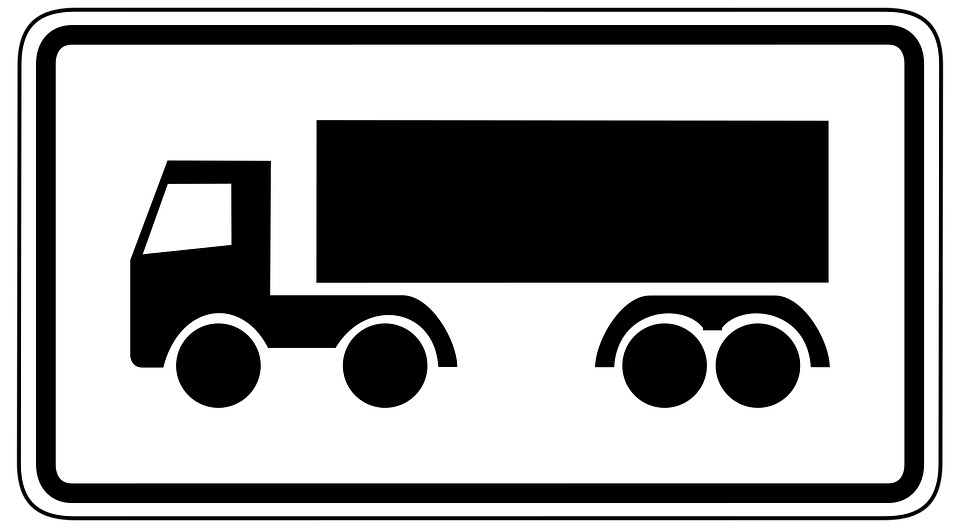

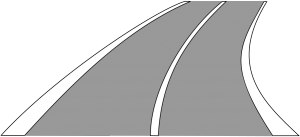
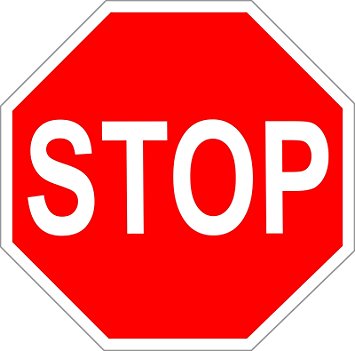
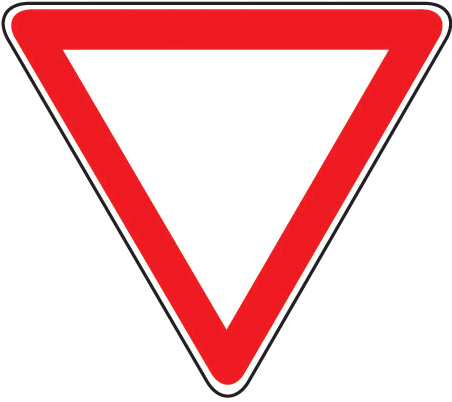

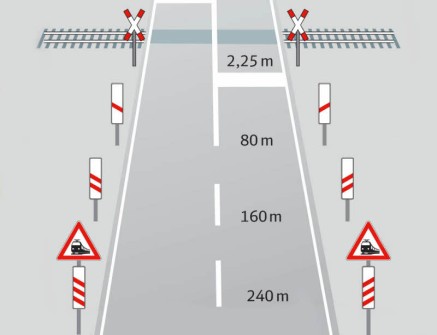

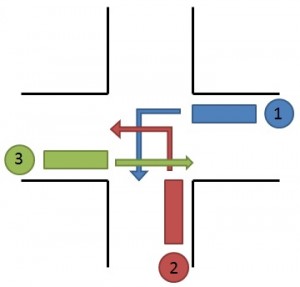

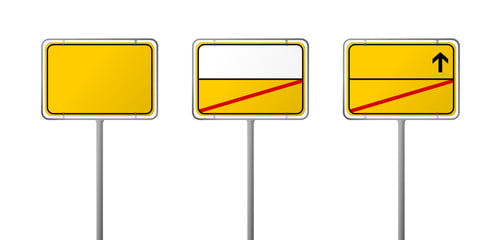
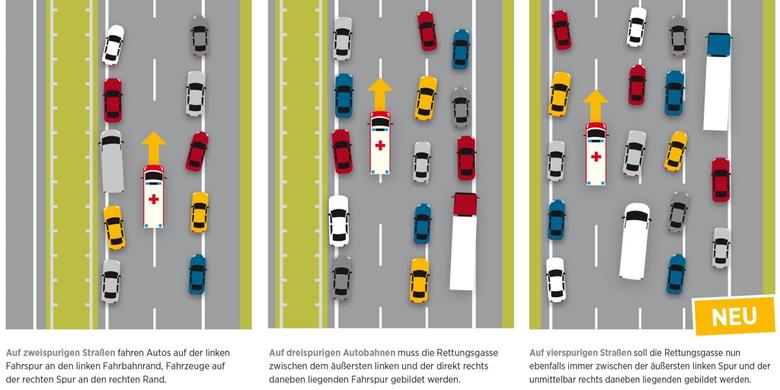
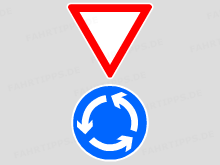








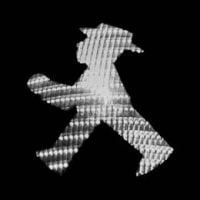

![[VIVΛ HH] KЯΛVΛTIΞ](https://forum.truckersmp.com/uploads/monthly_2024_04/imported-photo-2089.thumb.png.23fb09f069ad19b607f697be8611ba7c.png)