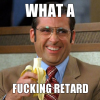Search the Community
Showing results for tags 'fix'.
-
I have secretly had a problem with the screen, after i reactivate the game once in awhile. I havent allowed it to bother me, i just change it back to my usual in ,,settings,, and i play game like usual. After i open the game, the screen is narrow and the quality is on the basic ..low quality,, and it foreces me to change my settings over and over again, after that has happened. Because i play with a steering wheels, and sometimes i afto pull the USB out and back. Sometimes after that, next time i start the game i have that problem,eaven not allways Is there a fix for it,and are you having the same problem?
-
When you read the title, i do know how to fix it and if you have the same problem, then i know how you might be able to fix it. After few updates at the past i have gotten notes about having a ,,unsupported game version,, every time update comes out. after you download the update,you still get the itsact same notification. Yes,i also fell into confusion and wondered,am i ever able to play ETS2MP? I watched one youtube video and i was advized to open steam and find ,,Euro truck simulator 2,,. Keep the arrow on the ,,Euro truck simulator title,, and right click it. After you gave done tgat, move down and open ,,properties,,.. Click ,,Betas,, and you select a version of the game ETS2 recommends you to pick. By it i mean that, after i tried to open up the game earlyer and got a notification, it advized me,which version i need to have,to open the game. (for excample ,,Euro Truck Simulator 2v. 1.25.2.2s,,) Good luck!
- 10 replies
-
- update
- wont start
- (and 11 more)
-
Mam taki pomysł. Możliwość wprowadzenia naprawy na dużych stacjach benzynowym pozwoliłaby na to aby podczas trasy nie trzeba było zjeżdżać do miast. Jest to uciążliwe np: podczas organizowania konwoju itp. Sam nie raz jadąć przez drogi ETS'a myślałem jak dobrze by było mieć akurat w tym miejscu możliwość naprawy bo przecież mam 'x'% zniszczeń i gaśnie mie truck. Dlaczego tylko duże stacje ? Ano dlatego,że na małych stacjach byłby za duży tłok i robiłby się burdel Pozdrawiam.
-
Hello people. I've read some of your reports of bugs,shouts of help about the new update glitch. Some of you may have the issue,when another person gets to your 500meter zone,your game freezes and may help a accident happen if someone is driving behind you/you're in a convoy/etc. So stumbling uppon my dumb head,i've thought about some things and logically this came to my mind. I also had the same problem. I was playing with a friend for 2days and I had numerous times the lag came. I was always driving behind so he always had to wait for me,and this is what I came up with,and would u believe it? It actually worked so well that I can actually drive throu rotterdam during busy hours without any little lag,or anywhere else. The lag just ended here. I was thinking that the thing came with the new update. (Well I can admit,I didn't have any issues some time ago,now I downloaded the MP again and it started happening. I run a laptop with an Intel I7-2670QM CPU,4GB of RAM,Nvidia Geforce 610M 2GB VRAM Video card,and Windows 10 64bit operating system. I have good internet,so the freezes shouldnt be an issue right? Exactly. The point is,the new Cabin Accesories DLC makes this happen. Now don't worry,you can still use it,and WITHOUT any lags. All you have to do is: *Connect to ETS2MP *Press TAB *Right Mouse Click *Under general,find "Load Cabin Accessories" *MAKE SURE IT IS UNTICKED(UNCHECKED/OFF) What it does,is just shuts down Cabin Accesories loading FROM OTHER PLAYERS. Everything will be fine for you,you WILL see your accessories,they WILL swing,be in the place you put them,it is just that You WON'T see other people accessories once you stop by them (Situation:You and your friend play ETS2MP all the time,you both have the Cabin Accessories DLC installed,you both put things in the cabin such as phones,laptops,wallets,stickers,curtains,etc. When you both come to a stop,if you look into his truck,you won't see any of the cabin accessories of his like you did before,but you will still see yours,which is fine.) HAVE FUN TRUCKING GUYS. I hope this helps,Ölüm.
-
Hi there, I've tried to open up my ETS2 multiplayer, and it isn't working. My normal SP is working fine. I'm using version 1.18.1s. No scandinavia DLC. When i open up ETS2 Multiplayer as admi, i get the following error: "Unsupported game version detected! To play ETS2MP you need to have ETS2 1.18s (Steam release)!" I've tried to downgrade my game using steam, right click on ETS -> Properties -> Betas, and then different patches, still not working. Anyone that have any suggestion on what to do? Best regards Simon!
-
Hi! Am I the only one that have the problem when your logging in that you can't make a (@) when writing down your e-mail log in? I need to jump out and make it somewhere else and copy paste it in game. Are there anyway to fix it or is it just a bug? //DannE
-
Hi, Since the new update to the multiplayer mod I have not been able to make my truck go any faster than 55MPH. Speed Limiter is OFF and I have changed no settings. I've tried reinstalling the game but to no resolution. Thanks in advance, Jazzy.