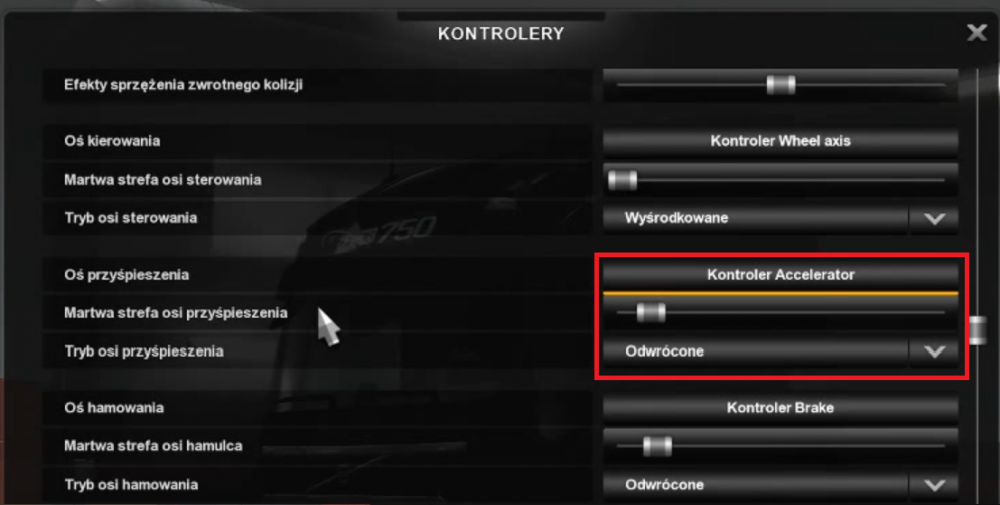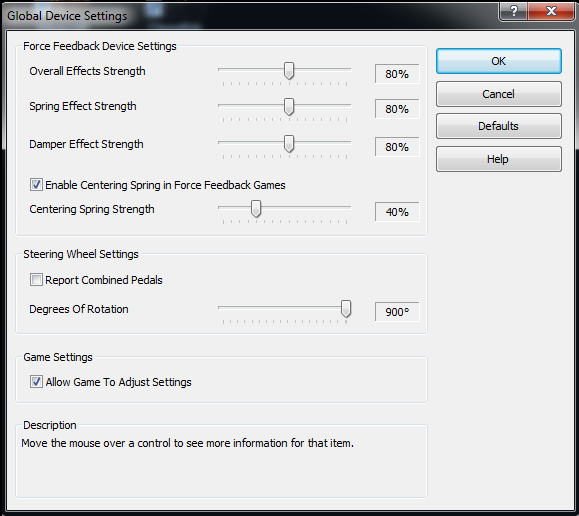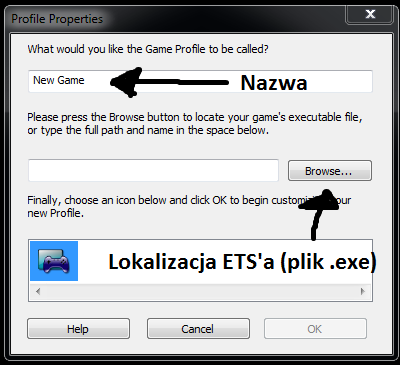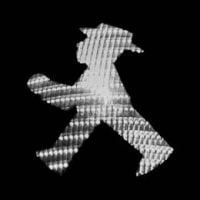Search the Community
Showing results for tags 'driving force gt'.
-
Pedały: 1.Może to być zbugowany save jeżeli pobierałes/as go z interetu to ustaw w Opcje > Klawisze i przyciski > Przywróć domyslnie a następnie ustaw w Opcje > Kontrolery > ustaw swoją kierownice. 2.Jesli punkt 1 nie pomógł to wejdź w Opcje > Kontrolery > Przywróć domyslnie > Konfiguracja Sterowania > Kontrolery > (Wybierz skrzynię biegów) > Ustawienia Zaawansowane > W osi przyspieszenia ustaw pedał HAMULCA a w osi hamowania pedał GAZU. Następnie w osi przyspierzenia ustaw pedał gazu a w osi hamowania pedał hamulca. 3.W przypadku kiedy punkt 1 i 2 nie pomogły w ostatecznosci stwórz nowy profil. Kierownica: (nie znalazłem do niej problemów) Ustawienia do Logitech Profiler: Dodanie ETS'a do Logitech'a Profiler'a: Wejdź w Profile > New: Wejdź w Options > Global Device Settings Ustawienia: Wejdź w Options > Global Profiler Settings Ustawienia: Gotowe! Jesli nie włączyłes/as kierownicy przy włączeniu systemu włącz logitech profiler. Aktualizacje: (12.12.2018-zrzut ekranów do tematu) ✔ (15.12.2018 - 13.12.2018- kierownica ustawienie)✔ (15.12.2018 - Ustawienie kierowicy do ETS'a)✔ Temat będzie aktualizowany napisałem go, ponieważ jest mało poradników do tej kierownicy dlatego postanowiłem wszystko zebrać tutaj. Narazie jest tak mało bo mam dużo obowiązków. (Nie piałem litery ś, ponieważ mam popsutą klawiaturę.) (1.0)
- 7 replies
-
- 2
-

-

-
- logitech
- driving force gt
-
(and 1 more)
Tagged with:
-
Hello! I tried to avoid making a topic here, but Google let me down leaving this as my best shot. My cousin has Logitech Driving Force GT wheel which has stopped to work correctly (possibly after new update) with Euro Truck Simulator 2. Problem is this: truck's wheel in-game doesn't turn equal amount with Driving Force GT. It jumps to fully turned a lot before GT is. I've done following in this order: Reset defaults in Logitech Profiler Set turning back to 900 degrees in Logitech Profiler Re-installed Logitech Profiler Set turning back to 900 degrees in Logitech Profiler Checked in-game settings (looks fine to me) Googled the issue Given up on trying to solve the issue And now I'm here. Thanks in advance.