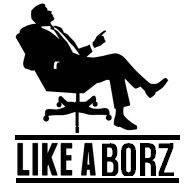Search the Community
Showing results for tags 'Steam'.
-
Hello Tux users! The TruckersMP Team get questions about Linux support, however, supporting another platform is not an easy task, and because of this, the mod isn't supported on Linux distributions. However, there is a workaround to install and use TruckersMP with some tools. DISCLAIMER: This is not an official support article, and TruckersMP Team cannot assist you if any problem occurs. Also, keep in mind, that the steps are not harmful to your installation, but if you mess up, I'm not responsible for any action you have done. Getting Started Linux Distro compatibility This forum post should work on any Linux distro, but because I can't test that on every variant of OSes, I can't guarantee that your installation will work instantly after you follow the steps. In that case, please leave a comment, and I'll help you, and post the solution in this post. The tutorial should work on: Debian-based distros (Ubuntu, Linux Mint, Pop_OS, elementaryOS, etc) Red Hat-based distros (Fedora 39 is working well, I tested that) Arch-based distros (Yes, it should work on Steam Deck as well) In this post, I'll use Fedora 39 for a reference. Necessary packages Luckily, there is a tool called truckersmp-cli, which gives a list of necessary packages for us. However, the post is not about that tool, but for more advanced users, I can recommend messing around with it. You will need the necessary packages to install the mod on your system: Steam (Flatpack version should work, too!) steam-devices (for controller support) SDL2 Wine (Installing Lutris should give all the necessary files for you, and also a good tool to add other games from Windows-only stores, like Epic Games) Updating your system Before you do anything, make sure your operating system is up-to-date. To do that, follow the commands below: For Debian-based distros: sudo apt update && sudo apt upgrade For Red Hat-based ones: sudo dnf update For Arch-based one: sudo pacman -Syu Install the necessary packages If you already have the packages, then you can skip this part. For Debian-based distros: sudo apt install steam steam-devices wine sdl2 For Red-Hat based ones: sudo dnf install steam steam-devices wine SDL2.x86_64 For Arch-based one: yay steam steam-devices wine sdl2 There is a chance, that you need to alter the command a little bit or use other commands to install the packages. Setting up Steam and the games The TruckersMP is not working with Linux binaries, so you need to use the Windows version of the game. To do that, we will use Proton: Open Steam In the left corner, click on Steam -> Settings -> Compatibility Enable Steam Play for all other titles Restart Steam Then go to your Library and do the following for ETS2/ATS: Right-click on the game -> Properties -> Compatibility Force the use of a specific Steam Play compatibility tool Select Proton Experimental If you have already installed the game, then Steam will download it again with the necessary Windows binaries. If not, then you can install the game now. You will need the location of the game to make the launcher work. Locating the game folder: Right-click on the game -> Properties -> Installed Files -> Browse Copy the location of your game installation Mine loos like this: /home/<username>/.local/share/Steam/steamapps/common/Euro Truck Simulator 2/ You will need that later. Install TruckersMP Launcher This is where wine comes in. Without wine, you can't run .exe files on your Linux distro, so with this compatibility layer, you can do that too! Go to the TruckersMP website and download the launcher installation: https://truckersmp.com/download After you download the file, open the terminal, and navigate to the downloaded file. You can use the cd command to navigate to the Downloads folder: cd Downloads Then, run the TruckersMP-Setup.exe file with wine like this: wine TruckersMP-Setup.exe A window will pop up that will say Wine setting up itself. If it asks you to install stuff, just say yes and proceed. We only use Wine to extract the necessary files for us, so the launcher won't start with it, in the terminal, this is what you get: Simply just press Ctrl + C and ignore this error message. Add the Launcher to Steam After that, we will use Steam Proton, to simply launch the mod you need to follow these steps: Open Steam In the left corner: Add a Game -> Add a Non-Steam Game... A new window popped up, simply click on Browse... Click on your home directory The launcher is installed in a hidden folder, you need to press Ctrl + H to unhide the files and folder Mine is installed here: /home/<username>/.wine/drive_c/users/<username>/AppData/Local/TruckersMP/ Select TruckersMP-Launcher.exe After that, you need to go to your Library and do the same steps you had to do for ETS2/ATS as well in the Compatibility tab. Start the Launcher, and change the settings Open the launcher in Steam with the big green PLAY button. You will get the following: Don't worry that's why we located the game's location. Go to Settings, and change the game's path to the following: Z:\<games-path> of ex.: Z:\home\<username>\.local\share\Steam\steamapps\common\Euro Truck Simulator 2 Important! You will need to use backslash "\" instead of slash "/". This is a necessary step to take! After that, click on Save, and go back to "Play". Download the updates, and it should look like this now: Last Step: Enjoy! Simply, press the play button, and the game should start without any problem. What is working? The following things are working without any issues: Euro Truck Simulator 2 American Truck Simulator Xbox Game Controller Steam Overlay DirectX11 Things which should work but haven't been tested: Season Mods ProMods Client Themes Things are not working at that moment: Plugins, like job trackers (Needs redis files, still haven't figured out how to install them) For any issue, please leave a comment, and we will figure out. If you have solutions for us, feel free to share here, and I'll try to add some of them into the main post. I hope this forum post will help you, and finally you can enjoy the game on your favorite Linux distribution!
-

achievements Euro Truck Simulator 2 Achievements
DrewK posted a topic in Euro Truck Simulator 2 Guides
Hey Guys ?? I would like to continue a guide which was moved to the archive section. In this guide I will show you all the achievements you can unlock on Steam for Euro Truck Simulator 2. (If new achievements are added to the game -> I will add them to the guide!) NO DLC REQUIRED ⎯⎯⎯⎯⎯⎯⎯⎯⎯⎯⎯⎯⎯⎯ Friends Are Always Here to Help You Use automatic parking Diesel, No Petrol! Use a filling station Zzzzz Use a rest stop Sardine Utilize a boat Choo-Choo Use the train to cross the channel Careerist Complete 5 jobs in a row - in-time, without taking any damage to cargo and without using autoparking Honey, I'm Home Use quick travel to return to your headquarters From the Comfort of Your Home Buy a truck online Reliable Contractor Perform jobs for at least 15 different companies in the game All Is Possible Take and complete jobs with at least 30 different cargo My Precious Design and apply to your truck a custom multi-color metallic paint National Company Own a garage in every city in your headquarter country Job Is Only Worth It If It's Done Well! Complete a perfect delivery (no damage, no fines, in-time) for a job that is at least 1,000 km Experience Beats All! Complete deliveries with all trailer types (Machinery, ADR cargo, Container, Refrigerated, Liquid cargo, Fragile cargo, Construction, Bulk cargo) Long Hauler Complete a delivery that was greater than 2,000 km Swimming in Success Reach an average daily profit of €450,000 Minimaxer Gain 20,000 XP for several consecutive jobs with the total distance below 10,000 km I Am a GPS Discover more than 60% of the map Profit Hunter Complete a job worth over €130,000 and minimum 2,200 km Performance Optimizer Achieve at least 75% of the average garage productivity for 10 large garages in your company. Working with the Elite Achieve 100% of productivity for at least 5 large garages at the same time Property Magnate Own a garage in every city Aspects of Professionalism Have at least 10 female and 10 male employees of maximum level in your company Test Drive Limited Drive at least 999 km during jobs with each truck brand featured in the game. Only your owned trucks are counted. Just in Time! Take an urgent delivery for a minimum of 550 km and complete it with less than 30 minutes remaining Head Hunter Discover all recruitment agencies Successfully Docked Use all ports in the game (counts sea and train ports) Pathfinder Discover 100% of the map SPECIAL TRANSPORT DLC REQUIRED ⎯⎯⎯⎯⎯⎯⎯⎯⎯⎯⎯⎯⎯⎯ Size Matters Deliver first oversize cargo (requires Special Transport DLC) Big Brother Complete delivery of the Haul Truck Chassis (requires Special Transport DLC) Giant Complete delivery of the Silo cargo (requires Special Transport DLC) Not a Big Problem Complete 3 consecutive oversize jobs without any damage (requires Special Transport DLC) Not a Canoe Complete delivery of the Service Boat (requires Special Transport DLC) Driver Exceptionnel Complete deliveries on all oversize routes in current map (requires Special Transport DLC) Mass-to-don Deliver at least 195 tons of oversized cargo in just 3 consecutive deliveries (requires Special Transport DLC) The Bigger the Better Complete delivery of all oversize cargoes (requires Special Transport DLC) HEAVY CARGO PACK DLC REQUIRED ⎯⎯⎯⎯⎯⎯⎯⎯⎯⎯⎯⎯⎯⎯ Time for Big Hauling Deliver first Heavy Cargo (requires Heavy Cargo Pack DLC) You Bet I Can Park It! Collect 1,000 XP from parking on Heavy Cargo Pack deliveries (requires Heavy Cargo Pack DLC) I Thought This Should Be Heavy?! Complete a delivery of all heavy cargoes in Euro Truck Simulator 2 (requires Heavy Cargo Pack DLC) No Pain No Gain Deliver total of 250 tons of cargo on 5 consecutive jobs (requires Heavy Cargo Pack DLC) Keep Calm and Haul Heavy Complete a perfect delivery (no damage, no fines, in-time) of 3 consecutive Heavy Cargo Pack jobs (requires Heavy Cargo Pack DLC) SCANDINAVIA DLC REQUIRED ⎯⎯⎯⎯⎯⎯⎯⎯⎯⎯⎯⎯⎯⎯ Sightseer Discover all Scandinavian cities (requires Scandinavia DLC) Volvo Trucks Lover Deliver truck cargo from Volvo Trucks factory (requires Scandinavia DLC) Scania Trucks Lover Deliver truck cargo from Scania factory (requires Scandinavia DLC) Cattle Drive Complete a livestock delivery to Scandinavia (requires Scandinavia DLC) Whatever Floats Your Boat Deliver cargo to all container ports in Scandinavia (requires Scandinavia DLC) Miner Complete delivery jobs to all quarries in Scandinavia (requires Scandinavia DLC) Aquaphobia Travel across the Øresund Bridge between København and Malmö (requires Scandinavia DLC) SCANDINAVIA DLC & HIGH POWER CARO PACK REQUIRED ⎯⎯⎯⎯⎯⎯⎯⎯⎯⎯⎯⎯⎯⎯ Sailor Deliver yachts to all Scandinavian marinas (requires Scandinavia and High Power Cargo Pack DLCs) ITALIA DLC REQUIRED ⎯⎯⎯⎯⎯⎯⎯⎯⎯⎯⎯⎯⎯⎯ All Around the Blue Island Discover all Sardinian cities (requires Italia DLC) Mind the Lava Visit Etna and Vesuvius volcanoes (requires Italia DLC) True Sicilian Own a garage in every Sicilian city (requires Italia DLC) Imperator Discover all Italian cities (requires Italia DLC) Michelangelo Complete a delivery from Carrara quarry (requires Italia DLC) Many Roads Lead to Rome Enter Rome from all corridors that lead to it (requires Italia DLC) Captain Deliver cargo to all Italian shipyards (requires Italia DLC) VIVE LA FRANCE ! DLC REQUIRED ⎯⎯⎯⎯⎯⎯⎯⎯⎯⎯⎯⎯⎯⎯ Bon Voyage! Discover all French cities (requires Vive la France ! DLC) All Around the Isle of Beauty Discover all Corsican cities (requires Vive la France ! DLC) Landmark Tour Discover following landmarks of France: Carcassonne, Brotonne bridge, Tiger tank, Peyrat-le-Château, Château de Ventadour, Château d'Ussé (requires Vive la France ! DLC) Gas Must Flow! Deliver diesel, lpg or petrol to all truck stops in France (requires Vive la France ! DLC) Check-in, Check-out Deliver cargo to all cargo airport terminals in France (requires Vive la France ! DLC) Go Nuclear! Deliver cargo to five nuclear plants in France (requires Vive la France ! DLC) BEYOND THE BALTIC SEA DLC REQUIRED ⎯⎯⎯⎯⎯⎯⎯⎯⎯⎯⎯⎯⎯⎯ Baltic Tourist Discover all Beyond the Baltic Sea DLC cities (requires Beyond the Baltic Sea DLC) Industry Standard Make at least two deliveries to each locomotive, furniture and paper mill factories (requires Beyond the Baltic Sea DLC) Grand Tour Complete perfect deliveries (no damage, no fines, on time) between the following countries: Russia - Lithuania; Lithuania - Latvia; Latvia - Estonia; Estonia - Russia; Russia - Finland. Any order or direction counts (requires Beyond the Baltic Sea DLC) Like a Farmer Deliver cargo to each farm in Beyond the Baltic Sea DLC (requires Beyond the Baltic Sea DLC) Concrete Jungle Complete 10 deliveries from concrete plants (requires Beyond the Baltic Sea DLC) Exclave Transit Complete 5 deliveries from Kaliningrad to any other Russian city (requires Beyond the Baltic Sea DLC) ROAD TO BLACK SEA DLC REQUIRED ⎯⎯⎯⎯⎯⎯⎯⎯⎯⎯⎯⎯⎯⎯ Ferryman Use a river ferry (requires Road to the Black Sea DLC) Ranger Visit all border crossings between Romania, Bulgaria and Turkey (requires Road to the Black Sea DLC) Balkan Explorer Discover all cities in Romania, Bulgaria and Turkey (requires Road to the Black Sea DLC) Taking the Scenic Route Visit the following landmarks and locations: Iron Gates, Bran Castle (Romania), Pomorie Beach, Wall of Heroes in Varna (Bulgaria), Lake Küçükçekmece in Istanbul (Turkey) (requires Road to the Black Sea DLC) Along the Black Sea Complete perfect deliveries (no damage, no fines, on time) between these coastal cities: Istanbul-Burgas, Burgas-Varna, Varna-Mangalia, Mangalia-Constanța. Any order or direction counts (requires Road to the Black Sea DLC) ROAD TO BLACK SEA & GOING EAST DLC REQUIRED ⎯⎯⎯⎯⎯⎯⎯⎯⎯⎯⎯⎯⎯⎯ Turkish Delight Complete 3 deliveries from Istanbul which are at least 2,500 km long (requires Road to the Black Sea and Going East DLCs) Orient Express Complete deliveries between following cities, in this order and direction: Paris-Strasbourg, Strasbourg-Munich, Munich-Vienna, Vienna-Budapest, Budapest-Bucharest, Bucharest-Istanbul (requires Road to the Black Sea and Going East DLCs) IBERIA DLC REQUIRED ⎯⎯⎯⎯⎯⎯⎯⎯⎯⎯⎯⎯⎯⎯ Conquistador Discover every city in Iberia (requires Iberia DLC) Let's Get Shipping Deliver cargo to all container ports in Iberia (requires Iberia DLC) Taste the Sun Deliver ADR cargo to all solar power plants in Iberia (requires Iberia DLC) Fleet Builder Deliver cargo to all shipyards in Iberia (requires Iberia DLC) Iberian Pilgrimage Complete a delivery from Lisbon, Seville, and Pamplona to A Coruña (requires Iberia DLC) Grand Tour Guide View cutscenes from all viewpoints in Iberia (requires Iberia DLC) -
Suggestion Name: Support Steam In-Home streaming Suggestion Description: Explained below. Any example images: No. Why should it be added?: Currently Steam In-Home streaming does not work cause the MP launcher is a external executable that gets closed after it altered the game and started it. That way if you start to stream ETS2:MP from another PC via Steam the game opens on the server PC and stays open but it immediatly closes on the client pc. That is because steam watches the "launcher_ets2mp.exe" and that process gets closed when the game is starting up. A possible solution that i can't test is to make the launcher not closing when the game starts. That way we could check if Steam is recognizing that the launcher starts another process "eurotruck2.exe" and if it's streaming that process then. Another way could be a MP on/off switch launcher that when you start it, it modifies the game until you start it the next time. Then you could regulary stream ETS2 on steam with enabled multiplayer.
-
Bonjour a tous et aussi a équipe de truckmp, Je suis pour a la demande une aide précieux pour les utilisateur de truckmp, voila je voudrais savoir comme installer les mods de steam workshop car je chercher une solution depuis le début mais malheureusement aucun trouvaille, de plus je voudrais pas faire de méthode compliquer si vous avais un solution sa sera un grand fierté pour continué a jouer sur truckmp est installer et activer les mods qui son officieusement sur steam workshop. merci de m'aide cette solution, Cordialement.
-
Hey Guys! Here is my first attempt at a TMP UI UI Pack Name: Steam UI Font Used: Open Sans Bold Install Guide: New Launcher - Extract `ets2_mod` & `shared_mod` folders into `%APPDATA%\TruckersMP\installation\data` Old Launcher - Extract `ets2_mod` & `shared_mod` folders into `C:\ProgramData\TruckersMP\data` Download Link: <https://sharemods.com/61z8360lvjc2/SteamUI_For_TMP.zip.html> Any issues let me know.
-
Is it possible to change the steam account linked to a TruckersMP account?
- 3 replies
-
- truckersmp
- steam
-
(and 1 more)
Tagged with:
-
Witam, mój problem polega na tym, że wszystkie moje profile zostały usunięte po tym jak wyłączyłem steam cloud we właściwościach ETSa. Dodam także, że żadne pliki nie znajdowały się w profiles mimo tego, że miałem wyłączoną synchronizacje ze steam w ustawieniach konta.
- 4 replies
-
- steamcloud
- ets2
-
(and 3 more)
Tagged with:
-
Ets2 ve DLC lerin büyük bir kısmında %50-75 arası indirimler gelmiş. Ets2 veya dlc almak isteyenler için haber vereyim dedim. Buradan bakabilirsiniz; https://store.steampowered.com/app/227300/Euro_Truck_Simulator_2/
-
Ever had errors when you want to play ETS2? Well, never fear! Nadz is here! So, errors? Quite annoying when you want to jump onto the roads and listen to some Euro Truck Radio right? Well... here are some error fixes that may help you! 1) Internal Error [ERROR 500] Well, there are many reason why this may happen, but most likely it is the server end of TruckersMP. It may be too many people are trying to update at the same time or it may be stuff like this, however, if you try later, it should be fixed, however, in some cases, it may not, then please get into contact with one of TMP Developers or one of the team members. 2) Steam won't update/Gets stuck [NO ERROR CODE] So.. you want to play TMP and it just won't update? Or it gets stuck at a certain number? Well.. Don't worry! It will probably just need a couple of minutes, however ,if it doesn't fix after you give it around 30 minutes, try restarting the client. If that doesn't work, you should probably get into touch with Steam. 3) Error occurred while contacting our servers [NO ERROR CODE] Normally, this happens because ETS2 is already open in background, you can close it via Task Manager [Cntrl+Alt+Del] then click on Task Manager. It may not be the first one it should be there, and if it isn't then try restarting your PC. If this doesn't work, try contacting a TMP Developer. ------------------------- More to come soon Have you had any other issues that have been solved and want to participate in this post? Message me on discord [Nadz#0567] Credits: Nadz [Nadz#0567]
- 11 replies
-
- 1
-

-
Witam Serdecznie Podczas próby połączenia konta steam z platformą World of Trucks wyskakuje mi komunikat: "Euro Truck Simulator 2 Already connected to another account. NONE FROM THE GAMES OWNED BY YOUR STEAM ACCOUNT CAN BE USED TO SIGN UP TO WORLD OF TRUCKS." Ludzie piszą, że do konta steam jest już przypisane konto na WoT, natomiast nigdy tam nie zakładałem konta, ani nie podawałem nikomu danych do swojego konta steam. Proszę o poradę, co zrobić w tej sytuacji. Pozdrawiam
- 3 replies
-
- world of trucks
- steam
-
(and 1 more)
Tagged with:
-
Updated: 2020/07/03 (yyyy/mm/dd) Downgrading and Upgrading Euro Truck Simulator 2 Version Whenever Euro Truck Simulator 2 gets an update from SCS you need to downgrade the game version in order to use TruckersMP, because TruckersMP doesn't have support for the latest version right away. How soon TruckersMP gets an update depends on how many changes there are in the new ETS2 update. On average it takes less than 5 days for TruckersMP to receive an update after ETS2 update. In this guide, I will explain with text and GIF's how to downgrade ETS2 to a supported version and how to upgrade it after TMP update. Supported version: 1.37.1.74s Downgrading Euro Truck Simulator 2 Version (The latest version supported)* *Explanations: The latest version supported: No need to downgrade to the previous ETS2 version. Downgrade to supported version: The latest version of ETS2 is unsupported. Follow the guide to downgrade to the supported version. Upgrading Euro Truck Simulator 2 Version Unsupported version detected when using the supported version If you have followed the steps provided in the downgrading or the upgrading guide above, but the launcher still claims that the version of ETS2 is an unsupported one, view this guide created by ResTed for a possible solution. Unsupported DLC Packs and Map Expansions Special Transport Supported DLC Packs All the DLC packs and map expansions excluding unsupported DLC mentioned above. Note: these lists do not include Steam inventory items. For more detailed information, view this topic. If you spot a mistake or out-dated information, please contact the author with a personal message or comment below.
- 244 replies
-
- 21
-

-

-

-
- downgrading
- guide
-
(and 8 more)
Tagged with:
-
Aktualizováno: 15.05. 2020 (dd.mm. yyyy) Downgrade a Upgrade Euro Truck Simulator 2 verze Vždy, když vyjde aktualizace od SCS pro Euro Truck Simulator 2, je zapotřebí pro využívání TruckersMP downgrade verze hry, protože TruckersMP ihned nepodporuje nejnovější verzi hry. Rychlost aktualizace TruckersMP závisí na počtu změn v nejnovější aktualizaci ETS2. V průměru vyhotovení podpory pro nejnovější verzi hry trvá méně jak 5 dní. V tomto návodu vysvětlím pomocí textů a gifů jak downgradovat ETS2 na podporovanou verzi hry a jak zpátky upgradovat po aktualizaci od TMP. Podporovaná verze: ? Downgrade Euro Truck Simulator 2 verze (Status není dostupný)* *Vysvětlivky: Nejnovější verze podporována: Není zapotřebí downgrade na předešlou verzi ETS2. Downgrade na podporovanou verzi: Nejnovější verze ETS2 není podporována. Řiďte se uvedeným návodem pro downgrade na podporovanou verzi. Status není dostupný: Autor návodu není schopný udržovat návod aktuální pro delší časový úsek. Upgrade Euro Truck Simulator 2 verze Byla nalezena nepodporovaná verze při používání podporované verze Pokud jste se řídili podle výše uvedeného návodu pro downgrade nebo upgrade verze hry, ale spouštěč stále hází chybu o nepodporované verzi hry ETS2, podívejte se na následující návod, který může obsahovat řešení vašeho problému, vytvořený uživatelem ResTed (a přeložený mnou). Nepodporovaná DLC a Mapová Rozšíření Special Transport Podporovaná DLC Všechna DLC kromě nepodporovaných, která jsou zmíněná výše. Poznámka: tento list neobsahuje položky ze Steam inventáře. Pro podrobnější informace se podívejte na toto vlákno. Pokud si všimnete nějaké chyby nebo neaktuální informace, kontaktujte autora (anglicky) nebo mě (česky) soukromou zprávou nebo komentářem níže. Originál: https://forum.truckersmp.com/index.php?/topic/23710-downgrading-and-upgrading-euro-truck-simulator-2-version/
- 1 reply
-
- 3
-

-

-
- downgrading
- guide
-
(and 7 more)
Tagged with:
-
Buenas noches amigos conductores de la carretera, soy nuevo en ATS MP, y me gusto mucho este juego, de hecho he grabado mi aventura y la quiero compartir con ustedes, soy nuevo en esto de hacer videos, hice un montage tambien, incluido en el video, buenas tomas y paisajes y ocurren muchas cosas, quiero que me dejen su comentario dandome su opinión, soy nuevo en la comunidad y espero sea una buena comunidad en el foro, receptiva, asi como lo son en el modo multiplayer. Si pueden, apoyenme con un like, proximamente subire mas aventuras de este gran juego!. Entren en el enlace para ver toda la aventura en la primera experiencia: Aqui >> Montage y Aventuras en ATS primera experiencia. <<<
-
There are now 16 ETS 2 DLC. I bought 14 1 months ago, 2 2 days ago. But this does not appear to steam in 2. (Actros + space paint works) does not appear on the Forum page because it is not visible on Steam. I've tried some ways to solve this problem; For example, -ETS2>verify the integrity of Game Files. (!2 packages installed and the game ı can use comfortably.!) I'm waiting for your help.
-
Promods oynarken yöneticiden oyundan çıkmak zorunda kaldım tekrar girmek istediğimde ise Sorry, but your Steam ID is already associated with existing TruckersMP account. şu hatayı aldım lütfen yardımcı olabilirmisiniz ? Hesabımın çalınmadığına eminim.
-
Suggestion Name: Integration with steam like Just Cause 2 Multiplayer Mod Suggestion Description: The mod could have greater integration with what Just Cause 2 Multiplayer did in steam, like the store page, achievements, steam feedback, better way to integrate with the steam account game, own community and other features that steam can take advantage of. Example images: - Store Page: - Achievements: - Feedback system: - Steam community: Why should it be added?: - The mod can have a store page in steam and Would be more visible on steam - Achievements - Feedback using the system already used by steam - Maybe a better way to integrate with the steam account game - Having own community within steam - And other features that steam can take advantage of. References: Link Mod Just Cause 2 Steam: https://store.steampowered.com/app/259080/Just_Cause_2_Multiplayer_Mod/ Link website Just Cause 2 mod: https://www.jc-mp.com/ - Store Page: https://store.steampowered.com/app/259080/Just_Cause_2_Multiplayer_Mod/ - Achievements: https://steamcommunity.com/stats/259080/achievements - Feedback system: https://store.steampowered.com/app/259080/Just_Cause_2_Multiplayer_Mod/#app_reviews_hash - Steam community: https://steamcommunity.com/app/259080
- 1 reply
-
- 2
-

-

-
- mod
- multiplayer
-
(and 7 more)
Tagged with:
-
My SteamID registers as 'playing' long after I finish a job...
Hypercania posted a question in Unsolved Topics
I can't play ETS2 multiplayer because it always registers my SteamID as 'already playing' and it automatically makes me play offline. This only appears to happen after I've finished one job, and it typically takes longer than an hour to resolve. Does anyone know how to fix this? -
Good afternoon, I can not select the version required by the MP initializer, says the version is incompatible, can anyone help me?
-
Здравей, Понякога, когато стартирате TruckersMP, получавате съобщение за грешка от Steam. Това може да бъде доста досадно, защото ако натиснете „ОК“, той се стартира на сингъл игра вместо на мултиплейър. Ето стъпките, които можете да следвате, за да спрете получаването на това съобщение. 1. На първо място, когато получите това съобщение, не натискайте „OK“. Вместо това натиснете бутона „Отказ“. Това ще попречи на Steam да стартира играта в сингълплеър и това ще ви спести известно време. 2. Затворете Steam изцяло. Натискането на изход в горния десен ъгъл не затваря напълно Steam. За да затворите напълно Steam, трябва да натиснете малката стрелка, която е разположена от дясната страна на екрана. След като сте го натиснали, щракнете с десния бутон върху иконата Steam и натиснете „Изход“. 3. Сега, когато Steam е затворен, ще трябва да го отворите отново, но този път да го отворите като администратор. Можете да направите това, като намерите иконата Steam на вашия работен плот. Когато намерите иконата, щракнете с десния бутон върху нея и натиснете „Изпълни като администратор“. 4.Сега ще трябва да отворите TruckersMP като администратор. Можете да направите това, като намерите иконата TruckersMP на вашия работен плот. Когато намерите иконата, щракнете с десния бутон върху нея и натиснете „Изпълни като администратор“. 5. Сега отново можете да играете онлайн, като натиснете бутона „Launch ATS“ или „Launch ETS2“. Надявам се това ръководство да ви е помогнало да поправите тази грешка. Приятен ден!
-

Como recuperar o email cadastrado no TruckersMP?
Thravock posted a question in Topicos não resolvidos
Um amigo esqueceu o email cadastrado no TruckersMP e agora nao consegue logar de maneira nenhuma pois o sistema só fornece Formulário pra recuperar senha. E obviamente se ele reassociar a conta da Steam, ele recebe o aviso que aquela conta já está sincronizada. Porem como ele pode recuperar o email utilizado? -
Unable to access TMP and Steam profile via TAB icons
Glөbetrөtter posted a question in Solved Topics
Hello I tried to see if there were solutions to this case and saw nothing. A few days ago to date I have had trouble accessing the profiles through TAB, either from TMP or Steam. Symptoms, when I click on the corresponding icon, the process is stopped / blocked (the game runs) without advancing to the links in question. It is only unlocked the cursor when I press the mouse toggle the two buttons, or use ESC. The only icon that works correctly is access to TAB definitions. Has anyone complained about this problem or is it just me? I already reinstalled TMP. Cheers -
Merhabalar, Birkaç gün önce Ats yi aldım. Daha önce Etsyi oynuyordum Atsyi alınca Launcheri yeniden kurdum. Oyuna girmeye çalışınca hata verdi. Siteden oyunu linklemem için oraya yönlendirdi. Steam ayarlarımdan bu konuda bahsi geçen ayarları yapıp tekrar denedim ama yinede giremiyorum. Sitede de oyun eklenmemiş görüküyor. Oynama saatim 4 tü.
-
Ребята вопрос такой, как отвязать старый steam аккаунт от этого профиля что бы привязать новый, от world of truck я отвязал и привязал новый (тех. поддержка помогла) мне помогут здесь (втех. поддержке) отвязать steam аккаунт от профиля truckersmp что бы новый привязать? С Уважением Дальнобойщик truckermp спасибо!




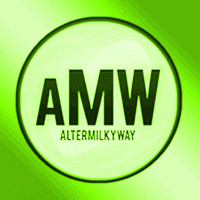






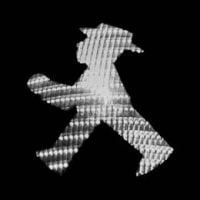



.jpg.6cfc7960005ad7d64ca75f94bf85dfbb.jpg)
.jpg.5ff7e777263eae4da793a3059847e653.jpg)