Search the Community
Showing results for tags 'Speed'.
-
I was wondering what icon on the server selection list has a limited speedlimit if it doenst should it have one???
-
I was playing the EST2MP after a while and noticed that there was a new speed limiter in place. What's that about?
-
Suggestion Name: Maximum Speed for cars Suggestion Description: My suggestrion is to make speed limit for cars about 140KM/H Any example images: Sorry don't have any Why should it be added?: Many users and me have enough players in cars which overtaking trucks mainly down country roads and then they lose stability; and rollover; and then they blocking all road; and then making traffic jams. This idea was mentrion in this thread https://forum.truckersmp.com/index.php?/topic/30483-police-public-car-update-info/&page=27#comment-416343 and user @[GB]pete_agreatguy said its not bad idea Other reasons why should be added is amount of trolls will decrease same as amount of swearing words that ussually happen in those kind of traffic jams.
-
Hi, is there any speed limit on server 2 europe? I thought there was not but my truck doesn't seem to go any faster than 90 km/h. It is not damaged and the speed limit is unchecked in the options. Thank you !
-
Hello all, I have been having problems with the launcher and it is that the download speeds are freaking ridiculous. I have a 1 Gbps connection and yet the launcher is failing to download, even if it downloads the updates it would be at a snails paste. Occasionally I would get the error "An exception occurred during a WebClient request. Press OK to retry.", I never had such problems before this launcher was introduced. I have tried reinstalling TruckersMP, deleting all traces of TruckersMP from my system, re-downloading/installing the launcher. Nothing has worked, I even tried changing my DNS (Google 8.8.8.8) and forcing a Proxy from my ISP. I even disabled my anti-virus Firewall and enabling/disabling Windows Firewall. I completely have given up on this launcher thing. Your help and assistance is greatly appreciated in resolving this issue. Many thanks, Certified_Trucker
- 7 replies
-
- slowspeeds
- download
-
(and 5 more)
Tagged with:
-
So I've been playing MP for a while now and I never actually got a speeding ticket although I don't always respect the speeding limit. Is it supposed to be this way? Thanks!
-
So I have been trying to get my steam to download properly but it doesn't. I have 6Mb/s Download and steam limits it to 200 bytes per second. I've tried restarting steam, changing download server and changing the limit speed but nothing works. I have also searched this on google but none of the suggestions worked. I can't download the new Euro Truck update 1.26.1s -Bono Thanks for the help
-
My game auto updated which i have since turned off and i had to downgrade to version 1.25 ever since when i go into game i am speed limited to 68 mph even in free roam and i have speed limiter turn off but it turns itself back on as soon as i start driving
-
Hello, I like driving the MAN and Iveco trucks, but one thing that really annoys me is the slow blinkerspeed. What I would like to do, is edit the animation speed of the blinkers so it will be equal to that of a Volvo or Scania and put that in my game as a mod. If I do this, will I be allowed to join multiplayer with this mod active? Thanks! Kind regards, Tom.
-
Cruise control is a system that automatically controls the speed of a motor vehicle. I want to tell about somethings how to use this system in ETS 2. 1. Cruise Control Key Settings Firstly we must set the cruise control keys in game settings. For this, stop your truck, press ESC key and open the menu screen. And click options on bottom panel. Now click "Keys & Buttons" button. Find starting with "Cruise Control" and set them primary keys what you want. __________________________________ 2. Using Cruise Control Using cruise control is simple and really comfortable. When you on road press the gas and when the speed you want came press your Cruise Control key. In this example when I'm going in 43 km/h I pressed the Cruise Control Button and my truck engine will try save this speed and I don't need press gas or brake except for emergency. If you press gas or brake on cruise control will cancel. So if you don't want canceling you can use Cruise Control Increase(for Speed Up). In this example when I'm going in 43 km/h I pressed the Cruise Control Increase Button it will changed my speed 45 km/h now when I press this button it will be increase+5 km/h speed. You can change this +1 km/h or +2 km/h increase for every press. Check section 3 in guide. And you can use Cruise Control Decrease(for Slow Down). In this example when I'm going in 43 km/h I pressed the Cruise Control Decrase Button it will changed my speed 40 km/h now when I press this button it will be decrease -5 km/h speed. You can change this -1 km/h or -2 km/h increase for every press. Check section 3 in guide. Cruise Control Resume is remembers your speed when you clicked cruise control button last time. In this example I stopped my truck and click Cruise Control Resume and i get 43 km/h speed because it remembered my last speed. __________________________________ 3. Changing Cruise Control Increase/Decrease Speeds Stop your truck, press ESC key and open the menu screen. And click options on bottom panel. Now click "Gameplay" button. Find "Cruise control grid step"and set this what you want.
- 5 replies
-
- 1
-

-
- image guide
- cruise control
- (and 7 more)
-
So, am I the only actually sticking to speed limits outside town? I see a lot of people rushing and I just don't like it. The only time I drive faster is if i need to overtake or have a long way of stretched highway, and even then its max by 10mph per hour.
-
Hi guys, I have been playing ETS2 for about 2/3 years, I never download mods. My truck seems to go slow and sometimes its embarrassing when trucks pass me. I was wondering does anyone have instructions to change the behaviour of this? I heard someone editing config file or something like this but just unsure! All help is appreciated, thank you.
-
Is there a reason i can only do 37mph o the motorway?
-
Why I can only go at 90 km/h when I'm in Europe 2 server ? There isn't any limit. Or it's just my shitty Reno ?
-
Zarząd Firmy: Avast2012 (PL) - Prezes/Założyciel rav2322 (PL) - Wiceprezes xBasteq [PL] - Dyspozytor Luk@sz [PL] - Dyspozytor BlancPlay[PL] - Osoba ds. Kadr QubaPL - Osoba ds.Kadr O nas: Nasza Spedycja została założona przez ludzi, którzy cenią sobie wspólną rozgrywkę w miłej atmosferze. Malowanie przysługujące pracownikowi zatrudnionemu na okres próbny. Malowanie przysługujące pracownikowi zatrudnionemu na czas nieokreślony. Zawsze aktualna lista pracowników naszej Vs-ki: http://steamcommunity.com/groups/UNION-SPEED#members Rekrutacja: Jeśli chcesz do Nas dołączyć odwiedź: http://unionspeedlogistic.wix.com/u-sl#!formularz-kontaktowy-rekrutacja/x72eq Nasz Regulamin; http://unionspeedlogistic.wix.com/u-sl#!nasz-regulamin/cee5 Kontakt: Ts3: union-speedlogistic.4np.de Strona WWW: http://unionspeedlogistic.wix.com/u-sl Nasz Fan Page: https://www.facebook.com/UNIONSPEEDLOGISTIC Grupa na Steamie: http://steamcommunity.com/groups/UNION-SPEED Union-Speed Radio:http://unionspeedlogistic.wixsite.com/u-sl
-
Hello, I play on the #EU2 Server, and since yesterday I have a problem. I can only drive 90km/h and the traffic lights are not on. Why? ~Sry for the bad english~
-
Hello Guys, Before upgrading 1:15 I played normal and could take the speed limit allowing me to go to more than 90 / k / h without Mods. Today I've tried several ways and my truck is only 90 kl / h I've tried the Multi mode and single and do not pass this speed, someone tell if it is no longer possible to go faster than that? PS. I've taken in options the speed limit option and yet I can not go faster than 90 / kl / h
-
Hey, its been a long time since i've played ETS2 Multiplayer, but i remember back in the day when i played, i could turn off a setting named "Speed limiter" or something like that, and then i could drive in like 180km/t, but now my max speed is only 90km/t even when my speedlimiter is set to off? Is this just me or did they remove it so people won't drive around in 180km/t like assholes? Thanks for answers
-
Hello everyone! I wanna ask if you please can remove the speed limiter. It's boring driving 90km/h for such a long distance. It just takes so long. Most of the time im driving on liveless highways, where I wouldn't damage anyone. Or you have to ask admins to get the limiter away on you. Thanks for reading. (I assume 100% will say "no")
- 3 replies
-
- speed limiter
- speed
-
(and 2 more)
Tagged with:
-
I'm currently downloading the MP patch so I can finish off my Xmas gifts at a speed of 100Kb/s which is just plain ridiculous. 25 minutes to download 175MB of data, I have 40MB/s download speed and could have downloaded 10 HD movies in this time. In fact I'm uploading 4 times as fast as I downloading. Please fix this.
-
Hi, Since the new update to the multiplayer mod I have not been able to make my truck go any faster than 55MPH. Speed Limiter is OFF and I have changed no settings. I've tried reinstalling the game but to no resolution. Thanks in advance, Jazzy.


![[iETC] Gorillaz](https://forum.truckersmp.com/uploads/monthly_2016_07/Logo.jpg.73b24ccde96f6aa765e734ebad8b409b.thumb.jpg.45df9cb181292cf185c791a5d1145667.jpg)



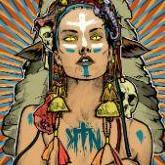



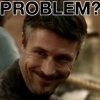
![[U-S L] Avast2012 (PL)](https://forum.truckersmp.com/uploads/profile/photo-thumb-4567.png)
