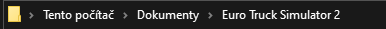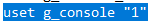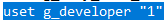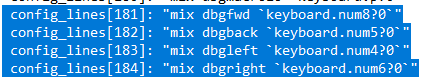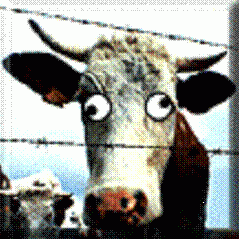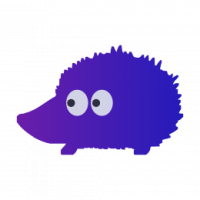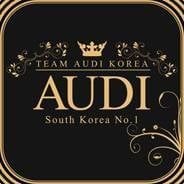Search the Community
Showing results for tags 'Guide'.
-
Hi! I'll show you how to turn on Free-Cam and how to use it. And since Free-Cam is controlled by NumPad, I'll show you how to switch it to Arrows ENABLING FREE-CAM: 1. Step Open "My Computer" -> Documents -> Euro Truck Simulator 2 2. Step Scroll down, and open "config.cfg" via Right-Clicking, then open it with NotePad (The ".cfg" doesn't have to be there for you, it may just be "config") 3. Step Now press CTRL-F on your keyboard and find (g_console "0") Replace 0 with 1 4. Step Now press CTRL-F on your keyboard and find (g_developer "0") Replace 0 with 1 DONE! Now in-game, click on the 0 above the letters. You control it via NumPad and Mouse. FREE-CAM WITHOUT NUMPAD: 1. Step Open "My Computer" -> Documents -> Euro Truck Simulator 2 2. Step Open "steam_profiles" 3. Step Open your profile. (The best way to know your profile is by the date you changed it. It will change when you turn on the game with the selected profile.) 4. Step Open "controls" via Right-Clicking, then open it with NotePad 5. Step Now press CTRL-F on your keyboard and find "mix dbgfwd" 6. Step Now replace these things: Flying forward is from "mix dbgfwd keyboard.num8?0" to "mix dbgfwd `keyboard.uarrow?0`" Flying backwards is from "mix dbgback keyboard.num5?0" to "mix dbgback `keyboard.darrow?0`" Flying to left is from "mix dbgleft keyboard.larrow?0" to "mix dbgleft `keyboard.larrow?0`" Flying to right is from "mix dbgright keyboard.rarrow?0" to "mix dbgright `keyboard.rarrow?0`" DONE! Now in-game, click on the 0 above the letters. You control it via Arrows and Mouse. Also to make sure you don't move the truck so you have to remove the Arrows setting in the settings to drive the truck.
-
INTRODUCTION Reverse parking is the most important and usual maneuver, which every driver at the beginning of his career must know in advance. Compared to reality, the execution of this maneuver is much more difficult and does not have the benefits that the game offers, namely the viewing angles of the vehicle assembly (a truck and a semi-trailer). METHOD OF EXECUTION The execution of this maneuver generally differs by several factors, the most important being: place, area and type of semi-trailer. At the same time, the execution mode is very much influenced by the settings in the game of each of you and the maneuverability device used (my game settings are default and I use the keyboard). Scenario presented: Reverse parking using the second viewing angle. Step 1: Take a general look at the place and space available to perform the maneuver; Step 2: Set some landmarks (in my case, parked semi-trailers and parking markings) and position yourself parallel to them. The distance between the vehicle assembly and the reference point or points must be approximately the same as below; Step 3: Start the vehicle assembly in reverse mod, in a straight line, very easily, following immediately after forming an approximately obtuse angle between the truck and the semi-trailer. It is very important to perform this maneuver slowly; Step 4: Continue the maneuverability of the vehicle assembly very easily, opening and closing the previously formed uncle slightly, as necessary, until it is placed in a straight line; Step 5: Maneuver the vehicle assembly in reverse mod, in a straight line, as needed. All the steps explained: FINAL In order to easily learn the ability to perform this maneuver, regardless of the scenario, it is recommended to learn very well the general maneuvering of the set of vehicles (driving back and forth, framing in various places and spaces). Once you learn this maneuver as shown, it will be very easy for you to perform it anywhere, especially if you want to integrate into a virtual company. It also depends a lot on you, how familiar you are with the game. There may be grammatical errors in this guide! Sincerely, @FreakyBodyX
-
INTRODUCERE Parcarea cu spatele reprezintă cea mai importantă și uzuală manevră, pe care fiecare șofer aflat la debutul carierei trebuie să o cunoască în prealabil. Comparată cu realitatea, execuția aceastei manevre este mult mai dificilă și nu dispune de beneficiile pe care jocul le oferă, respectiv unghiurile de observare ale ansamblului de vehicule (un cap-tractor și o semiremorcă). MODUL DE EXECUȚIE Execuția acestei manevre diferă în general de mai mulți factori, cei mai importanți fiind: locul, spațiul și tipul semiremorcii. Totodată, modul de execuție este influențat foarte mult de setările din joc a fiecăruia dintre dumneavoastră și dispozitivul de manevrabilitate folosit. Scenariu prezentat: Manevra de parcare cu spatele, în rampă, a unui ansamblului de vehicule (un cap-tractor și o semiremorcă), folosind al doilea unghi de observare, cu spațiu limitat. Pasul 1: Priviți general asupra locului și spațiului disponibil pentru executarea manevrei; Pasul 2: Vă fixați niște puncte de reper (în cazul meu, semiremorcile parcate și marcajele parcării) și vă poziționați paralel de acestea. Distanța dintre ansamblul de vehicule și punctul sau punctele de reper trebuie să fie una aproximativă cu cea de mai jos; Pasul 3: Începeți foarte ușor manevrarea cu spatele a asamblului de vehicule în linie dreaptă, urmând imediat după să formați un unghi aproximativ optuz între capul tractor și semiremorcă. Este foarte important să executați această manevră în mod lent; Pasul 4: Continuați foarte ușor manevrabilitatea ansamblului de vehicule, deschizând și închizând ușor unchiul format anterior, în funcție de necesitate, până la așezarea în linie dreaptă; Pasul 5: Manevrați ansamblului de vehicule cu spatele, în linie dreaptă, cât este necesar. Punerea în practică a tuturor pașilor explicați: FINAL Pentru a deprinde ușor abilitatea de a executa această manevră, îndiferent de scenariu, este recomandat să învățați foarte bine manevrarea generală a ansamblului de vehicule (mersul cu fața și cu spatele, încadrarea în diverse locuri și spații). Odată ce deprindeți această manevră în modul prezentat, vă va fi foarte ușor să o executați oriunde, mai ales dacă doriți să vă integrați într-o companie virtuală. Depinde foarte mult și de dumneavoastră, cât de familiarizați sunteți cu jocul. Cu deosebită considerație, @FreakyBodyX
-
This guide will help show you how to customise your license plate I first discovered this through learning how to get simple logos onto the plates, such as the Instagram and Facebook logo. After realising that all the code does is pull the image from the game files, I decided to dig into the files to try and find examples of textures that could be used as a plate background. I have provided a step-by-step guide which explains in detail two different options of styles you can use as a background for your plate and what each line of the final code means and how it affects the plate, however, if you are after the final code and don't want to spend the time reading through the guide, then skip to Option 1 - Step 6 or Option 2 - Step 4 and copy the final line of code there or choose any of the other options to quickly copy and use. STEP 1: First of all, you need to choose the truck/car you want to change the plate of. You can stay in-game for this entire process as you are simply editing a save and then loading a new one up. Once you have the truck/car you want to use, save the game. STEP 2: Access the new game save through the game.sii in Euro Truck Simulator 2/profiles/ProfileNumber/SaveNumber/game.sii (ProfileNumber and SaveNumber will be different depending on how many game saves you have and the name of your profile. STEP 3: Once you have opened your game.sii file, you can search for it two different ways. The best way I find is to search for your truck by using its current license plate which is Option A. However, you can use Option B to search for the truck you are currently using if you do not know the registration or cannot search for it. Option A: Search by Registration Option B: Search by Current Truck STEP 4: In this step, you can begin choosing which style you are wanting to use for your plate. There are two ways to do this; You can choose either Option 1 or Option 2. Option 1 is the most customisable way to make your plate by choosing any background colour and text with any country font you would like. Option 2 provides specific fading coloured backgrounds (Either Black or Blue) with a surrounding border which make the plate look more realistic and will allow you to tint it slightly for a cooler result. Option 1 - Standard coloured background for basic custom plates If you do not want to build your code, you can skip to Step 6 and copy the final code Step 1: Choosing the background colour To first build how you want your plate to be, you need to start customising values. To begin, we start by choosing the colour value which has to be written in the format <color value=######> I have chosen Blue for this example which will be written as the following: <color value=FFCCA72D> Step 2: Choosing either with country flag and lettering or without Once the colour is in place, we need to move onto how we will position the background on top of the plate which has to be written in the format <margin left=##>. The default to have a full coloured plate will be -15, however if you would like your plate to display the country flag and lettering on the side, then use 0 as the value. I have chosen to have the background cover the entire plate so I will use -15 as the value. Place this text next to the color value text leaving no spaces. <margin left=-15> Step 3: Inserting the dimensions of the background so that it fits onto the plate Now we need to insert the background as an image onto the plate and give it the necessary details to make sure it is aligned properly. To do this, we need to begin the code with <img src= and then link the background along with the relevant code to ensure its aligned properly. To do this we use xscale=stretch yscale=stretch><ret><margin left=0>align hstyle=center vstyle=center> to ensure the background is aligned in the correct position. This is the full code to use for the background and this needs to then be place after the margin left value leaving no spaces. <img src=/material/ui/white.mat xscale=stretch yscale=stretch><ret><margin left=0><align hstyle=center vstyle=center> Step 4: Font Size You can now choose how big you want your font to be, here are some examples of some sizes: Font Size 1.0 Font Size 1.1 Font Size 1.2 Font Size 1.3 Font Size 1.4 Font Size 1.5 These are just a few examples, however, feel free to experiment with the x and y scale values if you prefer to have the text stretched out more. For this example, I will choose 1.2 which will look like this in the code which then needs to be placed after the previous code value leaving no spaces. <font xscale=1.2 yscale=1.2> Step 5: Adding Text and Text Colour Now similar to how we put in the code for our background colour, we now need to define the colour for our plate text. For this example, I've chosen black so this is what I will put into the code <color value=FF000000> Once we've decided the colour, we can now put in the text we want our plate to say. Make sure this is after the > on the colour value text Step 6: Adding the Region Code To finish off we need to now add the region code in the format |country so that the game knows which font to use from the associated country. As I want the UK plate text, I will use |uk at the end of my code which then can be finished with ending quotation marks. So this will be our final result: license_plate: "<color value=FFCCA72D><margin left=-15><img src=/material/ui/white.mat xscale=stretch yscale=stretch><ret><margin left=0><align hstyle=center vstyle=center><font xscale=1.2 yscale=1.2><color value=FF000000>OLIOAK|uk" which will now look like this in-game: Once you've finished your code and ensured that it is surrounded by quotation marks, save the file and then load the save in-game to see your plate! Option 2 - Fading background and borders with tint options If you do not want to build your code, you can skip to Step 4 and copy the final code Step 1: Choosing the background From here, you can use this following image path to put the black license plate image onto the plate. /material/ui/lp/turkey/duty_rear.mat As it acts like any regular image on a license plate, it needs to include the <img src= at the beginning of it and have > at the end of the code. You can also then choose whether to have the country flag and lettering on the left hand side of the plate. If you do not want this, put the code listed below before the <img src= code <margin left=-15> Step 1a: Choosing the tint (Optional) Then the outline/tint colour has to be given which is usually White, so the following needs to be placed after the previous code but before the > at the end: color=FFFFFFFF This can be changed to any hex code to change the tint of the image Here are some examples of using different tints on the black background Blue tinted background with no country flag using Font Size 1.2 Pink tinted background with no country flag using Font Size 0.9 Step 2: Inserting the dimensions of the background so that it fits onto the plate Now we need to insert the background as an image onto the plate and give it the necessary details to make sure it is aligned properly. To do this, we need to begin the code with <img src= and then link the background along with the relevant code to ensure its aligned properly. To do this we use xscale=stretch yscale=stretch><ret><margin left=0>align hstyle=center vstyle=center> to ensure the background is aligned in the correct position. This is the full code to use for the background and this needs to then be place after the margin left value leaving no spaces. xscale=stretch yscale=stretch><ret><margin left=0><align hstyle=center vstyle=center> Step 3: Text colour To finish, we then set the colour of the text (which is optional but it is recommended to be able to actually see the plate as the default is FF000000 which is Black). This is set by using this: <color value=FF999999> Step 4: Region code Now the code part of it is complete, you must then write the text of your license plate which in this case was GN17 NBM and then finish up with the |country code to complete. The final code for this example is: license_plate: "<img src=/material/ui/lp/turkey/duty_rear.mat color=FFFFFFFF xscale=stretch yscale=stretch><ret><margin left=0><align hstyle=center vstyle=center><color value=FF999999>GN17 NBM|uk" Which looks like this in-game: Option 2 - Other Styles Blue Background: The blue Turkish plate background uses this code: /material/ui/lp/turkey/police_rear.mat and looks like this: The entire line of code for this is: license_plate: "<img src=/material/ui/lp/turkey/police_rear.mat color=FFFFFFFF xscale=stretch yscale=stretch><ret><margin left=0><align hstyle=center vstyle=center><color value=FFFFFFFF>GN17 NBM|uk" Different Countries: An example of using a different country is this example of Luxembourg: |luxembourg and looks like this: The entire line of code for this is: license_plate: "<img src=/material/ui/lp/turkey/duty_rear.mat color=FFFFFFFF xscale=stretch yscale=stretch><ret><margin left=0><align hstyle=center vstyle=center><color value=FF999999>OLIOAK|luxembourg" Other Backgrounds: Option 1 is aimed at using a basic simple white image to create a basic background whereas Option 2 is aimed at using the two coloured Turkish plates with the plate fading background and border which are already in the game files, however, it is possible to use any .mat image found in the game files as long as you use the correct file path after '<img src=' meaning it is therefore possible to dig into the game files and find textures that allow for even more different colours. Thank you for taking the time to read this guide and feel free to share any comments you have about this guide or any additional textures you've found that work well and I would LOVE to see screenshots of your creations you've made with the help of this guide! ? I do hope this guide helped and provided a better understanding of how the license plates work in-game and the ability to customise them further. I understand that this guide could've been simpler by providing the final code for those who are not bothered and just want the final result, however, I wanted to provide a step by step instruction to actually help readers have a better understanding of how it exactly works line by line.
- 29 replies
-
- 22
-

-

-

-

-

-

-
- saveediting
- guide
-
(and 1 more)
Tagged with:
-
Merhaba Kamyoncular Bu Rehber'de Sizlere TruckersMP Site Üzeri Rapor Nasıl Edilir Onu Göstereceğim. Adımları Teker Teker İzleyiniz. Profil kısmına gelip Reports yerine tıklayın Tıkladıktan sonra önünüze gelen sayfada New Report yazısına tıklayınız. Karşınıza gelecek sayfada doldurmanız gereken boşluk var rapor edeceğiniz kişinin oyunda /pinfo <game-id> yazınca TruckersMP ID yazan sayıları buraya yazınız Sonra önünüze gelecek diğer boşlukları Eksiksiz, Doğru, Düzgün doldurun ve Evidence kısmına kanıtınızı atmayı unutmayın Son olarak her şeyi kontrol ettikten sonra en aşağıya inerek Create Report yazısına basınız. Umarım bu rehber size bir şey öğretmiştir. Her şey için çok teşekkür ederim.
-
Step n°15: Now save your file, enter your game and upload your file.
-

mouse steering [Guide] How to adjust mouse steering?
Kamyoncu Lütfü Bey posted a topic in Game settings
Hello dear truckers! This guide shows how to adjust mouse steering in Euro Truck Simulator 2. If you're ready, let's start. First of all open the game. Right after that press "Options" which is shown with red in the photo down below. Press "Controls" from the options tab. Press the "Keyboard only" text at the top. Then press the "Keyboard + Mouse Steering" option. Mouse steering is enabled at this stage. For a better experience, you can adjust the sensitivity of the steering wheel with the "Steering sensitivity" option shown in the photo below. Choose the best sensitivity according to your driving style. Note: This guide is the English version of my guide. See you on the roads, stay healthy! Kind regards, Kamyoncu Lütfü Bey -
Hello,everyone! Have you had a wonderful moment and couldn't record it? Or want to report a player(s), but don't know how to record it? Contents: #1 OBS Studio (Need better computer configuration) #2 Radeon Software (Need "AMD" graphics card, if it is "Nvidia" graphics card, please go to #3) #3 Geforce Experience (Need "Nvidia" graphics card, if it is "AMD" graphics card, please go to #2) #4 Bandicam (Need to buy members) #5 Overwolf (Need better computer configuration) #6 MedalTV (Not Yet) #1 The FIrst: OBS Studio It looks like this Recommendation:80% Reasons for recommending and not recommending: Its recording function is very complete, the picture quality is very powerful, the only deficiency is that it requires the user's computer configuration is very high! Requirement:Better computer configuration. OBS Studio official website #2 The Second: Radeon Software It looks like this Recommendation:50% Reasons for recommending and not recommending:It is only applicable to the recording of games, not for software recording, before you have it, you need to have an "AMD" graphics card. Requirement:"AMD" graphics card needed. Radeon Software official website #3 The Third: GEFORCE® EXPERIENCE It looks like this Recommendation:60% Reasons for recommending and not recommending:Compared with "Radon Software", the function of "GEFORCE EXPERIENCE" is very powerful. It can record your games, your software, and even take screenshots of your interface! Requirement:"NVIDIA" graphics card needed. Geforce Experience official website #4 The Fourth: Bandicam it looks like this Recommendation:80% Reasons for recommending and not recommending:Compared with OBS, Bandicam is undoubtedly a video recording software with complete functions, clear image quality and less system memory! But you need to buy it. If you have enough money, I recommend you use it! Requirement: Need to buy membership. Bandicam official website #5 The Fifth: Overwolf it looks like this Recommendation:70% Recommend by JamesS014 Reasons for recommending and not recommending:This video recording software is James recommended to me, and then I downloaded it and used it. This software has a very good picture effect in recording, but it has the same disadvantage as OBS, which requires higher computer configuration.However, it's enough to record your TMP game! Requirement: Better computer configuration needed. Overwolf official website #6 The Sixth: MedalTV it looks like this Recommendation:85% Reasons for recommending and not recommending: You can upload your in-game video quickly. It's a good choice when you need to upload lots of video. (I know lots of Game Moderator use it to upload evidence) Requirement: Not yet. Official website of MedalTV If you want to report a player, you can upload the video to Youtube or other vedio websites. You can refer to this post in the forum! If you have a better video recording software recommendation, feel free to leave a comment below! If you like this article, by make a reaction let me know!
- 51 replies
-
- 10
-

-

-

-

-

-

-

[REJECTED] RACING CHAMPIONSHIP - Race Tracks (Easier to see)
Jbu1337 posted a topic in Guide Archive
Hello! I thought while I was at it, I'd just put these pictures here to maybe make it easier for some people to see where the tracks are exactly :). 1st Race Track 2nd Race Track 3rd Race Track 4th Race Track (Final)- 1 reply
-
- racing championship
- guide
-
(and 1 more)
Tagged with:
-
AMERICAN TRUCK SIMULATOR " GAME.SII" FILE CONTENT VERSION #1 NOTE: It will be updated as soon as possible. NEW FEATURES: --COLOURED. --EXHAUST ADDED. --SUN VISOR ADDED. *****MOTOR KODLARI**ENGINE CODS** Kenworth W900 (625HP): /def/vehicle/truck/kenworth.w900/engine/catc15.sii International LoneStar (605HP): /def/vehicle/truck/intnational.lonestar/engine/x15_605.sii Peterblit 389 (625HP): /def/vehicle/truck/peterbilt.389/engine/catc15.sii Peterblit 579 (600HP): /def/vehicle/truck/peterbilt.579/engine/isx15_600.sii Volvo VNL (600HP): /def/vehicle/truck/volvo.vnl/engine/d16_600.sii Kenworth T680 (600HP): /def/vehicle/truck/kenworth.t680/engine/isx15_600.sii *****ŞANZIMAN KODLARI**TRANSMISSION CODS** --6-VİTES RETARDERLİ**6-GEAR WITH RETARDER** Kenworth W900: /def/vehicle/truck/kenworth.w900/transmission/allison_retarder.sii International LoneStar: /def/vehicle/truck/intnational.lonestar/transmission/allison_retarder.sii Peterblit 389: /def/vehicle/truck/peterbilt.389/transmission/allison_retarder.sii Peterblit 579: /def/vehicle/truck/peterbilt.579/transmission/allison_retarder.sii Volvo VNL: /def/vehicle/truck/volvo.vnl/transmission/allison_retarder.sii Kenworth T680: /def/vehicle/truck/kenworth.t680/transmission/allison_retarder.sii --18-VİTES RETARDERLİ**18 GEAR WITH RETARDER** Kenworth W900: /def/vehicle/truck/kenworth.w900/transmission/18_speed_retarder.sii International LoneStar: /def/vehicle/truck/intnational.lonestar/transmission/18_speed_retarder.sii Peterblit 389: /def/vehicle/truck/peterbilt.389/transmission/18_speed_retarder.sii Peterblit 579: /def/vehicle/truck/peterbilt.579/transmission/18_speed_retarder.sii Volvo VNL: /def/vehicle/truck/volvo.vnl/transmission/18_speed_retarder.sii Kenworth T680: /def/vehicle/truck/kenworth.t680/transmission/18_speed_retarder.sii KABİN KODLARI**CABIN CODS** --KÜÇÜK KABİN**SMALL CABIN** Kenworth W900 Day Cab: /def/vehicle/truck/kenworth.w900/cabin/duty.sii International LoneStar Day Cab: /def/vehicle/truck/intnational.lonestar/cabin/day.sii Peterblit 389 Day Cab: /def/vehicle/truck/peterbilt.389/cabin/duty.sii Peterblit 579 Duty Cabin: /def/vehicle/truck/peterbilt.579/cabin/duty.sii Volvo VNL 300: /def/vehicle/truck/volvo.vnl/cabin/duty.sii Kenworth T680 Duty Day Cabin: /def/vehicle/truck/kenworth.t680/cabin/duty.sii --NORMAL KABİN**MEDIUM CABIN** Kenworth W900 Studio Sleeper: /def/vehicle/truck/kenworth.w900/cabin/standard.sii International LoneStar High Rise Sleeper: /def/vehicle/truck/intnational.lonestar/cabin/hirise.sii Peterblit 389 Low Roof Sleeper: /def/vehicle/truck/peterbilt.389/cabin/standard.sii Peterblit 579 Stand Up Sleeper: /def/vehicle/truck/peterbilt.579/cabin/standard.sii Volvo VNL 730: /def/vehicle/truck/volvo.vnl/cabin/standard.sii Kenworth T680 Mid Roof Sleeper: /def/vehicle/truck/kenworth.t680/cabin/standard.sii --BÜYÜK KABİN**LARGE CABIN** Kenworth W900 Aero Cab Sleeper: /def/vehicle/truck/kenworth.w900/cabin/exclusive.sii International LoneStar Sky Rise Sleeper: /def/vehicle/truck/intnational.lonestar/cabin/skyrise.sii Peterblit 389 Ultra Cab Sleeper: /def/vehicle/truck/peterbilt.389/cabin/exclusive.sii Peterblit 579 Hi Rise Sleeper: /def/vehicle/truck/peterbilt.579/cabin/exclusive.sii Volvo VNL 780: /def/vehicle/truck/volvo.vnl/cabin/exclusive.sii Kenworth T680 Hi Rise Sleeper: /def/vehicle/truck/kenworth.t680/cabin/exclusive.sii İÇ MEKAN**INTERIOR** Kenworth W900: /def/vehicle/truck/kenworth.w900/interior/standard.sii /def/vehicle/truck/kenworth.w900/interior/exclusive.sii International LoneStar: /def/vehicle/truck/intnational.lonestar/interior/sky_std.sii /def/vehicle/truck/intnational.lonestar/interior/sky_tex.sii /def/vehicle/truck/intnational.lonestar/interior/sky_lux.sii Peterblit 389: /def/vehicle/truck/peterbilt.389/interior/hi_std.sii /def/vehicle/truck/peterbilt.389/interior/hi_lux.sii Peterblit 579: /def/vehicle/truck/peterbilt.579/interior/standard.sii /def/vehicle/truck/peterbilt.579/interior/exclusive.sii Volvo VNL: /def/vehicle/truck/volvo.vnl/interior/cab_cs.sii /def/vehicle/truck/volvo.vnl/interior/cab_ce.sii Kenworth T680: /def/vehicle/truck/kenworth.t680/interior/cab_c_s_g.sii /def/vehicle/truck/kenworth.t680/interior/cab_c_n_g.sii /def/vehicle/truck/kenworth.t680/interior/cab_c_s_b.sii /def/vehicle/truck/kenworth.t680/interior/cab_c_n_b.sii ŞASİ KODLARI**CHASSIS CODS** Kenworth W900: Short 6X2 150gal: /def/vehicle/truck/kenworth.w900/chassis/short1_6x2.sii Short 6X2 Hareketli Orta Dingil 150gal: /def/vehicle/truck/kenworth.w900/chassis/short1_6x2_ml.sii Short 6X4 150gal: /def/vehicle/truck/kenworth.w900/chassis/short1.sii Short 6X2 200gal: /def/vehicle/truck/kenworth.w900/chassis/short2_6x2.sii Short 6X2 Hareketli Orta Dingil 200gal: /def/vehicle/truck/kenworth.w900/chassis/short2_6x2_ml.sii Short 6X4 200gal: /def/vehicle/truck/kenworth.w900/chassis/short2.sii Long 6X2 220gal: /def/vehicle/truck/kenworth.w900/chassis/long1_6x2.sii Long 6X2 Hareketli Orta Dingil 220gal: /def/vehicle/truck/kenworth.w900/chassis/long1_6x2_ml.sii Long 6X4 220gal: /def/vehicle/truck/kenworth.w900/chassis/long1.sii Long 6X2 300gal: /def/vehicle/truck/kenworth.w900/chassis/long2_6x2.sii Long 6X2 Hareketli Orta Dingil 300gal: /def/vehicle/truck/kenworth.w900/chassis/long2_6x2_ml.sii Long 6X4 300gal: /def/vehicle/truck/kenworth.w900/chassis/long2.sii International LoneStar: Short 6X2 140gal: /def/vehicle/truck/intnational.lonestar/chassis/6x2_short_70.sii Short 6X4 140gal: /def/vehicle/truck/intnational.lonestar/chassis/6x4_short_70.sii Short 6X2 200gal: /def/vehicle/truck/intnational.lonestar/chassis/6x2_short_100.sii Short 6X4 200gal: /def/vehicle/truck/intnational.lonestar/chassis/6x4_short_100.sii Medium 6X2 240gal: /def/vehicle/truck/intnational.lonestar/chassis/6x2_mid_120.sii Medium 6X4 240gal: /def/vehicle/truck/intnational.lonestar/chassis/6x4_mid_120.sii Medium 6X2 280gal: /def/vehicle/truck/intnational.lonestar/chassis/6x2_mid_140.sii Medium 6X4 280gal: /def/vehicle/truck/intnational.lonestar/chassis/6x4_mid_140.sii Long 6X2 240gal: /def/vehicle/truck/intnational.lonestar/chassis/6x2_long_120.sii Long 6X4 240gal: /def/vehicle/truck/intnational.lonestar/chassis/6x4_long_120.sii Long 6X2 280gal: /def/vehicle/truck/intnational.lonestar/chassis/6x2_long_140.sii Long 6X4 280gal: /def/vehicle/truck/intnational.lonestar/chassis/6x4_long_140.sii Peterblit 389: Short 6X2 150gal: /def/vehicle/truck/peterblit.389/chassis/short1_6x2.sii Short 6X2 Hareketli Orta Dingil 150gal: /def/vehicle/truck//peterblit.389/chassis/short1_6x2_ml.sii Short 6X4 150gal: /def/vehicle/truck/peterblit.389/chassis/short1.sii Short 6X2 200gal: /def/vehicle/truck/peterblit.389/chassis/short2_6x2.sii Short 6X2 Hareketli Orta Dingil 200gal: /def/vehicle/truck//peterblit.389/chassis/short2_6x2_ml.sii Short 6X4 200gal: /def/vehicle/truck/peterblit.389/chassis/short2.sii Long 6X2 220gal: /def/vehicle/truck/peterblit.389/chassis/long1_6x2.sii Long 6X2 Hareketli Orta Dingil 220gal: /def/vehicle/truck/peterblit.389/chassis/long1_6x2_ml.sii Long 6X4 220gal: /def/vehicle/truck/peterblit.389/chassis/long1.sii Long 6X2 300gal: /def/vehicle/truck/peterblit.389/chassis/long2_6x2.sii Long 6X2 Hareketli Orta Dingil 300gal: /def/vehicle/truck//peterblit.389/chassis/long2_6x2_ml.sii Long 6X4 300gal: /def/vehicle/truck/peterblit.389/chassis/long2.sii Peterblit 579: Short 6X2 150gal: /def/vehicle/truck/peterblit.579/chassis/short1_6x2.sii Short 6X2 Hareketli Orta Dingil 150gal: /def/vehicle/truck/peterblit.579/chassis/short1_6x2_ml.sii Short 6X4 150gal: /def/vehicle/truck/peterblit.579/chassis/short1.sii Short 6X2 200gal: /def/vehicle/truck/peterblit.579/chassis/short2_6x2.sii Short 6X2 Hareketli Orta Dingil 200gal: /def/vehicle/truck/peterblit.579/chassis/short2_6x2_ml.sii Short 6X4 200gal: /def/vehicle/truck/peterblit.579/chassis/short2.sii Long 6X2 220gal: /def/vehicle/truck/peterblit.579/chassis/long1_6x2.sii Long 6X2 Hareketli Orta Dingil 220gal: /def/vehicle/truck/peterblit.579/chassis/long1_6x2_ml.sii Long 6X4 220gal: /def/vehicle/truck/peterblit.579/chassis/long1.sii Long 6X2 300gal: /def/vehicle/truck/peterblit.579/chassis/long2_6x2.sii Long 6X2 Hareketli Orta Dingil 300gal: /def/vehicle/truck/peterblit.579/chassis/long2_6x2_ml.sii Long 6X4 300gal: /def/vehicle/truck/peterblit.579/chassis/long2.sii Volvo VNL: Short 6X2 150gal: /def/vehicle/truck/volvo.vnl/chassis/short1_6x2.sii Short 6X2 Hareketli Orta Dingil 150gal: /def/vehicle/truck/volvo.vnl/chassis/short1_6x2_ml.sii Short 6X4 150gal: /def/vehicle/truck/volvo.vnl/chassis/short1.sii Short 6X2 200gal: /def/vehicle/truck/volvo.vnl/chassis/short2_6x2.sii Short 6X2 Hareketli Orta Dingil 200gal: /def/vehicle/truck/volvo.vnl/chassis/short2_6x2_ml.sii Short 6X4 200gal: /def/vehicle/truck/volvo.vnl/chassis/short2.sii Long 6X2 220gal: /def/vehicle/truck/volvo.vnl/chassis/long1_6x2.sii Long 6X2 Hareketli Orta Dingil 220gal: /def/vehicle/truck/volvo.vnl/chassis/long1_6x2_ml.sii Long 6X4 220gal: /def/vehicle/truck/volvo.vnl/chassis/long1.sii Long 6X2 300gal: /def/vehicle/truck/volvo.vnl/chassis/long2_6x2.sii Long 6X2 Hareketli Orta Dingil 300gal: /def/vehicle/truck/volvo.vnl/chassis/long2_6x2_ml.sii Long 6X4 300gal: /def/vehicle/truck/volvo.vnl/chassis/long2.sii Kenworth T680: Short 6X2 150gal: /def/vehicle/truck/kenworth.t680/chassis/short1_6x2.sii Short 6X2 Hareketli Orta Dingil 150gal: /def/vehicle/truck/kenworth.t680/chassis/short1_6x2_ml.sii Short 6X4 150gal: /def/vehicle/truck/kenworth.t680/chassis/short1.sii Short 6X2 200gal: /def/vehicle/truck/kenworth.t680/chassis/short2_6x2.sii Short 6X2 Hareketli Orta Dingil 200gal: /def/vehicle/truck/kenworth.t680/chassis/short2_6x2_ml.sii Short 6X4 200gal: /def/vehicle/truck/kenworth.t680/chassis/short2.sii Long 6X2 220gal: /def/vehicle/truck/kenworth.t680/chassis/long1_6x2.sii Long 6X2 Hareketli Orta Dingil 220gal: /def/vehicle/truck/kenworth.t680/chassis/long1_6x2_ml.sii Long 6X4 220gal: /def/vehicle/truck/kenworth.t680/chassis/long1.sii Long 6X2 300gal: /def/vehicle/truck/kenworth.t680/chassis/long2_6x2.sii Long 6X2 Hareketli Orta Dingil 300gal: /def/vehicle/truck/kenworth.t680/chassis/long2_6x2_ml.sii Long 6X4 300gal: /def/vehicle/truck/kenworth.t680/chassis/long2.sii *****TAMPON KODLARI**BUMPER CODS** Kenworth W900 Standart: /def/vehicle/truck/kenworth.w900/accessory/bumper/shape01.sii Modern: /def/vehicle/truck/kenworth.w900/accessory/bumper/shape02.sii Shield: /def/vehicle/truck/kenworth.w900/accessory/bumper/shape03.sii Firefly: /def/vehicle/truck/kenworth.w900/accessory/bumper/shape4.sii Quarterback: /def/vehicle/truck/kenworth.w900/accessory/bumper/shape05.sii International LoneStar Standart: /def/vehicle/truck/intnational.lonestar/accessory/bumper/standard.sii Sensor: /def/vehicle/truck/intnational.lonestar/accessory/bumper/sensor.sii Peterblit 389 Standart: /def/vehicle/truck/peterbilt.389/accessory/bumper/shape01.sii Modern: /def/vehicle/truck/peterbilt.389/accessory/bumper/shape02.sii Modern Flares: /def/vehicle/truck/peterbilt.389/accessory/bumper/shape03.sii Standart Flares: /def/vehicle/truck/peterbilt.389/accessory/bumper/shape04.sii Modern Flares 2: /def/vehicle/truck/peterbilt.389/accessory/bumper/shape05.sii Peterblit 579 Duty: /def/vehicle/truck/peterbilt.579/accessory/bumper/shape01.sii Standart: /def/vehicle/truck/peterbilt.579/accessory/bumper/shape02.sii Chromed: /def/vehicle/truck/peterbilt.579/accessory/bumper/shape03.sii Chromed Large: /def/vehicle/truck/peterbilt.579/accessory/bumper/shape04.sii Chromed Large Flares: /def/vehicle/truck/peterbilt.579/accessory/bumper/shape05.sii Volvo VNL Modern 1: /def/vehicle/truck/volvo.vnl/accessory/bumper/shape07.sii Classic 1: /def/vehicle/truck/volvo.vnl/accessory/bumper/shape01.sii Chromed 1: /def/vehicle/truck/volvo.vnl/accessory/bumper/shape04.sii Modern 2: /def/vehicle/truck/volvo.vnl/accessory/bumper/shape08.sii Classic 2: /def/vehicle/truck/volvo.vnl/accessory/bumper/shape02.sii Chromed 2: /def/vehicle/truck/volvo.vnl/accessory/bumper/shape05.sii Modern 3: /def/vehicle/truck/volvo.vnl/accessory/bumper/shape09.sii Classic 3: /def/vehicle/truck/volvo.vnl/accessory/bumper/shape03.sii Chromed 3: /def/vehicle/truck/volvo.vnl/accessory/bumper/shape06.sii Kenworth T680 Standart: /def/vehicle/truck/kenworth.t680/accessory/bumper/shape01.sii Painted: /def/vehicle/truck/kenworth.t680/accessory/bumper/shape02.sii Chromed: /def/vehicle/truck/kenworth.t680/accessory/bumper/shape03.sii Chromed Large: /def/vehicle/truck/kenworth.t680/accessory/bumper/shape04.sii Chromed Large Flares: /def/vehicle/truck/kenworth.t680/accessory/bumper/shape05.sii *****HAVA FİLTRELERİ**AIR FİLTERS** Kenworth W900 Basic Air Filters: /def/vehicle/truck/kenworth.w900/accessory/filters/shape01.sii Air Filters With Light Bars: /def/vehicle/truck/kenworth.w900/accessory/filters/shape02.sii International LoneStar Default Air Filters: /def/vehicle/truck/intnational.lonestar/accessory/filters/standard.sii Air Filters Small Flares: /def/vehicle/truck/intnational.lonestar/accessory/filters/flare_small.sii Air Filters Big Flares: /def/vehicle/truck/intnational.lonestar/accessory/filters/flare_big.sii Peterblit 389 Basic Air Filters: /def/vehicle/truck/peterbilt.389/accessory/filters/shape05.sii Exclusive Air Filters: /def/vehicle/truck/peterbilt.389/accessory/filters/shape02.sii Chrome Air Filters: /def/vehicle/truck/peterbilt.389/accessory/filters/shape01.sii Air Filters With Lights: /def/vehicle/truck/peterbilt.389/accessory/filters/shape06.sii Exclusive Air Filters With Lights: /def/vehicle/truck/peterbilt.389/accessory/filters/shape04.sii Chrome Air Filters With Lights: /def/vehicle/truck/peterbilt.389/accessory/filters/shape03.sii *****KORUMA DEMİRİ**PROTECTION GRILL** Peterblit 579 Bull Bar Simple: /def/vehicle/truck/peterbilt.579/accessory/f_grill/shape03.sii Bull Bar: /def/vehicle/truck/peterbilt.579/accessory/f_grill/shape01.sii Bull Bar Extra Large: /def/vehicle/truck/peterbilt.579/accessory/f_grill/shape04.sii Bull Bar Fencing: /def/vehicle/truck/peterbilt.579/accessory/f_grill/shape03.sii Volvo VNL Bull Bar Small: /def/vehicle/truck/volvo.vnl/accessory/f_grill/shape01.sii Bull Bar Big: /def/vehicle/truck/volvo.vnl/accessory/f_grill/shape02.sii Bull Bar Black: /def/vehicle/truck/volvo.vnl/accessory/f_grill/shape03.sii Kenworth T680 Bull Bar: /def/vehicle/truck/kenworth.t680/accessory/f_grill/shape01.sii Bull Bar Black: /def/vehicle/truck/kenworth.t680/accessory/f_grill/shape02.sii Bull Bar Large: /def/vehicle/truck/kenworth.t680/accessory/f_grill/shape03.sii Bull Bar Extra Large: /def/vehicle/truck/kenworth.t680/accessory/f_grill/shape04.sii *****SİNEKLİK**SWATTER** Kenworth W900 /def/vehicle/truck/kenworth.w900/accessory/deflector/shape01.sii /def/vehicle/truck/kenworth.w900/accessory/deflector/shape02.sii Peterblit 389 /def/vehicle/truck/peterbilt.389/accessory/deflector/shape01.sii /def/vehicle/truck/peterbilt.389/accessory/deflector/shape02.sii Peterblit 579 /def/vehicle/truck/peterbilt.579/accessory/deflector/shape01.sii /def/vehicle/truck/peterbilt.579/accessory/deflector/shape02.sii Volvo VNL /def/vehicle/truck/volvo.vnl/accessory/deflector/shape01.sii /def/vehicle/truck/volvo.vnl/accessory/deflector/shape02.sii /def/vehicle/truck/volvo.vnl/accessory/deflector/shape03.sii Kenworth T680 /def/vehicle/truck/kenworth.t680/accessory/deflector/shape01.sii /def/vehicle/truck/kenworth.t680/accessory/deflector/shape02.sii *****GÜNEŞ SİPERİ**SUN VIZOR** Kenworth W900 Standart Sunshield: /def/vehicle/truck/kenworth.w900/accessory/sunshield/shape01.sii Blind Mount Visor: /def/vehicle/truck/kenworth.w900/accessory/sunshield/shape02.sii International LoneStar Standart Sunshield: /def/vehicle/truck/intnational.lonestar/accessory/sunshield/standard.sii Chrome Sunshield: /def/vehicle/truck/intnational.lonestar/accessory/sunshield/chrome.sii Chrome Sun Visor Sharp: /def/vehicle/truck/intnational.lonestar/accessory/sunshield/chrome_2.sii Peterblit 389 Standart Sunshield: /def/vehicle/truck/peterbilt.389/accessory/sunshield/shape03ab.sii Chrome Sunshield: /def/vehicle/truck/peterbilt.389/accessory/sunshield/shape04ab.sii Chrome Sun Visor Sharp: /def/vehicle/truck/peterbilt.389/accessory/sunshield/shape01.sii Chrome Sun Visor Spike: /def/vehicle/truck/peterbilt.389/accessory/sunshield/shape02.sii Peterblit 579 Standart Sunshield: /def/vehicle/truck/peterbilt.579/accessory/sunshield/shape01.sii Exclusive Sunshield: /def/vehicle/truck/peterbilt.579/accessory/sunshield/shape02.sii Exclusive Chrome Sunshield: /def/vehicle/truck/peterbilt.579/accessory/sunshield/shape03.sii Chrome Sun Visor Lux: /def/vehicle/truck/peterbilt.579/accessory/sunshield/shape04.sii Chrome Sun Visor Sharp: /def/vehicle/truck/peterbilt.579/accessory/sunshield/shape05.sii Kenworth T680 Chrome Sun Visor Lux: /def/vehicle/truck/kenworth.t680/accessory/sunshield/shape01.sii Chrome Sun Visor Sharp: /def/vehicle/truck/kenworth.t680/accessory/sunshield/shape02.sii *****EZGOZLAR**EXHAUSTS** Kenworth W900 Plain Stacks: /def/vehicle/truck/kenworth.w900/accessory/exhaust/shape03.sii Standart Exhaust: /def/vehicle/truck/kenworth.w900/accessory/exhaust/shape01.sii International LoneStar Exhaust Bottom: /def/vehicle/truck/intnational.lonestar/accessory/exhaust/bottom.sii Exhaust Dual 1: /def/vehicle/truck/intnational.lonestar/accessory/exhaust/big_double.sii Exhaust Dual 2: /def/vehicle/truck/intnational.lonestar/accessory/exhaust/big_double_a.sii Exhaust Dual 3: /def/vehicle/truck/intnational.lonestar/accessory/exhaust/big_double_b.sii Peterblit 389 Plain Stacks: /def/vehicle/truck/peterbilt.389/accessory/exhaust/shape01.sii Standart Exhaust: /def/vehicle/truck/peterbilt.389/accessory/exhaust/shape02.sii Exclusive Exhaust: /def/vehicle/truck/peterbilt.389/accessory/exhaust/shape03.sii Peterblit 579 Caliber: /def/vehicle/truck/peterbilt.579/accessory/exhaust/shape03.sii Double Caliber: /def/vehicle/truck/peterbilt.579/accessory/exhaust/shape04.sii SCR Eco: /def/vehicle/truck/peterbilt.579/accessory/exhaust/shape06.sii Volvo VNL Single Exhaust: /def/vehicle/truck/volvo.vnl/accessory/exhaust/shape01.sii Dual Exhaust: /def/vehicle/truck/volvo.vnl/accessory/exhaust/shape02.sii SCR Exhaust: /def/vehicle/truck/volvo.vnl/accessory/exhaust/shape04.sii Kenwort T680 Single Exhaust: /def/vehicle/truck/kenworth.t680/accessory/exhaust/shape03.sii Dual Exhaust: /def/vehicle/truck/kenworth.t680/accessory/exhaust/shape04.sii SCR Exhaust: /def/vehicle/truck/kenworth.t680/accessory/exhaust/shape06.sii
-
ATS/ETS2 MAP EDITOR GUIDE Welcome to this small handy guide on how to open the map editor. The guide is divided through different section where we make different things. More things getting added soon. Read through this guide carefully and follow the steps in order to get started with the map editor. This tutorial was made for ATS/ETS2 1.44 Table of Content 1 - PREPARATION - Enabling the Map Editor 2 - EDITING - Editing the default map 3 - SAVING - Saving and loading the edited stuff into the game. 4 - TROUBLESHOOTING - Common Problems and issues with the Map Editor -------------------------------------------------------------------------------------------------------------- To all American Truck Simulator users: ATS runs on the same engine which means its the same process, just instead of Euro Truck Simulator 2, all the file paths have to be American Truck Simulator. WARNINGS are marked red. NOTEs are marked yellow. TIPs are marked green. 1 - PREPARATION - Enabling the Map Editor 2 - EDITING - Editing the default map 3 - SAVING - Saving and loading the edited stuff into the game. 4 - TROUBLESHOOTING - Common Problems and issues with the Map Editor Update 23/05/2022 - Added 1.44 support Update 04/04/2022 - Added 1.43 support - Rework of Chapter 1 - Added more troubleshooting solutions Update 19/08/2020 - Added two new troubleshooting problems. - Updated the post to the new 1.38 system. - Made the guide more universal for both games (Part 1/2) Update 08/01/2020 - Added warning for possible 1.40 changes.
- 47 replies
-
- 12
-

-

-

-

-
- map editor
- ets2
-
(and 1 more)
Tagged with:
-
Guide permettant de savoir comment dépasser / être dépassé correctement DESYNC Ce que vous voyez sur votre écran n'est pas forcément ce que les autres joueurs voient. Cela pourrait causer des collisions (pas intentionnels) dans de nombreuses situations. Pour contrer cet effet, voici quelques informations que vous devriez suivre. Quand vous doublez - Commencez votre manoeuvre lorsque vous vous trouvez à au moins 60 m du camion devant vous (vous pouvez toujours vérifier les distances à l’aide de la touche <TAB>). - Restez en ligne - Lorsque vous avez vérifié que l'autre joueur se trouve à 100 m derrière vous, vous pouvez commencer à vous rabattre. - Autrement, si vous voyez l'autre conducteur faire un appel de phares ou l'entendre klaxonner deux fois, cela signifie que vous pouvez vous rabattre en toute sécurité de son point de vue, même si vous n'êtes pas à 100m. Dans ce cas, il est agréable de le remercier en utilisant les warning. Quand vous êtes doublé - Restez sur votre voie - Ralentissez pour permettre à l'autre joueur de vous doubler plus rapidement et facilement - Quand il y a assez de distance entre le le camion est vous, faites un appel de phares ou klaxonnez pour lui signaler qu'il peut se rabattre en toute sécurité. Espérons que tout le monde respecte ces règles, Bonne route
-
Guide traduit en français par @HérissonMan. Pour voir le post original en anglais posté par DeviLee, cliquez-ici. Tout d'abord, bienvenue sur le forum de TruckersMP ! Je comprends que vous vous demandiez ce que vous faites ici, sur ce sujet, et surtout que vous pensiez "Mais que suis-je supposé trouver ici ?" Ne paniquez pas ! Ici vous trouverez tout ce dont vous avez besoin pour commencer. Avant de faire quoi que ce soit sur le forum de TruckersMP, vous devez accepter les règles du forum et les règles en jeu et les mods autorisés / Conseils à suivre pour les mods. Une fois que vous avez fait cela, vous devriez aimer le post présentez-vous (version anglaise) dans une section à part du forum, ou plutôt présentez-vous (version française). C'est vraiment un bon moyen de rencontrer des gens et de nous laisser savoir qui vous êtes. Ok, donc vous vous êtes présentés, et maintenant quoi ? Il y a beaucoup de sujets sur le forum, certains peuvent vous intéresser, certains non. Vous pouvez faire une recherche pour quelque chose qui vous intéresse en utilisant la boite de recherche en haut à droite du forum. L' équipe de TruckersMP partagent parfois des informations avec nous, donc n'hésitez pas à regarder cela. Une fois que vous avez fait le tour du forum, lu et répondu aux choses qui vous intéressent, vous pouvez même personnaliser votre profil. Vous pouvez faire cela en allant en haut du forum puis en cliquant sur la flèche dirigée en bas à côté de votre nom d'utilisateur et en cliquant sur "Profile". Si vous aimeriez ajouter une signature, allez simplement en haut du forum, et cliquez sur la flèche dirigée en bas à côté de votre nom de profil, puis cliquez sur "Account Settings". Une fois que vous avez fait cela, regardez sur le côté gauche et vous verrez "Signature". "Qu'est ce qu'une signature sur le forum ?" Une signature sur le forum est ce qui apparaitra sous vos posts, donc si vous avez un VTC et voulez en faire la publicité, vous pouvez le faire ici. Veuillez garder en mémoire qu'il y a des règles sur les signatures. Vous devez lire ces règles (le lien étant à la première étape de ce guide), vous saurez alors quelles sont les règles. Il y a une très grande multitude de sujets qui peuvent vous aider à naviguer sur le jeu TruckersMP, mais si cela ne semble pas être un sujet qui répond à votre question, vous pouvez demander de l'aide dans la section d'aide (voici celle en français: ici). Il y a beaucoup de membres, modérateurs, membres du support, membre du staff, et administrateurs qui pourront vous être utile et qui seront toujours heureux de vous aider. De nouvelles versions de TruckersMP sortent tout le temps, vous pouvez être tenu au courant de chaque mise à jour dans la section Development Announcements du forum. Tout ce que vous choisirez de faire sur ce forum sera complétement votre choix, la chose numéro un dont il faut toujours se rappeller et d'être respectueux et de prendre du plaisir ! Encore une fois, bienvenue !
-
Как да коригирате бъг с наслагване в чата Случвало ли ви се е да отворите чата, след това сте натиснали Shift+ Tab и трябва да рестартирате играта си, тъй като наслагването на чата е замразено до мястото, където не можете да прекратите паузата или да получите достъп до някое от менюто на играта. Отворете ATS или ETS. След като се отвори ATS или ETS, отидете на опции, след това изберете клавиши и бутони и променете настройките на Route Advisory Mouse Control за клавиатурни потребители, препоръчвам да използвате колелото на мишката нагоре или с колело надолу. Клавиатурата не може да приема никакви команди, когато чат наслагването е заседнало след натискането на клавишите shift+tab. Ако сте потребител, играещ с волан, можете да използвате който и да е бутон, който е начертан на волана ви, или можете просто да използвате колелото нагоре или колелото на мишката, за да прекратите паузата, без да е необходимо да я рестартирате. Това е тествано от мен, мога да го кажа 100% работи. Бях в състояние да прекратя играта си чат отблизо, без да се налага да рестартирам
-
Скаут - Този автомобил е достъпен за всички, които играят в EU 2 и други неограничени сървъри, като може да се предлага от всеки търговец на камиони в цялата карта. Тъй като контролите не са най-добрите, ще се опитам да ви дам някои настройки в това ръководство, които ще ви позволят да играете с новото превозно средство при най-добрите му възможности! Аз също ще разгледам всички функции и опции на автомобилите, така че да се следи. Завиване Към момента воланът не е най-добрият, но ако имате периферна кормилна уредба, бих променила чувствителността на волана до: 0, ако имате волан от 900/270 градуса, наполовина за клавиатура (не е наистина тестван за 90 степен). Уверете се, че се забавяте в тесните ъгли, защото най-вероятно ще се преобърнете, тъй като засега това е работа с камион Спиране Тъй като използвам клавиатурата за контрол на моята кола / камион, поставих интензитета на спиране на колата на около 75%, и тя работи доста добре досега. Уверете се, че управлявате скоростта си, когато стигнете до завой в кръгово / кръстовище, защото може да загубите контрол над автомобила; Случва се. За периферните устройства за педали бих препоръчал да го оставите по подразбиране. Скорост Това превозно средство може да стигне до повече от 150 км / ч, но при високи скорости (100+) автомобилът става не толкова лесен за управление, и ще трябва да бъдете МНОГО внимателни, когато изпреварвате някого с висока скорост! Закупуване на колата и персонализиране Както Clarkinator каза в темата за актуализация на полицията и обществените автомобили, скаутът може да бъде закупен от всеки автокъща на камиони на цена 50,355 евро. Той се предлага стандартно с 170-конев TDI двигател и 6-степенна ръчна (все още можете да шофирате с автоматичната скоростна кутия от настройките), 360л резервоар за гориво и "стандартния" (черен) интериор. Но можете да го получите с някои опции, нали? Първо, можете да го получите с персонализиран цвят, персонализиран метален цвят или пилотната кожа (което се препоръчва най-вече за управление на конвои, а не за ежедневно шофиране!). Не можете да получите бояджийска работа на полицията или други опции за персонализиране, свързани с полицията! За интериорните опции можете да получите стандартния черен интериор или ексклузивния, като и двете изглеждат доста добре ! За опциите на двигателя можете да получите 1.8л TSI или 2.0л TDI, като TDI разполага с 10 повече конски сили от TSI! За външната персонализация засега няма много какво да избирате. Можете да изберете светлини за мъгла, които светят при използване на дълги светлини или Pilot Beacons! Настройки Добавям към тези 2 снимки на моите настройки за управление на клавиатурата с автоматична трансмисия. Как да пилотираме Има ръководство за правилното използване на пилотната кола. Можете да го проверите тук (натиснете „тук“). Заключителни думи и мисли Това беше една от най-очакваните актуализации, която много хора чакаха и мисля, че са получили това, което са поискали. Един час преди да направя тази тема, играех в MP и имаше толкова много хора с коли и беше толкова „истинско“ да имам и коли, и камиони на една и съща магистрала. Да, върху колата трябва да се работи повече, сигурен съм в това, но все пак това е чудесно допълнение към този мод и съм сигурен, че хората му се радват толкова, колкото и аз. PS: Ако имате нещо, което може да бъде добавено, не се колебайте да ми изпратите PM или просто публикувате тук и аз ще го добавя тук. Благодаря, че прочетохте това и се надявам да е било полезно и не забравяйте, Шофирайте безопасно!
-
How to change my login background? You can change the background by modifying the file. 1. Using Win + R, into the Programdata Files. -> The programdata file is hidden on the operating system. Open the file by pressing the Win + R keys and typing "%Programdata%". 2. If you open programdata files, goto "TruckersMP/data/ets2_mod/ui" folder -> Edit this file to modify your background 3. If you open ui folder, you can't find anything that background set. -> Find the background picture you want and rename it to "backgroud0.png", "background1.png", "background2.png" and paste it into that folder. If you have completed up to step 3, the setting is complete. Q: I can't find ets2_mod files. What Can I do? A: if you can't find ets2_mod files or not created, you create it. If you want to more information, please reply to this topic.
-
Guide traduit en français par @HérissonMan. Cliquez-ici pour voir le guide original en anglais posté par @Takumi Fujiwara 86. Avec la nouvelle mise à jour d'ATS, j'ai choisi de créer ce guide pour vous aider: Le Guide De Survie Essentiel Pour: 1. À propos des feux rouges Si le feu est rouge, vous pouvez légalement tourner à droite, sauf si il y a un panneau "No Turn On Red" (généralement il y a aussi une flèche clignotante si vous avez l'autorisation de tourner à droite au feu rouge). Tourner à gauche au feu rouge est SEULEMENT autorisé si la rue dans laquelle vous vous dirigez est un sens unique allant de droite à gauche. Exemple de panneau "No Turn On Red": 1. À propos du poids des véhicules Les routes (en particulier les routes résidentielles) et les ponts peuvent être restreints par une limite de poids, qui sera indiquée sur des panneaux. Les camions effectuant des livraisons locales (c'est-à-dire quelque part sur la route) sur des routes où il y a une limite de poids sont exemptés. Les ponts qui sont restreints par le poids sont une autre histoire, vous serez averti de la limitation de poids, puis vous aurez un autre panneau directement sur le pont pour vous indiquer la limite. La limite de poids est différente selon la taille de votre camion. Exemple: 2a. À propos des stations de pesage En Amérique, sur les principales autoroutes, il y a des stations de pesage, qui sont généralement ouvertes durant les jours de semaine. Lorsqu'un poste de pesage est ouvert (ce qui est indiqué sur les panneaux LED), TOUS les camions, à l'exception des camionnettes, doivent s'arrêter au poste de pesage. Lorsque vous êtes sur la bretelle de sortie pour la station de pesage, vous recevez l'un des deux signaux. Un signal de pesée qui signifie que vous devez vous rendre à la balance ou bien vous pouvez recevoir un signal de contournement, ce qui signifie que vous pouvez continuer sur la voie d'accès (configuration similaire à celle utilisée pour l'installation de certaines grandes stations-service dans ETS2) et rejoignez l'autoroute sans que votre camion ne soit pesé. Exemple de panneau de station de pesage: ATTENTION: La configuration des stations de pesage dans ATS est différente dans la vie réelle que dans ATS. 3. À propos des panneaux 3a. Panneaux en général Le panneau ci-dessous est similaire à celui qui existe en Europe, sauf qu’il est jaune, plus grand et généralement plus nombreux. Cela indique la hauteur à ne pas dépasser. Le numéro de gauche est en pieds et le nombre de droite est en pouces. Le panneau de vitesse conseillée affiche le schéma de ce à quoi vous pouvez vous attendre ainsi que la vitesse conseillée. Le nombre correspond à la vitesse recommandée dans la courbe (en miles par heure). La vitesse conseillée peut également être indiquée séparément (sous le panneau). Panneau de fin de voie. Le schéma varie en fonction de quelle voie se termine et quelle autre voie elle rejoint. Panneau de convergence de voies (voies qui se rejoignent). Vous indique que une voie rejoint une autre voie (par la droite ou par la gauche). Souvent utilisé pour les entrées d'autoroute. Le panneau de pente dangereuse signifie qu'il y a une pente raide à venir (le pourcentage sur le panneau ou sur un pannonceau séparé en dessous est généralement indiqué). In game, il y a un panneau en-dessous indiquant "Trucks use low gear" (en français, cela signifie que les camions doivent rouler en petite vitesse). 3b. Panneaux d'autoroutes Ces panneaux d'autoroute inter-États (qui traversent les États), similaires à ceux présents en Europe, vous indiquent sur quelle autoroute vous circulez (et généralement, il y a un panonceau au-dessus ou en-dessous qui indique dans quelle direction vous roulez: vers le sud, vers le nord, etc.). Ci-dessous voici un panneau d'autoroute aux États-Unis. Contrairement aux autoroutes inter-États, les autoroutes sont généralement plus petites, mais permettent de se déplacer à une vitesse plus rapide et permettent de sortir d'un État comme les autoroutes Inter-États. Les panneaux d'autoroute varient en fonction de chaque État. Ces autoroutes en question ne vont généralement pas en dehors de leur État. California: Nevada: (Cette section sera mise à jour dès que de nouveaux États sortiront). En ce qui concerne les panneaux de sorti inter-États, j’ai réalisé ce diagramme: 4. Règles de circulation En Amérique, le trafic qui doit tourner à un moment donné n'a pas la priorité sur ceux arrivant en ligne droite. Ceux arrivant en ligne droite NE DOIVENT PAS s'arrêter pour laisser passer ceux venant de droite. Sur les autoroutes Inter-États et les autoroutes, le trafic qui s'apprête à rejoindre l'autoroute n'a pas la priorité. Vous devez vous arrêter pour céder le passage aux véhicules qui se trouve déjà sur l’autoroute (comme en France). AUSSI: Les matériaux dangereux ne sont pas autorisés sur certaines autoroutes ! Il y aura généralement un panneau avant toute voie d'accès menant à l'autoroute qui indiquera "No hazardous materials on US (or state route) XX". En français: "Aucune matière dangereuse sur la route XX" (cependant, cette règle n'est probablement pas simulé dans ATS). AUSSI: Il y a une astuce avec les numéros de sortie, ils indiquent généralement le nombre de kilomètres qui sépare la frontière du prochain (ou dernier) État qu'une autoroute Inter-État traverse. Ce guide sera mis à jour avec de nouvelles informations si je pense que c'est nécessaire. Bonne conduite ! Modifications: 03/02/2016: 1. Le panneau d'autoroute était mal indiqué. Cela a été corrigé. 2. Ajout d'une section sur les panneaux de signalisation spécifiques aux différents États. 3. Quelques mots dans la section de la station de pesage ont été modifié. 4. Ajout de l'info ingame à propos du panneau pour indiquer une pente raide. 07/02/2016: 1. Ajout de la section sur les règles de circulation.
-
Guide traduit en français par @HérissonMan. Cliquez-ici pour voir le guide original en anglais posté par @The_Wish. La voiture Scout Skoda est disponible pour tous les joueurs jouant sur le serveur EU#2 ainsi que sur les autres serveurs n'interdisant pas les voitures, et elle peut être acheté chez n'importe quel concessionaire de la map. Puisque les contrôles de cette voiture ne sont pas les meilleurs, je vais essayer de vous donner quelques astuces dans ce guide qui vous permettront de jouer avec les meilleures capacités de cette nouvelle voiture ! Je vais également passer en revue chaque fonctionnalité et chaque option de cette voiture, alors restez à l'écoute. Maniabilité Actuellement, la maniabilité de la voiture n'est pas des meilleures, mais si vous avez un volant, il vaut mieux mettre la sensibilité de direction à 0, si vous utilisez un volant à 270 ou 900 degrés en plus d'un clavier (pas vraiment testé pour un volant de 90 degrés). Faites attention à bien ralentir lorsque vous arrivez dans des virages serrés, sinon votre voiture basculera probablemen, car elle fonctionne de la même manière qu'un camion au niveau du handling (= tenue de route). Freinage Depuis que j'utilise le clavier pour contrôler ma voiture ou mon camion, je mets l'intensité de freinage autour de 75%, et ça fonctionne plutôt bien jusqu'à présent. Faites attention à bien contrôler votre vitesse lorsque vous arrivez à un intersection ou un carrefour à sens giratoire, car vous pouvez perdre le contrôle de votre véhicule (cela est déjà arrivé). Si vous avez des pédales, je vous conseille de laisser les paramètres par défaut. Vitesse La voiture ne peut pas aller au-delà de 150km/h, mais à grande vitesse (+ de 100km/h), la voiture devient plus difficile à contrôler et vous devrez vraiment faire TRÈS attention lorsque vous dépasserez quelqu'un. Acheter et customiser la voiture Comme Clarkinator a dit dans le sujet Police & Public Car Update, la voiture peut être acheté chez n'importe quel vendeur de camions au prix de 50 355€. Par défaut, elle possède un moteur 170cv TDI, une boite de vitesse manuelle à 6 vitesses (vous pourrez toujours conduire avec une boite de vitesse automatique à partir des réglages), un réservoir de carburant de 360L et l'intérieur "Standard" (en noir). Mais vous pouvez l'obtenir en y ajoutant des options. Premièrement vous pouvez choisir la peinture: soit une couleur personnalisée, une couleur métallique ou le skin Pilot (qui est grandement recommandé pour la gestion de convois, pas une conduite de tous les jours). De plus, vous n'êtes pas autorisé à avoir le skin Police ou les accessoires de police ! En ce qui concerne les options d'intérieur, vous pouvez soit mettre l'intérieur "Standard" soit l'intérieur "Exclusif", les deux sont très jolis ! Pour le moteur, vous pouvez mettre le 1,8L TSI ou le 2,0L TDI, ce dernier ayant 10cv de plus que le TSI ! Pour la customisation extérieure, il n'y a pas trop de choix pour le moment. Vous pouvez choisir d'avoir des feux anti-brouillards qui s'allument lorsque vous activez les feux de route, ainsi que les gyrophares Pilot ! Paramètres Merci à @Spongebloke, j'ajoute ces deux captures d'écran de mes réglages quand on utilise seulement le clavier avec une transmission automatique. Comment utiliser la voiture pilote lors d'un convoi ? Merci à @Ozy, voici son guide pour savoir comment utiliser correctement la voiture pilote. Vous pouvez le voir en cliquant ici. Conclusion et derniers mots C'était l'une des mises à jour que les gens ont le plus attendue, et je pense qu'ils ont pu enfin obtenir ce qu'ils avaient demandé. Une heure avant de créer ce sujet, je jouais sur TruckersMP et il y avait tellement de monde avec des voitures, et ça donnait encore plus un effet réaliste d'avoir des voitures et des camions sur la même route. Oui, il y a encore beaucoup à faire concernant la voiture, j'en suis sûr, mais c'est quand même une excellent ajout à ETS2MP et je suis sûr que les gens l'apprécient autant que moi. PS: Si vous pensez que quelque chose doit être ajouté, n'hésitez pas à me contacter en message privé (@The_Wish) ou bien postez un message à la suite de ce sujet. Merci d'avoir lu ce guide, j'espère qu'il vous aura aidé. Et n'oubliez pas, CONDUISEZ EN TOUTE SÉCURITÉ !
-
Hello guys, Have you recently experienced a problem with an SSD freezing the OS or game (which can result in unreliable connection kick from MP). Luckily there are solutions to that and I would like to share it with all the others having issues! When buying an SSD, make sure the speeds are listed as MB/s (Megabytes per second), not Mbps. If you plan to get an SSD but don't want to pay a much higher price, then I recommend the Crucial MX500 (not BX500), usually they will be a SATA type. (Make sure they have a DRAM cache) If you would rather have a very high performance SSD then I recommend getting an NVMe SSD (such as a WD Black SN750) IF your PC supports them, these are more expensive but are extremely better performing. Please keep all of the above in mind before purchasing an SSD! ========================================================================================================================== STEP ONE Make sure all your drivers are up to date on Windows! You can do this by opening start and typing "Device Manager". FOR SATA SSDs Look for "IDA/ATA/ATAPI controllers" and select the controller FOR NVMe SSDs Look for "Storage controllers" and select the controller Right click it and press 'Update driver'. Then close device manager. STEP TWO Go to the link below and download the 'registry' file(.reg) - Number 2 https://bit.ly/2EXDe8f Once you have done that and added the registry file, search for "Edit power plan" . Press "Change advanced power settings" Select "Hard Disk" > "AHCI Link Power Management - HIPM/DIPM" > "Setting" and select the option "Active". Click apply and close control panel and power options. STEP THREE If you have a Kingston, SanDisk, Samsung, WD Green/Blue/Black SSD or Crucial use the links below to download their SSD Dashboards. Kingston: https://www.kingston.com/en/support/technical/ssdmanager SanDisk: https://kb.sandisk.com/app/answers/detail/a_id/15108/~/sandisk-ssd-dashboard-support-information (Download option!) Samsung: https://www.samsung.com/semiconductor/minisite/ssd/download/tools/ (SAMSUNG MAGICIAN) Western Digital: https://support.wdc.com/downloads.aspx?p=279 Crucial: https://uk.crucial.com/gbr/en/support-storage-executive Once you have installed the manager for your SSD(s), go to your SSD in the dashboard and check for firmware updates. For example this is WD's dashboard And Crucial's dashboard Make sure to check SSD health, status etc... to make sure your SSD is healthy and not suffering any issues. STEP FOUR Once you have updated your firmware, you should be good to go! If you still unfortunately have issues with freezing, I recommend you follow the steps below! STILL GOT ISSUES? Well you have two options which aren't really what you want to do... 1. Re-install windows on your SSD (make sure to backup your data) and wipe the SSD partitions on install. 2. Contact your SSD manufacturer and see if they can help with the issue(s). If you managed to fix it, congrats! Enjoy trucking. Know any others with SSD issues? Link them here!
-
Guia construído utilizando linguagem [PT-BR] Olá a todos amigos caminhoneiros, como estão? Esse guia tem o intuito de esclarecer duvidas relacionadas a como montar uma carga via TrucksBook . 1º Acessem o site oficial do TrucksBook (TB) e entrem em sua conta; 2º Ao entrar, visualizem a barra lateral à esquerda de sua tela; 3º Encontrem o botão ‘’Despacho’’ e clique nele; - Se você faz parte de alguma empresa, ao entrar você irá visualizar uma tela (ao lado da barra lateral) com uma lista de funcionários! 4º Localize seu nome e clique em ‘’adicionar entrega’’; 5º Escolhe a carga que deseja transportar > país de origem > cidade de origem > empresa que pegará a carga; 6º Escolhe o país para a entrega > cidade para a entrega > empresa que entregará a carga; 7º Após finalizar a etapa 5º e 6º, cliquem em ‘’Mandar’’ - Pronto, sua carga já estará pronta! Como pega-la? 1º Na barra inferior de seu computador (Barra de Tarefas), localize o ícone do Trucksbook ‘’TB com fundo azul’’ - No windows 10, há uma seta para a cima no canto inferior direito, com função de mostrar ícones ocultos, o ícone do TB pode estar lá! 2º Abra ele > aparecerá uma tela "TrucksBook Client'' > em seguida na barra lateral esquerda encontre ‘’Expedidor’’ e clique 3º Logo, aparecerá a carga que você escolheu. - Basta você aceitar a carga e escolher o perfil do jogo que você deseja carrega-lá! 4º Após a escolha, apertem selecionar > ok > abra o jogo no perfil que você salvou a carga e divirta-se. Espero ter ajudados vocês, desejo-lhes um bom jogo! Tenham um bom dia!
-
Hello, Here is a short guide on how to take good screenshots using Photo mode in ETS 2. Link to picture uploading site: https://imgbb.com/
-
[ENG] DRIVING SIGNALS NOTE: THIS IS MEANT FOR EUROPE ONLY HOWEVER SOME MAY APPLY IN AMERICA (The reason I have made this is to help with people using these signals incorrectly and not understanding when others use them. These also can apply to real life.) 1. Flashing Headlights Surprisingly, flashing headlights can mean many different things, but they are NOT a greeting in any way. When someone flashes their headlights it could mean one of the following: High beams are on incorrectly Oncoming Lane / Unsafe passing Slow down You can go These are the main meanings of flashing your lights. 2. Honking Horn Horns are used as a safety system in vehicles. They were intended to be a loud tone to warn people, however, can be used as a greeting. How I decide it is based on the length Long Tone - Bad driving (I.e cutting someone off) 2 short tones - Greeting Horns are commonly misused and in some county's it is against the law for "Excessive horn use" 3. Indicating (Blinking) For this section, Blinkers will be referred to as indicators Indicators are used as a signal to other drivers to give them an idea how you will react when driving. Left or Right indicators mean they are changing lane to that direction or turning that direction at an intersection. An indicator at intersections always means they are turning that direction as it is forbidden to change lane in an intersection by law. Hazard Indicators (Also known as 4-Ways) Hazard Indicators are to be used when pulling over, stopped in the road, or you yourself are a hazard. People may also use a combination of Left, Right, Left, Right as a thank you when they are in front of the vehicle they are thanking. Hazards may also replace this combination Feel free to reply with opinions or translations [ايمانويل: اسم[لعَرَبِيَّة immanuelBinu إشارات القيادة ملاحظة: هذا "هو المقصود لأوروبا فقط ولكن بعض" قد تنطبق في أمريكا (لقد جعلت هذا السبب لمساعدة الناس على استخدام هذه الإشارات بشكل خاطئ وعدم الفهم عند استخدام الآخرين لها. وهذه يمكن أن تنطبق أيضا على الحياة الحقيقية. 1). وميض المصابيح الأمامية من المستغرب، وميض المصابيح الأمامية يمكن أن تعني أشياء كثيرة مختلفة، لكنها ليست رسالة ترحيب بأي شكل من الأشكال. عندما شخص ومضات على المصابيح الأمامية يمكن أن يعني أحد الأمور التالية: أشعة عالية في حارة قادمة بشكل غير صحيح/مرور غير آمنة بطيء أسفل لك يمكن أن تذهب هذه هي معاني الرئيسي الخاص بك الأضواء الساطعة. 2) 2-التزمير القرن ابواق تستخدم كنظام سلامة في المركبات. كان يقصد أن تكون نغمة بصوت عال لتحذير الناس، ومع ذلك، يمكن أن تستخدم كتحية. كيف أقرر أنه يستند على طول "نغمة طويلة"-سوء القيادة (أي قطع شخص) شائعة يساء استخدام نغمات قصيرة 2-"تحية الأبواق" وفي بعض البلاد أنها ضد القانون 'الاستخدام المفرط في القرن الأفريقي' 3.) المؤشرات كإشارة للسائقين الآخرين لإعطائهم فكرة كيف سيكون رد فعل عند القيادة. مؤشرات اليمين أو اليسار يعني أن يتم تغيير لين لهذا الاتجاه أو تحول هذا الاتجاه عند تقاطع. ويعني مؤشر عند التقاطعات دائماً أنهم يتجهون هذا الاتجاه كما يحظر تغيير لين في تقاطع لطرق بموجب القانون. مؤشرات المخاطر المؤشرات (يعرف أيضا باسم 4-طرق) المخاطر التي سيتم استخدامها عند سحب أكثر، توقفت في الطريق، أو أنت نفسك خطرا. الناس أيضا استخدام تركيبة من اليسار، واليمين، واليسار واليمين شكرا لكم عندما يكونون أمام السيارة هي توجيه الشكر. الإخطار أيضا قد يحل محل هذا الجمع . مؤشرات المخاطر المؤشرات (يعرف أيضا باسم 4(Arbae)-طرق) المخاطر التي سيتم استخدامها عند سحب أكثر، توقفت في الطريق، أو أنت نفسك خطرا. الناس أيضا استخدام تركيبة من اليسار، واليمين، واليسار واليمين شكرا لكم عندما يكونون أمام السيارة هي توجيه الشكر. الإخطار أيضا قد يحل محل هذا الجمع
-
Hello Everyone , Part 1: My car is limited to less than 40 km / h: To do this, you must go to Game Settings (Options) / Controller / then go to the Automatic line to put Sequential: Then: Then Then scroll down the drop down menu Then click on Sequential Part 2: How the Sequential box: For this, make it in Game Settings (Options) / Keypad Keys / and found the location Upper and Lower Ratio Then Then Then you can choose a touch for the Superior Report (1-2-3-4-5-6) And a touch for the Inferior Ratio (6-5-4-3-2-1) Sincerely, French Trucking Published on: 17/07/2018