Search the Community
Showing results for tags 'Crash'.
-
Hallo, ich habe mir heute TMP installiert und eingerichtet aber das Problem ist das wenn ich TMP auf dem client starten will startet ETS2 zwar aber stürzt nach 5sekunden wieder ab, ohne irgendeine Meldung oder Fehler.. ich finde dazu auch nichts was mir weiterhilft, starte ich ets2 per Steam ganz normal funktioniert es. Bitte um Hilfe.. auf einer Rückmeldung würde ich mich freuen.. schön Abend noch!
-
Tır tamir edeceğim zaman crash yiyorum. Sildim ve baştan kurdum sorun devam ediyor. Online/single fark etmiyor. Gamelog: https://easyupload.io/i4wjsf video: https://streamable.com/q451p8
-
Hello truckers! How many of you happen that while you are playing, the game crashes these days? Especially driving on the roads of Calais. Am I the only one or has someone had the same problem? Thanks for your answers. Kind Regards, ROMANISTA [ITA]
-
Merhabalar, baslıktada belitiğim gibi oyunu alta aldığımda yüksek ihtimalle "fatal eror" veriyor. Sebebini bilen varsa çözümünü paylaşabilir ise sevinirim.
-
Hello. In my game, when visiting cities with a lot of players (Duisburg, etc.), an error occurs as soon as the image appears. This situation is starting to get really boring because I play this game to connect with people. And this bug kills all my enthusiasm for the game. Could you please help.
-
Hello I have a problem with ets2mp, when i login and start playing, it always crash at one minute and my pc goes to blue screen and restart. Last time is totaly fine. But now i dont know why this happened? i think my system requipment is not a problem here, although my pc at low end category, it must be enough to play this game ( intel core i3 9100F 3,6 GHz, GTX 1650 OC 4GB gddr5, RAM 12 GB DDR4 2666 MHz, SSD 256GB) and my graphic driver is already the latest update (Nvidia 527.56) The game itself is normal, i can play them in solo mode without crash, but is different when i opened ets2mp, even on the homescreen and not on the road yet, is suddenly crash. Can you help me please.... Link : Last_Client_Log Last_Crash_Log Game_Log
-
Hello, since version 1.46.2.13s I am experiencing irregular crashes in multiplayer. It happens under any circumstance. I first modified the asus aura line which was recommended to be done on the forum but that did not solve the problem. Fortunately, I was able to record all the crashes that you can find via the links. https://youtu.be/8IQwz5wjYlA https://youtu.be/QGpi41kSi44 https://youtu.be/4nKVHCkm054 https://youtu.be/8IQwz5wjYlA I send you the files that could help to understand the problem : https://pastebin.com/w7byJndb (game crash txt) https://pastebin.com/LALx2wfF (game log txt) https://pastebin.com/JXKWBqWT (crash log) https://pastebin.com/gWiBQvef (last crash log)
- 3 replies
-
- crash
- fatal error
-
(and 1 more)
Tagged with:
-
Driving is OK,but when I choose my job and press the "take job" botton,the game crashed,no matter I press the "take job" botton or double click the job. It's totally stucked in that vision,nothing move and nothing change.I tried so many times,even I restarted my computer many times,it doen't work. Did you guys experience it before?
-

crash ETS keeps crashing during gameplay showing black screen freeze
MagicKevin posted a question in Unsolved Topics
Hello all, I have been experiencing game crashes with ETS during my gameplay. What happens is that the game crashes I play the game and black screen will appear. When this happens I'm not able to close or re-open the game manually with crtl + atl + del. I literaly have turnf off my pc. Is there any possiblity to check what the root cause could be in this case? ? See link for my game crash and log file: Game.crash: https://easyupload.io/wz89a4 Game.log: https://easyupload.io/hwkys3 Below the things I have tried to solve this matter and my pc specs Here are the things that I have tried: -Remove mods from the game -Open en run ETS2 /w administrator modus -Remove and re-install ETS2 folder -Run game with OpenGL -Verify game files on team -Re-install DirectX11 -Update GPU -Update my windows -Reset PC to factory settings -Turn off windows fire wall -Disable steam inputt Gamespecs: Microsoft Windows 11 version 22HS Processor: 11th Gen Intel(R) Core(TM) i7-11700K @ 3.60GHz 3.60 GHz GPU: NVIDIA GeForce RTX 3080 Ram: 16 GB -
CRASH-Log: https://pastebin.com/P71nVna6 Game-Log: https://pastebin.com/u3UsWxDy & https://pastebin.com/DkG0yhnu Build: 1.44.1.10s f74d07b54894 OS: x86_64 / Windows 11 (NOT 10) x64 (version 10.0.22000) CPU: 12th Gen Intel(R) Core(TM) i3-12100F at 3302000 MEM: Phys:32548 Virt:134217727 GPU: AMD Radeon RX 6600 Mem:7800 Ver: 30.0.21017.1000
-
So recently i started to have problems with my game crashing out of nowhere causing a blackscreen and then crashing. It started in singleplayer but recently moved to truckersmp too. Ive tried to play in opengl and then direct x11 multiple times. ive also reinstalled the game and viewed the integerety of game files multiple times. And tried to change the scaling and it all doesnt work. The game doesnt crash if im in the pause menu and ill put my game logs down below. ive tried multiple solutions and most of them didnt work. If any one knows a solution please tell me. game crash and game log : https://we.tl/t-wMmNIVR5Bx Thanks in advance
-
Hello! ? So recently I have a big problem with TruckersMP. Game just crashes when I spawn and start driving. I thought maybe it's becasue of Frosty Winter mod so I removed it but it's still the same. I'm sending you my last 2 crash logs in attachments. Here's the video how does it look like: last_crash.log last_crash2.log
- 12 replies
-
- 1
-

-
- problem
- truckersmp
-
(and 2 more)
Tagged with:
-
hi, i recently installed vtlog for a vtc, however decided to leave the vtc and so uninstalled the mod by deleting the file, this has caused my ets2 to crash upon loading after a warning about advanced SDK binary (whatever that is). i tried validating the files, steam saw no issues with them so i uninstalled and reinstalled: no difference so i manually deleted the entire thing from both documents and D drive steam files (where ets is stored) to no avail. i also tried new profiles however this still crashed. if anyone can help that would be great as the only other option i can think of is either a hidden file for vtlog or something in steam itself which i do not know how to access. thanks in advance lewis112358
-
bug Everytime I clicked truck dealer the game crashes.
Actros 63 AMG posted a question in Solved Topics
Everytime I clicked truck dealer I get stuck, whether online purchase or go to dealer. I can't operate anything. Even if I pressed ESC, it still has no response. The only way to solve is to logout windows. But by this, the game will be forced to exit and needs restart. Please help me. My operation system in Windows 11 stable, and PC spec is i7-10750h and RTX2070Super and 32GB RAM. -
hello! i am kinda new in this community, but the reason is that i want to buy a car trailer for my car, but the game crashes when i want to buy it, i even switched from OpenGL to DirectX11, still didn't worked, i need help from professional players, thank you! i will come back later to check if you sent any replied
-
Whenever I go to a company to start a contract, my game closes and gives an error message involving the trucksbook. This started right after they added the new DAF to the game. I would like to know if this is happening with anyone else?I would like to know if this is happening to anyone else? This started after they added the new DAF truck.
-
Having an issue where it crashes, and freezes my whole monitor on start up: Ran with openGL Ran with Direct X11 Ran windows troublshooter Reinstalled 2x Verified Game Files Verified Game Version Updated Graphics card drivers Single player works, just not Truckers MP Launced with administrator Right clicked and installed as administrator Checked Forums For Help Screenshot of frozen screen (mouse dosent work on it) (I took photo with phone since screen froze ): https://cdn.discordapp.com/attachments/813463065533480980/826968354157887508/image0.jpg Comments Here is the game log in pastebin https://pastebin.com/f73ppjBe I have updated drivers also. It cuts out all computer sound, and makes whole monitor not work. (Second monitor still works) I cannot close the game either. I have also re-installed ATS
-
I just bought a trailer, made 2-3 deliveries and crashes started. I play in multiplayer, there are no mods or DLCs. I tried to deliver the usual cargo, after that I already took it on a personal trailer, it did not help. Reinstalling the game didn't help.
- 5 replies
-
- crash
- personal trailer
-
(and 1 more)
Tagged with:
-

dx11 Game crashes after 1-90 minutes while driving the Scout (DX11 error)
Saugi posted a question in Unsolved Topics
More infos: SCS Forum, there you can find my first post. Hey, I've got a problem. My ETS2 is crashing after like 1-60 minutes when I'm driving the Scout in the Multiplayer. The TruckersMP support couldn't help me and told me I should ask in the SCS Forums, but I still didn't find a solution. So I wanted to make a parallel thread next to the other one, maybe someone can help me here. More details below. I'm using: Windows 10 64 Bit Intel i7-2600 GTX 780 16 GB RAM Log file: Game Log: https://pastebin.com/dG6gEU9V Game crash: https://pastebin.com/eHqZzute [...] 00:01:44.330 : <ERROR> [dx11] error creating render target view 00:01:44.330 : <ERROR> [dx11] meta_copy: failed to create SRV (0x887a0005) 00:01:44.330 : <ERROR> [dx11] error creating render target view 00:01:44.331 : <ERROR> [dx11] meta_copy: failed to create SRV (0x887a0005) [...] It continues forever... Location: Everywhere, it always happen after 1-60+ minutes driving the Scout. The location doesn't mind. Game Settings: Mid-High, running smoothly with 70+ FPS. Mods: No mods except of TruckersMP. I've already tried: Reinstall TruckersMP Reinstall ETS2 run in OpenGL (very bad performance and buggy) make an sfc /scannow update and reinstall NVIDIA drivers delete all overlays I can installed SpedV again and try to reset the settings use an older savegame make another profile Problem / More details: I can drive every truck as long as I want. But when I drive the Scout in the Multiplayer, the game crashes after a few minutes because of an DX11 error. So to try it yourself you need TruckersMP and a Scout. Then drive it for like 1 hour and look if it crashes or not. It's only me having the problem because nobody has reported it before. So someone told me to change some settings: uset cf_asus_aura "1" to "0" and uset cf_razer_chroma "1" to "0". But it didn't help as well. Then I tried a new profile in the singleplayer and it crashed after 30 minutes (game.log (3).txt). After reinstalling ETS2 the second time I've tried to play in the Multiplayer again and it crashed after 2 minutes with this game log: game.log (4).txt I really don't know what to do... It's unplayable. ? I hope somebody can help me. Kind regards, Martin -
I've had this type of error/crash before on areas that weren't crowded at all but today at the TFM5 event, every time too many players appear on-screen my game just gives up... Is there any way to fix this ?? The log attached may contain the reason game.log.txt
-
i bought the last DLC map for ETS 2, the Road To Black Sea DLC, i installed but when i load ETS 2 with my first profile after the loading the game crashes (Singleplayer + Truckers MP), i tried with my second profile, i go home select the second profile and i tried to add the ProMods map too, on the second profile it works but when i switch back to my main profile my game crash.. so i deinstall the Road To Black Sea DLC and im going back to ETS 2 and now my main profile works and it loads me to the game, why with Road To Black Sea DLC my main profile crashes and does not crash with the second profile, and after deinstalling the DLC it works? Why? Can someone help me? I cant even join promods on my main profile, i have to switch to my second profile with low ranks and money, can someone help me? Thank you. have a great day
- 4 replies
-
- ets 2 problems
- crash
-
(and 1 more)
Tagged with:
-
I would like to know a problem that is happening in the item of the TAG of the TAB, when you change color it gives an error in which the game closes, it is always when you change the color this error happens. Does anyone know what it is?
-
Hello guys, recently I have experienced that Players crash into someone and Instantly disappear. This gives the player no chance / time to get the TMP ID. Suggestion Name: Stop Combat disconnecting Suggestion Description: With Combat disconnecting I mean instantly disconnecting after an accident / collision. Adding a few seconds to block disconnecting after a collision gives a player enough time to get the 4-Digit ID. Any example images: In this Video you can see how the guy who rammed me just disappeared. Yes I was chatting but in other situations I wasn't and I still didn't see the guy who rammed me Why should it be added?: It will give a chance to get the TMP ID to report a player.
-
At the end of road and getting experience and money by clicking the continue button the game closes with this error: Assertion failed! File: game\CbRadio.ox Line: 401 Function: void _ cdecl CbRadio: UpdatelnteriorHookup(void) [cb] Hook model is missing: "/vehicle/truck/volvo_fh16_2012/interior/sleeper_h.pmd" look: look1" variant: 'standard' Help me pls.
-
Beyler bayanlar daha önceki windows 10 sürümümde oyunu gayet güzel bir şekilde hatasız oynayabiliyordum aradan uzun süre geçti format falan attım ve oyunun yükleme ekranındayken yani turuncu çizgi dolarken oyundan atmaya başladı. Forum forum dolaştım fakat bir çözüm bulamadım umarım yardım edebilirsiniz şimdiden teşekkürler game.log.txt


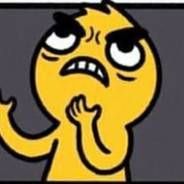

![[Ramin]](https://forum.truckersmp.com/uploads/monthly_2020_07/imported-photo-219867.thumb.png.49a27c72b8a9ed33bb19a167a35efb9c.png)

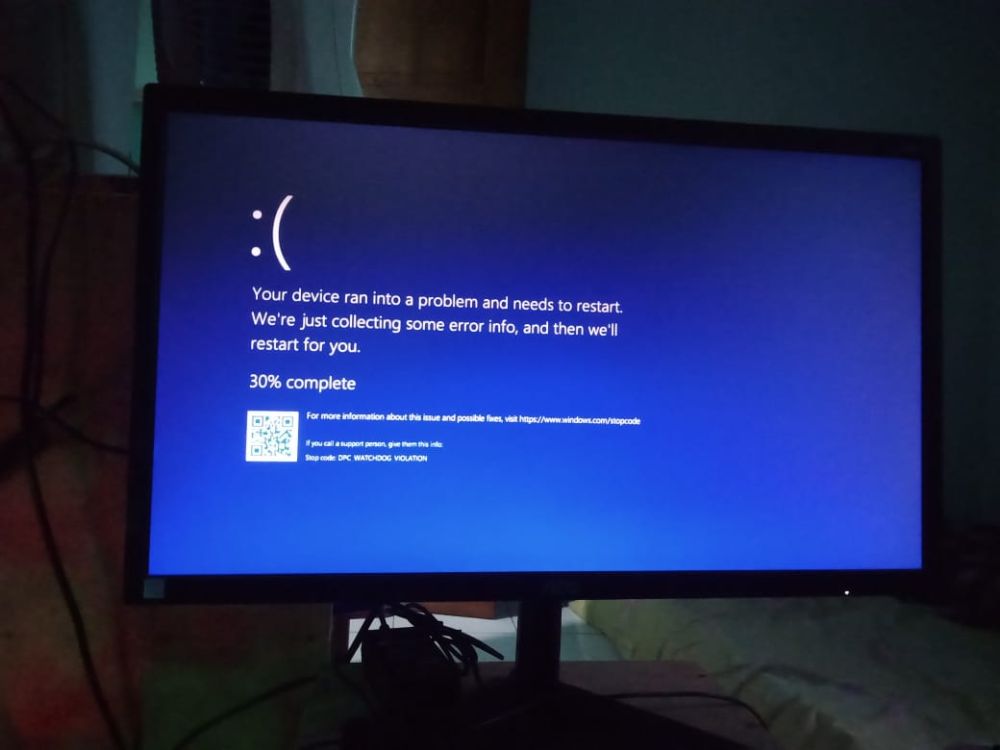


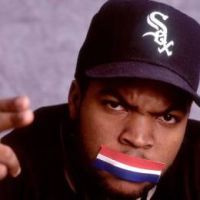


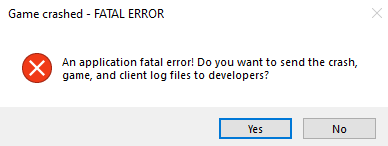


![55six [BR-SP]](https://forum.truckersmp.com/uploads/monthly_2023_07/imported-photo-243764.thumb.jpeg.20ec367a3a55a64c123e1c6caeb427f7.jpeg)