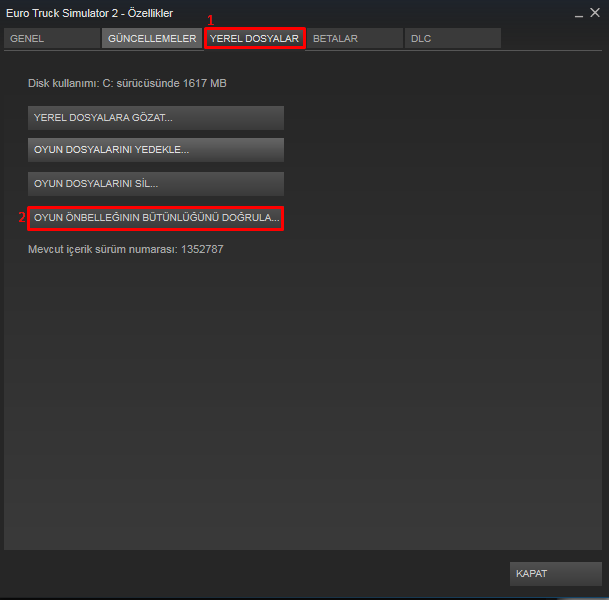-
Posts
14 -
Joined
-
Last visited
About VecTRaBaki
.png.e3386be012121e97da5d72ae18de2ad6.png)
- Birthday 07/26/2000
Profile Information
-
Gender
Male
-
Location
İstanbul Bahçelievler Turkey
-
Interests
software
-
Preferred Trucks
Iveco
-
American Garage Location
California: San Francisco
-
EU Garage Location
Belgium: Brussels
-
Known languages
Turkish(C2),English(B2)
TruckersMP Information
-
VTC Name
VecTRa Ltd. Şt.
Recent Profile Visitors
The recent visitors block is disabled and is not being shown to other users.
VecTRaBaki's Achievements
1
Reputation
2
Community Answers
-
berechtigter started following VecTRaBaki
-
Hello, Method If your operating system Windows 7; please install Service Pack 1 and run the game again. Steam > Library > Euro Truck Simulator 2 > Right Click > Properties > Local Files > Verify integrity of game cache. Delete your mod folders. https://www.microsoft.com/en-us/download/details.aspx?id=5842 Method Delete The Game And Install It Again. Steam And Verify The Game Cache. ETS2 MP install again. None Of Them Did Not Work For You I Suggest To Reformat.
-
Hello, Method If your operating system Windows 7; please install Service Pack 1 and run the game again. Steam > Library > Euro Truck Simulator 2 > Right Click > Properties > Local Files > Verify integrity of game cache. Delete your mod folders. https://www.microsoft.com/en-us/download/details.aspx?id=5842 Method Delete The Game And Install It Again. Steam And Verify The Game Cache. ETS2 MP install again. None Of Them Did Not Work For You I Suggest To Reformat.
-
Hayırlı Olsun Darısı Başımıza...
-
Hello, Method If your operating system Windows 7; please install Service Pack 1 and run the game again. Steam > Library > Euro Truck Simulator 2 > Right Click > Properties > Local Files > Verify integrity of game cache. Delete your mod folders. Sevice Pack 1 Download Method Delete The Game And Install It Again. Steam And Verify The Game Cache. ETS2 MP install again. None Of Them Did Not Work For You I Suggest To Reformat.
-
Hello, Method If your operating system Windows 7; please install Service Pack 1 and run the game again. Steam > Library > Euro Truck Simulator 2 > Right Click > Properties > Local Files > Verify integrity of game cache. Delete your mod folders. Service Pack 1 Download Method Delete The Game And Install It Again. Steam And Verify The Game Cache. ETS2 MP install again. None Of Them Did Not Work For You I Suggest To Reformat.
-
Hello, Method If your operating system Windows 7; please install Service Pack 1 and run the game again. Steam > Library > Euro Truck Simulator 2 > Right Click > Properties > Local Files > Verify integrity of game cache. Delete your mod folders. Service Pack 1 Download Method Delete The Game And Install It Again. Steam And Verify The Game Cache. ETS2 MP install again. None Of Them Did Not Work For You I Suggest To Reformat.