About Grumpy99

Recent Profile Visitors
The recent visitors block is disabled and is not being shown to other users.
Grumpy99's Achievements
-
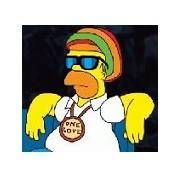
FPS drops when "players near you" window is open
Grumpy99 replied to Grumpy99's question in Unsolved Topics
Nothing of this is the issue i have mentioned but thank you for taking time to answer. -
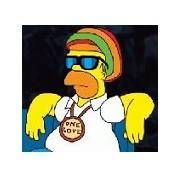
FPS drops when "players near you" window is open
Grumpy99 replied to Grumpy99's question in Unsolved Topics
Not entirely true i have biggest drop when i am alone since i have most FPS when i am alone. Driving over the bridge from Sweden to Denmark i had ~125FPS it still dropped to 50FPS not a single person near me and the "TAB window" was empty. The drops are actually lower the lower FPS i have so if i am in a dense area where i have sub 50FPS the drops aren't more than tops 10FPS. Not really since this issue wasn't before the latest updates i guess something has gone wrong with the update of the "netcode" so i would appreciate if you left this question open until it is fully resolved. thank you -
Grumpy99 started following FPS drops when "players near you" window is open
-
I have never noticed this before but after the latest updates i have been around 40-55FPS even if i am alone. Every time i play i always open the players near you window the first thing i do, today i forgot so i got a small chock when i had over 70FPS mid town of Malmö with players around me. I then opened the window and boom 40FPS...whaaaaat so i made this video, is it really supposed to be this heavy on the frames?? It doesn't really matter if it is 65FPS or 125FPS it still drops to around 50FPS. Keep an eye on the FPS at bottom of the MSI overlay top right corner. https://youtu.be/xzXO_8Yl530
-
Are you driving the same external contract? If so there you have the "problem" it does that......
-
As usual the installer refuses to run when i have downloaded it. It's most likely gona run tomorrow but the same day i DL it refuses anyone knows why? I have uninstalled all security programs i have, first i just tried to turn them off and that didsn't help, obviously uninstalling them didn't help either....... It is ONLY the truckersmp.exe that refuses to run, EVERY other exe file i have tried works immidiately so what is wrong with this executable file?
-
I did that from three different browsers multiple times no go, only uninstalling all security programs worked
-
Problem solved thanks for all the help. I had to UNINSTALL all the security programs i have, just disable them didn't work and it was for this file alone. Weird solution to the problem i have never run into before
-
I didn't get any error message it just didn't run. I just solved it by uninstalling AVAST and Glasswire, just disabling them didn't work i had to uninstall them and restart the PC to be able to get a working file down. Really weird indeed specially since all other .exe files i downloaded to try worked fine with my security programs still installed.......
-
The install.exe refuse to run, i've tried run as admin, just run it and nothing. I have disabled all security programs, i.e. antivirus and so on, but nothing. Every other install file(.exe) i have tried works fine even older versions of truckersmp. This latest just refuse to run on my system and i have no idea why I've even tried three different browsers to DL the file but nothing helps I hope someone here can help me i miss trucking online Thank you /Grumpy
-
Thank you i appriciate all the help i can get since i love ETS2 and ATS online Yes i have tried run as admin, turning off all "security programs" i.e. antivirus and so on nothing works so weird it is only this .exe file that doesn't work
-
Well in that case my system have a problem with this install.exe only, all the older versions work fine and so does all other .exe install files i have tried. And no i don't get an error message, nothing happens when i try to open the install file nothing at all.
-
not for me i can use all the previous install files but not this :/ I have tried redownloading and nothing
-
The install file doesn't seem to work for me, i click it but nothing happens?

