About Steamed_Veges
.png.5e341002d946dd03e2cd99387e369c30.png)
Profile Information
-
Location
New Zealand
-
Preferred Trucks
Volvo
-
Known languages
English
Recent Profile Visitors
346 profile views
Steamed_Veges's Achievements
0
Reputation
-
Hi all, Not sure if this is the right topic to post in but i encountered an issue where the truckersmp launcher wouldnt load thinking i had a 1.33 ver when i definitely had 1.34 when loading the game into single player. (top left corner in the profile screen) To fix this i reinstalled the truckersmp application and the latest update forces a folder change so if you choose the right directory this should fix your problem. Mine was i had an old ETS2 folder on my C drive and all of my steam library is now on my D drive. Hope this helps Have a great day
-
Thanks for the help team, i reinstalled windows that didnt help. But apparently removing the ethernet cable and running on wifi it now loads up. Nowi can get trucking haha. Again cheers team
-
Steamed_Veges changed their profile photo
-
So that is from the program files folder? well the Mac equivelant I don't have anything that goes into "%programdata%" no file gets created, as i have seen others deleting the .dll file in there which is different to the json.dll file is that because the launcher hasn't actually ran do you think?
-
Morning, Yeah still no luck with that either, have ran as administrator for the install and the running of the exe file. Are there supposed to be more files that show up than just the launcher.exe json.dll and the uni.exe file? Cheers
-
Thanks for your reply i have had no luck. 1. Both are installed and updated .Net Framework (4.6.2) and Microsoft Visual C++ 2015 2. Both ATS and ETS2 are verified 3. These are my update versions ATS 1.6.2.4s 64bit ETS 1.27.2.9s 64bit 4. This is my support ticket to which i referred this post Redownloaded launcher and installed and ran in admin still the same unfortunately. Cheers
-
Thanks for the quick reply, also nice to see someone localish on here haha. New Zealand for me. Unfortunately i have tried both. I'm running fibre at my place so should be able to handle the load i would hope. Yeah i'm not to sure i had it installed to program files, Ive just uninstalled and put the folder into program data and this is all i see in the truckers mp launcher folder.
-
Hi all, Was just wondering if i could get some help with this. My launcher installs fine when i go to click on the exe file it stalls and says it cannot contact update server. I have followed links for the .net framework and mine is up to date, tried no fire wall no defender, verified ETS2 game files and moved the program folder. Have also searched for all traces of truckersmp and deleted and started fresh. Cleaned out the temp files and moved it. I also have no copy of truckersmp in "programdata" so cannot delete the .dll file. Im not to sure what else to do anyone have any suggestions other than restart comp and router? Not sure if this is relevant but truckersmp used to work and be installed before i reinstalled windows, was actually the reason i reinstalled trying to fix the wrong version issue for truckersmp. Thanks in advance



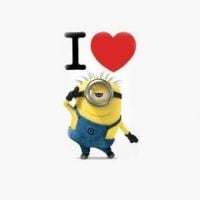

.thumb.png.a24953e304fccf4678e4a23db9f7a3e3.png)
.thumb.png.45edf1e34b7dfdeb4ae216d796ae8622.png)
.thumb.png.393f4265b1aea32b0d32368242cd91bf.png)