About Richie_NZ

- Birthday 04/21/1968
Profile Information
-
Gender
Male
-
Location
New Zealand
-
Preferred Trucks
Volvo
-
EU Garage Location
United Kingdom: Cambridge
External Websites
Recent Profile Visitors
997 profile views
Richie_NZ's Achievements
1
Reputation
-
Richie_NZ changed their profile photo
-
Case : old Pentium 4 case CPU : AMD A4 3.4 dual , That's now a A10 quad core @ 3.8 GHz with 4.2 GHz Max Turbo GPU : EVGA 650 1 gig Motherboard : Asrock FM2A88M Extreme 4+ RAM : RipJaw 2X4gig DDR3 1600 MHz , Thats now G.SKILL Ares 8GB ( 2 x 4GB ) DDR3 1866 Mhz Power : Corsiar VS550W HDD : Seagate 1TB & 1TB TOSHIBA EXT + old drives Windows 7 pro Screen : Panasonic Vieta 42inch tv @ 1920-1080p ( but use 1600-900 online) + 1 19inch Mouse : Logitech Keyboard : Logitech Sound : home audio system + Logitech desktop speakers with 2 extra subs added Edit: Wheel: G27 with extra long gear lever, inverted pedals and brake pedal mod , That's now a brand new G27 but will change over the gear lever and inverted pedals/mod Edit 08/01/2015
-
Try starting euro trucks from your steam library, not the multi desktop icon
-
In steam "friends" window , highlight your names and click the white arrow(that points down ) beside your name, and go down to "change profile name"
-
To the admin & dev team. Awesome Thank you very much indeed.
-
Lol you have no idea what slow is, mine was 6kbps and I waited 6 1/2 hours for it.
-
Are you talking about the camera views? (I.E pressing the 1,2,3 buttons on keyboard?) or "free camera mode" For free camera mode Go to the Documents folder / My Documents / ETS2 and then click the “config.cfg“, this opens it now with the text editor. Now you look for the entry “uset g_developer” and “uset g_console” and change there the “0” to “1“. The speed of the camera: “uset_g_flyspeed” 100.0 ” it is best to “100.0 ” Editor save, done! In the game you then press the “0” for free camera and the arrow keys 8,4,5,6 in the numeric pad on the keyboard and the mouse movement.
-
IMHO it clearly show [PRS-TW]___ being a total impatient ets2mp troll. you did nothing wrong that i could see
-
Thank you Rootkiller and DEV team. Legends
-
Thanks for the update "dev team" LEGENDS