About Alex35BzH

- Birthday 08/27/1997
Profile Information
-
Gender
Male
-
Location
Bretagne FRANCE
-
Preferred Trucks
Scania
-
American Garage Location
Arizona: Grand Canyon Village
-
EU Garage Location
Sweden: Jönköping
-
Known languages
English, French and Romanian
TruckersMP Information
-
Virtual Trucking Company

[LaBreizhTeam] BreizHaulingInternational
Owner
Recent Profile Visitors
2584 profile views
Alex35BzH's Achievements
5
Reputation
-
Alex35BzH changed their profile photo
-
Ok soo everything's good ? Thank's to all. Topic can be closed!
-
Hello everyone ? I want to know if i can use that one trailer in MP! Normally isn't break the rules but i want to be sure. Soo, (see pics) that trailer was bought in solo - can only change the paint and wheels - can load cows (only scandinavia and baltic countries) If that don't break rules is fine! Thank's !
-
Hy! It's a mod... look for it on steam if you want : https://steamcommunity.com/sharedfiles/filedetails/?id=1692043273
-
Hello guys! Tonight i drive from Bergen(Sweden) to Metz(France) using a B-Double trailer, when im arrive near Hannover(Germany) A7 E45 i was kicked from the game. (I know im not allowed there) So i have driven offline up to Kassel(Germany) and try to log again but i was kicked again, there i check the map with allowed area and there is ok normally... so i continue to drive offline up to Frankfurt-A-M and Manheim and the same problem. For the moment i'm in Luxembourg and there is ok! In my opinion that area isn't useful, a big inconvenient is the fact that are is on some of principal ways like A7 E45 is the principaly way to go in Scandinavia from Southern Europe... In that area we have some cities like Groningen, and there's no one player
-
Tkat's work good, thank's a lot!
-
Hello guys! Thank's to made the update so fast! I have do the update to the launcher, desinstal and re instal but i have that error: Any ideea?
-
Game block when i sleep take boat or train
Alex35BzH replied to Alex35BzH's question in Solved Topics
@heycoco No don't wory you spend you time to try help me I don't really want buy that's dlc's because i don't like it... i just buy the dlc what i like Where is steam cache? Hmm... i will see if F7+ENTER work's don't move! I have tested and the same problem ;( Errors sown now: 00:02:06.905 : <ERROR> [fs] Failed to open file "/def/vehicle/truck/mercedes.actros2014/accessory/curtain_f/curtain_f.dlc_winter.sii" in the read_only mode 00:02:06.906 : <ERROR> [fs] Failed to open file "/def/vehicle/truck/mercedes.actros2014/accessory/toyhang/snowflake.dlc_winter.sii" in the read_only mode 00:02:06.930 : <ERROR> [fs] Failed to open file "/def/vehicle/f_rim/raven.dlc_raven.sii" in the read_only mode 00:02:06.930 : <ERROR> [fs] Failed to open file "/def/vehicle/r_rim/raven.dlc_raven.sii" in the read_only mode 00:02:07.339 : <ERROR> [fs] Failed to open file "/def/vehicle/f_rim/raven.dlc_raven.sii" in the read_only mode 00:02:07.340 : <ERROR> load_unit() - Failed to open file (/def/vehicle/f_rim/raven.dlc_raven.sii) 00:02:07.340 : <ERROR> Missing accessory (/def/vehicle/f_rim/raven.dlc_raven.sii) replaced by (/def/vehicle/f_rim/steel.sii). 00:02:07.340 : <ERROR> [fs] Failed to open file "/def/vehicle/r_rim/raven.dlc_raven.sii" in the read_only mode 00:02:07.340 : <ERROR> load_unit() - Failed to open file (/def/vehicle/r_rim/raven.dlc_raven.sii) 00:02:07.340 : <ERROR> Missing accessory (/def/vehicle/r_rim/raven.dlc_raven.sii) replaced by (/def/vehicle/r_rim/steel.sii). 00:02:07.343 : <ERROR> [fs] Failed to open file "/def/vehicle/truck/mercedes.actros2014/accessory/curtain_f/curtain_f.dlc_winter.sii" in the read_only mode 00:02:07.343 : <ERROR> load_unit() - Failed to open file (/def/vehicle/truck/mercedes.actros2014/accessory/curtain_f/curtain_f.dlc_winter.sii) 00:02:07.344 : <ERROR> [fs] Failed to open file "/def/vehicle/truck/mercedes.actros2014/accessory/toyhang/snowflake.dlc_winter.sii" in the read_only mode 00:02:07.344 : <ERROR> load_unit() - Failed to open file (/def/vehicle/truck/mercedes.actros2014/accessory/toyhang/snowflake.dlc_winter.sii) 00:02:24.653 : <ERROR> Invalid addon data (/def/vehicle/truck/mercedes.actros2014/accessory/curtain_f/curtain_f.dlc_winter.sii)! 00:02:24.653 : <ERROR> Invalid addon data (/def/vehicle/truck/mercedes.actros2014/accessory/toyhang/snowflake.dlc_winter.sii)! @John no y have tested with a new profile and i have the same problem -
Game block when i sleep take boat or train
Alex35BzH replied to Alex35BzH's question in Solved Topics
I have the same problem :(( 00:03:40.247 : <ERROR> [fs] Failed to open file "/def/vehicle/truck/volvo.fh16/paint_job/flag_ru_flagb.dlc_flags_ru.sii" in the read_only mode 00:03:40.248 : <ERROR> load_unit() - Failed to open file (/def/vehicle/truck/volvo.fh16/paint_job/flag_ru_flagb.dlc_flags_ru.sii) 00:03:40.256 : <ERROR> [fs] Failed to open file "/def/vehicle/truck/volvo.fh16/paint_job/flag_ru_flagb.dlc_flags_ru.sii" in the read_only mode 00:03:40.270 : <ERROR> [fs] Failed to open file "/def/vehicle/truck/daf.xf/paint_job/fallen_angel_ab.sii" in the read_only mode 00:03:40.270 : <ERROR> load_unit() - Failed to open file (/def/vehicle/truck/daf.xf/paint_job/fallen_angel_ab.sii) 00:03:40.276 : <ERROR> [fs] Failed to open file "/def/vehicle/truck/daf.xf/paint_job/fallen_angel_ab.sii" in the read_only mode 00:03:40.697 : <ERROR> Missing accessory (/def/vehicle/truck/volvo.fh16/paint_job/flag_ru_flagb.dlc_flags_ru.sii) replaced by (/def/vehicle/truck/volvo.fh16/paint_job/color3.sii). 00:03:40.832 : <ERROR> Missing accessory (/def/vehicle/truck/daf.xf/paint_job/fallen_angel_ab.sii) replaced by (/def/vehicle/truck/daf.xf/paint_job/color1.sii). I drive an FH4 now -
Game block when i sleep take boat or train
Alex35BzH replied to Alex35BzH's question in Solved Topics
Hey! late for that I have deleted my old profile and make a newer, now i go in MP to see that in career it's work no problems! -
Game block when i sleep take boat or train
Alex35BzH replied to Alex35BzH's question in Solved Topics
Ok i try that now! -
Game block when i sleep take boat or train
Alex35BzH replied to Alex35BzH's question in Solved Topics
Yes you're right the problem it's the client because i have tried with the same save-game to take the boat fro, Trelleborg to Rostock and that's work without problems... But what can i do ??? drive in mp and go in career to pass time it's not an solution! -
Game block when i sleep take boat or train
Alex35BzH replied to Alex35BzH's question in Solved Topics
SOO, I have deleted all and re-install but nothng i block too... Maybee if i made a new profile ? P.S. The error now it's the dlc nature











