Posts posted by Lbs207
-
-
That is correct, Although the only one out there, Got boring very quickly.
Thanks
-
I doubt there will ever will be one that works any time soon.
-
Thing is, I already did. Last year.
-
Since the in game truck sounds discourage me from playing at all.
And also since suggestions take Literally 4 years (Not joking)
Is there any way to get a single sound mod on Multiplayer that is actually any good.
(That plug-in thing makes it worse)
-
Name: Multiplayer VR
Description: Add VR Support for Multiplayer. (If this is not possible, Then suggestion will be to start researching how to get it to work.)
Images: None because I assume most people know what a VR is.
Why?: Other people have wondered if this is possible before but got shut down. As some May stay that it shouldn’t be added because most peoples computers cannot handle VR, What about the ones who can.
If we wish to torture myself with motion sickness why stop us?
Also, There’s more content opportunities for YouTubers if this is added.
Some May say “If we change it to support VR, Everybody must be in the current VR Version”
Well here’s the solution: Add a button above or below the button to launch ETS2/ATS MP. Said button will be a VR Button which supports current VR Versions, And since game says it crashed when you try to launch it for VR. It will just say that if you try to launch the normal one if you are in the VR Version.
Button launches ets2 and allows you to join only 1 server. OR It can allow you to join EU2, But you will just not be able to see any newly added stuff that got added in the latest version.
Please read this. Don’t just skip through.
Take this into consideration.
Since there’s already stuff being worked on, It’s understandable that this might take a few years.
Thank you.
-
 1
1
-
-
Name: Lights on
Description: Lights on starts at 16:00 and ends at like 10:00
Images: No
Why: if you have something knocking chat and cannot see it clearly, You suddenly get kicked for not having lights on in the bloody afternoon. Not even night time . The sun isn’t even going down.
And lights on continues after the sun has already risen.
-
Control panel says I need to install control panel through GeForce Experience which is literally not possible.
Just going to reinstall my game at this point.
If the lag continues I’m going to put it back on my smaller but faster C drive and put ATS into the bigger but slower D drive because I don’t really play it.
-
Last time I did a clean install the issue started so I think I’m going to go ahead and install the control panel again and the normal drivers. Thanks for putting this idea in my head!
-
Oh! Got you! I’ll try that if that’s the last resort!
On 1/5/2019 at 7:47 AM, Sentinel_ said:Try to re-install your graphics drivers.
Use DDU https://www.guru3d.com/files-details/display-driver-uninstaller-download.html
Click 'Clean and Restart' in the app.
Before you do that download the latest drivers from https://www.geforce.co.uk/drivers to somewhere like your desktop, ready to install when the computer restarts after uninstalling the current drivers.
I’ll try this overnight. WiFi so bad it takes a couple hours just to download this.
-
3 hours ago, K-The29 said:
Hey
You should reinstall window to fix the issue.
It's only the fix that can fix your issue.
Regards
K-The29
I’m sorry, I don’t know what the window is.
Or how to reinstall it
-
10 minutes ago, Sentinel_ said:
Try to re-install your graphics drivers.
Use DDU https://www.guru3d.com/files-details/display-driver-uninstaller-download.html
Click 'Clean and Restart' in the app.
Before you do that download the latest drivers from https://www.geforce.co.uk/drivers to somewhere like your desktop, ready to install when the computer restarts after uninstalling the current drivers.
I installed the latest driver which was Nvidia GeForce Experience because apparently the other drivers aren’t actually wanting to install and it jus told me to download GeForce Experience.
Which I did a clean install and it got rid of my other Nvidia driver which wasn’t GeForce Experience and was outdated. It also didn’t open its control panel.
Then ETS2 stopped working.
I’ll try probably Sunday to download the driver that it got rid of and see what happens!
-
9 hours ago, Kamer said:
hello again,
What are your computer features? which device are you using? Desktop or laptop?Are you getting this error in all games?
Desktop, i7-8700k + Nvidia RTX 2080
I hope this helps.
-
10 hours ago, nissam said:
Make sure you press apply.
Today i couple times changing video settings to lower but didnt help because i didnt press apply

Defrag your hard drives if you have HDD drive and check gpu/cpu temperatures when you playing.
Write your computer specs here.
Everything is perfectly fine.
I’m running the settings what my computer should be easily handling.
Except it’s not.
Easily handing as in 60 FPS amazing graphics.
Example: Fernbus. Maxed settings at 60 FPS.
No matter what I do in ETS2 it just will not work.
I’m wondering if there’s any console command to fix or if I should just completely reinstall the game.
-
Well i still have a ton of lag but now in multiplayer. Turning settings down won’t help.
-
23 hours ago, nissam said:
Ah Yes! Safe mod works too! Although I will have to redo all my settings atleast it works!
—
I want to thank everyone for helping me fix my issue! Thank you so much!!
-
On 1/2/2019 at 3:30 PM, Sentinel_ said:
Try running TruckersMP as an administrator also:
1. Right click ETS 2 in steam
2. Select 'Launch with OpenGL'
3. Let the game run and try going into game.
4. Exit the game and go back to steam, right click ETS 2 again but this time select 'Launch with DirectX (64-Bit)
5. Again go into game and then exit.
6. Start TruckersMP up
Yes! Launching in DirectX works! Sadly it lags a ton! I’ll try verifying the game files as others have suggested!
-
5 hours ago, LaserX said:
Sort of, It just froze and did nothing. I’ll make sure to try again if these others don’t work!
5 hours ago, nissam said:Yes, Other games working. CSX Heavy Haul 60 FPS Same for Fernbus. All maxed out settings.
Just updated graphics card when this started though.
I’ll make sure to try out all launch methods!
5 hours ago, Kamer said:Hello there,
You must follow steps
Try updating your display card.
• Login with a new profile.
• If you have your own profile, delete the Config file and enter the game again.
Display card just got updated, I’ll try the config delete if none of these work!
6 hours ago, Sentinel_ said:Try running TruckersMP as an administrator also:
1. Right click ETS 2 in steam
2. Select 'Launch with OpenGL'
3. Let the game run and try going into game.
4. Exit the game and go back to steam, right click ETS 2 again but this time select 'Launch with DirectX (64-Bit)
5. Again go into game and then exit.
6. Start TruckersMP up
I’ll try this! I did try the OpenGL but then I didn’t launch with DirectX.
6 hours ago, [WTCC_GR] Sergios said:hi @Lbs207
Run TruckersMP launcher as Administrator
If the above doesn't work for you, press WIN+R keys and type %programdata% then delete TruckersMP folder
regards,
[WTCC_GR] Sergios
Sadly this is a singleplayer issue too. I’ll still try this though because it could be MP Messing it up!
—————
Thank you so much for answering! I will try these as soon as I can! This amount of support is what makes this community amazing!
-
After reinstalling my game, I launch it and it is just black screen. Nothing else. Help. The support area of MP is not doing anything so I’m completely clueless.
-
Name: Changing Lights on or Kick.
Description: 1. Providing a list when Lights on or Kick are in effect.
2. Also change the time when this is in effect a little.
1. Helps Prevent Kicking of Drivers who are paying attention to the road, (Like they should.) And not the chat.
2. Currently the sun is not even setting at 4:00 which is when this is in effect during winter. Moving it back to around 5-6 when lights are needed more is better.
Images: No, Doesn’t exactly need images to understand.
Why?:
- There are many times where I am almost kicked because I am looking at the road and not the chat. (Unlike most “drivers”)
- Instead of needing to hunt down what time the Lights on or Kick is in effect, Just simply provide a list that can be easily accessed from the Tab Menu. This avoids kicks of drivers who are actually looking at the road.
I hope this is not ignored like most are until 3 years later.
There is already a suggestion for changing this but I feel like there is not enough information there.
I also just wanted to change it a little.
-
 1
1
-
 1
1
-
-
6 hours ago, Woerki (GER) said:
@Lbs207,
in the last years there had been in TAB-settings a mod-section where you can deactivate it (after it a restart is needed).
I was talking about allowing people to keep it all year. Because other parts of the world do not have winter in the same time as this mod is available.
-
Do we get to keep this one as long as we like? Winter for the U.S is not winter for others.
-
 1
1
-
 1
1
-
-
Try only putting them in one location at a time. Not in all 3.
3 minutes ago, FreedomFries said:Putted it there, still doesn't work.
-
Why is there 4?
Just now, FreedomFries said:Putted it there, still doesn't work.
-
Just now, FreedomFries said:
Windows 7, yes.
I use windows 10 so I'm not sure if it would be the same for windows 7.



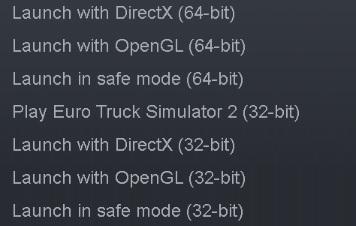


Lights on or Kick change.
in Completed
Posted
I already drive with my parking lights on. Driving with full lights on all the time is terribly annoying to myself but especially other road users.
Also, The sun sets around 6-8 I forget. Lights should go on when visibility without them is less than with them.
4 PM still has full sunlight