Status Replies posted by Mike Dragon
-
Awesome team convoy on the best game with the best team mates, @JeffSFC @K0rnholio @SprinterFS @dualznz @TeamDeer @MattR_TMP @David Edson







-
Great night of convoying with everyone. @dualznz, @K0rnholio, @Mike Dragon, @SprinterFS, @TeamDeer, @MattR_TMP, @David Edson and myself.





-
So, I've been around here for a while now. I joined the team back in December 2014, as a forum moderator. Since then, I've been a game moderator, community manager, vice project manager, and now a developer.
I've read a lot of forum posts, spent hours in game watching over Europoort, hours responding to and managing both staff and the community, and last but not least, there have been many hours writing code, testing code, setting up servers, etc. I've implemented Two Factor Authentication, the TruckersMP OAuth2 Provider, recruitment system, and more. I've written code that has executed on several hundred thousand computers, and code that has scaled to handle many requests and users at once.
I've learned a lot from the work I've done here, and from all the other awesome developers and team members.
I've been thinking about it for a while, and I've decided to leave TruckersMP for a while. I don't know if or when I return, but I know I need some time away from it and to work on my own ideas and projects.
And I am taking a lot of experience with me, which I am already using in my life, work, and other projects.
-
Right then, time for an update on that little personal project I have been working on for weeks, now: https://forum.truckersmp.com/index.php?/profile/666-mike-dragon/&status=118068&type=status
Well, long story short... It's not going all too well as I have expected, as ran into one big issue: The system is freezing/locking up. Long story long, though, here's what's going on...
Except for a few days around the new year week and the past week, I have worked on this project basically non-stop since I started it. I have concluded the tests with the Pentium 4 processor and motherboard so since everything other than some games still refusing from running straight from their ISOs under Windows ME, seemed to work fine, I went ahead and disassembled the old Athlon XP system from the case and in its place, I assembled the Pentium 4 system.






Another boot of each one of the OSs after having assembled everything to make sure it was still working and I considered it finished and ready to be closed up and taken back to its place in my bedroom so I could configure Windows XP and ME and install my games to them (Windows 2000 had already been fully set up weeks prior, when I was toying around with this system to see if it was working).

And so I did! I organized the cables inside, closed the lid, cleaned up after the mess i had made on the table and put everything back in place and started to work on setting up the softwares, but first I wanted to enjoy some regular usage of Windows 2000, now that the PC was "finished" and back in place. And this is where things started to go downhill... You see... Windows 2000 completely died on me on the first use! D:
The system froze completely and after a hard reset (it was the only way), it would no longer boot. I'd get a kernel error at first then an error when attempting to read from the disk. And that is an alarming error. Access Windows 2000's hard drive from Windows XP seemed to work fine so I began to try and recover the installation but since that failed as I'd still get the same errors, I began to run some hard drive tests to check if somehow the hard drive suddenly went from being perfectly fine to being bad. Right off the bat, while running a surface test under Windows XP, a bad block surfaced on the second block of the drive (would explain why it was failing to read from the disk at boot) and that really bummed me down. Reformat the whole thing did not work but the worst part is that, before I tried that, Windows XP also froze completely half way through the surface test. At first I thought that maybe it was because of the drive it was examining so instead of finishing the surface test after a reboot (thankfully Windows XP didn't break as well) I decided to go straight to the full format. Which also resulted in another full lock up. Same crap would happen when running these actions from a live mini Windows copy, loaded from Hiren's Boot, so I began to feel suspicious and tried with a different power supply, tested the RAM (again) among some other minor tests. No positive results, so far and Windows ME was also crashing incredibly bad when running some things or in some cases, just the OS itself. Why was I suspicious, though? Because absolutely none of these problems happened while the system was fully open on the table, earlier.

(Yes, I know it is bad to be directly on the floor. I am fully aware of it. Get this computer something to be put on so it won't sit on the floor is on the to-do list. The priority now, however, is get the PC to work normally as it is supposed to. Only then I'll worry about the rest.)
With that in mind I began to think on what is different now from when the motherboard was being tested on the table of the living room and a couple things came to mind: The power supply (which I had already replaced for the same one I used for the tests on the table) and the IDE flat cables. One of the IDE cables I chose to use on the "new" system was taken from the older system. During one of the boot attempts, the secondary Master drive took too long to be detected and eventually failed to show up even on the BIOS. This drive was connected to the motherboard via this older IDE cable and it has Windows XP in it. So I replaced the cable! And it worked! Unfortunately that is all that worked. lol
For weeks now I have been wanting to buy myself a second drive dock. I already have one that can sit two SATA hard drives at the same time and the second one I wanted had slots for IDE hard drives. I wasn't truly believing what the hard drive tests of the Windows 2000 HDD were telling me so I wanted to test that drive in another computer to have a "second opinion". So went ahead and ordered the new dock online. Once I had it, I plugged that drive into the dock on my work computer and ran all the tests on the drive, twice. And hey! Absolutely no issues were detected on the drive!
 Not even that bad block the first surface test under Windows XP had displayed. That cable I have changed might have been the culprit for that, though. So then i fully formatted the Windows 2000 drive yet again, plugged it back into the system (with the new cable) without the other drives connected and installed Windows again and set it up all over again to the state it was before it "broke". It is still working perfectly fine!
Not even that bad block the first surface test under Windows XP had displayed. That cable I have changed might have been the culprit for that, though. So then i fully formatted the Windows 2000 drive yet again, plugged it back into the system (with the new cable) without the other drives connected and installed Windows again and set it up all over again to the state it was before it "broke". It is still working perfectly fine!  So thankfully, that's one issue solved. But I still had the matter of the system fully locking up. Just browse the internet for a while on either Windows would trigger it.
So thankfully, that's one issue solved. But I still had the matter of the system fully locking up. Just browse the internet for a while on either Windows would trigger it. 
Back to testing with Windows XP (I didn't want to risk borking Windows 2000 again), I noticed that if just sitting idle, it would not lock up. But if I was browsing the internet for a while or playing a game for a while, it would. RAM and hard drive tests did not return and problems, the cables are new, the PSU is fine so what else could cause such issue to occur? Overheating? Well, i know for a fact that the Pentium 4 HT 661 does work a little warm, but the cooler I have for it is the same from when I got this processor and its heatsink doesn't feel hot to the touch and the fan seems to be spinning fine. So I installed AIDA 64 and launched the sensors monitor and what a weird sight I was presented with!
On idle, the processor would sit at a normal temperature of around 45° C to 55° C, which given my room temperature and the type of cooler it has, was kind of expected. But what caught my attention really was the RPM of the fan. This is actually something I had also noticed in the system monitor on the BIOS, previously... according to the sensor, the fan was ranging from normal RPM to full throttle to a sudden halt (0 RPM). Visually, however, the fan did doesn't seem to be speeding up or down at all, though. Running a program called "Who Crashed", I found a crash log that, well, I don't really remember what it said, but it did hint at a couple possible causes for the crash it registered and it did mention that overheating could be one of such causes. Having that sensors monitor up on a second screen, I went ahead and started to play Need for Speed Most Wanted to intentionally stress the system and guess what? The system locked up after a while. When it did, I looked at the now frozen sensor monitor and it was basically telling me that the lockups are happening whenever the processor reaches 60 or 61 degrees celsius. So yeah... add that symptom to the fan's odd readings and perhaps the issue I am facing with this PC might be overheating caused by a defective fan, after all! I don't really know if that is indeed the issue, however. I don't have any means to test it as I haven't got a compatible cooler to install for testing.

To end, last week I put the PC back together and terminated works on it for the time being. I seem to have narrowed down the issue to the processor cooler and overheating so at this point, there isn't anything else I can do but find a compatible cooler to replace and test. :\ Having said that, yesterday I started looking into some cheap options. This is an old system and my budget is quite limited at the moment, so I don't want to spend much on it. Especially if the problem really isn't the cooler, after all. But yeah, I've been looking into cheap options and the DeepCool Gammaxx 200T DP-MCH2-GMX200T has been standing out to me as a viable choice for this processor.

It doesn't cost much and according to some specs I read on DeepCool's website and a video review of it on YouTube, it supports processors with TDP of up to 100w (my Pentium 4 has a TDP of 86w) and has a good performance for such budget cooler. I am highly tempted to buy it. :I What do you think? The main difference from when I was testing this PC on the table to now is that unlike during the tests, I now have the system fully assembled and less exposed to fresh air. Plus, it's being used for much longer than when I was just testing it on the table so unlike then, now it has been given the proper chances and means to heat up and show some flaws. I am not too confident that replacing the cooler will fix these issues I just described, as the CPU FAN header on the motherboard could be bad (perhaps I could take that cooler and test on another motherboard... I think I might have some board where I can use it to see if the RPM of the fan will also be erratic), but even if not, a better cooler is always a welcome thing to have!
-
Right then, time for an update on that little personal project I have been working on for weeks, now: https://forum.truckersmp.com/index.php?/profile/666-mike-dragon/&status=118068&type=status
Well, long story short... It's not going all too well as I have expected, as ran into one big issue: The system is freezing/locking up. Long story long, though, here's what's going on...
Except for a few days around the new year week and the past week, I have worked on this project basically non-stop since I started it. I have concluded the tests with the Pentium 4 processor and motherboard so since everything other than some games still refusing from running straight from their ISOs under Windows ME, seemed to work fine, I went ahead and disassembled the old Athlon XP system from the case and in its place, I assembled the Pentium 4 system.






Another boot of each one of the OSs after having assembled everything to make sure it was still working and I considered it finished and ready to be closed up and taken back to its place in my bedroom so I could configure Windows XP and ME and install my games to them (Windows 2000 had already been fully set up weeks prior, when I was toying around with this system to see if it was working).

And so I did! I organized the cables inside, closed the lid, cleaned up after the mess i had made on the table and put everything back in place and started to work on setting up the softwares, but first I wanted to enjoy some regular usage of Windows 2000, now that the PC was "finished" and back in place. And this is where things started to go downhill... You see... Windows 2000 completely died on me on the first use! D:
The system froze completely and after a hard reset (it was the only way), it would no longer boot. I'd get a kernel error at first then an error when attempting to read from the disk. And that is an alarming error. Access Windows 2000's hard drive from Windows XP seemed to work fine so I began to try and recover the installation but since that failed as I'd still get the same errors, I began to run some hard drive tests to check if somehow the hard drive suddenly went from being perfectly fine to being bad. Right off the bat, while running a surface test under Windows XP, a bad block surfaced on the second block of the drive (would explain why it was failing to read from the disk at boot) and that really bummed me down. Reformat the whole thing did not work but the worst part is that, before I tried that, Windows XP also froze completely half way through the surface test. At first I thought that maybe it was because of the drive it was examining so instead of finishing the surface test after a reboot (thankfully Windows XP didn't break as well) I decided to go straight to the full format. Which also resulted in another full lock up. Same crap would happen when running these actions from a live mini Windows copy, loaded from Hiren's Boot, so I began to feel suspicious and tried with a different power supply, tested the RAM (again) among some other minor tests. No positive results, so far and Windows ME was also crashing incredibly bad when running some things or in some cases, just the OS itself. Why was I suspicious, though? Because absolutely none of these problems happened while the system was fully open on the table, earlier.

(Yes, I know it is bad to be directly on the floor. I am fully aware of it. Get this computer something to be put on so it won't sit on the floor is on the to-do list. The priority now, however, is get the PC to work normally as it is supposed to. Only then I'll worry about the rest.)
With that in mind I began to think on what is different now from when the motherboard was being tested on the table of the living room and a couple things came to mind: The power supply (which I had already replaced for the same one I used for the tests on the table) and the IDE flat cables. One of the IDE cables I chose to use on the "new" system was taken from the older system. During one of the boot attempts, the secondary Master drive took too long to be detected and eventually failed to show up even on the BIOS. This drive was connected to the motherboard via this older IDE cable and it has Windows XP in it. So I replaced the cable! And it worked! Unfortunately that is all that worked. lol
For weeks now I have been wanting to buy myself a second drive dock. I already have one that can sit two SATA hard drives at the same time and the second one I wanted had slots for IDE hard drives. I wasn't truly believing what the hard drive tests of the Windows 2000 HDD were telling me so I wanted to test that drive in another computer to have a "second opinion". So went ahead and ordered the new dock online. Once I had it, I plugged that drive into the dock on my work computer and ran all the tests on the drive, twice. And hey! Absolutely no issues were detected on the drive!
 Not even that bad block the first surface test under Windows XP had displayed. That cable I have changed might have been the culprit for that, though. So then i fully formatted the Windows 2000 drive yet again, plugged it back into the system (with the new cable) without the other drives connected and installed Windows again and set it up all over again to the state it was before it "broke". It is still working perfectly fine!
Not even that bad block the first surface test under Windows XP had displayed. That cable I have changed might have been the culprit for that, though. So then i fully formatted the Windows 2000 drive yet again, plugged it back into the system (with the new cable) without the other drives connected and installed Windows again and set it up all over again to the state it was before it "broke". It is still working perfectly fine!  So thankfully, that's one issue solved. But I still had the matter of the system fully locking up. Just browse the internet for a while on either Windows would trigger it.
So thankfully, that's one issue solved. But I still had the matter of the system fully locking up. Just browse the internet for a while on either Windows would trigger it. 
Back to testing with Windows XP (I didn't want to risk borking Windows 2000 again), I noticed that if just sitting idle, it would not lock up. But if I was browsing the internet for a while or playing a game for a while, it would. RAM and hard drive tests did not return and problems, the cables are new, the PSU is fine so what else could cause such issue to occur? Overheating? Well, i know for a fact that the Pentium 4 HT 661 does work a little warm, but the cooler I have for it is the same from when I got this processor and its heatsink doesn't feel hot to the touch and the fan seems to be spinning fine. So I installed AIDA 64 and launched the sensors monitor and what a weird sight I was presented with!
On idle, the processor would sit at a normal temperature of around 45° C to 55° C, which given my room temperature and the type of cooler it has, was kind of expected. But what caught my attention really was the RPM of the fan. This is actually something I had also noticed in the system monitor on the BIOS, previously... according to the sensor, the fan was ranging from normal RPM to full throttle to a sudden halt (0 RPM). Visually, however, the fan did doesn't seem to be speeding up or down at all, though. Running a program called "Who Crashed", I found a crash log that, well, I don't really remember what it said, but it did hint at a couple possible causes for the crash it registered and it did mention that overheating could be one of such causes. Having that sensors monitor up on a second screen, I went ahead and started to play Need for Speed Most Wanted to intentionally stress the system and guess what? The system locked up after a while. When it did, I looked at the now frozen sensor monitor and it was basically telling me that the lockups are happening whenever the processor reaches 60 or 61 degrees celsius. So yeah... add that symptom to the fan's odd readings and perhaps the issue I am facing with this PC might be overheating caused by a defective fan, after all! I don't really know if that is indeed the issue, however. I don't have any means to test it as I haven't got a compatible cooler to install for testing.

To end, last week I put the PC back together and terminated works on it for the time being. I seem to have narrowed down the issue to the processor cooler and overheating so at this point, there isn't anything else I can do but find a compatible cooler to replace and test. :\ Having said that, yesterday I started looking into some cheap options. This is an old system and my budget is quite limited at the moment, so I don't want to spend much on it. Especially if the problem really isn't the cooler, after all. But yeah, I've been looking into cheap options and the DeepCool Gammaxx 200T DP-MCH2-GMX200T has been standing out to me as a viable choice for this processor.

It doesn't cost much and according to some specs I read on DeepCool's website and a video review of it on YouTube, it supports processors with TDP of up to 100w (my Pentium 4 has a TDP of 86w) and has a good performance for such budget cooler. I am highly tempted to buy it. :I What do you think? The main difference from when I was testing this PC on the table to now is that unlike during the tests, I now have the system fully assembled and less exposed to fresh air. Plus, it's being used for much longer than when I was just testing it on the table so unlike then, now it has been given the proper chances and means to heat up and show some flaws. I am not too confident that replacing the cooler will fix these issues I just described, as the CPU FAN header on the motherboard could be bad (perhaps I could take that cooler and test on another motherboard... I think I might have some board where I can use it to see if the RPM of the fan will also be erratic), but even if not, a better cooler is always a welcome thing to have!
-
Right then, time for an update on that little personal project I have been working on for weeks, now: https://forum.truckersmp.com/index.php?/profile/666-mike-dragon/&status=118068&type=status
Well, long story short... It's not going all too well as I have expected, as ran into one big issue: The system is freezing/locking up. Long story long, though, here's what's going on...
Except for a few days around the new year week and the past week, I have worked on this project basically non-stop since I started it. I have concluded the tests with the Pentium 4 processor and motherboard so since everything other than some games still refusing from running straight from their ISOs under Windows ME, seemed to work fine, I went ahead and disassembled the old Athlon XP system from the case and in its place, I assembled the Pentium 4 system.






Another boot of each one of the OSs after having assembled everything to make sure it was still working and I considered it finished and ready to be closed up and taken back to its place in my bedroom so I could configure Windows XP and ME and install my games to them (Windows 2000 had already been fully set up weeks prior, when I was toying around with this system to see if it was working).

And so I did! I organized the cables inside, closed the lid, cleaned up after the mess i had made on the table and put everything back in place and started to work on setting up the softwares, but first I wanted to enjoy some regular usage of Windows 2000, now that the PC was "finished" and back in place. And this is where things started to go downhill... You see... Windows 2000 completely died on me on the first use! D:
The system froze completely and after a hard reset (it was the only way), it would no longer boot. I'd get a kernel error at first then an error when attempting to read from the disk. And that is an alarming error. Access Windows 2000's hard drive from Windows XP seemed to work fine so I began to try and recover the installation but since that failed as I'd still get the same errors, I began to run some hard drive tests to check if somehow the hard drive suddenly went from being perfectly fine to being bad. Right off the bat, while running a surface test under Windows XP, a bad block surfaced on the second block of the drive (would explain why it was failing to read from the disk at boot) and that really bummed me down. Reformat the whole thing did not work but the worst part is that, before I tried that, Windows XP also froze completely half way through the surface test. At first I thought that maybe it was because of the drive it was examining so instead of finishing the surface test after a reboot (thankfully Windows XP didn't break as well) I decided to go straight to the full format. Which also resulted in another full lock up. Same crap would happen when running these actions from a live mini Windows copy, loaded from Hiren's Boot, so I began to feel suspicious and tried with a different power supply, tested the RAM (again) among some other minor tests. No positive results, so far and Windows ME was also crashing incredibly bad when running some things or in some cases, just the OS itself. Why was I suspicious, though? Because absolutely none of these problems happened while the system was fully open on the table, earlier.

(Yes, I know it is bad to be directly on the floor. I am fully aware of it. Get this computer something to be put on so it won't sit on the floor is on the to-do list. The priority now, however, is get the PC to work normally as it is supposed to. Only then I'll worry about the rest.)
With that in mind I began to think on what is different now from when the motherboard was being tested on the table of the living room and a couple things came to mind: The power supply (which I had already replaced for the same one I used for the tests on the table) and the IDE flat cables. One of the IDE cables I chose to use on the "new" system was taken from the older system. During one of the boot attempts, the secondary Master drive took too long to be detected and eventually failed to show up even on the BIOS. This drive was connected to the motherboard via this older IDE cable and it has Windows XP in it. So I replaced the cable! And it worked! Unfortunately that is all that worked. lol
For weeks now I have been wanting to buy myself a second drive dock. I already have one that can sit two SATA hard drives at the same time and the second one I wanted had slots for IDE hard drives. I wasn't truly believing what the hard drive tests of the Windows 2000 HDD were telling me so I wanted to test that drive in another computer to have a "second opinion". So went ahead and ordered the new dock online. Once I had it, I plugged that drive into the dock on my work computer and ran all the tests on the drive, twice. And hey! Absolutely no issues were detected on the drive!
 Not even that bad block the first surface test under Windows XP had displayed. That cable I have changed might have been the culprit for that, though. So then i fully formatted the Windows 2000 drive yet again, plugged it back into the system (with the new cable) without the other drives connected and installed Windows again and set it up all over again to the state it was before it "broke". It is still working perfectly fine!
Not even that bad block the first surface test under Windows XP had displayed. That cable I have changed might have been the culprit for that, though. So then i fully formatted the Windows 2000 drive yet again, plugged it back into the system (with the new cable) without the other drives connected and installed Windows again and set it up all over again to the state it was before it "broke". It is still working perfectly fine!  So thankfully, that's one issue solved. But I still had the matter of the system fully locking up. Just browse the internet for a while on either Windows would trigger it.
So thankfully, that's one issue solved. But I still had the matter of the system fully locking up. Just browse the internet for a while on either Windows would trigger it. 
Back to testing with Windows XP (I didn't want to risk borking Windows 2000 again), I noticed that if just sitting idle, it would not lock up. But if I was browsing the internet for a while or playing a game for a while, it would. RAM and hard drive tests did not return and problems, the cables are new, the PSU is fine so what else could cause such issue to occur? Overheating? Well, i know for a fact that the Pentium 4 HT 661 does work a little warm, but the cooler I have for it is the same from when I got this processor and its heatsink doesn't feel hot to the touch and the fan seems to be spinning fine. So I installed AIDA 64 and launched the sensors monitor and what a weird sight I was presented with!
On idle, the processor would sit at a normal temperature of around 45° C to 55° C, which given my room temperature and the type of cooler it has, was kind of expected. But what caught my attention really was the RPM of the fan. This is actually something I had also noticed in the system monitor on the BIOS, previously... according to the sensor, the fan was ranging from normal RPM to full throttle to a sudden halt (0 RPM). Visually, however, the fan did doesn't seem to be speeding up or down at all, though. Running a program called "Who Crashed", I found a crash log that, well, I don't really remember what it said, but it did hint at a couple possible causes for the crash it registered and it did mention that overheating could be one of such causes. Having that sensors monitor up on a second screen, I went ahead and started to play Need for Speed Most Wanted to intentionally stress the system and guess what? The system locked up after a while. When it did, I looked at the now frozen sensor monitor and it was basically telling me that the lockups are happening whenever the processor reaches 60 or 61 degrees celsius. So yeah... add that symptom to the fan's odd readings and perhaps the issue I am facing with this PC might be overheating caused by a defective fan, after all! I don't really know if that is indeed the issue, however. I don't have any means to test it as I haven't got a compatible cooler to install for testing.

To end, last week I put the PC back together and terminated works on it for the time being. I seem to have narrowed down the issue to the processor cooler and overheating so at this point, there isn't anything else I can do but find a compatible cooler to replace and test. :\ Having said that, yesterday I started looking into some cheap options. This is an old system and my budget is quite limited at the moment, so I don't want to spend much on it. Especially if the problem really isn't the cooler, after all. But yeah, I've been looking into cheap options and the DeepCool Gammaxx 200T DP-MCH2-GMX200T has been standing out to me as a viable choice for this processor.

It doesn't cost much and according to some specs I read on DeepCool's website and a video review of it on YouTube, it supports processors with TDP of up to 100w (my Pentium 4 has a TDP of 86w) and has a good performance for such budget cooler. I am highly tempted to buy it. :I What do you think? The main difference from when I was testing this PC on the table to now is that unlike during the tests, I now have the system fully assembled and less exposed to fresh air. Plus, it's being used for much longer than when I was just testing it on the table so unlike then, now it has been given the proper chances and means to heat up and show some flaws. I am not too confident that replacing the cooler will fix these issues I just described, as the CPU FAN header on the motherboard could be bad (perhaps I could take that cooler and test on another motherboard... I think I might have some board where I can use it to see if the RPM of the fan will also be erratic), but even if not, a better cooler is always a welcome thing to have!
-
Right then, time for an update on that little personal project I have been working on for weeks, now: https://forum.truckersmp.com/index.php?/profile/666-mike-dragon/&status=118068&type=status
Well, long story short... It's not going all too well as I have expected, as ran into one big issue: The system is freezing/locking up. Long story long, though, here's what's going on...
Except for a few days around the new year week and the past week, I have worked on this project basically non-stop since I started it. I have concluded the tests with the Pentium 4 processor and motherboard so since everything other than some games still refusing from running straight from their ISOs under Windows ME, seemed to work fine, I went ahead and disassembled the old Athlon XP system from the case and in its place, I assembled the Pentium 4 system.






Another boot of each one of the OSs after having assembled everything to make sure it was still working and I considered it finished and ready to be closed up and taken back to its place in my bedroom so I could configure Windows XP and ME and install my games to them (Windows 2000 had already been fully set up weeks prior, when I was toying around with this system to see if it was working).

And so I did! I organized the cables inside, closed the lid, cleaned up after the mess i had made on the table and put everything back in place and started to work on setting up the softwares, but first I wanted to enjoy some regular usage of Windows 2000, now that the PC was "finished" and back in place. And this is where things started to go downhill... You see... Windows 2000 completely died on me on the first use! D:
The system froze completely and after a hard reset (it was the only way), it would no longer boot. I'd get a kernel error at first then an error when attempting to read from the disk. And that is an alarming error. Access Windows 2000's hard drive from Windows XP seemed to work fine so I began to try and recover the installation but since that failed as I'd still get the same errors, I began to run some hard drive tests to check if somehow the hard drive suddenly went from being perfectly fine to being bad. Right off the bat, while running a surface test under Windows XP, a bad block surfaced on the second block of the drive (would explain why it was failing to read from the disk at boot) and that really bummed me down. Reformat the whole thing did not work but the worst part is that, before I tried that, Windows XP also froze completely half way through the surface test. At first I thought that maybe it was because of the drive it was examining so instead of finishing the surface test after a reboot (thankfully Windows XP didn't break as well) I decided to go straight to the full format. Which also resulted in another full lock up. Same crap would happen when running these actions from a live mini Windows copy, loaded from Hiren's Boot, so I began to feel suspicious and tried with a different power supply, tested the RAM (again) among some other minor tests. No positive results, so far and Windows ME was also crashing incredibly bad when running some things or in some cases, just the OS itself. Why was I suspicious, though? Because absolutely none of these problems happened while the system was fully open on the table, earlier.

(Yes, I know it is bad to be directly on the floor. I am fully aware of it. Get this computer something to be put on so it won't sit on the floor is on the to-do list. The priority now, however, is get the PC to work normally as it is supposed to. Only then I'll worry about the rest.)
With that in mind I began to think on what is different now from when the motherboard was being tested on the table of the living room and a couple things came to mind: The power supply (which I had already replaced for the same one I used for the tests on the table) and the IDE flat cables. One of the IDE cables I chose to use on the "new" system was taken from the older system. During one of the boot attempts, the secondary Master drive took too long to be detected and eventually failed to show up even on the BIOS. This drive was connected to the motherboard via this older IDE cable and it has Windows XP in it. So I replaced the cable! And it worked! Unfortunately that is all that worked. lol
For weeks now I have been wanting to buy myself a second drive dock. I already have one that can sit two SATA hard drives at the same time and the second one I wanted had slots for IDE hard drives. I wasn't truly believing what the hard drive tests of the Windows 2000 HDD were telling me so I wanted to test that drive in another computer to have a "second opinion". So went ahead and ordered the new dock online. Once I had it, I plugged that drive into the dock on my work computer and ran all the tests on the drive, twice. And hey! Absolutely no issues were detected on the drive!
 Not even that bad block the first surface test under Windows XP had displayed. That cable I have changed might have been the culprit for that, though. So then i fully formatted the Windows 2000 drive yet again, plugged it back into the system (with the new cable) without the other drives connected and installed Windows again and set it up all over again to the state it was before it "broke". It is still working perfectly fine!
Not even that bad block the first surface test under Windows XP had displayed. That cable I have changed might have been the culprit for that, though. So then i fully formatted the Windows 2000 drive yet again, plugged it back into the system (with the new cable) without the other drives connected and installed Windows again and set it up all over again to the state it was before it "broke". It is still working perfectly fine!  So thankfully, that's one issue solved. But I still had the matter of the system fully locking up. Just browse the internet for a while on either Windows would trigger it.
So thankfully, that's one issue solved. But I still had the matter of the system fully locking up. Just browse the internet for a while on either Windows would trigger it. 
Back to testing with Windows XP (I didn't want to risk borking Windows 2000 again), I noticed that if just sitting idle, it would not lock up. But if I was browsing the internet for a while or playing a game for a while, it would. RAM and hard drive tests did not return and problems, the cables are new, the PSU is fine so what else could cause such issue to occur? Overheating? Well, i know for a fact that the Pentium 4 HT 661 does work a little warm, but the cooler I have for it is the same from when I got this processor and its heatsink doesn't feel hot to the touch and the fan seems to be spinning fine. So I installed AIDA 64 and launched the sensors monitor and what a weird sight I was presented with!
On idle, the processor would sit at a normal temperature of around 45° C to 55° C, which given my room temperature and the type of cooler it has, was kind of expected. But what caught my attention really was the RPM of the fan. This is actually something I had also noticed in the system monitor on the BIOS, previously... according to the sensor, the fan was ranging from normal RPM to full throttle to a sudden halt (0 RPM). Visually, however, the fan did doesn't seem to be speeding up or down at all, though. Running a program called "Who Crashed", I found a crash log that, well, I don't really remember what it said, but it did hint at a couple possible causes for the crash it registered and it did mention that overheating could be one of such causes. Having that sensors monitor up on a second screen, I went ahead and started to play Need for Speed Most Wanted to intentionally stress the system and guess what? The system locked up after a while. When it did, I looked at the now frozen sensor monitor and it was basically telling me that the lockups are happening whenever the processor reaches 60 or 61 degrees celsius. So yeah... add that symptom to the fan's odd readings and perhaps the issue I am facing with this PC might be overheating caused by a defective fan, after all! I don't really know if that is indeed the issue, however. I don't have any means to test it as I haven't got a compatible cooler to install for testing.

To end, last week I put the PC back together and terminated works on it for the time being. I seem to have narrowed down the issue to the processor cooler and overheating so at this point, there isn't anything else I can do but find a compatible cooler to replace and test. :\ Having said that, yesterday I started looking into some cheap options. This is an old system and my budget is quite limited at the moment, so I don't want to spend much on it. Especially if the problem really isn't the cooler, after all. But yeah, I've been looking into cheap options and the DeepCool Gammaxx 200T DP-MCH2-GMX200T has been standing out to me as a viable choice for this processor.

It doesn't cost much and according to some specs I read on DeepCool's website and a video review of it on YouTube, it supports processors with TDP of up to 100w (my Pentium 4 has a TDP of 86w) and has a good performance for such budget cooler. I am highly tempted to buy it. :I What do you think? The main difference from when I was testing this PC on the table to now is that unlike during the tests, I now have the system fully assembled and less exposed to fresh air. Plus, it's being used for much longer than when I was just testing it on the table so unlike then, now it has been given the proper chances and means to heat up and show some flaws. I am not too confident that replacing the cooler will fix these issues I just described, as the CPU FAN header on the motherboard could be bad (perhaps I could take that cooler and test on another motherboard... I think I might have some board where I can use it to see if the RPM of the fan will also be erratic), but even if not, a better cooler is always a welcome thing to have!
-
Right then, time for an update on that little personal project I have been working on for weeks, now: https://forum.truckersmp.com/index.php?/profile/666-mike-dragon/&status=118068&type=status
Well, long story short... It's not going all too well as I have expected, as ran into one big issue: The system is freezing/locking up. Long story long, though, here's what's going on...
Except for a few days around the new year week and the past week, I have worked on this project basically non-stop since I started it. I have concluded the tests with the Pentium 4 processor and motherboard so since everything other than some games still refusing from running straight from their ISOs under Windows ME, seemed to work fine, I went ahead and disassembled the old Athlon XP system from the case and in its place, I assembled the Pentium 4 system.






Another boot of each one of the OSs after having assembled everything to make sure it was still working and I considered it finished and ready to be closed up and taken back to its place in my bedroom so I could configure Windows XP and ME and install my games to them (Windows 2000 had already been fully set up weeks prior, when I was toying around with this system to see if it was working).

And so I did! I organized the cables inside, closed the lid, cleaned up after the mess i had made on the table and put everything back in place and started to work on setting up the softwares, but first I wanted to enjoy some regular usage of Windows 2000, now that the PC was "finished" and back in place. And this is where things started to go downhill... You see... Windows 2000 completely died on me on the first use! D:
The system froze completely and after a hard reset (it was the only way), it would no longer boot. I'd get a kernel error at first then an error when attempting to read from the disk. And that is an alarming error. Access Windows 2000's hard drive from Windows XP seemed to work fine so I began to try and recover the installation but since that failed as I'd still get the same errors, I began to run some hard drive tests to check if somehow the hard drive suddenly went from being perfectly fine to being bad. Right off the bat, while running a surface test under Windows XP, a bad block surfaced on the second block of the drive (would explain why it was failing to read from the disk at boot) and that really bummed me down. Reformat the whole thing did not work but the worst part is that, before I tried that, Windows XP also froze completely half way through the surface test. At first I thought that maybe it was because of the drive it was examining so instead of finishing the surface test after a reboot (thankfully Windows XP didn't break as well) I decided to go straight to the full format. Which also resulted in another full lock up. Same crap would happen when running these actions from a live mini Windows copy, loaded from Hiren's Boot, so I began to feel suspicious and tried with a different power supply, tested the RAM (again) among some other minor tests. No positive results, so far and Windows ME was also crashing incredibly bad when running some things or in some cases, just the OS itself. Why was I suspicious, though? Because absolutely none of these problems happened while the system was fully open on the table, earlier.

(Yes, I know it is bad to be directly on the floor. I am fully aware of it. Get this computer something to be put on so it won't sit on the floor is on the to-do list. The priority now, however, is get the PC to work normally as it is supposed to. Only then I'll worry about the rest.)
With that in mind I began to think on what is different now from when the motherboard was being tested on the table of the living room and a couple things came to mind: The power supply (which I had already replaced for the same one I used for the tests on the table) and the IDE flat cables. One of the IDE cables I chose to use on the "new" system was taken from the older system. During one of the boot attempts, the secondary Master drive took too long to be detected and eventually failed to show up even on the BIOS. This drive was connected to the motherboard via this older IDE cable and it has Windows XP in it. So I replaced the cable! And it worked! Unfortunately that is all that worked. lol
For weeks now I have been wanting to buy myself a second drive dock. I already have one that can sit two SATA hard drives at the same time and the second one I wanted had slots for IDE hard drives. I wasn't truly believing what the hard drive tests of the Windows 2000 HDD were telling me so I wanted to test that drive in another computer to have a "second opinion". So went ahead and ordered the new dock online. Once I had it, I plugged that drive into the dock on my work computer and ran all the tests on the drive, twice. And hey! Absolutely no issues were detected on the drive!
 Not even that bad block the first surface test under Windows XP had displayed. That cable I have changed might have been the culprit for that, though. So then i fully formatted the Windows 2000 drive yet again, plugged it back into the system (with the new cable) without the other drives connected and installed Windows again and set it up all over again to the state it was before it "broke". It is still working perfectly fine!
Not even that bad block the first surface test under Windows XP had displayed. That cable I have changed might have been the culprit for that, though. So then i fully formatted the Windows 2000 drive yet again, plugged it back into the system (with the new cable) without the other drives connected and installed Windows again and set it up all over again to the state it was before it "broke". It is still working perfectly fine!  So thankfully, that's one issue solved. But I still had the matter of the system fully locking up. Just browse the internet for a while on either Windows would trigger it.
So thankfully, that's one issue solved. But I still had the matter of the system fully locking up. Just browse the internet for a while on either Windows would trigger it. 
Back to testing with Windows XP (I didn't want to risk borking Windows 2000 again), I noticed that if just sitting idle, it would not lock up. But if I was browsing the internet for a while or playing a game for a while, it would. RAM and hard drive tests did not return and problems, the cables are new, the PSU is fine so what else could cause such issue to occur? Overheating? Well, i know for a fact that the Pentium 4 HT 661 does work a little warm, but the cooler I have for it is the same from when I got this processor and its heatsink doesn't feel hot to the touch and the fan seems to be spinning fine. So I installed AIDA 64 and launched the sensors monitor and what a weird sight I was presented with!
On idle, the processor would sit at a normal temperature of around 45° C to 55° C, which given my room temperature and the type of cooler it has, was kind of expected. But what caught my attention really was the RPM of the fan. This is actually something I had also noticed in the system monitor on the BIOS, previously... according to the sensor, the fan was ranging from normal RPM to full throttle to a sudden halt (0 RPM). Visually, however, the fan did doesn't seem to be speeding up or down at all, though. Running a program called "Who Crashed", I found a crash log that, well, I don't really remember what it said, but it did hint at a couple possible causes for the crash it registered and it did mention that overheating could be one of such causes. Having that sensors monitor up on a second screen, I went ahead and started to play Need for Speed Most Wanted to intentionally stress the system and guess what? The system locked up after a while. When it did, I looked at the now frozen sensor monitor and it was basically telling me that the lockups are happening whenever the processor reaches 60 or 61 degrees celsius. So yeah... add that symptom to the fan's odd readings and perhaps the issue I am facing with this PC might be overheating caused by a defective fan, after all! I don't really know if that is indeed the issue, however. I don't have any means to test it as I haven't got a compatible cooler to install for testing.

To end, last week I put the PC back together and terminated works on it for the time being. I seem to have narrowed down the issue to the processor cooler and overheating so at this point, there isn't anything else I can do but find a compatible cooler to replace and test. :\ Having said that, yesterday I started looking into some cheap options. This is an old system and my budget is quite limited at the moment, so I don't want to spend much on it. Especially if the problem really isn't the cooler, after all. But yeah, I've been looking into cheap options and the DeepCool Gammaxx 200T DP-MCH2-GMX200T has been standing out to me as a viable choice for this processor.

It doesn't cost much and according to some specs I read on DeepCool's website and a video review of it on YouTube, it supports processors with TDP of up to 100w (my Pentium 4 has a TDP of 86w) and has a good performance for such budget cooler. I am highly tempted to buy it. :I What do you think? The main difference from when I was testing this PC on the table to now is that unlike during the tests, I now have the system fully assembled and less exposed to fresh air. Plus, it's being used for much longer than when I was just testing it on the table so unlike then, now it has been given the proper chances and means to heat up and show some flaws. I am not too confident that replacing the cooler will fix these issues I just described, as the CPU FAN header on the motherboard could be bad (perhaps I could take that cooler and test on another motherboard... I think I might have some board where I can use it to see if the RPM of the fan will also be erratic), but even if not, a better cooler is always a welcome thing to have!
-
Right then, time for an update on that little personal project I have been working on for weeks, now: https://forum.truckersmp.com/index.php?/profile/666-mike-dragon/&status=118068&type=status
Well, long story short... It's not going all too well as I have expected, as ran into one big issue: The system is freezing/locking up. Long story long, though, here's what's going on...
Except for a few days around the new year week and the past week, I have worked on this project basically non-stop since I started it. I have concluded the tests with the Pentium 4 processor and motherboard so since everything other than some games still refusing from running straight from their ISOs under Windows ME, seemed to work fine, I went ahead and disassembled the old Athlon XP system from the case and in its place, I assembled the Pentium 4 system.






Another boot of each one of the OSs after having assembled everything to make sure it was still working and I considered it finished and ready to be closed up and taken back to its place in my bedroom so I could configure Windows XP and ME and install my games to them (Windows 2000 had already been fully set up weeks prior, when I was toying around with this system to see if it was working).

And so I did! I organized the cables inside, closed the lid, cleaned up after the mess i had made on the table and put everything back in place and started to work on setting up the softwares, but first I wanted to enjoy some regular usage of Windows 2000, now that the PC was "finished" and back in place. And this is where things started to go downhill... You see... Windows 2000 completely died on me on the first use! D:
The system froze completely and after a hard reset (it was the only way), it would no longer boot. I'd get a kernel error at first then an error when attempting to read from the disk. And that is an alarming error. Access Windows 2000's hard drive from Windows XP seemed to work fine so I began to try and recover the installation but since that failed as I'd still get the same errors, I began to run some hard drive tests to check if somehow the hard drive suddenly went from being perfectly fine to being bad. Right off the bat, while running a surface test under Windows XP, a bad block surfaced on the second block of the drive (would explain why it was failing to read from the disk at boot) and that really bummed me down. Reformat the whole thing did not work but the worst part is that, before I tried that, Windows XP also froze completely half way through the surface test. At first I thought that maybe it was because of the drive it was examining so instead of finishing the surface test after a reboot (thankfully Windows XP didn't break as well) I decided to go straight to the full format. Which also resulted in another full lock up. Same crap would happen when running these actions from a live mini Windows copy, loaded from Hiren's Boot, so I began to feel suspicious and tried with a different power supply, tested the RAM (again) among some other minor tests. No positive results, so far and Windows ME was also crashing incredibly bad when running some things or in some cases, just the OS itself. Why was I suspicious, though? Because absolutely none of these problems happened while the system was fully open on the table, earlier.

(Yes, I know it is bad to be directly on the floor. I am fully aware of it. Get this computer something to be put on so it won't sit on the floor is on the to-do list. The priority now, however, is get the PC to work normally as it is supposed to. Only then I'll worry about the rest.)
With that in mind I began to think on what is different now from when the motherboard was being tested on the table of the living room and a couple things came to mind: The power supply (which I had already replaced for the same one I used for the tests on the table) and the IDE flat cables. One of the IDE cables I chose to use on the "new" system was taken from the older system. During one of the boot attempts, the secondary Master drive took too long to be detected and eventually failed to show up even on the BIOS. This drive was connected to the motherboard via this older IDE cable and it has Windows XP in it. So I replaced the cable! And it worked! Unfortunately that is all that worked. lol
For weeks now I have been wanting to buy myself a second drive dock. I already have one that can sit two SATA hard drives at the same time and the second one I wanted had slots for IDE hard drives. I wasn't truly believing what the hard drive tests of the Windows 2000 HDD were telling me so I wanted to test that drive in another computer to have a "second opinion". So went ahead and ordered the new dock online. Once I had it, I plugged that drive into the dock on my work computer and ran all the tests on the drive, twice. And hey! Absolutely no issues were detected on the drive!
 Not even that bad block the first surface test under Windows XP had displayed. That cable I have changed might have been the culprit for that, though. So then i fully formatted the Windows 2000 drive yet again, plugged it back into the system (with the new cable) without the other drives connected and installed Windows again and set it up all over again to the state it was before it "broke". It is still working perfectly fine!
Not even that bad block the first surface test under Windows XP had displayed. That cable I have changed might have been the culprit for that, though. So then i fully formatted the Windows 2000 drive yet again, plugged it back into the system (with the new cable) without the other drives connected and installed Windows again and set it up all over again to the state it was before it "broke". It is still working perfectly fine!  So thankfully, that's one issue solved. But I still had the matter of the system fully locking up. Just browse the internet for a while on either Windows would trigger it.
So thankfully, that's one issue solved. But I still had the matter of the system fully locking up. Just browse the internet for a while on either Windows would trigger it. 
Back to testing with Windows XP (I didn't want to risk borking Windows 2000 again), I noticed that if just sitting idle, it would not lock up. But if I was browsing the internet for a while or playing a game for a while, it would. RAM and hard drive tests did not return and problems, the cables are new, the PSU is fine so what else could cause such issue to occur? Overheating? Well, i know for a fact that the Pentium 4 HT 661 does work a little warm, but the cooler I have for it is the same from when I got this processor and its heatsink doesn't feel hot to the touch and the fan seems to be spinning fine. So I installed AIDA 64 and launched the sensors monitor and what a weird sight I was presented with!
On idle, the processor would sit at a normal temperature of around 45° C to 55° C, which given my room temperature and the type of cooler it has, was kind of expected. But what caught my attention really was the RPM of the fan. This is actually something I had also noticed in the system monitor on the BIOS, previously... according to the sensor, the fan was ranging from normal RPM to full throttle to a sudden halt (0 RPM). Visually, however, the fan did doesn't seem to be speeding up or down at all, though. Running a program called "Who Crashed", I found a crash log that, well, I don't really remember what it said, but it did hint at a couple possible causes for the crash it registered and it did mention that overheating could be one of such causes. Having that sensors monitor up on a second screen, I went ahead and started to play Need for Speed Most Wanted to intentionally stress the system and guess what? The system locked up after a while. When it did, I looked at the now frozen sensor monitor and it was basically telling me that the lockups are happening whenever the processor reaches 60 or 61 degrees celsius. So yeah... add that symptom to the fan's odd readings and perhaps the issue I am facing with this PC might be overheating caused by a defective fan, after all! I don't really know if that is indeed the issue, however. I don't have any means to test it as I haven't got a compatible cooler to install for testing.

To end, last week I put the PC back together and terminated works on it for the time being. I seem to have narrowed down the issue to the processor cooler and overheating so at this point, there isn't anything else I can do but find a compatible cooler to replace and test. :\ Having said that, yesterday I started looking into some cheap options. This is an old system and my budget is quite limited at the moment, so I don't want to spend much on it. Especially if the problem really isn't the cooler, after all. But yeah, I've been looking into cheap options and the DeepCool Gammaxx 200T DP-MCH2-GMX200T has been standing out to me as a viable choice for this processor.

It doesn't cost much and according to some specs I read on DeepCool's website and a video review of it on YouTube, it supports processors with TDP of up to 100w (my Pentium 4 has a TDP of 86w) and has a good performance for such budget cooler. I am highly tempted to buy it. :I What do you think? The main difference from when I was testing this PC on the table to now is that unlike during the tests, I now have the system fully assembled and less exposed to fresh air. Plus, it's being used for much longer than when I was just testing it on the table so unlike then, now it has been given the proper chances and means to heat up and show some flaws. I am not too confident that replacing the cooler will fix these issues I just described, as the CPU FAN header on the motherboard could be bad (perhaps I could take that cooler and test on another motherboard... I think I might have some board where I can use it to see if the RPM of the fan will also be erratic), but even if not, a better cooler is always a welcome thing to have!
-
hi all i am please police ?

-
It's the weekend so click play and Heeeeey Macarena!
-
Hai!
I've tried to make something "cinematic" in TruckersMP. Some sort of a "trailer".
Everything recorded was without letting anyone know, to keep a "natural" aspect.
Premiere Pro messed up some clips as they're not all recorded at the same resolution (and camera animations required to "zoom in" a little bit). But it's been 2 months since I started this, so I'm gonna post it anyway or I'd never finish.

I'm quite bad at editing, feel free to give me feedbacks and tips!

Maybe you'll see your truck!
Thank you and have a wonderful week-end!

This is not an Official TruckersMP "trailer". Take it as a "fan-made" trailer.
Thumbnail screenshots credits go to @TruckerSemih, @tnt404, @NoNameFound, @Mike Dragon & @[HDF] F i F i [FR]
-
Hai!
I've tried to make something "cinematic" in TruckersMP. Some sort of a "trailer".
Everything recorded was without letting anyone know, to keep a "natural" aspect.
Premiere Pro messed up some clips as they're not all recorded at the same resolution (and camera animations required to "zoom in" a little bit). But it's been 2 months since I started this, so I'm gonna post it anyway or I'd never finish.

I'm quite bad at editing, feel free to give me feedbacks and tips!

Maybe you'll see your truck!
Thank you and have a wonderful week-end!

This is not an Official TruckersMP "trailer". Take it as a "fan-made" trailer.
Thumbnail screenshots credits go to @TruckerSemih, @tnt404, @NoNameFound, @Mike Dragon & @[HDF] F i F i [FR]
-
If somebody called you "cringy", would you take that as an insult?
-
i think this guy needs help

-
Heys guys,Squirrel showed how to actvate the realistic phisics for ETS 1.33 version...My question is:Can i do the same with ATS? i honestly cant play there after using the new phisics in ets lol
-
Heys guys,Squirrel showed how to actvate the realistic phisics for ETS 1.33 version...My question is:Can i do the same with ATS? i honestly cant play there after using the new phisics in ets lol
-
Little PSA for you all:
For those of you who have edited or are thinking of editing the physics of your vehicle via the console with commands or the settings file itself, I will leave here this recommendation: Do NOT do it! There are too many people doing it wrong and causing their vehicles to behave in a manner that is harmful to other players around because the effects those commands produce take away most of the control you can have over your vehicle. That's a violation of rule 2.1 because it ends up working as a abuse of feature, even if you do it via the console. And you know what happens to who's banned under rule 2.1. The rule is clear:
Quote§2.1 - Hacking/Bug/Feature abusing - PERMANENT BAN
Using any kind of tool to change gameplay, including but not limited to using the in-game console, trainers or cheat engine in order to bypass the speeding limiter, to jump hack, no collision hack or anything similar. Misusing features such as the ghost mode to cause damage to others or similar.
If you want to have some fun with absurd physics values, then do it on singleplayer, but remember to change them back to normal values before coming back to MP. If you are unsure what values are accepted, then it's best to simply not touch them, at all. Only really do it if you are serious and actually know what you are doing.
-
Heys guys,Squirrel showed how to actvate the realistic phisics for ETS 1.33 version...My question is:Can i do the same with ATS? i honestly cant play there after using the new phisics in ets lol
-
Heys guys,Squirrel showed how to actvate the realistic phisics for ETS 1.33 version...My question is:Can i do the same with ATS? i honestly cant play there after using the new phisics in ets lol
-
Little PSA for you all:
For those of you who have edited or are thinking of editing the physics of your vehicle via the console with commands or the settings file itself, I will leave here this recommendation: Do NOT do it! There are too many people doing it wrong and causing their vehicles to behave in a manner that is harmful to other players around because the effects those commands produce take away most of the control you can have over your vehicle. That's a violation of rule 2.1 because it ends up working as a abuse of feature, even if you do it via the console. And you know what happens to who's banned under rule 2.1. The rule is clear:
Quote§2.1 - Hacking/Bug/Feature abusing - PERMANENT BAN
Using any kind of tool to change gameplay, including but not limited to using the in-game console, trainers or cheat engine in order to bypass the speeding limiter, to jump hack, no collision hack or anything similar. Misusing features such as the ghost mode to cause damage to others or similar.
If you want to have some fun with absurd physics values, then do it on singleplayer, but remember to change them back to normal values before coming back to MP. If you are unsure what values are accepted, then it's best to simply not touch them, at all. Only really do it if you are serious and actually know what you are doing.
-
Aew, @Virablas. Tá afim de dar umas enterradas, qualquer dia desses? *coughcoughRLHoopscoughcough*
-
I regret to activate (steam cloud) in my game profile.

Now I can not reverse this.
 I was wondering where I could find these files back.
I was wondering where I could find these files back.
-
Anyone having issues with picking a load from WoT? Nothing that I pick gets synced, even on singleplayer. It just sits on "Syncing your progress" for as long as I let it. If I cancel it, WoT loses connection. :\ I still couldn't do a single event delivery because of it.


.jpg.61a25f81fccd9460dc72f8dcfec1b9e6.jpg)




















![[VIVΛ HH] KЯΛVΛTIΞ](https://forum.truckersmp.com/uploads/monthly_2024_01/imported-photo-2089.thumb.png.afa2e02bf8506d78efd89038fb1abb4d.png)