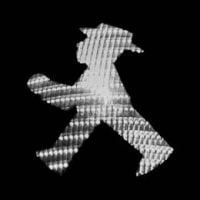Everything posted by Mike Dragon
-
Still technically at work (I work from home :D) but I've got no work to do at the moment. I've ran out of English and Portuguese support tickets to answer this morning (will check to replies and new ones later) so I suppose I could use some time to go for a drive for a little while.
 So I'm gonna. ATS's servers are too quiet at this hour so I suppose I'll have to resort to ETS2's EU2. Expect to find me roaming around in this thing:
So I'm gonna. ATS's servers are too quiet at this hour so I suppose I'll have to resort to ETS2's EU2. Expect to find me roaming around in this thing:

-
My life 24/7 ever since I added my mother on WhatsApp:

-

-

@Kravatie 's favorite
-

-
-
Who cares it's a pony? This animation is TOO awesome for its own good.
And that Rainbow is just 20% cuter. :3
- Show previous comments 1 more
-
![Alex [ITA]](https://forum.truckersmp.com/uploads/monthly_2022_06/imported-photo-21607.thumb.gif.8cf64f60fc593c8894e87526ce351c63.gif)
-

I personally prefer Pinkie Pie for various reasons, but it is undeniable that Rainbow is amazing!

You do not have to be a fan of the show to appreciate a well done piece of art such as this.
-

-
I just arrived home after leaving a client. I was just stopped at a traffic light when I noticed the license plate on the car in front of me.

-
Me with some clients in a nutshell:

-
Been watching a lot of Last Week Tonight with John Oliver on YouTube, recently. Really enjoying it! Surprisingly informative considering it's technically a comedy show.
-
That moment after your vehicle is badly damaged at Death Road and you had no choice but to resource to Duisburg's repair shop and you finally manage to get out of there.

-
A friend who has ETS2 showed up so I suppose we are going to freeroam on EU2 for a bit. France is very pretty so we might explore it with cars, now. Expect to see me around if you are in the vicinity!
-
Man... thanks to this one client I couldn't give proper attention to anything besides work for the past two days. >:( Hopefully I can get stuff done tonight. Gotta catch up with support tickets.
-
This will hardly interest to anyone here but I feel like I should advertise it anyway so please, do have a read. Won't take you long: http://fav.me/dbew0tz
And now, I'm off to bed. Good night to all who are staying and happy trucking!
-
I just had a small but kind of interesting conversation on ETS2.
MachadoBOE: Brasil>>>>>all
Mike Dragon: On corruption and poor public services, maybe.
Mike Dragon: And I live there. I know it.
MachadoBOE: **** you, this is BRHU3 do you know?
Mike Dragon: Yes, I do. I also do know what that "***" is supposed to mean.
Mike Dragon: I actually could report you for that.
MachadoBOE: ok
MachadoBOE: hu3
MachadoBOE: this is "****" is love
MachadoBOE: Peace and love and Hu3 BR
Mike Dragon: Mate, let me give you a little tip...
Mike Dragon: Do not try to BR onto another BR.
Mike Dragon: It doesn't work.
MachadoBOE: oh snap
MachadoBOE: I'm from são paulo brother, we assault with pistols over here
Mike Dragon: I was born there but I don't commit assaults.
Mike Dragon: I have a job.
MachadoBOE: ksksks gotch
MachadoBOE: Gotcha*Pictures or it didn't happen? Sure!

He didn't reply after that. I might have burnt him a little bit. XD
-
I just had a really relaxing drive from Marseille to Bern with my car and some delightful music to combo beautiful scenery. For a good portion of the journey I actually drove with cams 2 and 5 and very low speed just so I could enjoy the view. France has some really beautiful landscapes, I'll say. I really needed to relax after today. And here's a few pictures (no, I did not stop in the middle of the road to take these pictures. Car was moving when I took them).





Now to recover the stress by driving around the older parts of the map. lol

.jpg.61a25f81fccd9460dc72f8dcfec1b9e6.jpg)












![FernandoCR [ESP]](https://forum.truckersmp.com/uploads/monthly_2021_09/imported-photo-1709.thumb.jpeg.68fca524bd870a714533a1b390f39342.jpeg)