Everything posted by outstandinggamer
-
Just bought two new volvos http://i.imgur.com/l61aQFg.jpg
-
In the process of making myself a VTC website to get ready for ATS.
-
[ARCHIVED] Trailer to Truck Color
outstandinggamer replied to outstandinggamer's topic in Guide Archive
Thank you, 8 more trailers will be added tomorrow Updated Change log: 2 new trailers under "Trailers Part 5:" -
[ARCHIVED] Trailer to Truck Color
outstandinggamer replied to outstandinggamer's topic in Guide Archive
Aright nice it is great that you found a way to do it -
My new truck "traffic" lights http://i.imgur.com/5tfNsxa.jpg http://i.imgur.com/VKZcHRb.jpg
- Show previous comments 1 more
-

-
Sad thing is that it crashes when i turn on my engine ai had to teleport to get a good picture
-

-
[ARCHIVED] Trailer to Truck Color
outstandinggamer replied to outstandinggamer's topic in Guide Archive
Alright cool i'll make a small mod file a test it just to try a different way. Alright so I tried it with a mod went in sp the trailer was originally a eurogoodies trailer but I used the mod to make it an aria trailer but when you go into MP it reverts back to a eurogoodies trailer. This is because when we go into MP the mod can no longer be active and the original eurogoodies.sii still has the eurogoodies skin in it so we can't do it that way. I am going to try another way right now though -
[ARCHIVED] Trailer to Truck Color
outstandinggamer replied to outstandinggamer's topic in Guide Archive
Let me play around with it a bit So what you did is created a mod then got your trailer in sp then went into mp? -
[ARCHIVED] Trailer to Truck Color
outstandinggamer replied to outstandinggamer's topic in Guide Archive
Trailer skins are in the "\Base\vehicle\trailer_eu\company" you can see all the names of the trailer skin there and more skins are in "\dlc north\vehicle\trailer_eu\company\" So if I want to modify tree_et I would put aria_food where tree_et is next to trailer_look. Original: company_permanent: company.permanent.tree_et{ name: "Tree-ET" trailer_look: tree_et sound[]: "1|/sound/environment/sawmill.ogg"} Modified: company_permanent: company.permanent.tree_et{ name: "Tree-ET" trailer_look: aria_food sound[]: "1|/sound/environment/sawmill.ogg"} This should work but I have no idea i'm just looking at the files Also aria company def file maybe in dlc_north.scs im checking right now Yep It's in the dlc_north.scs -
[ARCHIVED] Trailer to Truck Color
outstandinggamer replied to outstandinggamer's topic in Guide Archive
If you trying to change the skin on the livestock trailer then you can only use the plain texture and the aria texture. But on any other trailer(krone or cistern trailers) you can use any skin in the companys folder. I think you have to edit a .def file and make it a mod to change the trailer skins. Also aria does have a skin in the company section it is called "aria_food" im pretty sure. -
[ARCHIVED] Trailer to Truck Color
outstandinggamer replied to outstandinggamer's topic in Guide Archive
Updated Change log: 10 new trailers under "Trailers Part 4:" -
Ita not a bug a can't be changed since html made it that way. You can type each dot your self if you really want it in then middle ·
-
If you are trying to connect your laptop to your monitor which is a DVI source? You need a hdmi to dvi converter.
-
You need to extract both they are both important.
-
You can hook it up like this Desktop PC to TV via HDMI(Allowing you to have another screen for your desktop) Laptop to TV via HDMI(Allowing you to have another screen for your laptop) You can't hook your Desktop PC up to your laptop HDMI since the HDMI is and HDMI output and the HDMI on the pc is also an output. HDMI outputs can only go to inputs like on TVs or Monitors. Im guessing you want to steam on your main desktop if not do not read this. You will be playing ets 2 on your desktop you will need a hdmi going from your desktop to your game capture card then from the game cap to your monitor and then plugging in your gamecapture card into your laptop with the usb provided. Use obs to slect the gamecapture as the source. Then if you want twitch chat on the TV use a hdmi from your laptop to your tv and then setup the screen settings on your laptop to add another screen. Then you can either move twitch chat or obs to the tv screen by dragging it onto the tv screen.
-
If you are swerving that's what your trailer does I don't see the problem. It also looked like you have the stability slider all the way up if you want it more stable it need be towards the left.
-
You can try this I have heard good things about it there is a Free trail. Read over the instructions then record in game and then upload it to youtube. https://mirillis.com/en/products/action.html
-
What do you mean by wiggle do you have a video of it?
-
When you downloaded the save file decrypter did you make sure you unzipped the .bat and the .jar or did you only unzip the .bat .
-
So are you trying to get your desktop computer to connect to your laptop via hdmi so your desktop screen is showing on yohr laptop? Another thing make sure your tv is on the right source/channel
-
[ARCHIVED] Trailer to Truck Color
outstandinggamer replied to outstandinggamer's topic in Guide Archive
Updated Change log: 8 new trailers -
Mp is only 32-bit and I believe that they have no plans on supporting 64-bit that's just what I heard.
-
[ARCHIVED] Trailer to Truck Color
outstandinggamer replied to outstandinggamer's topic in Guide Archive
It's not your trailer color that is being changed its the truck color so everyone in multiplayer will see it if they have the skins installed. In your doucuments "users\"user"\Documents\Euro Truck Simulator 2\" open up config.cfg in your favorite text edting software(i use notpad++) and do a search(ctrl+f) and search for g_save_format and change the number in the "" to 2 it will look like this in the end uset g_save_format "2" -
[ARCHIVED] Trailer to Truck Color
outstandinggamer replied to outstandinggamer's topic in Guide Archive
Read the last post on this pagehttp://forum.scssoft.com/viewtopic.php?f=34&t=164103&start=70 -
[ARCHIVED] Trailer to Truck Color
outstandinggamer replied to outstandinggamer's topic in Guide Archive
Thank you! Updated Change log: 10 new trailers Each Trailer now has names beside them so you can do a page search -
[ARCHIVED] Trailer to Truck Color
outstandinggamer replied to outstandinggamer's topic in Guide Archive
Thanks later today in a few hours I will add 8-12 more trailers to the list.