-
Posts
6 -
Joined
-
Last visited
About FalconZ
.png.e3386be012121e97da5d72ae18de2ad6.png)
Profile Information
-
Known languages
Inglês, Português (PT-BR)
Recent Profile Visitors
753 profile views
FalconZ's Achievements
2
Reputation
-
FalconZ changed their profile photo
-
Hello Sirs, I have a connection problem in my game. Soon after I log in and enter the game this error occurs "[SYSTEM] - Unreliable Connection" Can anyone help me? I can not play Truckers MP any longer!
- 7 replies
-
- help
- connection
-
(and 1 more)
Tagged with:
-
Hello, I'm here again. A few months ago I came here to ask for help on the same subject, but without solution. I tried various ways and ways to solve my problem. My problem is: Truckers MP with the game ETS2. As the picture below shows, I enter the game but the ping of the other players is 0 and their trucks do not move, only the wheels. Help me. NOTE: I have already uninstalled the game, deleted the Truckers MP cache folders, and have already reinstalled it.
-
Hello, I'm here again. Well, a few days ago I asked for help here because my Truckers Multiplayer was not loading the players and even then it appeared on the "TAB" key. Well, I followed these steps: Hello, try those: Go to Documents and Delete the ETS2MP Folder Press the Windows Key + R (Win + R) on your keyboard Enter "% programdata%" and press Enter (Without the quotes) Find the folder "TruckersMP" and delete that folder. And Navigate to C: \ Program Files \ and delete the folder named "TruckersMP Launcher" And, go to re / download this launcher here And also these steps: 1. Try turning your router off for 1 minute and then turning it back on and see if you still have connection problems 2. Try clearing your DNS cache, follow this link for the guide https://documentation.cpanel.net/display/CKB/How+To+Clear+Your+DNS+Cache 3. Try changing your DNS to Google's one and see if that has any effect https://www.techworm.net/2016/08/change-default-dns-google-dns-fast-internet-speeds.html 4. Try re-setting your win-sock cache step 1: click on windows search program and type "cmd" enter (run cmd as admin, right click run admin) step 2: once you're in, type "netsh winsock reset catalog" enter step 3: type "netsh int ip reset.log hit" enter step 4: restart your computer Reset your network adapter, firewall and DHCP. Okay, I did this and solved it, but now I connect in the truckers and the players load too, but soon after loading they stop and it happens like in the following images: NOTE: The wheels of the trucks keep walking, but they are stopped. HELP!
-
Help me, my Truckers MP doesn't not load players
FalconZ replied to FalconZ's question in Solved Topics
Thank you all, but this is the only comment that helped me, thank you, thank you. -
Hello I'm having a problem in my game more precisely in Mp truckers, I enter the game but the trucks do not load in Mp, Note that I can see the Players as shown in the picture But I can see them on the control panel (TAB)
-
Sorry, I translated into english.
-
When I open my ets2 multiplayer, this message appears "There was an error contacting our update servers. Press Ok to try again or cancel to visit our download page." And when I click cancel, the last update is downloaded, but I've already downloaded it. I downloaded the update several times, I already uninstalled ets2 and installed again, I deleted this new update, which is this launcher, and installed again, I suspect there may be something missing from the program files, but I can not resolve it this problem. I've tried the following options: Reinstall and download the TRUCKERSMP initiator again; Clear temporary Windows files; Download the updated FrameWork. And yes, I have windows 10, 64 bit.

.jpg.a7736cccd10751938a1bacc2331de82c.jpg)






