Thanks for posting log. It confirms your computer is not able anymore to run the game in a stable state.
"NVIDIA GeForce 9600 GT / 497 (512) MB (nvd3dumx.dll, 21.21.13.4201, 20161114)"
"00:02:41.975 : <ERROR> [dx9] Present failed. [0x8007000e]
00:02:41.995 : <ERROR> [dx9] Present failed. [0x88760868]
00:02:42.012 : <ERROR> [dx9] Present failed. [0x88760868]
00:02:42.029 : <ERROR> [dx9] Present failed. [0x88760868]
00:02:42.051 : <ERROR> [dx9] Present failed. [0x88760868]
00:02:42.078 : <ERROR> [dx9] Present failed. [0x88760868]
00:02:42.078 : [gfx watchdog] Triggered due to 6 consecutive swapbuffers fails.
00:02:42.079 : [gfx watchdog] Forcing graphics reinitialization."
You can try install new video card driver (you have one from 11/2016), but maybe not change things at all, this driver is latest for you card, released 12/2016. https://www.geforce.com/drivers/results/112594
Also, you can try open single player in OpenGL mode.
My own opinion is its the time to get new PC. Based on the specs in your game log, your computer is quite low spec. You have an old 2-core cpu, and only 3.5GB of RAM, with only 2GB available when you start the game (minimum requirement is 4GB in Steam).
 https://forum.scssoft.com/viewtopic.php?f=264&t=271437&p=1139754
https://forum.scssoft.com/viewtopic.php?f=264&t=271437&p=1139754
 "Mooring Buoys" & "House Prefabs"
"Mooring Buoys" & "House Prefabs"







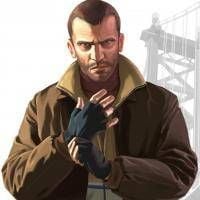

![B&Č Transport ASIR [CZE]](https://forum.truckersmp.com/uploads/monthly_2024_04/imported-photo-94629.thumb.png.92785551ed912dcc3bb146873a647eac.png)
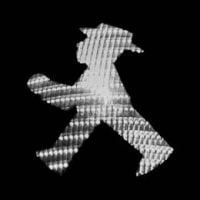



![[MCG] Kien Giang](https://forum.truckersmp.com/uploads/monthly_2024_03/imported-photo-98211.thumb.jpeg.db1883aca6314f9e0114ca932bf1d1c3.jpeg)





![[VIVΛ HH] KЯΛVΛTIΞ](https://forum.truckersmp.com/uploads/monthly_2024_04/imported-photo-2089.thumb.png.23fb09f069ad19b607f697be8611ba7c.png)




