-
Posts
13 -
Joined
-
Last visited
About Edvinas
.png.4b44684b362beaaf0d467874cc636b90.png)
Profile Information
-
Preferred Trucks
Volvo
Recent Profile Visitors
1054 profile views
Edvinas's Achievements
2
Reputation
1
Community Answers
-
Edvinas changed their profile photo
-
^ Well ping maybe doesnt have anything but with the flags, but frames might do, after uninstalling the dlc, my game seemed to improve by 5fps, thats pretty big jump from 15 to 20fps. Other than that i guess these lags are caused by Windows 10 on my system, its a decent pc but what i know it hates windows 10.
-
Interesting, did you try other servers? i'm on 5mbps network, but my ping is stabile on 40-60. Also when i don't tow or do any kind of teleportation stuff, game doesn't crash, but it's more laggy than it used to be, i had this kind of problems earlier, but not sure if its the flag dlc, or because im running Windows 10 not 7 like i used to before my pc got infected by virus.
-
Yeah you should run in windowed mode, then it wont block you off if it will freeze up, i mean the CTRL ALT DEL works then. Ping didnt seem to change for me (pretty sure)
-
When i try to for example teleport to other garage, change truck, tow truck, it freezes the game, if im in full screen mode, it freezes the whole computer, only thing left to do after that is to restart it (CTRL ALT DEL doesnt help) Windowed mode doesnt change anything, profile changing doesn't either, made fresh profile, i tried towing the truck and all i got was a... crash, i'm on Windows 10 x64, any ideas?
-
Thanks for the update, but i am having huge issues with it, for some reason every time i try changing trucks, towing them and doing this kind of stuff, makes my computer completly crash, i mean the game just freezes not even CTRL+ALT+DEL helps, then just completly black screen, then the only thing i can do is to restart my computer, any ideas how to fix this? I'm on Windows 10 x64, tried changing game profiles, doesn't help.
-
Thanks for the medal Windows 10 is fine for me, i got no regrets for the upgrade if theres a problem, there is always a solution. - Open reg edit - navigate to HKEY_LOCAL_MACHINE\SOFTWARE\Microsoft\Windows NT\CurrentVersion\Multimedia\SystemProfile - Theres going to be entry for Network Performance default value is 10 (or 14 etc etc) - Set it to " FFFFFFFF" will look like 0xFFFFFFFF to the right of the entry. That worked for me, i expect that i've helped for somebody.
-
Nope, no fps drops. All drivers are up to date.
-
So, im driving, chilling with mates, and suddenly they stop, they said that they didn't lag, they saw me stopping, so after some time, it happens again, and i've noticed that my ping spiked up to 2800, and after few more times i get kick caused by high ping, everything is turned off only Steam and Euro truck is on. I've just updated to Windows 10, didn't have this problem on Windows 7.
-
Nope, didn't help, any ideas?
-
Windows 7, gonna tell him to try that, ill text here and say if it helped or not. ty
-
Hey, my friend gets this error - [The version of this file is not compatible with the version of Windows you're running. Check your computer's system information to see whether you need an x86 (32-bit) x64 (64-bit) version of the program, and then contact the software publisher] when he tries to install Multiplayer mod, his system is 64-bit.
-
Thanks, trucks were dissapearing too often!