Everything posted by zyprexia
-
This is not true! There are probably just as much people that use addon maps like ProMods that are incompatible with TruckersMP. To be fair, I've been away from TruckersMP for a while (almost two years) because I was tired sick of trolls on the simulation server.. This has improved greatly, but I'm sure that there are a lot of ex-ets2mp gamers out there that are afraid of coming back because of accident trauma's.. If you say would be true, there wouldn't be any ets/ats mod sites! Because none of these mods are compatile with TruckersMP..
-
I work as a software architect for a consortium of small/medium size logistical companies that develop fleet management software and have more than 20 years development experience under my belt using all kind of languages. So I will list the languages I have used in the last year: - C# - C(++) - Lua - AVR assembly - STM32 ARM/Cortex M4/M7 assembly - (T-)SQL - Javascript - Html/Css - Java - Delphi/Pascal
-
Isn't ETS2/ATS always on sale on steam?
-
I like it.. Might also works for sleeping ;-)
-
Actually select 'Temporary_1_20' to avoid wrong steam version if SCS releases a new version.. Always lock ETS2 version if you want to keep playing you're ETS2 games..
-
What is the ms speed limit for not getting kicked
zyprexia replied to TobiasDoesETS2's question in Solved Topics
Internet does not care about geographical borders. Lag is determines by the amount of 'hops' you're data (packets) need to visit before they reach the server. It is very possible that you have a faster connection with New York than you (or actually your ISP) have with France. Much like drivers in ETS2 data packets get 'assigned' a route to their destination. It is that route that determines how long it takes for a packet to reach the destination. If you need to cross a router that has a hard time dealing with the (total) amount of traffic, you're packets might be delayed there. For instance, from my home ISP, my packets have to cross 13 routers before they reach EU1: (dos prompt under windows: tracert -d -w 3000 37.187.170.151) Tracing route to 37.187.170.151 over a maximum of 30 hops 1 <1 ms <1 ms <1 ms 192.168.2.254 2 2 ms 1 ms 1 ms 195.190.228.61 3 6 ms 7 ms 7 ms 213.75.1.77 4 6 ms 11 ms 12 ms 213.75.1.76 5 * * * Request timed out. 6 11 ms 10 ms 11 ms 94.23.122.76 7 12 ms 11 ms 11 ms 178.33.100.149 8 11 ms 11 ms 12 ms 178.33.100.152 9 11 ms 11 ms 11 ms 91.121.215.9 10 11 ms 11 ms 11 ms 91.121.215.13 11 * * * Request timed out. 12 * * * Request timed out. 13 * * * Request timed out. 14 20 ms 20 ms 20 ms 37.187.170.151 Trace complete. But the lag isn't only determines by the amount of hops, also the network devices you employ might be at fault. Routers provided by ISP are not always really suited for online gaming. The processor and memory in those routers are usually under par and that can create queuing on those devices. And queuing on network devices is very similar to traffic jams on motorways: It takes you longer before you reach you're destination. Another reason for lagging is packet fragmentation. Depending on the kind of network connection you have, it can be very wise to change the MTU (Maximum Transfer Unit) size of the network card in your PC from the default 1500 to a lower value of 1460. By default ethernet cards have a MTU size of 1500. But almost all ISP providers employ some encapsulation protocol, mostly PPP. The size of a PPP-header is 8 bytes. That would mean that the maximum MTU size of your router is 1492 bytes. Meaning that if your computer is sending packets of 1500 bytes, you router/modem has to splice each of them into two packets of 1492 and 8 bytes. Most Cable/DSL routers do not have powerful processors, so this can cause an extra delay, especially if the router also has perform NAT processing. However the CPU in your computer is very fast, so if you lower the MTU size of your network card, you lighten the workload for your router. It have set mine MTU size to 1452 bytes. Here is a good tutorial to change the MTU size for Vista, Windows 7, Windows 8.x and Windows 10: http://www.richard-slater.co.uk/archives/2009/10/23/change-your-mtu-under-vista-windows-7-or-windows-8/ -
To be honest, yes! Very much so. More and more distribution companies are working with so-called quick turn around (QTA) teams. So when a driver comes back at a base, he transfer his truck to the QTA team. Then the (original) driver goes into the office and finishes the paper work, get a quick shower, have a meal and go to dispatch and get paperwork for his next shift. Meanwhile the QTA team empty the trailer or drop off the containers and than park the trailer. Then they wash the truck and do a visual inspection for any damage and perform some quick maintenance (check fluids, tire pressure/profile, onboard computer diagnostic messages, etc), fuel up the tractor and if needed get a new trailer and cargo and park it back in front of the office. The main reason is effiency on the yard. Crane/forklift operators have now less traffic to worry about and everything is more streamlined. Also because the driver is not behind the wheel, technically (according to the law) he is resting. But any real life truck does not how to reverse and park a truck. In order to get a HGV (Heavier Goods Vehicle aka double trailers) certificate you need to be able to reserve the combination in a bend. But if you want a real challenge: Take a look at the final of the Young European Truck Driver competition final: But to conclude: -1 for suggestion.
-
Doesn't that defeat the whole purpose? What is the benefit of UTF-16 if you can only use ASCII characters?
-
Well, use the time to earn enough money to but a truck, too also learn how to park a truck without autopark. If is not very difficult. Just put it in reverse, slowly release the clutch and keep you're foot of the gaspedal. Some drivers find it ieasier to use the outside view (2) so they a better overview. Only when you have parked successfully a few trucks, so can pick up some pace but slightly touching you're gaspedal. Remember it is no race. If you think you're holding up other drivers, choose destinations in East Europe, lots of ghost towns there..
-
No. You do not even see you're own drivers in your garage. MP drivers can only enter a garage if they own them.
-
There is only one place for role play - and it is not online ;-)
-
Run the launcher with Administrator rights.
-
If you check your AI driver details and check the 'Finishes In' time info, you'll notice that it takes them several thousands of hours to complete a single job. Here's a quick video that hopefully clears some things up: https://www.youtube.com/watch?v=TlMOdj0ER-U&feature=youtu.be Edit: For some reason the forum doesn't embed YouTube videos anymore..
-
Topic Title: Unable to change password ETS2MP ID: 52502 URL: http://ets2mp.com/index.php?page=editAccount Server Time / Date: 2015-06-11 23:12 (CEST) How to reproduce: Try to change your password Screenshots / Videos: n/a At this moment I am unable to change my password on the ets2mp website (edit account). I see the form, the form accept both the new and old password (or at least I don't see any error messages), but the new password is not saved to the data backend. When I logout and try to login again, the new provided password is not accepted and when I enter the old password the credentials are accepted. I have a habit to change my passwords every 6 months. The only way to change my password is currently by using the forgot password option which generates a new password. However because you exposed the new password via a plain text email, I can no longer assume the password is safe, so I really need to change the password.
-
City of the week City of the week - Oslo - Week 2
zyprexia replied to HumaneWolf's topic in Week/Monthly Thread Archive
The roads and scenery leading towards Oslo (or any Norwegian city for that matter) I don't have any dislikes really any then that I really would have loved a more complex (extended) road infrastructure. The difference between Scandinavia and the base game (including Going East) is also a bit of a sadback. SCS is really maturing the game, but the earlier cities are showing their age. Many even come from previous titles such as German Truck Simulator. So far very good, but it was better before the NCZs were introduced. Too often players are in such a hurry that they can't even wait 2 (real) minutes before they start reversing into their spot. I fear the day Scandinavia DLC goes on sale.. -
Actually a 2x6 or 4x6 chassis has a larger turn radius than a 2x4 chassis. That is because 4 wheels want to keep going forward and only two wheels are turning. If you have a midlift or taglift and lift one of the axles, you'll notice you have a better turn radius. Adjusting your game options is just cheating in my book. Just keeps all the sliders on the left..
-
As far as I know there isn't a single country that prohibits using your WARNING lights to WARN other drivers about a upcoming dangerous situation. That is the literal function of those lights. If there is a country where this is illegal, please provide a source.
-
You have to buy a official version of ETS2. If you have a CD version, install Steam and enter your CD-key. Steam will than install the ETS2 Steam edition for you (and automatically keep your version up to date ;-)) and you can join the fun here.. German translation: (I hope it still makes a bit sense ;-) Sie müssen eine offizielle Version ETS2 zu kaufen. Wenn Sie eine CD-Version, Steam installieren und geben Sie Ihren CD-Schlüssel. Steam wird über die ETS2 Steam edition für Sie zu installieren (und automatisch halten Sie Ihre version auf den neuesten Stand;-)) und Sie können den Spaß hier kommen ..
-
Silly Ping and Issues after buying Scandanavia today
zyprexia replied to mtimmins92's question in Solved Topics
What do you mean that YOU updated the client. Scandinavia DLC requires base game version 1.17 and if you have a CD version of the game and/or DLC, it contains an auto update part to update the base game. But it is possible that you were using a sticky 1.16.x (beta) version of the game and that after you've installed the DLC, if was downgraded to the sticky version.. I'm glad the game is now working for you! -
Probably never because that requires an AuthentiCode certificate which are not free. But you can 'diable' the warning on your own computer: You might also want to disable smart screen.
-
To a certain degree yes, I think that the project managers more or less know what issues mwl4 has worked on. While ideally the project manager know exact what the status is of every work item. In reality this is not always the case. That is why project managers (and other stakeholders) have an important role in the SCRUM development method. Developers in general have a hard time communicating what they're working on. Those talks are the 'How are you?" conversations at birthdays. Pretty much everybody says, "Yeah, I'm great" and than the conversation ends. That is mainly because developers and project managers have different meanings of the word 'problem'. Ask any developer if he experiencing any problems any 99% of the time (s)he will reply "nope, no problems". Developers don't have problems, they see challenges. That is why the daily scrum is a good tool to ensure better communication and consist of three questions: What have you done yesterday? Did you experience any delays? What are you going to work on today? The second question is the most important for project managers. Delays are what 'normal' people can 'problems'. Another benefit of a (partially) public issue tracker is that is easy to create a changelog by just querying all items related to a release. The thing is that there are nor unimportant issues. In fact, a bug who is preventing someone to play ETS2MP can be considered more important that let's say a speed limiter modification. That one player can just track a single work item (and maybe even involved at some time in the testing phase), while others might want to track the status of future development like support for weather sync or VTC support. Another benefit of using a public issue tracker is people have a better understanding how much work items is done in a release.
- 17 replies
-
- Development
- Progress
-
(and 1 more)
Tagged with:
-
G27 behaves differently in multiplayer than in singleplayer
zyprexia replied to CrazySwede's question in Unsolved Topics
I assume you have two profiles, one for SP and one for MP. If you use the MP profile in SP, do the changes than disappear? I think the the two profiles just have slightly different settings for gameplay, keyboard binding and controllers. Their are two ways to rectify this situation. Let me start with the easy way as it does some groundwork for the second, but slightly more complex permanent solution. First you need to go to the 'My Documents\Euro Truck Simulator 2\profiles\' folder. Change the view to details and click on the 'Date Modified' column to sort the list. Now you need to start ETS2 (offline, SP mode), load SP profile and click on drive, than exit the game. One of the folders in the Profiles folder has just changed. Write down the name of this folder as this is the SP profile folder (mine is named 4461726B547275636B6572). Now you need to start ETS2 (again in SP mode) and load your MP profile, click drive and exit the game. Again another folder has changed. This is you MP profile folder, which on my computer is 7A79707265786961. (to make it easier to copy the name and write them down in notepad, you can just click the folder, press F2, press ctrl+c, press esc and paste the name in notepad). We start with the simple one-time sync of the profiles. Go into youd SP profile folder and select the config.cfg, controls.sii, gearbox_range_splitter.sii, gearbox_range.sii and gearbox_splitter.sii files and copy them to your MP profile folder, overwrite any existing file. We basically copied every file, except the profile.sii file. Never ever copy the file to another profile. It contains you profile name, driver picture name, World of Trucks account and any mods that you have activated. Now you two profiles have exactly the same settings. But after a change you have to repeat this procedure again to sync the two profiles. So this brings us to the second solution, which offers a permanent solution with the help of symlinks. Let me first try to explain what a file system is. On a file system (like NTFS on Windows) you store files as an array of bytes and you refer to them with a named path (directory + filename). That named path is stored in a Table Of Contents (TOC), in general each array of bytes have a single entry in the TOC. With SymLinks you can create more entries in the TOC to the same array of bytes. Symlinks are one of the unsung heroes of unix distributions like Linux, BSD and even OSX (Mac). In the Windows world almost no one uses them because you can't set them up with just point and click. So instead of keeping to manually copying files, you can simply create 5 symlinks for the SP profile to the MP profile. Both the profiles use than exactly the same files. First you need to delete the config.cfg, control.sii and gearbox_*.sii files from the MP profile. Now open up a DOS prompt (Yes, you taken the red pill and now we're going into the rabbit hole). If you don't know how, press windows key + r, in the dialog type 'cmd' and then enter. Did you just had a flashback to 1994? Don't worry, nothing to be scared off, it just a prompt. Now we create the 5 symlinks, by using the command: mklink "MP profile folder/config.cfg" "SP profile folder/config.cfg" (note that the quoted are required because the path contain spaces) The 5 commands for my computer: mklink "D:\Users\Dave\My Documents\Euro Truck Simulator 2\profiles\7A79707265786961\config.cfg" "D:\Users\Dave\My Documents\Euro Truck Simulator 2\profiles\4461726B547275636B6572/config.cfg" mklink "D:\Users\Dave\My Documents\Euro Truck Simulator 2\profiles\7A79707265786961\controls.sii" "D:\Users\Dave\My Documents\Euro Truck Simulator 2\profiles\4461726B547275636B6572/controls.sii" mklink "D:\Users\Dave\My Documents\Euro Truck Simulator 2\profiles\7A79707265786961\gearbox_range_splitter.sii" "D:\Users\Dave\My Documents\Euro Truck Simulator 2\profiles\4461726B547275636B6572/gearbox_range_splitter.sii" mklink "D:\Users\Dave\My Documents\Euro Truck Simulator 2\profiles\7A79707265786961\gearbox_range.sii" "D:\Users\Dave\My Documents\Euro Truck Simulator 2\profiles\4461726B547275636B6572/gearbox_range.sii" mklink "D:\Users\Dave\My Documents\Euro Truck Simulator 2\profiles\7A79707265786961\gearbox_splitter.sii" "D:\Users\Dave\My Documents\Euro Truck Simulator 2\profiles\4461726B547275636B6572/gearbox_splitter.sii" You can now exit the DOS prompt. Because both profile folder now physically point to the same file on the file system, any changes to either the SP or MP profile are also made in the other folder.- 6 replies
-
- 1
-

-
- G27
- Sensitivity issues
-
(and 1 more)
Tagged with:



