About MSI Afterburner
MSI Afterburner is the world’s most recognized and widely used graphics card overclocking utility which gives you full control of your graphics cards. It also provides an incredibly detailed overview of your hardware and comes with some additional features such as customizing fan profiles, benchmarking and video recording. MSI Afterburner is available completely free of charge and can be used with graphics cards from all brands.
Source: MSI Website
1) How to download & install MSI Afterburner
Head over to the MSI Afterburner website and click on the "DOWNLOADS" section and download the latest version of MSI Afterburner for PC.
Installation: Open the installer and follow the instructions.
2) How to use the "replay buffer" option
If you don't own a GPU which supports Raptr/NVIDIA Shadowplay, this is the right guide for you.
1. Open MSI Afterburner and click on the gear icon.
2. A window like this will open. You can set the settings as you want or just continue. Click on the "Video Capture" tab, it may not appear, if it doesn't, just use the arrows to navigate through tabs.
3. Set the settings as you want them to be. Here are mine.
Just roll your mouse over the things you want to know about what they do, and it'll tell you. I prefer 30, 60 or 120 seconds of replay buffer.
When you want to save a replay buffer, press the capture button and it'll save it. Then press the capture button again to resume replay buffer recording.
For me, currently with a GT630 (going to upgrade to GTX960 soon tho), this program drops around 3-7 frames at the recording settings specified up there ^
That's it for this guide. Thanks for reading and cya on the road!
Remember to click "✔ Like this" if this guide helped you!
 http://i.imgur.com/dlsEtZs.jpg
http://i.imgur.com/dlsEtZs.jpg




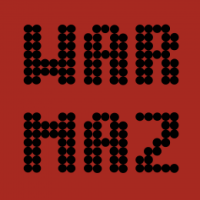


![Kaytho [FR]](https://forum.truckersmp.com/uploads/monthly_2023_01/imported-photo-5889.thumb.jpeg.94a2050ed12b362bc00cf6a9ce2393c7.jpeg)

![[VIVA] Savage Frog](https://forum.truckersmp.com/uploads/monthly_2019_12/imported-photo-33832.thumb.png.ba7d6d40f207262d1a24bf612b75db1e.png)
