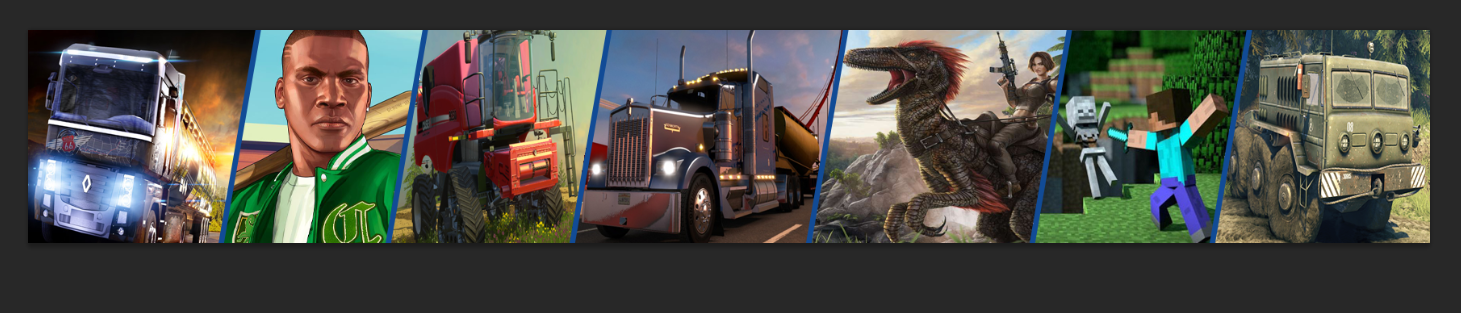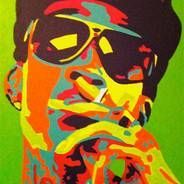Everything posted by Djinsomnia
-
Question answered locked and moved to solved
-
@Jankoo Light of god said to run the game as administrator not reinstall as admin.
-
Hello Spongebloke, We do care as Trademark stated above our developers are working on the new MP update, I will pass the information on and thank you for your report Regards Djinsomnia
-
See Fire i told you was to do with the updating then downgrading lol
-
@rudyr123 You can go back in to your previous backup folders in you ATS/ETS2 and load up the compatible save for the current version of 1.22.x
-
@korktsta You will have to download the new update from the website.
-
Hello LukeLogan22, Unfortunately you must have Eurotruck simulator 2 on steam for the multiplayer to run as it uses your steam account for your username as it does for you American Truck Simulator. Regards Djinsomnia
-
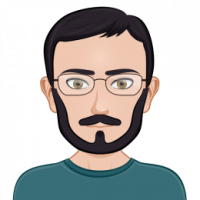
Error message while updating ATS multiplayer
Djinsomnia replied to GamersCave's question in Solved Topics
Hello GamersCave, At present the ATSMP version is 1.1.1.3s. If you wish to play the multiplayer please downgrade your game to temporary 1.1 (for incompatible mods) Regards Djinsomnia -
If your login information work for TruckersMP.com but you can't login ingame you should try one of these fixes:First of all make sure you`re logged in with the same Steam account which you were on when you registered at TruckersMP.Open notepad or a text editor.You need to write 2 rows, on 1st your email, on the 2nd your password.Now, copy the email from notepad and paste it in the ingame login screen using keyboard shortcut keys (CTRL+C for copy, CTRL+V for paste - ~ Please notice that these shortcuts may be different in your country. If they don`t work, please inform yourself how you can do it on google ~).Do the same for the password.Login.If the solution didn`t work, you must have a strange character in the password that can`t be recognized by the login system ingame.To bypass this problem, you should change your account password to only latin letters (a to z) and digits (0-9). Please notice that by doing this your password might lack in strength.In order to change your password, you must login at ets2mp.com, press Edit Account, insert the new password twice, confirm the old password twice and then press save data.I hope that one of these fixes worked and you`re now able to login ingame.If they didn`t, please write a support ticket, and insert a brief description of what you did. Regards Djinsomnia
-
Good Morning Everyone,
How are we all on this fine day
-
Hello RootBeerTuna, No problems buddy. Hope this has helped you. Regards Djinsomnia
-
Hello SVrider, The chances are SCS will be working on an update to fix this after all the complaints they would have received, But there is never any true timescale as to when this will be sorted. Your best bet is to temporarily uninstall that update so that it works. Regards Djinsomnia
-
Hello RootBeerTuna, Your account activation is run through your emails, currently activation emails are unavailable but this does not stop you from playing on the multiplayer servers. I hope this helps Regards Djinsomnia
-
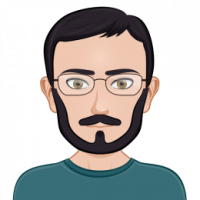
Help fix that. (linking accounts to TMP profile)
Djinsomnia replied to FoxxieLV's question in Unsolved Topics
Hello Spanky, For the steam link all you need to put in the social media box is Spanky15. Then when you save the website automatically inputs the rest of the link when you click the link it will take you to your profile. Regards Djinsomnia -
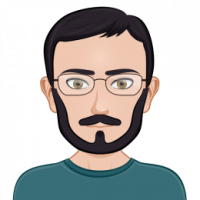
Help fix that. (linking accounts to TMP profile)
Djinsomnia replied to FoxxieLV's question in Unsolved Topics
Hello Spanky, With your social media links you only need to add the last part of the link so for instance if your facebook is facebook.com/bob the only bit you need to add is bob as the rest is automatic. Also with the activation, your account will still be useable even if it shows as not activated. Regards Djinsomnia -
Good luck to all new applicants Regards Djinsomnia
-
Hello buksikutya77, As stated above some mods do work and some don't, Here is a link to the approved ATSMP mods that have been tested and work http://atsmpmods.ru/mods/ Regards Djinsomnia
-
Hello Boss14, As stated above very few mods are compatible with MP, For compatible mods please check here http://atsmpmods.ru/mods Regards Djinsomnia
-
Hello Marc, The multiplayer mod supports the latest version of American Truck Simulator. Please use the latest version of ATS as MP doesn't support the older versions of the game Regards Djinsomnia
-
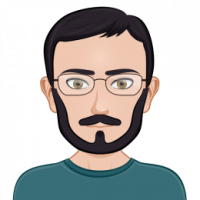
American Truck Simulator Simulator not starting
Djinsomnia replied to Adrian McMaster Gaming's question in Unsolved Topics
Hello Akshzyy, Please uninstall the mod and delete the ATSMP folder. Then try reinstalling the mod again. Hope this helps. Regards Djinsomnia Trial Support -
Hello Akshzyy, Please uninstall the mod and delete the ATSMP folder. Then try reinstalling the mod again. Hope this helps. Regards Djinsomnia Trial Support
-
Hello Akshzyy, Please uninstall the mod and delete the ATSMP folder. Then try reinstalling the mod again. Hope this helps. Regards Djinsomnia Trial Support
-
Hello Akshzyy, Please uninstall the mod and delete the ATSMP folder. Then try reinstalling the mod again. Hope this helps. Regards Djinsomnia Trial Support