About SpeedySam
.png.4b44684b362beaaf0d467874cc636b90.png)
Recent Profile Visitors
844 profile views
SpeedySam's Achievements
3
Reputation
3
Community Answers
-
SpeedySam changed their profile photo
-
Nice idea, Summed up in 3: Less lag, less flashy lights and admins have more time for other offences. I don't suffer from epilepsy/seizures or anything, but even I find the flashing of a few hundred truck beacons unpleasant. It would cause less lag in highly populated areas. The admins would have less workload/more time to deal with other more offences If you actually NEED your beacons on to draw attention to yourself (Such as oversize or slow moving), it would add a nice bit of automation instead of having to turn them on/off manually every few minutes on a road such as C-D (If there are suddenly 25+ people around you when you round a bend, your concentraition is probably occupied by other things). Also, If you only have 1 beacon it is easy for it to get obscured in daytime when everyone around you (especially the truck behind you) is driving with their full main beam headlight/spotlights on at all times. You cannot see the yellow flashes on the sides of the road as they are bleached out by headlights. So some people may just have forgotten they're on. There are no negative points! (Other than the Dev time needed to implement it.) +1 From me
-
Excellent idea for an addition. As pointed out by @Aragon, the update log reads as if it should already be in the game. If not, adding it would add greatly to realism and immersion. So whether it needs adding or fixing in order to work. +1 from me
-
Good suggestion. It can be hard to tell the difference between oncoming and same-way traffic when they load in on the edge of the GPS. It would help to reduce collisions, especially those caused by high speed oncoming traffic (100MPH/160KPH+), combined with the limited render distance on the game. It could give the trucks involved that split second of extra time to react and avoid an accident. I was driving on the C-D road at 50 mph with a heavy cargo, people inevitably want to overtake, and they did. They crashed into the oncoming truck that was doing about 120MPH (180kph) that had no time to brake. If me, the overtaking truck and the oncoming truck had had more warning we could have all taken action, and avoided the incident (I could have run up the grass and stopped etc). But there was not enough time to react. A simple solution is to drive as fast as you can see, so this direction arrow isn't necessary. But people will always go so fast that they cannot 'see' their stopping distance. This addition would help all involved to avoid incidents. A big +1 from me
-
I can't get my modded gearbox to work in MP. I'm trying to use a 16 speed gearbox for heavy haulage. Are modded gearboxes allowed? And if so, how do I do it? Thanks
-
Unable to bring heavy cargo weights into MP anymore
SpeedySam replied to SpeedySam's question in Solved Topics
I've managed to resolve this issue, can a mod please delete/lock/move to solved thanks -
Hi, this is normal, it happens because the server time keeps counting forward even when you arent connected. When you reconnect the server time(now in the future) causes your time remaining to clock down to 0. A way to get arround this issue is to sync your time with the server before you take any jobs. To do this you can: Fast travel to a garage you own or to sleep at a services/hotel/resting place while in MP. This causes your game to regenerate the job list with the server time/date after the sleep/travel so when you take the job you should have the correct time to finish it
-
I had the same problem a while ago: If you are running ets2 through steam you can right click on it in your library, click properties, then 'set launch options'. Then in the box that opens on your screen enter '-64bit' this will make ets2 always start in 64-bit mode! (And hence ets2mp will run in 64-bit mode)
-
This is caused because the in-game server time/date was a long way ahead of your single player time/date. I'm assuming you started the job in singleplayer? This has the effect of you time travelling forward in time when you join the server, so any jobs will be VERY late! A way around this is to join the server and sync your ingame time with the servers before you take any jobs!
-
Hi, this is normal, it happens because the server time keeps counting forward even when you arent connected. When you reconnect the server time(now in the future) causes all available jobs to expire but no new ones to be created. Another way to get arround this issue is to fast travel to a garage you own or to sleep at a services/hotel/resting place while in MP. This causes your game to regenerate the job list with the server time/date after the sleep/travel!
-
CB19 is the default 'Public' chat, the other channels are for if you wanted to go to a quieter place to talk with friends or for a convoy without having interuptions by other random people
-
Hi, you can set the fullscreen resolution under the graphics settings tab. Make sure you have the correct one selected for your monitor/screen!
-
Hi, I haven't played MP for a while and this used to work! When I started my job in SP with a 100 ton cargo, and then loaded MP up to continue it, it said a 'game change' had been detected and was cancelling all my current jobs and moving me to a safe place. Because of this I can't use my modded heavyweight trailers! Does anyone have any ideas why it doesnt work or ways to get it to work again? (The only active mod is the one for heavy cargo and doesnt affect anything else)
-
Cant get jobs...already tried exsisting solutions.
SpeedySam replied to TwistedSparkz's question in Unsolved Topics
This happens to me quite a lot, the way I fix it is to fast travel between my garages or to sleep. The game refreshes the economy after fast travel or sleep because in single player these take time and advance the clock! Hope this works -
Its been over 4 months since i last played ets2mp! I read the changelog for all the updates, then started playing the game, it has come so far! Keep up the awesome work!


![[Mega Trans] CrystaL](https://forum.truckersmp.com/uploads/monthly_2021_06/imported-photo-111765.thumb.jpeg.9da03c1abd563032cf674e6ffd6b6a18.jpeg)



