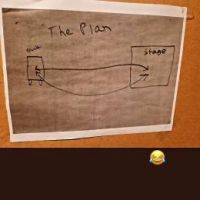About Nabo0n
.png.063edcf850be00b4f1801f75c0617ad2.png)
Profile Information
-
Gender
Male
-
Location
France
TruckersMP Information
-
Virtual Trucking Company

Golden Phoenix Express
Driver
Recent Profile Visitors
1219 profile views
Nabo0n's Achievements
Recent Badges
1
Reputation
-
Nabo0n changed their profile photo
-
/:\ Axel /:\ started following Nabo0n
-
Killua // Ireland ^_^ started following Nabo0n
-
Nabo0n started following Killua // Ireland ^_^
-
Nabo0n started following Leo.Yalla Yalla Habibi
-
Leo.Yalla Yalla Habibi started following Nabo0n
-
Nabo0n started following Mangiskills
-
Guys, I'm going crazy, i check the logs on fresh new save, everything is clear. Then i'm changing a skin color in the game.sii, i save, i load the save in game. And... Nothing ? The changes didn't take effect. The logs are completely clear. I don't know what to do anymore.
-
Actually my issue isn't corrected, i will tell you back when it's fixed .?
-
My save is local Thanks i'm gonna try
-
Hi ! Since the 1.41 i had a problem on save editing. The problem is that i can't modify a line on the game.sii, changes does not affect the game at load up. And i can duplicates without any problems. https://i.gyazo.com/576f9ccef9ef2eac804299a2c11416df.png An exemple: I want to edit the color of my truck skin https://i.gyazo.com/c4834ce25e661eb5d9b1f8ec67c625e1.png I edit the flake_color | flip_color | base_color lines with new values Save the game.sii and load up my save in game The color on my truck didn't change I overwrite the save and decrypt the game.sii The values revert back in game.sii Currently I have no idea of where the problem comes. Let me list what i've tried : _ Reinstall the game. _ Try save editing on a new save. _ Delete the config.cfg to force the game to create a new one Thank you for your help ? PS: In config.cfg "g_save_format" is on 2