Everything posted by RyanUK
-
The WOT Present cargo, does it have to be completed on single player or can it be done on multiplayer?
-
Do cars count as useless traffic on the C-D road? Is this a ban or kick situation?
-

Useless traffic is defined by the amount of traffic in an specific area, but not by an area alone.
For example, a scout driving the Calais-Duisburg route at midnight with few to non other traffic around is as legit as a truck.
At peak times however with lots of other vehicles around a Scout can be regarded as useless traffic.
Only exception would be if it is used as an escort vehicle of a convoi.
I think it is a kickable offense only.
-
![[TSRVTC] Janty](https://forum.truckersmp.com/uploads/monthly_2017_06/Janty.thumb.png.7742dc542dbd522cfc5752cbe069d415.png)
-
-
How do I get rid of the snow. I haven't got Winter Mod installed. The Winter Mod box is 'unticked' in tab menu. (ETS2)