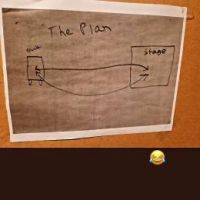About Amanah
.png.5e341002d946dd03e2cd99387e369c30.png)
Profile Information
-
Preferred Trucks
Scania
Volvo -
Known languages
English and Spanish
External Websites
Recent Profile Visitors
675 profile views
Amanah's Achievements
4
Reputation
-
berechtigter started following Amanah
-
Amanah changed their profile photo
-
I think so ?
-
-
It’s the Scania Factory in Södertälje, Sweden.
-
You would need to go to Södertälje in Sweden and get to the Scania Logistics factory in order to pick up at that trailer. You could also save edit a default trailer with the skin of that scania trailer.
-
¡Hola! Puede crear una compañía virtual de camiones aquí: https://truckersmp.com/vtc/create No estoy seguro acerca de los amigos que utilizan la parte del camión de la compañía de la pregunta, ya que aún no he estado en una compañía de camiones virtuales, ¡pero espero que el enlace de arriba lo ayude! ~Translation~ Hello! You can create a virtual trucking company here: https://truckersmp.com/vtc/create I am not sure about the "friends using company truck" part of the question as i have not been in a virtual trucking company yet, but hopefully the link above helps you!
-
Please be aware however that using services such as the garage teleportation and F7 may result in you being stuck in the wall!
-
Amanah started following Mr. Calvin
-
Suggestion Name: Connection Bars Next To Player Names Suggestion Description: Connection Bars placed on the side of other players names in game to represent ping time. Any example images: I did base this suggestion off of Rocket League - Screenshot : https://prnt.sc/tkwyqx Why should it be added?: This would be useful so you'd know a brief representation of their ping so you wouldn't have to check the Nearby Players Menu (AKA Tab) every time. This would especially be useful when overtaking another player, so you'd know basically how far ahead you would need to go to make sure the person you are overtaking would not get sideswiped due to lag. For example: 0-99 ms would represent full bars with them possibly colored in green, 100-150 ms would represent 3 bars and would be colored in yellow with the last bar grayed out, 151-279 ms would represent 2 bars and would be colored in orange with the last two bars grayed out, this would also maybe have a caution symbol displayed after it, 280-600 ms would represent 1 bar and would be colored in red with the last three bars grayed out, with possibly a caution sign displayed next to it. I feel like it would better everybody's game play as they could be well informed of a players connection and could possibly give them insight to whether or not something was actually lag related.
- 1 reply
-
- 1
-

-
The only thing i could come up with that could possibly fix this is to: Remove or put this file "C:\Program Files (x86)\Steam\steamapps\common\Euro Truck Simulator 2\bin\win_x64\plugins\vtcw-telemetry-service.dll" in a different location that isn't in the Euro Truck Simulator directory.