Posts posted by FloJov
-
-
Hello @General18,
Now that you tell me, I remember that when I launched TruckersMP, BitDefender opened to alert of a connection but I seem to have created an exception. Well I looked a little but I did not find how to check this, so I will uninstall ETS2 as well as TruckersMP, and I will see when reinstalling if the notification comes back, maybe there I will see the problem, because even in disabling BT, the game crashes.
And like I said, it crashes when at the top left, the backup logo appears, so that's really the problem.
I also downloaded last week an application which updated the drivers, and it did it for my Geforce, I will recheck with your link but normally, it's done.It's a shame because all the forum posts that concern me especially in relation to the antivirus are unresolved,
I'll keep you posted.
-
 1
1
-
-
1 hour ago, General18 said:
Thats totally normal, thats the right place for the file to be

And about the many profliles, if you want to, you can clean them up a little

Hello @General18, thank you first for taking the time to answer me to reassure me a little, so I will delete some of the profiles because they are useless.
Concerning my computer's properties:
CPU: Intel Core i3-3110M 2,40GHz
GPU : Intel HD Graphics 4000 + NVIDIA GeForce GT 720M
Memory capacity: 8 GBytes
Windows operating system: Windows 8.1
Windows bit version: 64 bit
Antivirus: BitDefender Total SecurityAnd here is the link for the game log: https://pastebin.com/pZn2AXEd
I think I saw some errors in the file but I let you read
 .
.
Hoping we will find what's wrong there.
See you soon
Cordially,
FloJov
-
Hello,
In addition to what I've already said, I have uploaded a picture of what the in-game's console says. There are several errors.
I also saw that in my documents that I have several profiles and that the file config.cfg that is used to activate the consol is directly in the folder ETS2, and not in the folder Profile, I have also uploaded a picture to show you, maybe the issue is due to this disorder in my documents, I really don't know, so I will wait your advises.
Thanks a lot.
Flojov
-
So I checked, the installations that you proposed to me did not work because the good versions were already installed according to the computer.
I did the manipulation for the temporary files because the indicated (INet Cache) file did not exist. I also used CCleaner to delete temporary files. I then started ETS2 solo with directX, then in multiplayer and there, always the same problem.
I even tried sfc / scannow.
Honestly this problem is beyond me, overnight it started, and impossible to solve.
All I notice is that after a few minutes, it crashes, or if I select a mission, it crashes. So it may be related to backup problems? Knowing that each time I restart after a crash, the truck is not at the crash site, but at the start of the game, as if nothing was saved.
I remain waiting for new proposals.
Best regards,
Floflo
-
On 3/19/2020 at 6:00 PM, [ETS2MCG] Kien Giang said:
Do you use any mods from Sp while you playing MP ?
Are you talking about DLC ? Because I have several DLC as "Vive la France" of course.
I am actually trying your other solutions and will come back to tell you.
-
Hello,
as you may know, ETS2 version has changed. I will wait TruckersMP update, hoping it will solve my issue. If not, I will try the new solutions and tell you if they worked.
-
-
Hello, I am forced to contact you today because I have a problem with TruckersMp since yesterday.
Indeed, when I am trying to choose a mission with my own truck, a window opens and says" the game has stopped working". I used ETS2 two days ago and it was working normally, but now it doesn't work.
I tried to copy the error :
Nom de l’application défaillante eurotrucks2.exe, version : 1.36.2.24, horodatage : 0x5e203d54
Nom du module défaillant : eurotrucks2.exe, version : 1.36.2.24, horodatage : 0x5e203d54
Code d’exception : 0xc0000005
Décalage d’erreur : 0x0000000000495e55
ID du processus défaillant : 0x2a20
Heure de début de l’application défaillante : 0x01d5fc91ea19a187
Chemin d’accès de l’application défaillante : C:\Program Files (x86)\Steam\SteamApps\common\Euro Truck Simulator 2\bin\win_x64\eurotrucks2.exe
Chemin d’accès du module défaillant: C:\Program Files (x86)\Steam\SteamApps\common\Euro Truck Simulator 2\bin\win_x64\eurotrucks2.exe
ID de rapport : 8b9c39f3-6885-11ea-800a-bcee7bbed04a
Nom complet du package défaillant : -
ID de l’application relative au package défaillant : -Sorry, it's in French because I am French, and I am a student aged 16, but I am trying to write to you in English as I can.
If someone understood the topic and can help me, I will be really grateful, with the COVID 19 virus, I was supposed to kill the time on ETS2 but it seems impossible.
To precise, the game also closed after 5-10 minutes online.
I hope to hear you soon. Take care of you.
Flojov.


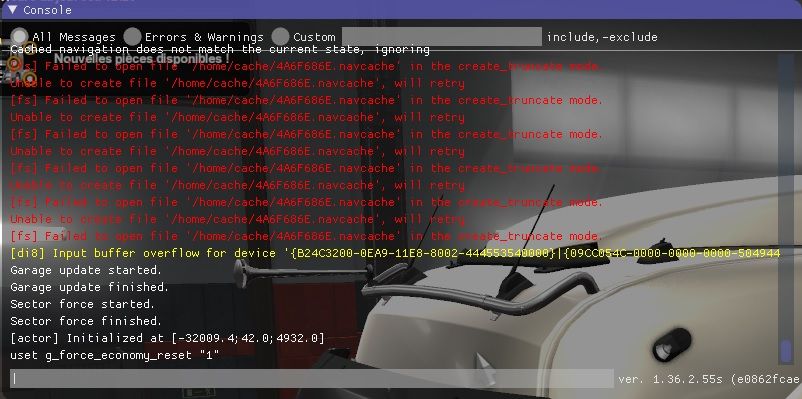


ETS2 bug when choosing mission
in Solved Topics
Posted
Hey @General18 and @[ETS2MCG] Kien Giang
Good and well here I am again, I come back from a delivery !!!!!

MY PROBLEM IS FIXED !!!!!
Indeed, it came from BitDefender.
What I did :
-Uninstall TruckersMP
-Desactivate Bitdefender including Firewall
-Download again TMP
-Install as administrator
-Add all the files and all all all all the folders concerning ETS2 AND TruckersMP in the exceptions
Now it's working well, thanks a lot for the time you took to give me a solution, I was about to give up
I do not understand why suddenly the antivirus said itself it was necessary to block these connections of TruckersMP...By doing so, it prevents backups and therefore causes the game to crash.
Thanks again for the time spent on my problem, and maybe see you soon on the game
Best regards,
FloJov