Prime Mirage2357's Achievements
-
I am sure if you look at my recent feed you will see I left a comment on SpeedyTMP's Forum. If any of you read this, I ask that you go there and give him a nice message as he is unfortunately deceased. He was an amazing admin, TMP Staff, Discord Moderator, and just overall, just a fantastic person I loved to hang out with as well as many other people. He joined TruckersMP on October 8th, 2015. He eventually join the moderation team in July of 2018 and he stayed there almost the rest of his life on TMP except for four days in January of 2022 where he was back to player status and then he rejoined the Moderation team right after those four days.
He was a fantastic person and I will be praying for him and his family for many nights to come.With deep sorrow,
Prime Mirage3257




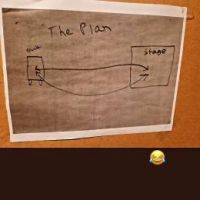









.png.4b44684b362beaaf0d467874cc636b90.png)













