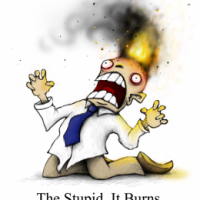About OldAndSlow
.png.a9bb8eb85ca4db48f077a97754e41e20.png)
TruckersMP Information
-
Virtual Trucking Company
[*LAZY*] Lazy Transport
1st class driver
Recent Profile Visitors
The recent visitors block is disabled and is not being shown to other users.
OldAndSlow's Achievements
8
Reputation
-
OldAndSlow changed their profile photo
-
Also ensure that you are using the latest drivers for your network card. As far as I am able to check this is the latest driver for the Intel i219-v . But, please double check, this link points to version 25.0, released 23. jan 2020, also remember to download the right package, ie 64-bit. https://downloadcenter.intel.com/download/25016/Intel-Network-Adapter-Driver-for-Windows-10 @Haulvoc Thanks for the information, useful command to know. EDIT: @oscarxr Quick control question (you probably did this). Ensure that your old Wi-Fi card is disabled so all traffic is forced through the Ethernet card. Here is a guide on how to disable network adapters in Windows 10 https://www.windowscentral.com/how-enable-or-disable-wi-fi-and-ethernet-network-adapters-windows-10
-
Apologies for me being a little bit unclear in the last point. I was just wondering what kind of brand/model your network cards are. There are several ways to find that information but the easiest way to find it for the active card is to start Task Manager, click on the Performance tab, and click on Ethernet on the left hand side. The name of the card will then be displayed up and to the right, like "Killer E2200 Gigabit Ethernet Controller" (an example from one of my machines) or something similar. I am not familiar with the Bullguard Internet Security, but did a quick check on their website. The product has a function called "Game Booster", I would look into what that is actually doing. There is no reason to suspect that Game Booster may be the cause, but as mentioned in my my first post. At this point it is more about eliminating possible sources for the error than finding a solution. Cheers OaS
-

PAinfully slow (20min+) load times in MP
OldAndSlow replied to Sarah_T's question in Unsolved Topics
I would suggest a somewhat different approach, especially if none of the suggestions above solves the problem. Depending on how comfortable you are with diving in and using some system tools: Trying to see what is actually happening in those 20+ minutes may put you on the path to a solution. Some of my preferred tools in this kind of situations: Good old Windows Performance Monitor. It can log a lot of information to file so it can be looked at a later time. Sysinternals Process Monitor. It can log to file a huge amount of data about what a process is doing, including errors. Be warned though, PM can generate a lot of load on the PC if you don't use filters. https://docs.microsoft.com/en-us/sysinternals/downloads/procmon HWiNFO64. In Sensor View it can log to file what is happening with a lot of the hardware in a system. https://www.hwinfo.com This file can later be viewed with GenericLogViewer (a little bit down on this page): https://www.hwinfo.com/add-ons/ Hope this helps. Good luck OaS -
Sorry to hear about your problem, it seems like a very sticky one. But, just to summarize that I have understood your problem correctly: You don't have or experience problems locally, ie you don't have lag or micro-stutters/freezes that you see on the PC? These delays are always on the remote (server) side, and it is always through what other see, or what you see other do to avoid crashing because of these lags? Now, I don't know how the MP-client and MP-server communicates but I would guess it is based on something called UDP, and that the ping that we all see is just a basic/dumb ping. (Wrote this so other may correct it if I am wrong). A normal ping don't tell you much, and nothing about how often the local client (your PC) actually sends updates about you and your position in the game world to the remote side (server). It only tells you how fast the server answers when the PC basically yells "Hello?". So based on this it is possible that something on your side is interfering with the actual updates sent to the server from the client. At this point it is more about removing potential sources of errors than finding a solution. Keep in mind that I am doing a huge amount of guessing/speculating here...... Some pointers, aka how I would approach this kind of problem. I would disable Shadow Play, it may be possible that it effects the updates sent when recording, or even if it is just idling in the background. I would also remove Geforce Experience, and do a clean install and use just the Nvidia drivers. (Probably not necessary, but I stopped using GE a long time ago. There are other solutions for recording, like OBS Studio). Do you have any third party security software running that is not part of standard Windows, like a firewall, security suite etc? (They may do some checking/inspection of the traffic in/out of your PC, and may have to be configured). Are you directly connected to the internet or do you connect via a router? If You use a router is it the same one as you used with the laptop? (Reason for asking is that some routers have a function called QoS, Quality of Service, that may interfere with the traffic). What kind of WiFi and Ethernet card are you using? (Reason for asking is that some drivers also have a QoS function, I had this problem with some drivers for the Killer cards some time back. Probably not the cause, since you have the same problem with both cards.). There are some ways of checking what is happening, but they are all pretty technical, so lets keep them for later! Hope this helps. Feel free to PM me if you have questions. Good luck OaS
-
@capsfan147 YOU, my friend, are a star! I run a heavily modded game (when I play SP) on pretty high-end system that I've built myself (Threadripper 2950, RTX2080Ti, M2.SSD in RAID0/stripe-set). I could not entirely get rid of the micro stutter/short drops in FPS no matter what I did. Been searching SCS forums and the internet in general. Followed your suggestion about Low in mirror distance, and the micro stutter is now GONE! (Combined with a fair amount of tweaking of the config file and the command line for starting ETS2 in SP). Now, I run a modded game at 2560x1440, everything on Ultra except for "your" setting, and very rarely drop below 80 FPS. Thanks, I owe you a virtual beer, or herbal tea if you're a non-drinker.........
-
bryangullickson started following OldAndSlow
-
Imponerende innsats, spennende prosjekt, kudos! Håper du lykkes med å få dette på lufta, og med skandinaviske sjåfører. Selv så har jeg spilt en del ETS2, men har akkurat begynt å sette meg inn i TruckersMP-verdene (registrerte meg i går! ). ProMods er for meg et must, så i den grad jeg er online så vil det være på PM1-serveren. Tiden er begrenset innimellom jobb og andre IRL-greier, men jeg synes dette virker moro. Og, det er utrolig mange seriøse folk innpå her, heldigvis! Var ganske skeptisk etter å ha sett en del av "Idiot's on the road"-videoene til Tony747 på YouTube... Men, jeg holder meg langt unna EU1 og Calais-området der det ser ut som mye av galskapen skjer......