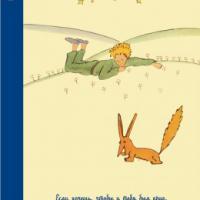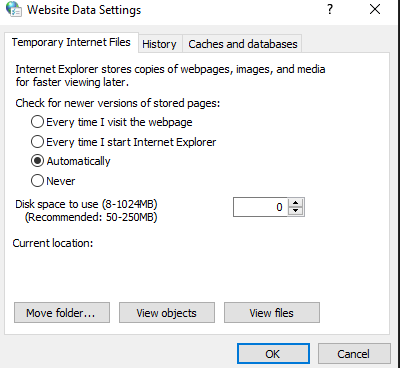About Vilderup_DK
.png.d3968ae97166dc4569711c2d818db851.png)
Recent Profile Visitors
262 profile views
Vilderup_DK's Achievements
0
Reputation
-
Vilderup_DK changed their profile photo
-
I got it working in the administrator, but I don't want to play in there. I have to start over, make all the controls again, can't play with my friends, etc. What do I do now???
-
Log out of my account? Which account? On this website?
-
Whenever I try to open TruckersMP I get this error. I have tried the following: Running as administrator Been in DComConfig to allow my user Disabling firewall/antivirus, both during running the launcher and installing TruckersMP Deleted the TruckersMP folder in %programdata% Reinstalled TruckersMP 11 times Uninstalled everything related to TruckersMP and reinstalled Uninstalled ETS2 from Steam and installed again Verified the files under Steam (ETS2) Updated Visual C++ 2015 and Net Framework 4.5 Been in RegEdit to do something, I can't really remember what it was, but I followed the guide. Cleaned my files with CCleaner Cleaned my Windows files Been in RegEdit, again, to set the install location for ETS2 After each "solution" I have restarted my computer, up to several times. I have used a little over 3 hours now to try and fix this issue, and I'm quite frankly beginning to give up and be very frustrated. Now, the only thing I can think of is the problem is this: Found INETCache, however nothing was in there. Deleted it and added new folder called "temp". When I'm inside of temporary internet files, this is what I see: No "current location". I have been into my folders to show hidden folders and found the AppData folder and worked towards the temp folder I created earlier, however when I find it and choose it, the "current location" does not change. This is the only problem I could find. Anyone know how I can change the "current location", since it doesn't let me? This is what it says when I choose it. When I press "ok" it tells me to sign out and let it move the temporary files, however when I get back to this, the "current location" is gone, again. I have recently updated my windows 10 to the latest update. Could this be the reason? I have seen through the forums and I have seen people with similar errors however none of the "solutions" have worked for me. Thanks in advance...