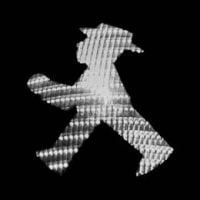About -Mr.Blackout-
.png.4b44684b362beaaf0d467874cc636b90.png)
- Birthday April 1
Profile Information
-
Gender
Male
-
Interests
Playing TruckersMP.
-
Preferred Trucks
Scania
-
EU Garage Location
Germany: Frankfurt am Main
-
Known languages
German ( speak, understand ) | English (speak, understand)| (French (basics)
Recent Profile Visitors
3286 profile views
-Mr.Blackout-'s Achievements
-
ñιттєbєrg started following -Mr.Blackout-
-
'HakanBey started following -Mr.Blackout-
-
HAPPY-TRUCKER started following -Mr.Blackout-
-
'BeatZ. started following -Mr.Blackout-
-
'HeavenN. started following -Mr.Blackout-
-
Ganata started following -Mr.Blackout-
-
vlam started following -Mr.Blackout-
-
Almeida' started following -Mr.Blackout-
-
Fezz started following -Mr.Blackout-
-
MaximTV started following -Mr.Blackout-
-
-Mr.Blackout- changed their profile photo
-
290
-
273 ?
-
Yes, the download link does not working, so it is not just ur problem or caused from your pc. I think they will fix it soon. Kind regards -Blacko-
-
Für solche Fälle sind dann die Game Moderatoren da, die dafür sorgen, dass solche Leute mit ihrem Verhalten eine Denkpause bekommen. Wenn du dann deinen Ersten LKW haben solltest, kannst du ja Frachtaufträge fahren. Ich persönlich kann dir z.B. den Tipp geben, wenn du viel Verkehr magst, die berühmte Strecke Calais-Duisburg zufahren. Diese verläuft überhalb Lille und verbindet viele Städte miteinander. Dort musst du dich aber auf rücksichtslose Fahrer einstellen. Grüße -Blacko-
-
Hello @RotaryPower, are you sure you chose the option that the game will save automatically after a certain time? If you did not choose this option, the game is gone because it was not saved. Specifically, this means that you have to start from beginning. In the game menu of your profile, you can also call up your last saved score under Score (if one is available e.g. because it was saved automatically). Since I just see that you are online, I assume that you will continue to play. I would now be interested in whether the bug has been fixed & whether your old game is available again? Waiting for your reply. Kind regards -Blacko-
-
Hello @Cally_2020, as I can see on your profile. You are not banned. If you have more questions, you can easily contact the truckersmp support : SUPPORT Kind regards -Blacko-
-
Hello @[HUN] MajestyXD, I've had the same problem before. I can list several solutions that you could try: 1st possibility: You must reconfigure your steering wheel with the Logitech Profiler software and, if necessary, also reset it. You should pay particular attention to the so-called "force feedback", because this is very important for the stiffness and steering ability of the steering wheel. If you have done this and it still does not work, you should continue with option 2. 2nd possibility: As mentioned above, you should also adjust your "Force Feedback Settings" in Euro Truck Simulator 2. You can do this under the main menu under Settings -> Controller or Steering Wheels and then under "Force Feedback". There you should personally decide how your steering wheel should react to certain game influences. If this still didn't help, you should choose option 3. 3rd possibility: Disassemble your steering wheel and clean it thoroughly from the inside. This will help identify Logitech software and your steering wheel will run smoother. Kind regards Blacko
-
Hey @LLLLDoggs There is no slowest speed limit. It doesn't matter how fast or slow you are Just make sure, you won't block the traffic behind you. Kind regards, Blacko
-
Did you also update your graphic card to the newest version ?
-
Hello @AiTE, first of all, sorry that you got problems like that in ETS. Here are maybe some solutions for your problem: Disabling Season Effects and Winter Mod could help, to gain some FPS. Disabling Cabin Accessories and Flags may also help for low end PCs ( or like in your case, laptops ). Using the 2 outside flags on your vehicle can also drop you up to 30 frames . Using cabin accessories, could also cost FPS. IF NOT - Installing the game into a SSD helps with game loading and auto-save freeze. Always install the latest GPU drivers. Before you install the new drivers remove the old ones with Display Driver Unistaller (DDU). You should download the drivers from the manufacturer! Changing your save format for the purposes of save editing will cause auto-save lag issues on large profiles and slower systems. To remedy this, changing the `g_save_format` value to the default of 0 will drastically reduce your profile's auto-save time. Though with the default save format, you cannot make modifications to your save file, such as adding customs jobs using Virtual Speditor. Always but always make sure you run the game on DirectX and not OpenCL. Running the game on OpenCL will cut your FPS to half or even cause you game crash. If you are not sure if you run MP in DirectX run the game once in SP by Choosing "Launch ETS2 DirectX (64-bit)". Hopefully, there is something for your solution. Kind regards Blacko.









![S.K.Y-Tian*Kong ]*Mu.Mu*](https://forum.truckersmp.com/uploads/monthly_2021_07/imported-photo-247420.thumb.jpeg.9ec5003619c70fd98bb13a46f9b9103a.jpeg)

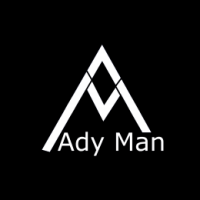


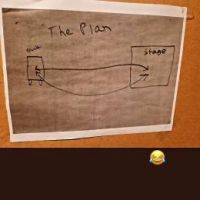






 - Yesterday
- Yesterday