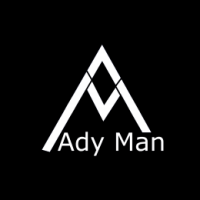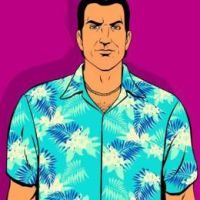Everything posted by MHT_
-
Hello @faby, If you want to get all the map expansions released so far, I'd highly recommend buying this bundle as by buying it you get everything 15% cheaper than by buying all those DLC's separately. Also as you may have noticed, Euro Truck Simulator 2 has got a huge amount of DLC's (full list of them) and most of them are just country paint job packs which you may find a bit unnecessary to own. The most 'important' DLC's (required for many map modifications, for example) can be found from the linked bundle. As siad, there's no way to get new, upcoming map expansions without buying them separately (SCS releases usually one map expansion a year), but by having a look at the linked bundle you should always be able to see whether a new map expansion has been released or not.
-
Hello @Mo Saeed, You don't need to be afraid of being "cheated" while trying to fix the raining issue with the instructions given by Creathy as it's not possible to get more money or experience via the game console. If you only want to get rid of the rain, I'd still suggest you to follow the instructions as carefully as possible because it's possible to do lot of other things with the console as well (most of them, however, only work in single player). For further information about the game console, you can always have a look at this video:
-
Screenshots I took while completing the personal goal in Pink Ribbon Charity Event!



-

Krone trailers appear grey; side question about Discord
MHT_ replied to denisbloodnok's question in Unsolved Topics
Hello there, For you side question, #general channel on TruckersMP's official Discord server is usually indeed full of off-topic discussions. For questions about TruckersMP itself, you can ask them on #support channel or alternatively, you can send a private message to "TruckersMP ModMail#8846" on Discord and a member of staff will give an answer to you. So #general is for all kind of discussions while the #support channel is only for questions about TruckersMP (and in your case, you would have probably gotten an answer to your question there pretty quickly). But should you also note that TruckersMP has got its own support system for all kind of questions about TruckersMP, and for example, questions related to email, password and two-factor authentication can be only dealt there (if you want a detailed answer from a support team member, I highly recommend sending a support ticket). -
Hello there, Have you already tried whether you and your friend are able to take a new job now without being kicked? If you can, I'd guess the kick was caused by one of the following reasons: you were away from you keyboard for over 10 minutes (as already mentioned), your lights were turned off during night, you were kicked for "unreliable connection". It's also possible that the server had a temporarily crash, but it's pretty unlikely. Anyway, if you're now able to take jobs without being kicked, there isn't anything you need to worry about as kicks don't affect your player history in any way. And in order you still get kicked when trying to take a new job, please update this topic with the text that appears when getting kicked.
-
Everything indeed seems to be fine with his Steam privacy settings. Could you by any chance also ensure that your friend hasn't enabled the Family Library Sharing on Steam as it's not possible to register a new profile or link games/DLCs to existing one while it's enabled? And should you also remind your friend that it might take more than just the mentioned "5 minutes" before the product gets successfully detected by the system - it's also really important not to close the browser or refresh the page while the registering progression is going on.
-
Hello @Shapo, Can your friend by any chance send a screenshot from his Steam privacy settings? Usually the box about game hours is being ignored (3rd step in the screenshot that is given in the previous answer) and this causes that the profile isn't fully public and the system won't be able to recognize the owned games or DLCs. Also changing the browser might do the trick, but usually the problem gets solved by simply waiting a little more (or alternatively trying again after a while). Anyway, I hope that your friend gets the problem solved as soon as possible. Have a great day!
-
Hello @chinaboy, First of all, remember to be patient while the system is registering the games that you own on your Steam profile. Refreshing the page while registering games or DLCs is not really recommended as it might cause some issues while the progress is going on. Also note that sometimes it might take more than just the mentioned 5 minutes before the game gets successfully registered. If simply waiting more did't help you, try to either use different browser (e.g. Google Chrome, Mozilla Firefox, etc.) or clear the cache on the browser that you're using. If you're using Google Chrome, a detailed tutorial about how to do so can be found in here. Sometimes also restarting Steam or making the Steam privacy settings private and then public again might to do the trick. And if any of the above fixes didn't help you, try to run the game in background while trying to register the product on TruckersMP website. I hope that your problem gets resolved as soon as possible. Have a great day!
-
I hope that you all had a great week once again! Seems like that the next week will be pretty warm in most European countries, but I'm enjoying the nice 15-20°C weather here up in the north (could have been a little warmer as well, but I won't complain). Have a great rest of the day!


-
Hello @KaizeNG, Unfortunately ReShade and SweetFX are not fully compatible with DX11 at this stage. If you follow the topic linked above, for example, you can see a file called "d3d9.dll" in it and that file only works with DX9. However, if you're still interested in trying to get ReShade working with DX11 somehow, I'd suggest you to have a look at this answer on the SCS Software's forum (note that the files of that ReShade present are not exactly the same as on the Turokarima's topic). And if you don't want to mess up with the files, I'd highly recommend only using ReShade with DX9 at this point. Also; If you still want to use ReShade with DX9 rather than the vanilla graphics with DX11, I'd suggest you to follow this tutorial on YouTube as it's more up to date than the Turokarima's tutorial on the forum.
-
Hello @dibam83, First of all, try to remove temporary files and obsolete registry paths from your PC. There are multiple ways to do so, but I'd recommend using CCleaner as it's a very stable software for it. If you don't want to install any software, you can also delete the temporary files manually by following these instruction: First, press the Windows search box Then enter this text and press enter: %temp% Now you should be in the "Temp" folder. Now press Ctrl + A to select all the files and press "Delete" on your keyboard and click "Yes" to confirm. All temporary files will now be deleted. As the second thing, please ensure that you've the latest versions of .Net Framework and DirectX installed as those are required for being able to play on TruckersMP. Also note that there's always a chance that some files of your TruckersMP launcher might be corrupted, so perhaps re-installing the whole launcher helps you to solve the issue. However, if any of the above solutions didn't help you, please have a look at this topic: I hope that your issue gets resolved as soon as possible. Have a great day!
-
Hello, By the look of things, it seems like that the road you linked above is part of the base game and thus, the Vive La France DLC isn't required for the training road you've planned. However, you can always double check that by disabling the Vive La France DLC in your Steam library and then go in game to see if you're still able to drive on the shown road.
-
Hello @PioneerFan4, When you "Subscribe" something on the Steam Workshop, it will be automatically installed right after that. So basically the only you need to do is to follow these basic instructions to get the Forerunner's modification installed: First of all, go to your Steam library and select "Euro Truck Simulator 2". Then scroll down a little bit until you find a button "Browse the Steam Workshop" - click on it and after that the Workshop page for Euro Truck Simulator 2 should pop-up. Once the Steam Workshop has been opened, search for "Additional Customisation [For TruckersMP]" (without the quotes) and select the first result. Then you simply need to press on "Subscribe" to install the modification. Even though this has been already mentioned, I still want to point out that you will need to do the possible changes with Forerunner's modification in single player as it gets disabled as soon as you start up the multiplayer. The changes you made for your truck and trailer in single player will be, however, saved.
-
First of all, I hope that everyone's having a great weekend so far. And as it's June now, I'd also like to wish everyone a great LGBT Pride Month. It was nice to notice that TruckersMP supports the LGBT this year as well! Anyway, it's time to say 'good night' as I'm about to head into the bed soon. For others who aren't going to bed any time soon, have a great rest of the day!


- Show previous comments 4 more
-

Yeah, everything is just alright for me at the moment. I hope that you're doing fine as well, @K0rnholio!
-

-
Hello @Taffyx, You could also try to delete everything that has got something to do with TruckersMP from the system registry editor. To do so, please follow these instructions: 1. First of all, search for "regedit" (without the quotes) and you should be able to see a software called "Registry Editor". Open it. 2. Then click on "Edit" and choose "Find". 3.After that, search for "TruckersMP" and delete all the files that appear on the list. Note: deleting those files won't cause system instability as those files has got nothing to do with the "important files" of your computer. 4. Once you have deleted all the files the system found with "TruckersMP", do the same for all the files that the system finds with "ETS2MP" and "ATSMP". 5. Now, start up TruckersMP launcher to see whether the problem has been solved or not. If that didn't help you, you can always give a try for some other basic solutions such as re-installing TruckersMP launcher (if you haven't done so yet) and disabling the antivirus as it might sometimes cause issues like this one. Anyway, I hope that your problem gets resolved as soon as possible. Have a great day!
-
Hello @Dr_Slinky, If I'm not mistaken, you're trying to say that you don't have any in-game profiles anymore and you would need to create one before being able to play again, right? If that's the case, you will either need to create a new profile and start everything over or download an existing profile from the internet (here, for example). As TruckersMP is 100% separated multiplayer modification for Euro Truck Simulator 2 and American Truck Simulator 2, it has nothing to do with your in-game profiles (or in-game 'accounts' if that's a more familiar term for you). So unfortunately, there isn't much you can do to get your old profile with its truck(s) and progress back. To avoid such a thing in the future, please enable the Steam cloud saving when creating a new profile (or alternatively when editing a profile you got elsewhere - you should be able to do so when clicking on 'Edit' on the profile manager that pop-ups right after launching the game). Without the Steam cloud saving you won't have an access for your in-game profiles anymore after deleting the game (unless you take a back-up of it), but with Steam cloud saving you will have access for that profile always when you play the game with your Steam account (that basically means that you will have an access for that in-game profile after re-installing the game and also on other PCs/laptops if needed). Under the following spoiler is a screenshot of the 'Steam cloud' function that I highly recommend for you: I hope that my answer was clear enough and it helped you to solve the issue. If there's anything you didn't understand, please let us know so we can give you further assistance. Other than that, I hope that you're having a great day!
-
Hello @The-Night_-Driver, I used to face the same problem a while ago for a some reason as well. As I had just re-installed the game back then, I'm pretty sure that the problem isn't caused by any certain modifications. I'm already aware of that you said that your profile isn't synchronized with Steam Cloud, but double checking it wouldn't be too bad idea either as the Steam cloud saving seems to be enabled by default nowadays. Just wanted to point out this as it was probably the reason which caused my progress not being saved. If the profile isn't synchronized with Steam cloud and the autosave isn't working correctly for whatever reason, saving the game manually should at least solve the issue unless there's something wrong with the installation path of your game. Not too sure if you've already tried it - you probably have - but try to save the game manually to see if it helps. If it doesn't, is there any chance that you can download a new profile (e.g. from here) and test if the progress on the downloaded save is being saved correctly? But yeah, if the problem occurs on more than one PC/laptop, there probably isn't anything wrong with the installation path of your game.
-
^ @dazaigintoki The WOT speed limiter is only enabled when you've picked up an external contract from the in-game job market. So if you aren't delivering any external contracts, the WOT speed limiter shouldn't be enabled either. So no, you won't need to logout from the profile that is linked with World Of Trucks to get the WOT speed limiter disabled.
-
Hello @Fred Flintstone, The problem indeed occurs because of the fact that Imgur is blocked in Turkey and thus, you won't be able to see the screenshots uploaded on that platform unless you use a VPN. Since Imgur is one of the most used image host sites, you will probably see a lot of similar photos - photos that won't load - on the forum. That's indeed really unfortunate. As Imgur doesn't work in Turkey, people from Turkey usually use a Turkish image host site called 'Hizliresim' instead. That site, however, doesn't work outside Turkey (sometimes it might work, but mainly it isn't) and people from other countries are facing the exact same problem (photos aren't being loaded) with photos that are uploaded on Hizliresim. More information about the problems with Hizliresim (and alternative websites for it) can be found from the topic below:
-
This is yet another week that has been passing extremely fast for me. Can't believe that my summer holiday is again right behind the corner (only a few days to go) as it feels like that the last one has just ended. Even though the end of 2018 (and neither the beginning of 2019) wasn't too good for me, the time has been passing extremely fast. Anyway, now it's time for me to head into the bed again as I'll need to wake up early tomorrow... Goodnight everyone, I hope that you all had a wonderful day (and those who live in a time zone where it's currently a day/morning, I want to wish you a wonderful day)!


-

Cargo for Double Trailer out of Scandivania
MHT_ replied to [G29-BR]Gilsinho's question in Unsolved Topics
Hello @[BR]Gilsinho, I also want to mention that after the next update (1.35) gets released, you will be able to use (pick up a cargo, teleport to the nearest service, etc.) the double trailers in Germany and the Netherlands as well. You can expect that update to be released within a few weeks as it's already in the 'experimental beta'. Anyway, removing the country restriction via save editing is probably the best choice for you (at least based on the cities you mentioned about) as you will have a permanent change for the double trailer that you're using once you've disabled the country restriction. -
Shortly after joining TruckersMP back in 2014, I noticed that I had gotten a huge amount of new friends. Now, in 2019, I can actually say that I met most of the online friends that I chat with each and every day on TruckersMP. And as I don't have thoo many contacts in real life, online world is pretty much the only thing that helps me to move forward in my life (and as I met most of my online friends while playing in TruckersMP, without it [TruckersMP] my situation in real life would probably be a lot different). And because of all that, the awesome community of TruckersMP is the main reason why I really enjoy my life as it is. While being in the TruckersMP staff for a great 7 months back in 2018, I used to learn many new and valuable social skills. And as a person that likes to help people, support work at TruckersMP also used to make my day a lot better as I was able to do something I really liked to do - helping others. So overall, TruckersMP has affected my life quite a lot and I've managed to learn a lot of new from it. I'm looking forward to meeting more awesome people and learning new things from TruckersMP in the future as well!