About Jakethegreat
.png.4b44684b362beaaf0d467874cc636b90.png)
- Birthday January 21
Profile Information
-
Gender
Male
-
Location
Colorado
-
Interests
Baseball, Skiing, trucking, and more.
-
Preferred Trucks
Scania
-
American Garage Location
Not set
-
EU Garage Location
United Kingdom: London
-
Known languages
English
Recent Profile Visitors
632 profile views
Jakethegreat's Achievements
Recent Badges
4
Reputation
-
Jakethegreat changed their profile photo
-
Suggestion Name: Screenshot's Suggestion Description: When driving, you are not allowed to take screenshots on the road (White moving) Which is very annoying. I think this should be changed so you can take a screenshot. No one wants to fully stop there truck just to take a screenshot. This shoulder be needed because by pressing F12 Steam will take a screenshot in Seconds, creating no error to the driver. Any example images: None, just try to take a screenshot while driving and you will understand what I mean. Why should it be added?: In normal single player, you can take a screenshot while moving. Allowing drivers to catch some amazing screenshots. But when you are restricted to when you can not take screenshots, it limits the amounts of beautiful images one may be able to capture. This would be also a benefit to TruckersMP, because people can share the amazing moments someone could have during there drive. It would just be more of a convince to the driver. ====== Please put below any thoughts on this, as i'd love to hear them! - Jake
- 1 reply
-
- 2
-

-
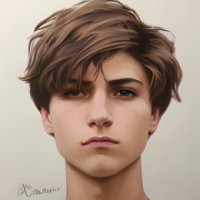
Why is my connection breaking with good internet.
Jakethegreat replied to a question in Unsolved Topics
Dear @sebrw2005 Please, try the following solutions: > Avoid using Wi-Fi. > Avoid uploading or downloading and playing MP at the same time. > Avoid doing Windows Updates at the same time. > Avoid having too many users or devices at the same time into your network. > Avoid using streaming services at the same time. > Check your firewall settings into your router/switch. > Prefer using servers nearest to your location. > Try to talk with your ISP (Internet Service Provider) and see if you can come up with a solution. Ask your ISP if they support internet profiles such as Fast path or Interleave and ask for Interleave. Interleave will raise your ping but it will do more packet checks by your ISP. And the best solution is that you have better internet. (I did not write this, just copy and pasted from @BlackSkill All credit goes to him for the amazing post) Jake English: (Normal Guy helping people.) ==== Polish: (Normalny Guy pomagający ludziom) Spanish: (Chico normal ayudando a la gente) French: (Guy normal aidant les gens) -
Hmmm, If I would take a guess on what's happening with your game, I would say the errors on the top left of your screen should not be there, as I do not see it. So, when you load the game, click on your profile and use the 'edit button' make sure all your mods are off. Unreliable connection could just be something that the system is kicking you for even though it means to say "Bad mods", or something else. Try this, hopefully it helps, Jake
-
Well, You could always just reach the amount of speed you want and use cruise control. (Look in your keybinds to figure out what the binds are.) Sadly, i'm not sure how exactly to change the speed limiter. It may not be possible, but automatically it's set at 90 km/h. Hope this helps kinda, Jake :)




![B&Č Transport ASIR [CZE]](https://forum.truckersmp.com/uploads/monthly_2024_04/imported-photo-94629.thumb.png.92785551ed912dcc3bb146873a647eac.png)

