Helllo theree @bronco_
My name is RedNub and my hobby is answering questions here at TruckersMP.
According that what you have asked about I would advise to change some settings posted below.
Some of it are common solutions but don't have to change too much.
Keep your graphics drivers always updated! (Do not use beta version of graphics driver as it may contains any mistakes made by NVIDIA, AMD)
Settings in - game
- Enable Vsync - is always better to having a Stable FPS Rate around 60 than often a Jumping between 180 till 45 or lower.
- Set Scale to 200% could be less 125% could be less
- Disable MLAA
- Disable DOF
- Set all following Quality Settings to hight, it do not have everything on max quallity - it depends on your components in your PC
- Disable Anisotropic Filtering by moving the Slider to the left Side.
TruckersMP Launcher
- try unclick some of them as Cabin Accesories in another trucks, Flags, and draw distance reduce to min.
- Development Logging
- Smoothing Distance
- Load Cabin Accessoires
- Load Flags
- Aditional Lights
- Draw Distance
Also please remember, that FPS will drop dramaticlly if you are close or passing a really busy area, once you have crossed the area you will be fine,
Hope, that something will help to you!
Regards,
RedNub
TruckersMP Patron Master Trucker & Veteran Driver V | H&K Community Manager





 t
t









(2).jpg.f07ce5a2a697d366987da6dae0f56fcf.jpg)

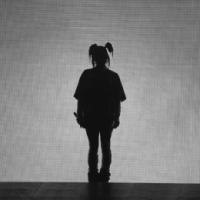








![Millie [G 2016 ]](https://forum.truckersmp.com/uploads/monthly_2023_09/imported-photo-104112.thumb.jpeg.054e4ea030bfd7e7d8d1eaf3b7533f56.jpeg)
.png.063edcf850be00b4f1801f75c0617ad2.png)

















 t
t









