About spiritmark1
.png.a9bb8eb85ca4db48f077a97754e41e20.png)
Profile Information
-
Known languages
English
Recent Profile Visitors
The recent visitors block is disabled and is not being shown to other users.
spiritmark1's Achievements
0
Reputation
-
spiritmark1 changed their profile photo
-
Game crashes everytime i take a screenshot in MP?
spiritmark1 replied to spiritmark1's question in Solved Topics
Hello Dancool000, Yes following the solution 1 by Creathy has worked a treat now i am able to take screenshots in game with out the game giving me a error message. Solution 1: Go to My Documents > Euro Truck Simulator 2 > Delete the config.cfg file and then launch the game again many thanks mark -
Game crashes everytime i take a screenshot in MP?
spiritmark1 replied to spiritmark1's question in Solved Topics
Hi Creathy I do use a steering wheel i have tried it starting up with out the steering wheel connected and i would still get the same error message. I Followed what you suggested with solution one and it has worked - Solution 1: Go to My Documents > Euro Truck Simulator 2 > Delete the config.cfg file and then launch the game again Many thanks for your help with this issue it has been bugging me for along time i really appreciate your help on this! Many Thanks Mark -
Game crashes everytime i take a screenshot in MP?
spiritmark1 replied to spiritmark1's question in Solved Topics
Hello Bears | Respekt I have checked the integrity of the Game several times and all ways says All files successfully Validated. Mark -
Game crashes everytime i take a screenshot in MP?
spiritmark1 replied to spiritmark1's question in Solved Topics
Hello Yes i saw another post about Disabling the Antivirus i did this and still got the same message all my drivers for my pc including the Graphics are fully up to date. Mark -
Hello every time i take a screenshot in Trucker mp the game crashes? with this message Game Crashed - Fatal Error An application fatal error! Do you want to send crash log file to developers? then i have to come out of the game the screenshot will save to steam i have tried various option from posts that i have seen like uninstalling truckersmp fully and reinstalling + cleaning registry etc cleaning pc for truckermp files with no luck. is there anything else i can do? i am at a total lost here also i have tried it on a different profile (which hadn't been used on mp ) no mods are used on either profiles and i get the same message. On single player in ETS2 i do not get the message appear? also i am using the 64bit. Also i have the latest .Net Framework (4.7), Microsoft Visual C++ 2015 & DirectX. i have included the Last_crash.log file from ETS2MP i hope this is the file that can help solve the issue. many thanks mark last_crash.log
-
getting the 500 error again
-
Hi can anybody help me please i see plenty of people having this issue tonight The remote server returned an error:(500( internal error please try again press ok to try again. i try again and the same message keeps popping up everytime just as i posted this i tried the update again and it has updated the update im guessing there was alot of people trying to update at the same time.
-
Hi i have 2 profiles one is a new profile i have save to steam cloud turned off but it still saving to steam cloud and the save doesn't show up in the ATS folder on my pc how can i use speditor as i cannot find a way to use it but with my old profile which was made before 1.33 i can use speditor? be very grateful if you can help me out
-
how to use Virtual Speditor with a save thats in steam cloud
spiritmark1 posted a question in Unsolved Topics
Hello all sorry if this has been asked before i am new here i have just recently made a new profile on ATS to use with MP and Speditor but the save doesn't save to my ATS folder it saved to the steam cloud is there any way i can get access to the save to work with speditor for making my own jobs or is this now impossible i have looked online but haven't been able to find anything? any help would be gratefully appreciated Mark

