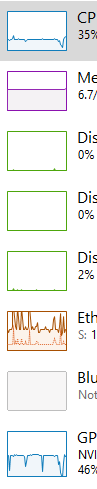-
Posts
14 -
Joined
-
Last visited
About _benji
.png.d3968ae97166dc4569711c2d818db851.png)
Recent Profile Visitors
The recent visitors block is disabled and is not being shown to other users.
_benji's Achievements
1
Reputation
-
_benji changed their profile photo
-
didnt work
-
ive closed both mb and avg and it makes no difference. and no i havent
-
Said it wrong oof I only get stutters on multiplayer and not singleplayer
-
no
-
I sold it to my mate, i could try get him to lend me it but i doubt it I play loads of other games on high-ultra with no issues, triple a titles such as battlefield, far cry, forza, etc Like ive said before, this only happens on multi player and not singleplayer, i dont know why my gpu would stop since mp is more demanding
-
-
i tried changing paging file and i thought it worked but after restarting the game it didnt, what i have discovered if i start the mod right as my pc logs in, it doesnt stutter. steam gives me a "are you sure you want to start this game with an external exe" warning aswell when normally it doesnt. there are no stutters if i do this, but if i restart the game afterwards then the stutters are present. ANYONE KNOW HOW TO ALLOCATE MEMORY DIRECTLY TO ETS2 / TruckersMP Launcher? Tried google but its useless THE MP LAUNCHER LAUNCHES SINGLEPLAYER WHEN I DO THAT thats why there is no stutters ANYONE HAVE ANY IDEA?
-
ive tried all that
-
Didn't work I completely wiped my gpu drivers last night aswell and that didnt help either
-
doesnt work
-
Dip at the end is from tabbing out, MSI Afterburner doesn't make any difference, it will happen even when MSIA is closed
-
I think it might just be the mod itself, maybe they added something in an update which conflicts with certain PCs Hopefully a dev will see this and comment
-
Tried all, no difference The mouse movement is to show when it stutters
-
Every 10-15 seconds ETS2MP (and ATSMP, altho I don't play ATSMP, just wanted to test) will stutter, note this does not happen in single player, only multiplayer. I have an open support ticket marked as critical but their suggestions have not resolved this for me yet. My net speed is 76Mb down and about 30Mb up so I'm ruling out any internet issues since I connect to the Europe servers anyway and have played this game fine on much worse net. My PC specs are more that enough: i7 4790k (Dark Rock Pro 3 Cooler) @Stock Speed, Windforce3 GTX 1080, 12GB of RAM @1600MHz, 1000W PSU, Windows 10 Home 64Bit. No way is it a hardware issue (as once again there is no stutters in SP) and I used to have a GTX 960 before and never had these stutters then. In task manager there is a very noticeable dip in my GPU usage, but this only happens on MP and not SP, heres a picture: https://gyazo.com/1b1e4520091d93e793c671129103fe36 The big dip at the end is from tabbing out to get a picture. I could be in the middle of Norway with no one around me and still get these stutters. Suggestions I've tried: Full reinstall of both the game and the MP mod. Both installed on the same drive, tried both on a SSD and HDD, no difference. Launching as Admin. Disabled Development Logging, Driver animations, Discord Rich Presence, Cabin Accessories inside of the multiplayer mod settings. Reinstalled GPU drivers. Fired all ingame company drivers. Disk cleanup. Ingame Settings on the lowest. Unplugged my G920 + Closed Logitech Gaming Software Made an exception within Malwarebytes, AVG and Windows Defender. Disabled NVidia Share. iGPU is disabled (Monitor plugged into GPU ofcourse) Probably more that I can't remember. These stutters are extremely annoying and I want to be able to play multiplayer but simply can't because of the stuttering! Again, this ONLY HAPPENS IN MULTIPLAYER and NOT IN SINGLEPLAYER! If anyone has any suggestions or idea as to what the issue may be, please help me!