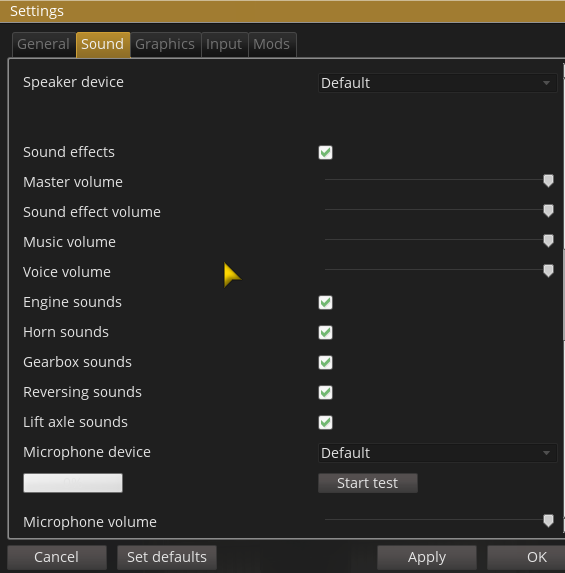-
Posts
11 -
Joined
-
Last visited
About mc_gueuze
.png.4b44684b362beaaf0d467874cc636b90.png)
Profile Information
-
Gender
Male
-
Location
Nivelles, Belgium
-
EU Garage Location
Germany: Stuttgart
-
Known languages
English - French - Dutch (all speak & write)
Recent Profile Visitors
The recent visitors block is disabled and is not being shown to other users.
mc_gueuze's Achievements
0
Reputation
-
but this is a program if you're using a joystick, right? ...i'm using the keyboard, and the X button works perfectly in windows (10 professional) and if i assign X button to (for example) brake in truckersmp, it works as well.
- 22 replies
-
- microphone
- voice
-
(and 1 more)
Tagged with:
-
no, i don't see it when i press X
- 22 replies
-
- microphone
- voice
-
(and 1 more)
Tagged with:
-
that's the optioin i choose when i have my headset connected, still not working have been thinking about this also, but it's not working AND MICROPHONE IS WORKING IN WINDOWS
- 22 replies
-
- microphone
- voice
-
(and 1 more)
Tagged with:
-
i have 3 options: default Mappeur de sons microsoft - input internal microphone (connexion stereo) laptop integrated microphone casque (usb device) headset
- 22 replies
-
- microphone
- voice
-
(and 1 more)
Tagged with:
-
these are my settings, for now devices are set as default because i don't have my usb headset with me, but even if my headset is connected and set up, nothing happens, even when i push on start test, nothing happens. how is the start test supposed to behave? do i have to keep on pushing on "start test" button or just press once? in the blank field, left from "start test" button, is there somthing supposed to happen? in-game (settings closed): when i press "x" button, there is supposed to be a little pictogram showing up, is it only showed when i press or does it shows up when system detects my voice?
- 22 replies
-
- microphone
- voice
-
(and 1 more)
Tagged with:
-
actually it looks more like if the "X" command/assignment of truckersmp ain't working anymore...
- 22 replies
-
- microphone
- voice
-
(and 1 more)
Tagged with:
-
thanks @Soul Knight, i'll try this EDIT: didn't solve the problem add. info.: Before i had "x" assigned to some function, but used to delete the assignement earlier, and so it still wasn't working i reinstalled both (game and truckersmp + local files in documents)
- 22 replies
-
- microphone
- voice
-
(and 1 more)
Tagged with:
-
nope, the microphone is working fine elsewhere, the problem is in the game as the x button is not activating the voice function
- 22 replies
-
- microphone
- voice
-
(and 1 more)
Tagged with:
-
Hello mates, i'm trying to solve a problem for over 2 evenings now regarding the "cb voice" command, normally as i've seen on several posts, that command should be "x" button. but for some unknown reason, seems it's not working at all... Microphone works fine on any other program and in windows settings, the thing is, even if the microphone is not working i guess i should still see the icon show up when i press "x" right? i've been trying all mentionned (as far as i have found them) like: Make sure that the correct device is selected in Steam> Settings> Communication> Voice recorder, then test the microphone from the same place. Open the game. On the desktop, right click on the speaker icon in the bottom right corner of the following launch bar and come to the "Recording Devices" section. Make only one selected. Press "TAB" key in the game and try to make Voice Chat settings from Settings Steam > Settings > Contact > Sound Recorder make sure that the correct device is selected here. Try to uninstall the drivers sound (Realtek) remove. Download and install again Try turning up the volume. Go Tab > Settings > Sounds a have a play with the sound levels "My Documents-ETS2MP" can you delete the folder and try again Run the multiplayer mod as admin I have also tried to delete truckersmp (personal files as well) and reinstal, as well as ets2 and i just can't find the problem :-( Even tried by removing my config & command files in my documents... that "x" button is just not working in game (has not been allocated either by another function) though it's working as i'm using here in the teXt. any more ideas are welcome, cheers ;-)
- 22 replies
-
- microphone
- voice
-
(and 1 more)
Tagged with: