Everything posted by Nigthwish
-
Good morning everyone, wish you a nice and peaceful day


-
Hello try these steps 1. Go to your Steam library 2. Click "Play" on ETS2 and a small, grey Window will open 3. Choose "Launch with OpenGL" 4. Start the game all the way, save and quit again. 5. Try to start TruckersMP again
-
it was an incredible convoy
-
Hello Start of by ensuring your TruckersMP launcher is not running in your task manager. Right click your Windows task pane, task manager and check if any signs of the launcher is still running. If you find the launcher is running, then end the process. 1 Go to Documents 2 Delete the ETS2MP Folder 3 Press the Windows Key + R (Win+R) on your keyboard 4 Enter "%programdata%" and press Enter (Without the quotes) 5 Find the folder "TruckersMP" and delete that folder. 6 Navigate to C:\Program Files\ and delete the folder named "TruckersMP Launcher" 7 Re-Download the launcher and install 8 Open The Launcher with admin privileges and click "Install Available Updates" The text above is from an official guide (Although this was mentioned above, the specific part of text from the guide was not specified, so here it is below. I also added an extra step). On top of all of this, ensure you have .NET Framework installed according to your operating system. You can find this here: https://www.microsoft.com/en-us/download/details.aspx?id=53344
-
Hello Step 1 Go to the Steam Library step 2 press right click on etc2 and click properties step 3 a small gray window will open and select Betas step 4 then from the drop-down menu select NONE - out of all beta programs i hope i helped you
-
Hello try to write down your e-mail and your password on a notepad then copy them with ctrl+c and paste them in the appropriate places with ctrl+v if that doesn't work please create a ticket to the support https://truckersmp.com/support
-
Hello we can try these options to fix your problem [ option 1] 1. Go to your Steam library 2. Click "Play" on ETS2 and a small, grey Window will open 3. Choose "Launch with OpenGL" 4. Start the game all the way, save and quit again. 5. Try to start TruckersMP again [option 2] 1. Check registry for errors with reg organizer or similar software; 2. Press Win+R, type "cmd" (without quotes). Then type "sfc /scannow" command (without quotes) to check windows system files for integrity. If it says something about admin rights, then right click on win logo in lower left corner, and left click on windows powershell (admin), then type "sfc /scannow" command (without quotes); 3. Disable all unwanted software in autorun (like fraps, punto switcher, raptor etc); 4. Run malwarebytes anti malware tool to scan pc for malware soft. 5. Reinstall Microsoft Net framework; 6. Check pc for viruses. [option 3] start TruckersMP as administrator and try to start TruckersMP with DirectX [64] [option 4] Step 1 Open Steam and go to your library -> games Make a right click on Euro Truck Simulator 2 and open Properties After the Properties window has opened click on Local Files tab and press Browse Local Files A folder with game files will open. Copy path to this folder Step 2 Click Start -> Run (or WIN+R) Type regedit and hit enter Follow the path HKEY_LOCAL_MACHINE\SOFTWARE\TruckersMP Look at the value parameter "InstallLocationETS2" Step 3 Change the value parameter "InstallLocationETS2" (Insert the copied folder address) Click OK. [option 5] > Go to Steam Library > Right click Euro Truck Simulator 2 > Properties > Local Files > Verify Integrity of Game Files Wait until the game files are verified and try whether the error still occurs. [option 6] Maybe also try to reinstall the TruckersMP Launcher or even ETS2 itself > Press the Windows Key + R (Win+R) on your keyboard > Enter "%programdata%" and press Enter (without the quotes) > Find the folder "TruckersMP" and delete that folder. > Navigate to C:\Program Files\ and delete the folder named "TruckersMP Launcher" > Go to our website and re-download and install the Launcher with admin privileges https://truckersmp.com/download/ try these options if you have a problem please contact us again
-
snow mod is still under development and there is no exact date
-
Здравейте зимният режим все още е в процес на разработка и няма официална дата, ако искате да завалите сняг и всичките карти dlc могат да играят promds преди няколко дни има подобна тема, както вашата може да погледнете
-
as you said @Kid Fabi you have to buy them all DLC cards You can download a promods from the official site https://www.promods.net/setup.php from the video below you can see how to install it
-
[solution option 1] 1. Go to your Steam library 2. Click "Play" on ETS2 and a small, grey Window will open 3. Choose "Launch with OpenGL" 4. Start the game all the way, save and quit again. 5. Try to start TruckersMP again [solution option 2] 1. Check registry for errors with reg organizer or similar software; 2. Press Win+R, type "cmd" (without quotes). Then type "sfc /scannow" command (without quotes) to check windows system files for integrity. If it says something about admin rights, then right click on win logo in lower left corner, and left click on windows powershell (admin), then type "sfc /scannow" command (without quotes); 3. Disable all unwanted software in autorun (like fraps, punto switcher, raptor etc); 4. Run malwarebytes anti malware tool to scan pc for malware soft. 5. Reinstall Microsoft Net framework; 6. Check pc for viruses. [solution option 3] start TruckersMP as administrator and try to start TruckersMP with DirectX [64] [solution option 4] Step 1 Open Steam and go to your library -> games Make a right click on Euro Truck Simulator 2 and open Properties After the Properties window has opened click on Local Files tab and press Browse Local Files A folder with game files will open. Copy path to this folder Step 2 Click Start -> Run (or WIN+R) Type regedit and hit enter Follow the path HKEY_LOCAL_MACHINE\SOFTWARE\TruckersMP Look at the value parameter "InstallLocationETS2" Step 3 Change the value parameter "InstallLocationETS2" (Insert the copied folder address) Click OK. [solution option 5] > Go to Steam Library > Right click Euro Truck Simulator 2 > Properties > Local Files > Verify Integrity of Game Files Wait until the game files are verified and try whether the error still occurs. [solution option 6] Maybe also try to reinstall the TruckersMP Launcher or even ETS2 itself > Press the Windows Key + R (Win+R) on your keyboard > Enter "%programdata%" and press Enter (without the quotes) > Find the folder "TruckersMP" and delete that folder. > Navigate to C:\Program Files\ and delete the folder named "TruckersMP Launcher" > Go to our website and re-download and install the Launcher with admin privileges https://truckersmp.com/download/ if that doesn't help please feel free to write again
-
Hello you can try with another email and password please check the language you are writing in or in uppercase and lowercase letters if you have trouble you can create a support ticket: https://truckersmp.com/support/tickets
-
Hello Promods is a mod that extends the map of the game but you need all the extensions card on the card you can download it from the site of the promotion: and see these videos TRAILER TruckersMP Trailer You can download a promo from the official site https://www.promods.net/setup.php from the video below you can see how to install it if you have any more questions feel free to ask us
-
Hello I want to thank everyone for all the time the problem has been solved completely the solution was really very simple just desperate my friend swap versions to open a tmp launcher with Win 7 instead of Win 8 which he really can play quietly already happy holidays I wish you all the problem is completely solved and you can close this topic and move it peacefully in the resolved topics
-
Hello the game at 1.36 in my crashes when i press Launch ETS2 and it becomes a black screen and in a few seconds my crashes Video tried and tested solutions with no result [not working step 1] 1. Go to your Steam library 2. Click "Play" on ETS2 and a small, grey Window will open 3. Choose "Launch with OpenGL" 4. Start the game all the way, save and quit again. 5. Try to start TruckersMP again [not working step 2] 1. Check registry for errors with reg organizer or similar software; 2. Press Win+R, type "cmd" (without quotes). Then type "sfc /scannow" command (without quotes) to check windows system files for integrity. If it says something about admin rights, then right click on win logo in lower left corner, and left click on windows powershell (admin), then type "sfc /scannow" command (without quotes); 3. Disable all unwanted software in autorun (like fraps, punto switcher, raptor etc); 4. Run malwarebytes anti malware tool to scan pc for malware soft. 5. Reinstall Microsoft Net framework; 6. Check pc for viruses. [not working step 3] start TruckersMP as administrator and try to start TruckersMP with DirectX [64] [not working step 4] Step 1 Open Steam and go to your library -> games Make a right click on Euro Truck Simulator 2 and open Properties After the Properties window has opened click on Local Files tab and press Browse Local Files A folder with game files will open. Copy path to this folder Step 2 Click Start -> Run (or WIN+R) Type regedit and hit enter Follow the path HKEY_LOCAL_MACHINE\SOFTWARE\TruckersMP Look at the value parameter "InstallLocationETS2" Step 3 Change the value parameter "InstallLocationETS2" (Insert the copied folder address) Click OK. [not working step 5] > Go to Steam Library > Right click Euro Truck Simulator 2 > Properties > Local Files > Verify Integrity of Game Files Wait until the game files are verified and try whether the error still occurs. [not working step 6] Maybe also try to reinstall the TruckersMP Launcher or even ETS2 itself > Press the Windows Key + R (Win+R) on your keyboard > Enter "%programdata%" and press Enter (without the quotes) > Find the folder "TruckersMP" and delete that folder. > Navigate to C:\Program Files\ and delete the folder named "TruckersMP Launcher" > Go to our website and re-download and install the Launcher with admin privileges https://truckersmp.com/download/
-
Hello! I wish you all a happy holiday and many happy days in the new 2020 year the problem is solved
-
tmp is the admin tonight i will try your advice and write to you the problem is that the spa started crashing as well, going 1.36 to 1.35 no problem
-
i did everything i told but again they crash both games single player and tmp i have no viruses and programs like fraps
-
the s single player game also began to crash after I changed the release version
-
Hello the game at 1.36 in my crashes when i press Launch ETS2 and it becomes a black screen and in a few seconds my crashes

.jpg.cf35ca9f29954aaaab4c6f961a7e8309.jpg)
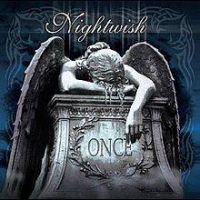













 Christmas Convoy #Make a wish
Christmas Convoy #Make a wish







