Everything posted by Scullllly
-
For everyone having the 'Unsupported Game version' You need to downgrade your game! ETS version 1.22.x ATS version 1.1.x
This post will help you.
-
Just a friendly PSA: If you have a ban do it the correct way by clicking the link here --->http://truckersmp.com/appeals Don't go around Private Messaging or commenting on staff statuses asking about bans. They will be ignored and may incur a increase in ban length. Thanks....
-
Getting ready for a evening stream of my admin work. http://www.twitch.tv/fatal6489 if you wanna join in and have a chat
-
Congratulations to Molovo for winning the 2nd copy of The new Scandinavian DLC!